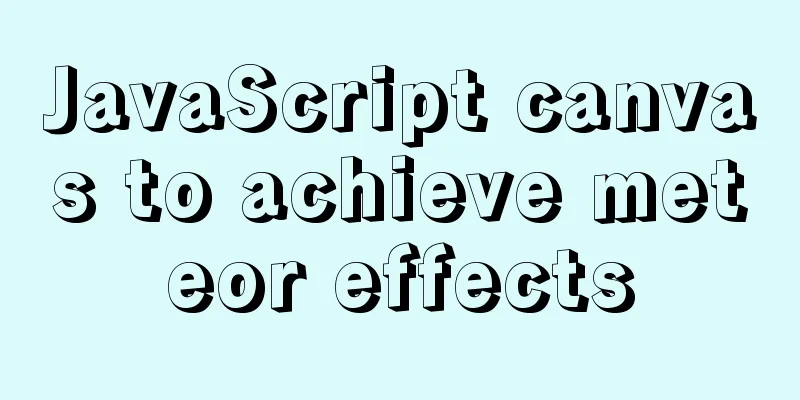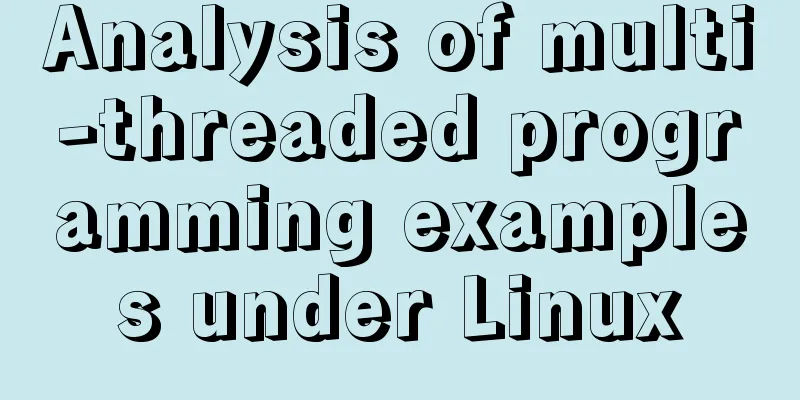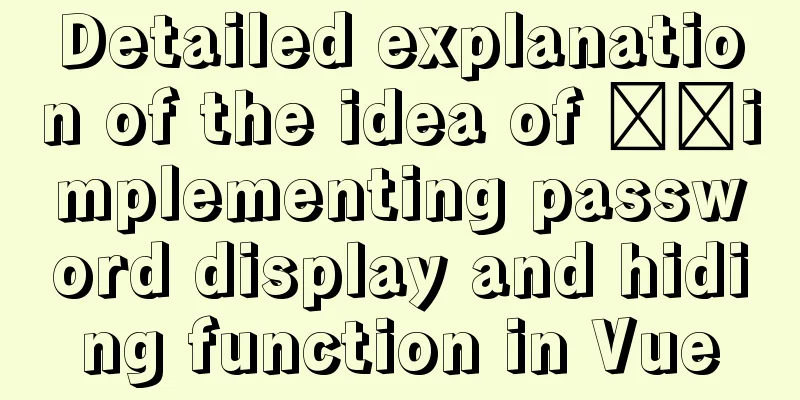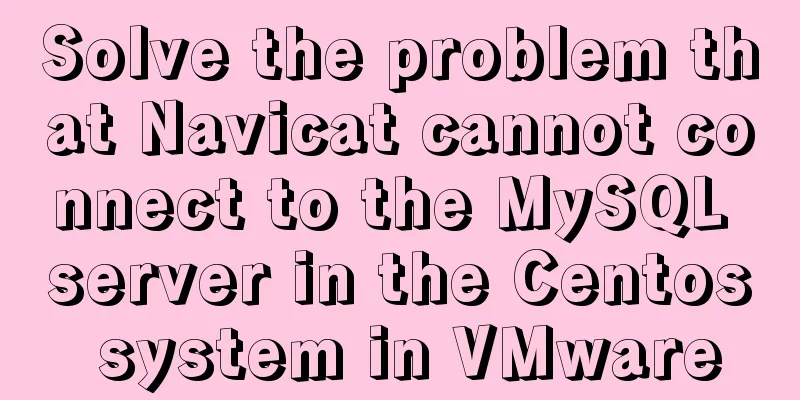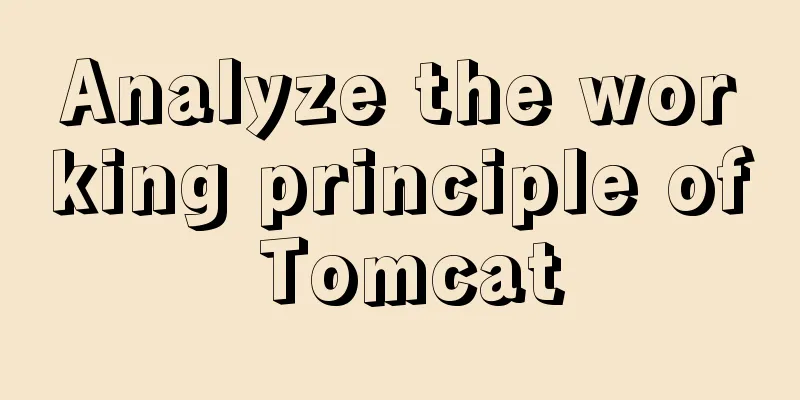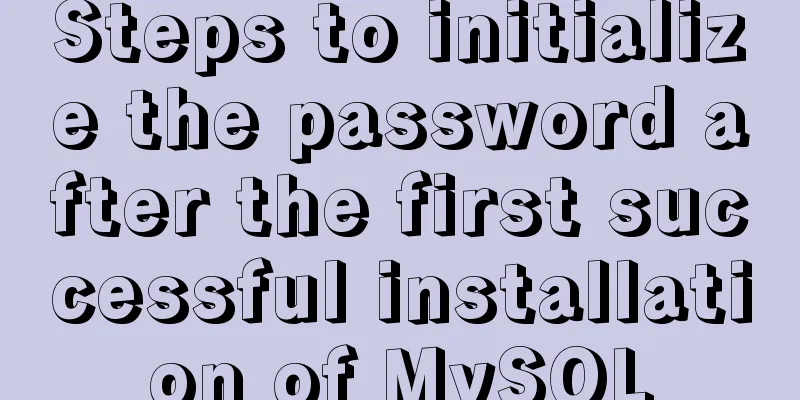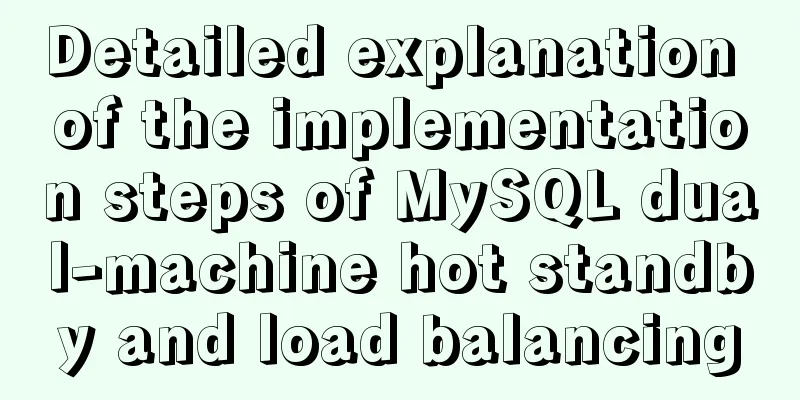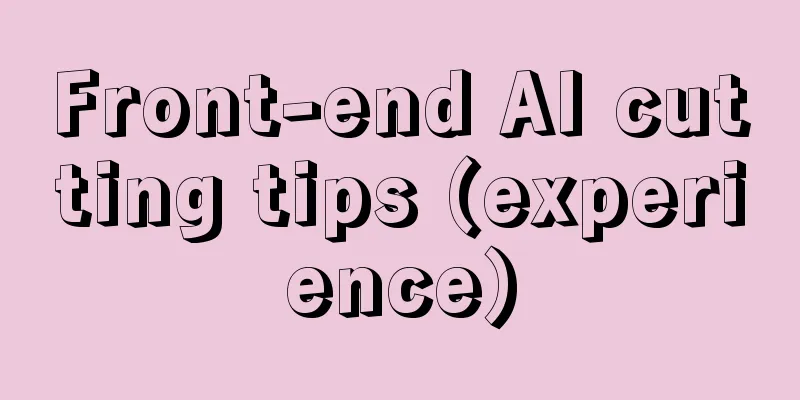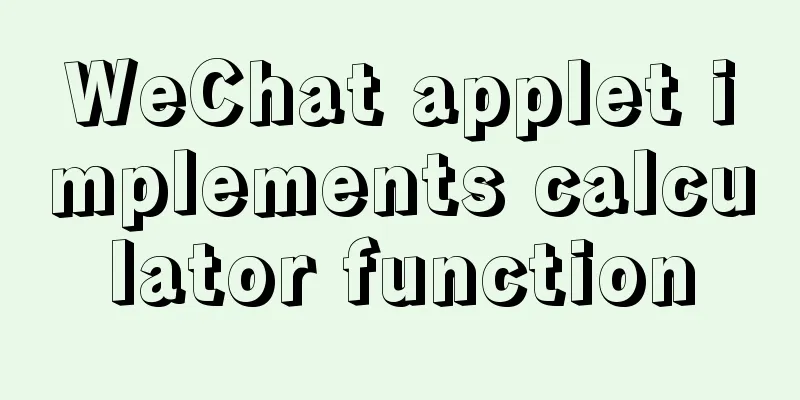How to display TIF format images in browser
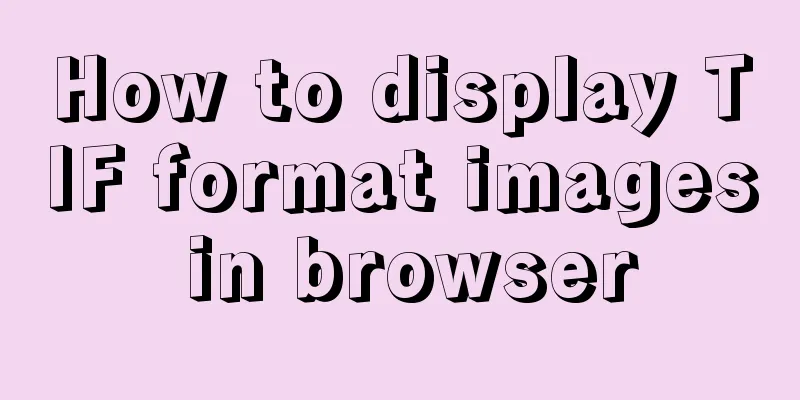
|
The browser displays TIF format images Copy code The code is as follows:<html> <head> <title>TIF image display</title> </head> <body> <object width=800 height=1000 classid="CLSID:106E49CF-797A-11D2-81A2-00E02C015623" name="tiffObj"> Image loading failed, please download the image control first <a href="alternatiff-1.8.exe">Click to download</a> <param name="src" value="tiff.jpg"> <param name="negative" value="no"> </object> </body> </html> You need to install the tif plug-in to display Plugin and example downloads |
<<: Detailed explanation of Vue3 life cycle functions and methods
>>: Implementation of Nginx configuration https
Recommend
Detailed tutorial on installing SonarQube using Docker
Table of contents 1. Pull the image 1.1 Pull the ...
Detailed explanation of execution context and call stack in JavaScript
Table of contents 1. What is the execution contex...
How to configure Nginx to support ipv6 under Linux system
1. Check whether the existing nginx supports ipv6...
SQL implementation of LeetCode (184. The highest salary in the department)
[LeetCode] 184. Department Highest Salary The Emp...
Problems with index and FROM_UNIXTIME in mysql
Zero, Background I received a lot of alerts this ...
Comparison of two implementation methods of Vue drop-down list
Two implementations of Vue drop-down list The fir...
Solve the problem of regular automatic file deletion by crontab+shell script under Centos7
Problem description: Recently, there is a demand ...
Customize the style of the <input type="file"> element used when uploading files in HTML
In a web page, the <input type="file"...
Detailed explanation of the use of MySQL select cache mechanism
MySQL Query Cache is on by default. To some exten...
Explanation of the precautions for Mysql master-slave replication
1. Error error connecting to master 'x@xxxx:x...
How to delete node_modules and reinstall
Table of contents Step 1: Install node_modules in...
Why should the number of rows in a single MySQL table not exceed 5 million?
Today, let’s discuss an interesting topic: How mu...
Detailed explanation of group by and having in MySQL
The GROUP BY syntax can group and count the query...
Summary of Common Problems with Mysql Indexes
Q1: What indexes does the database have? What are...
JavaScript to achieve simple drag effect
This article shares the specific code of JavaScri...