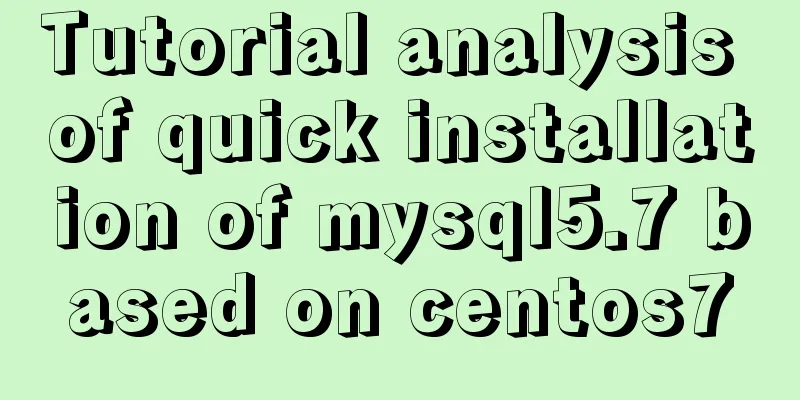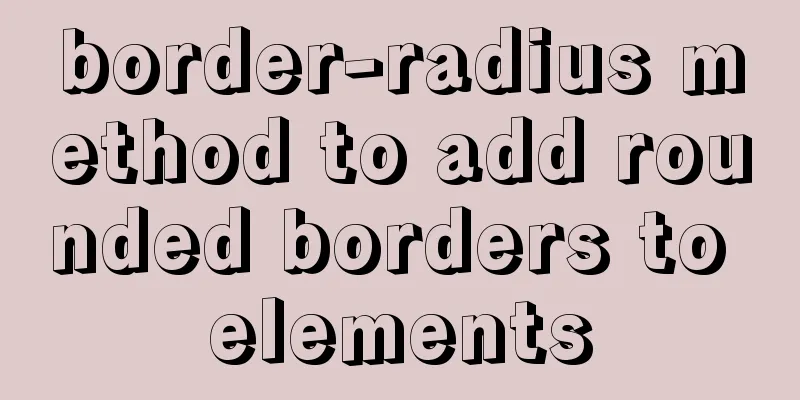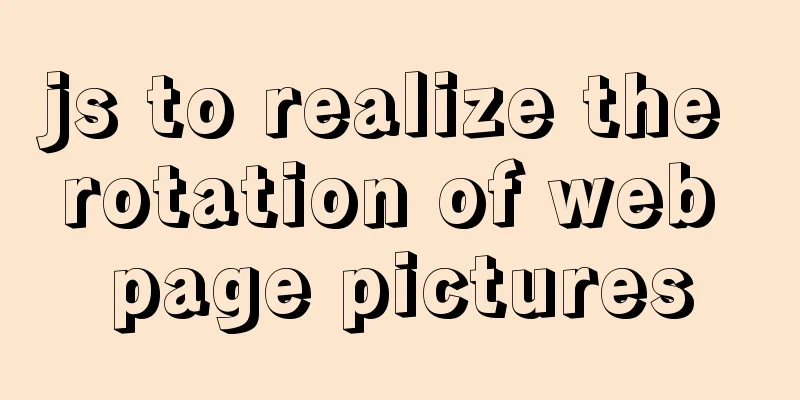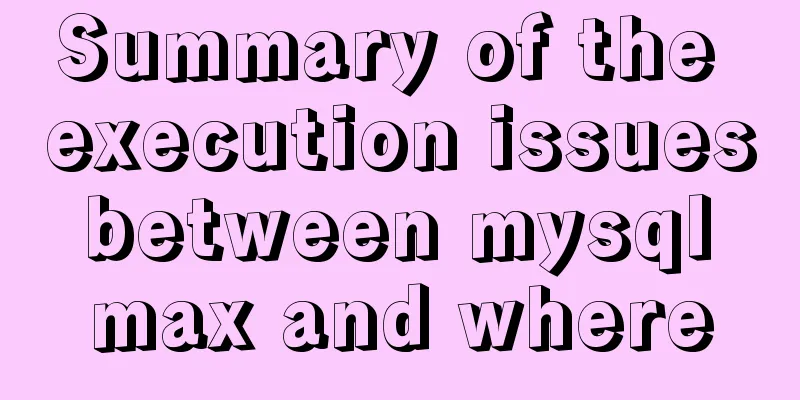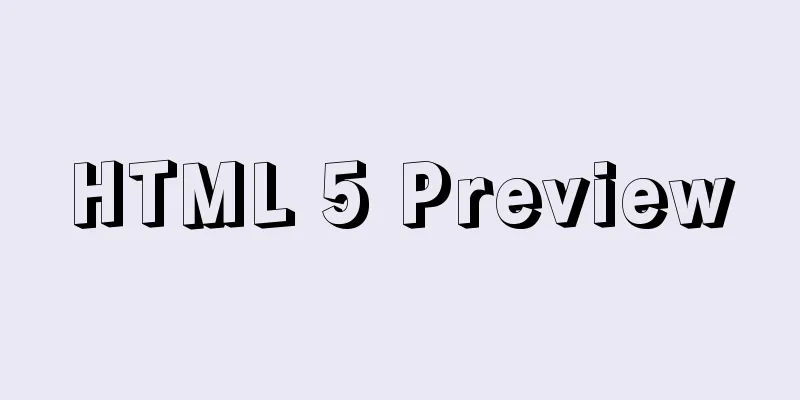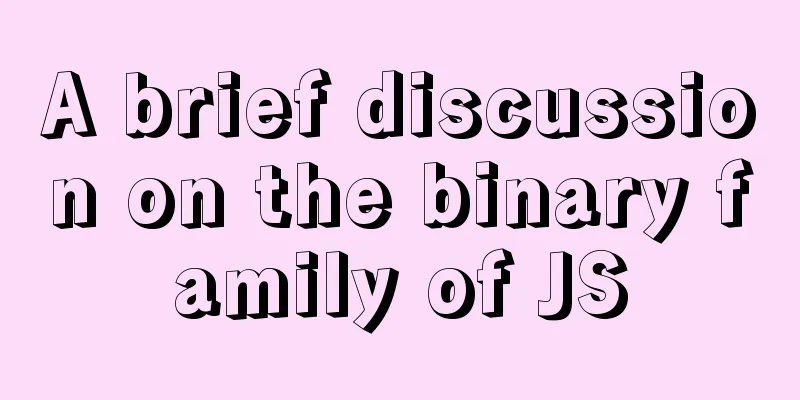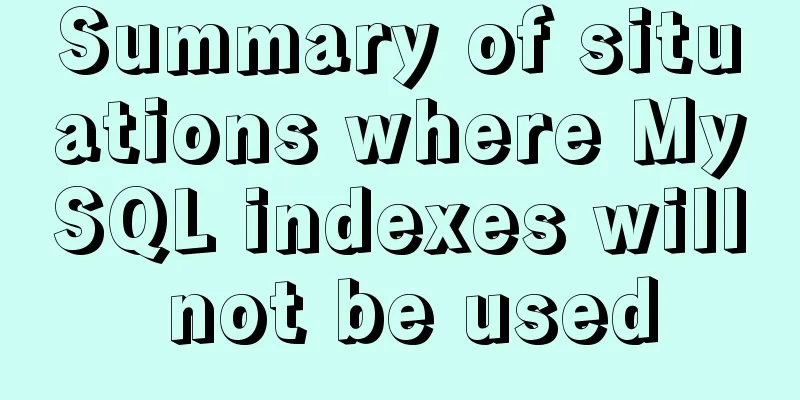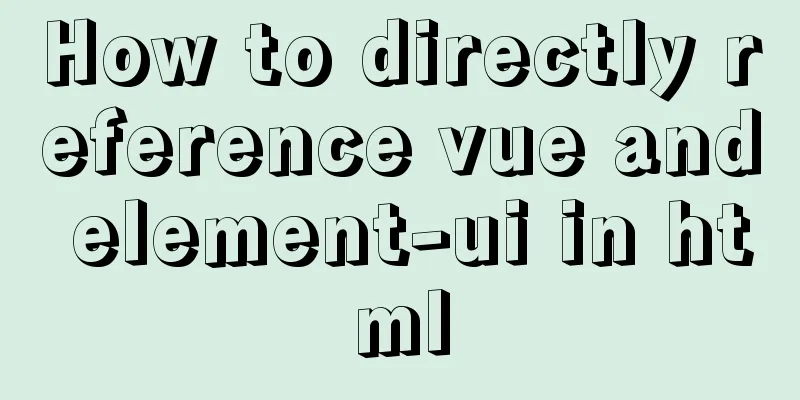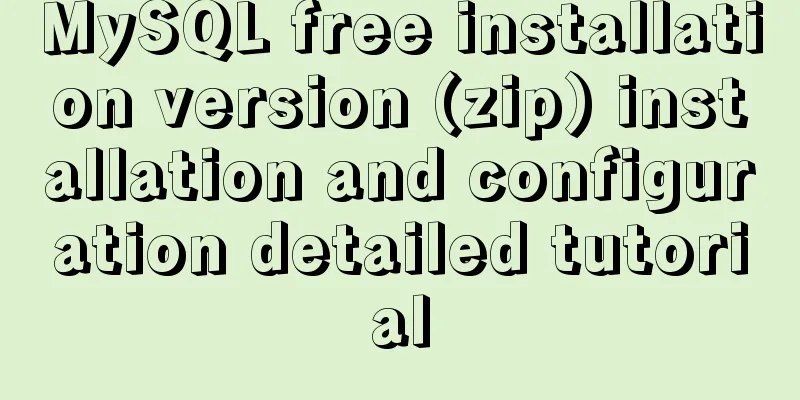How to start and restart nginx in Linux

|
Nginx (engine x) is a high-performance HTTP and reverse proxy web server that also provides IMAP/POP3/SMTP services. Nginx was developed by Igor Sysoev for the second most visited site in Russia, Rambler.ru (Russian: Рамблер). The first public version 0.1.0 was released on October 4, 2004. Nginx is a lightweight web server/reverse proxy server and email (IMAP/POP3) proxy server released under the BSD-like protocol. Its characteristics are that it occupies less memory and has strong concurrency capabilities. In fact, nginx's concurrency capabilities are indeed better than those of the same type of web servers. Users of nginx websites in mainland China include: Baidu, JD.com, Sina, NetEase, Tencent, Taobao, etc. So how does Linux start nginx? 1. Enter the sbin directory under the nginx installation directory 2. Execute the following command: ./nginx -c /usr/local/nginx/nginx/conf/nginx.conf illustrate: ● /usr/local/nginx/nginx/conf/nginx.conf is the path to your own nginx.conf. ● The -c parameter specifies the path of the nginx configuration file to be loaded. How to restart nginx in Linux? Restart smoothly: 1. Enter the sbin directory under the nginx installation directory 2. Execute the following command: ./nginx -s reload You may also be interested in:
|
<<: LayUI+Shiro implements a dynamic menu and remembers the example of menu expansion
>>: my.cnf (my.ini) important parameter optimization configuration instructions
Recommend
Installation and configuration tutorial of MySQL 8.0.16 under Win10
1. Unzip MySQL 8.0.16 The dada folder and my.ini ...
Introduction to JavaScript Number and Math Objects
Table of contents 1. Number in JavaScript 2. Math...
Exploring the use of percentage values in the background-position property
How background-position affects the display of ba...
Some methods to optimize query speed when MySQL processes massive data
In the actual projects I participated in, I found...
React Fiber structure creation steps
Table of contents React Fiber Creation 1. Before ...
js basic syntax and maven project configuration tutorial case
Table of contents 1. js statement Second, js arra...
JavaScript to achieve magnifying glass effect
This article shares the specific code for JavaScr...
Detailed explanation of the usage of Object.assign() in ES6
Table of contents 2. Purpose 2.1 Adding propertie...
Summary of XHTML application in web design study
<br />Generally speaking, the file organizat...
Vue implements the packaging and use of components to control the number of goods
The encapsulation and use of Vue's control pr...
Several common methods of sending requests using axios in React
Table of contents Install and introduce axios dep...
HTML table tag tutorial (27): cell background image attribute BACKGROUND
We can set a background image for the cell, and w...
Solution to the problem that MySQL in Windows system cannot input and display Chinese
Step 1: Use Notepad to open the "my.ini"...
Detailed example of how to implement transaction commit and rollback in mysql
Recently, we need to perform a scheduled migratio...
Summary of methods to clear cache in Linux system
1) Introduction to cache mechanism In the Linux s...