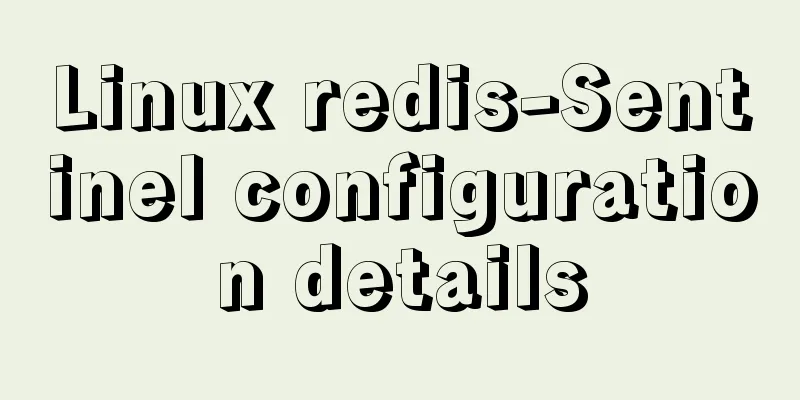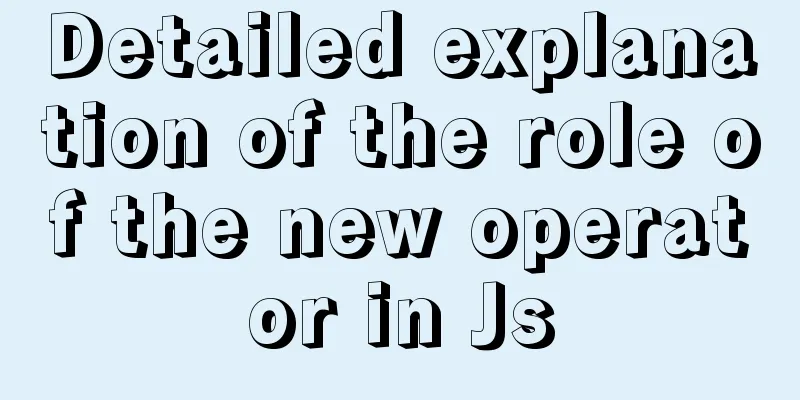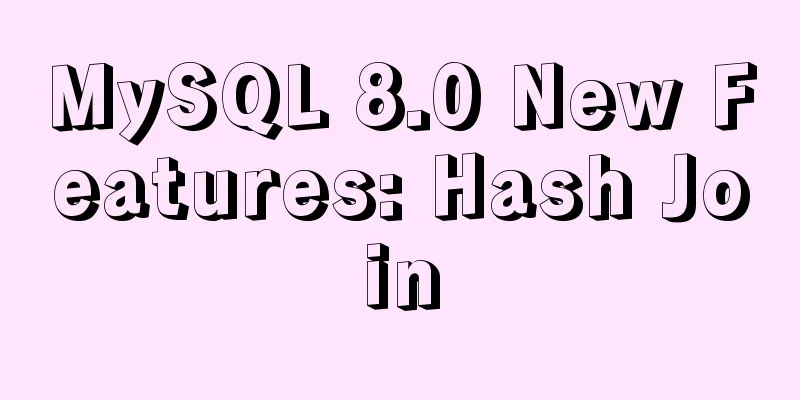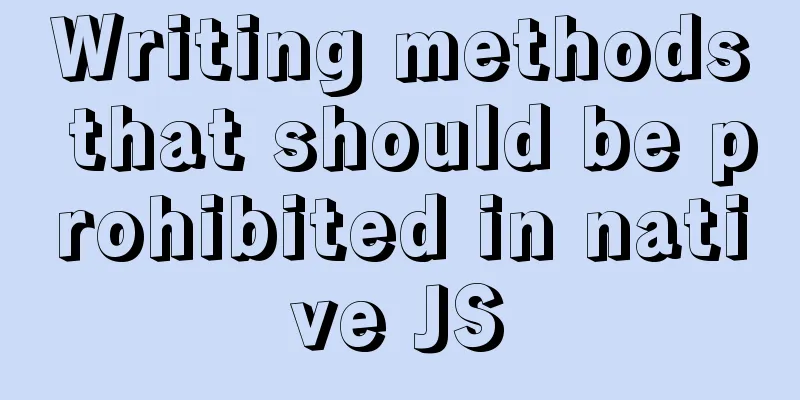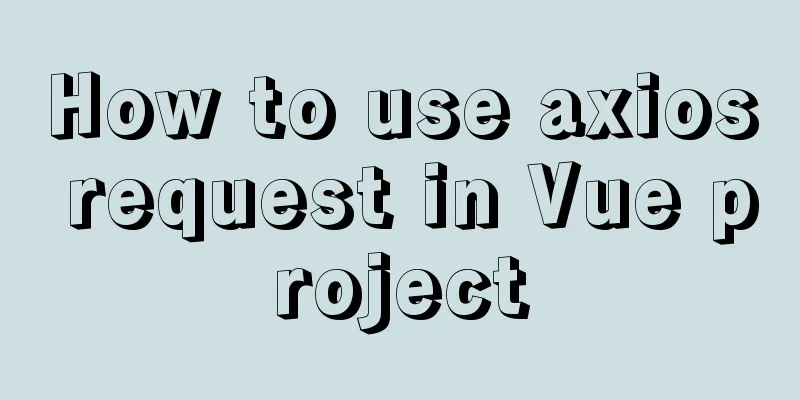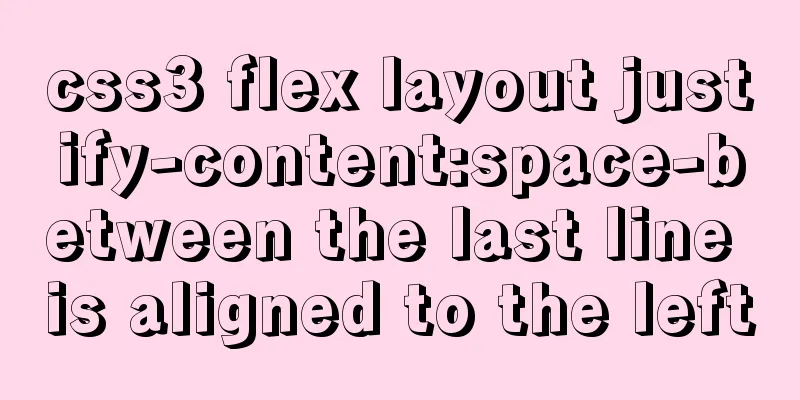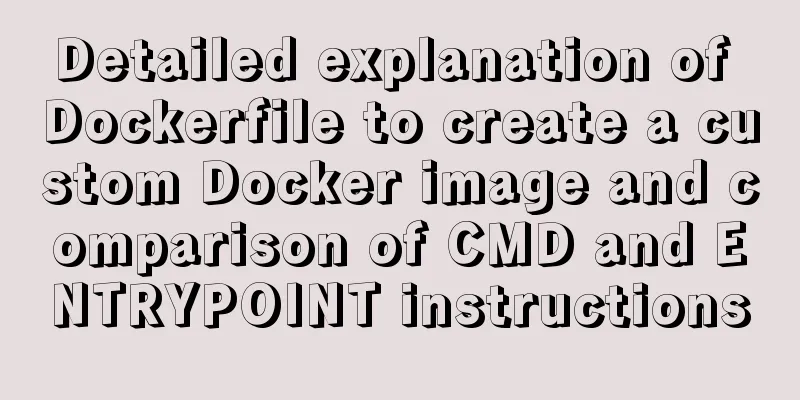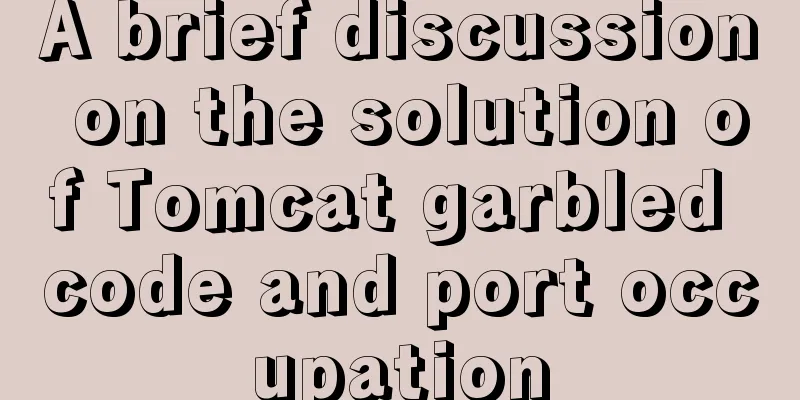How to directly reference vue and element-ui in html
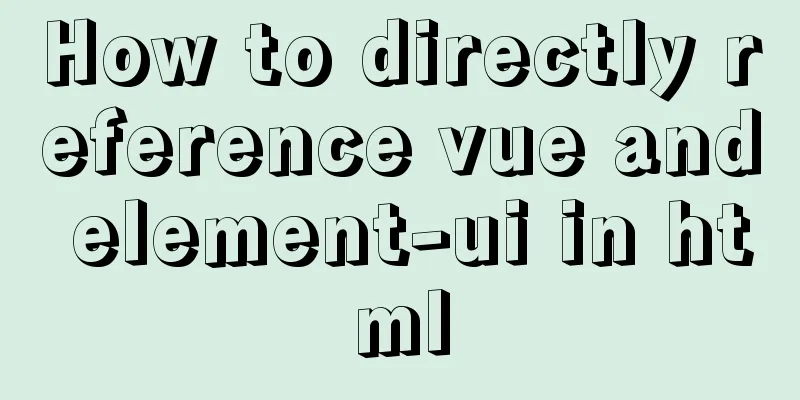
|
The code looks like this:
<!DOCTYPE html>
<html>
<head>
<meta charset="UTF-8">
<link rel="stylesheet" href="https://unpkg.com/element-ui/lib/theme-chalk/index.css">
<script src="https://cdn.jsdelivr.net/npm/vue/dist/vue.js"></script>
<script src="https://unpkg.com/element-ui/lib/index.js"></script>
</head>
<body>
<div id="app">
<el-button round @click="visible = true">Rounded button</el-button>
<br>
<el-dialog :visible.sync="visible" title="Hello world">
<p>Try Element</p>
</el-dialog>
<br>
<el-switch v-model="value1" active-text="Monthly payment" inactive-text="Annual payment">
</el-switch>
<el-switch style="display: block" v-model="value2" active-color="#13ce66" inactive-color="#ff4949"
active-text="Monthly Payment" inactive-text="Annual Payment">
</el-switch>
<br>
<el-time-picker is-range v-model="value1" range-separator="to" start-placeholder="start time" end-placeholder="end time"
placeholder="Select a time range">
</el-time-picker>
<el-time-picker is-range arrow-control v-model="value2" range-separator="to" start-placeholder="start time"
end-placeholder="end time" placeholder="select time range">
</el-time-picker>
<br>
<el-progress type="circle" :percentage="0"></el-progress>
<el-progress type="circle" :percentage="25"></el-progress>
<el-progress type="circle" :percentage="100" status="success"></el-progress>
<el-progress type="circle" :percentage="70" status="warning"></el-progress>
<el-progress type="circle" :percentage="50" status="exception"></el-progress>
<br>
<el-row>
<el-button icon="el-icon-search" circle></el-button>
<el-button type="primary" icon="el-icon-edit" circle></el-button>
<el-button type="success" icon="el-icon-check" circle></el-button>
<el-button type="info" icon="el-icon-message" circle></el-button>
<el-button type="warning" icon="el-icon-star-off" circle></el-button>
<el-button type="danger" icon="el-icon-delete" circle></el-button>
</el-row>
<br>
<el-steps :active="1" finish-status="success">
<el-step title="Paid"></el-step>
<el-step title="Refund in progress"></el-step>
<el-step title="Refunded"></el-step>
<el-step title="Pending Settlement"></el-step>
<el-step title="Settled"></el-step>
</el-steps>
</div>
</body>
<script>
new Vue({
el: '#app',
data: function () {
return { visible: false }
}
})
</script>
</html>The effect is as shown below:
Summarize This is the end of this article about how to directly reference vue and element-ui in html. For more relevant content about html referencing vue and element-ui, please search previous articles on 123WORDPRESS.COM or continue to browse the related articles below. I hope you will support 123WORDPRESS.COM in the future! |
<<: Solution to the problem of adaptive height and width of css display table
Recommend
v-html rendering component problem
Since I have parsed HTML before, I want to use Vu...
Detailed explanation of Strict mode in JavaScript
Table of contents Introduction Using Strict mode ...
Linux disk space release problem summary
The /partition utilization of a server in IDC is ...
Vue implements websocket customer service chat function
This article mainly introduces how to implement a...
MySQL lock control concurrency method
Table of contents Preface 1. Optimistic Locking A...
Detailed explanation of firewall rule settings and commands (whitelist settings)
1. Set firewall rules Example 1: Expose port 8080...
Basic operations of mysql learning notes table
Create Table create table table name create table...
The reason why MySQL manually registers the binlog file and causes master-slave abnormalities
1. Source of the problem A friend @水米田 asked me a...
Linux sudo vulnerability could lead to unauthorized privileged access
Exploiting a newly discovered sudo vulnerability ...
JS 9 Promise Interview Questions
Table of contents 1. Multiple .catch 2. Multiple ...
Example code for evenly distributing elements using css3 flex layout
This article mainly introduces how to evenly dist...
CSS to achieve the transition animation effect of the picture when the mouse is placed on it
Code <div class="test"> <div&g...
JavaScript implements simple scroll window
This article example shares the specific code of ...
Using react-beautiful-dnd to implement drag and drop between lists
Table of contents Why choose react-beautiful-dnd ...
Vue implements a draggable tree structure diagram
Table of contents Vue recursive component drag ev...