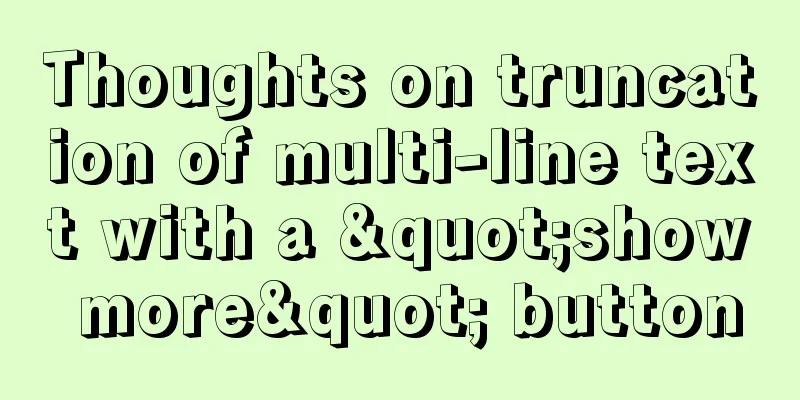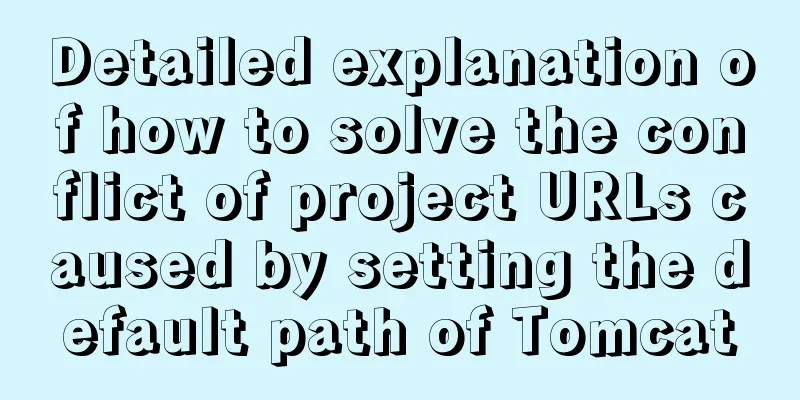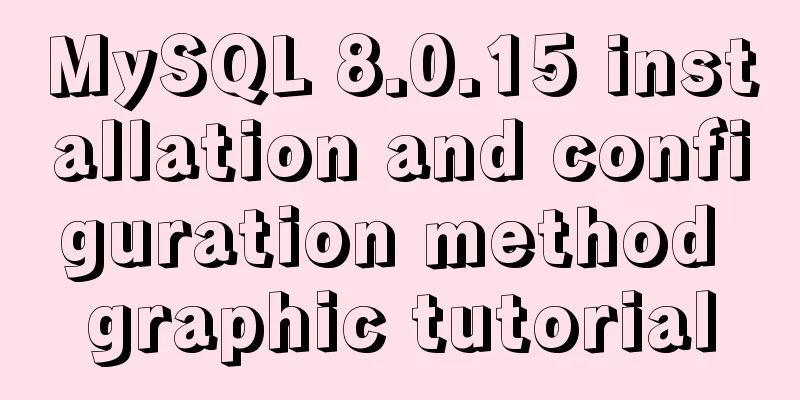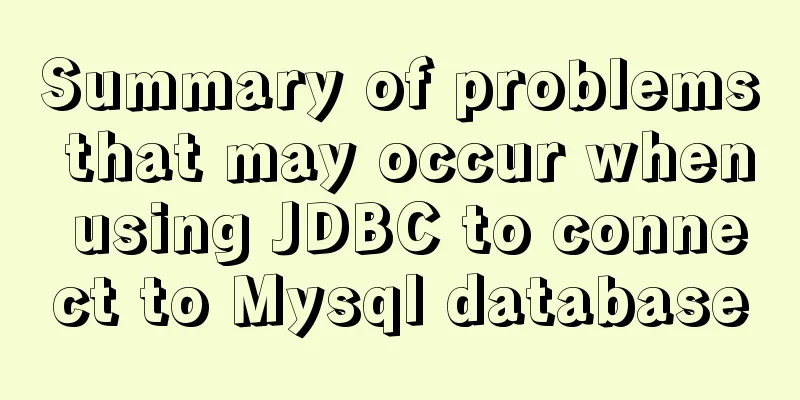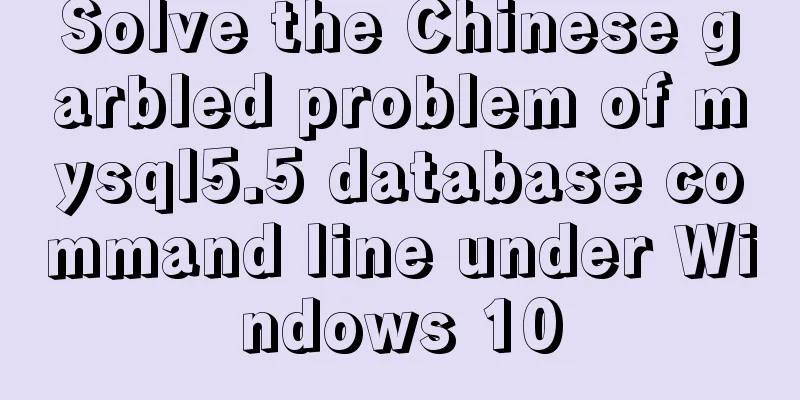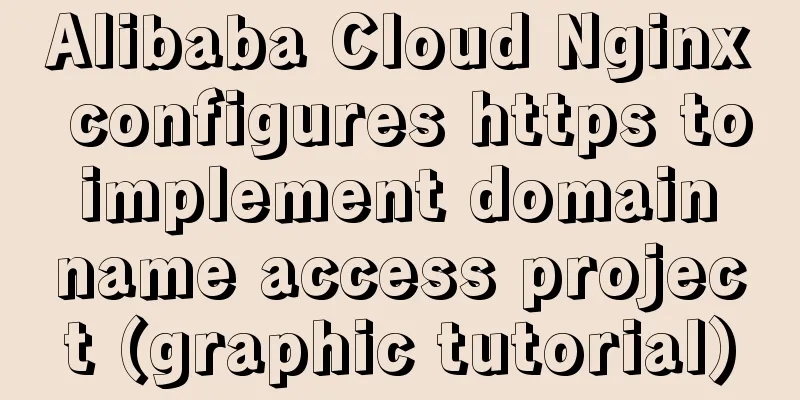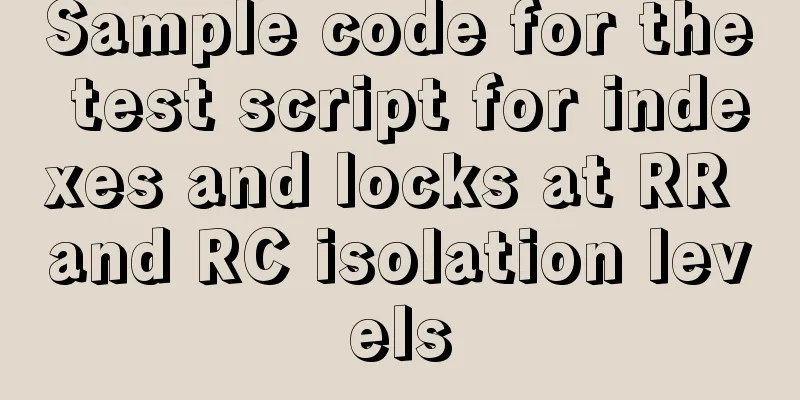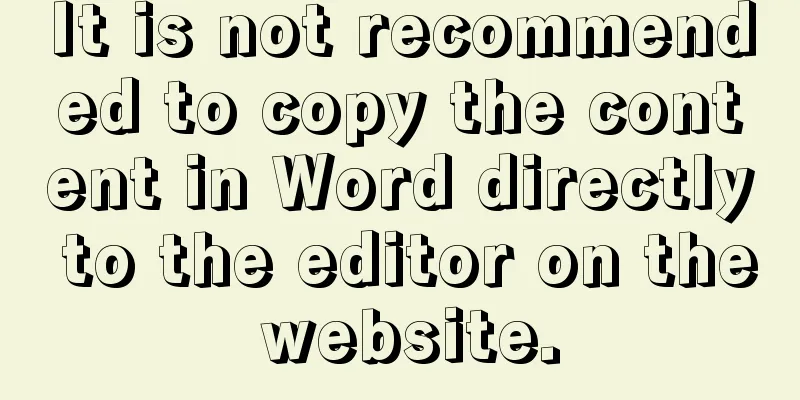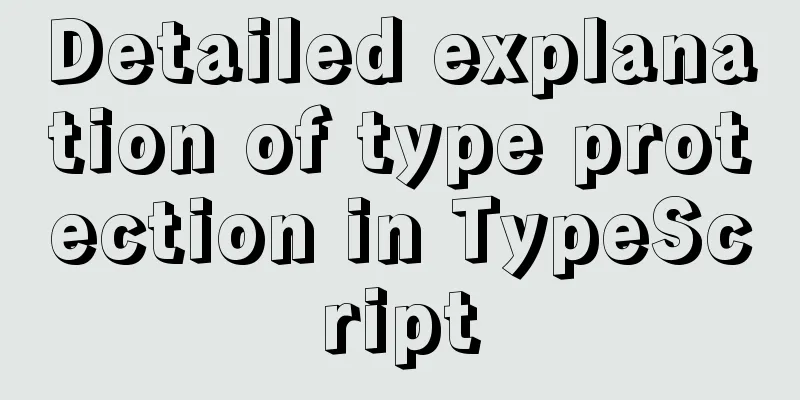Linux redis-Sentinel configuration details
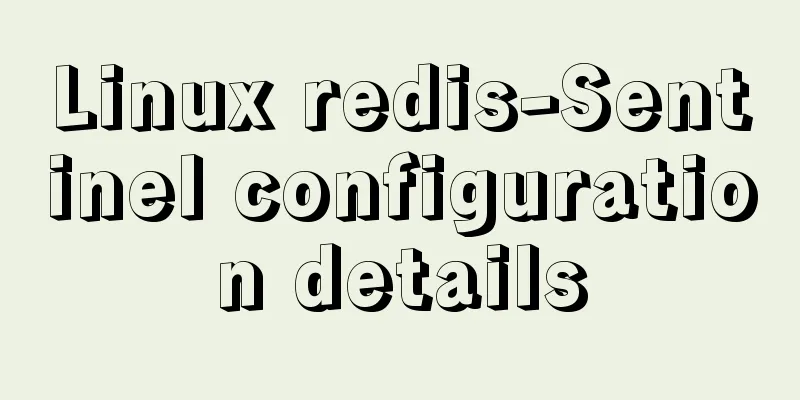
|
download Download address: https://redis.io/download Execute the download in the /usr/local/src directory. wget http://download.redis.io/releases/redis-3.2.8.tar.gz Install Unzip it to the /usr/local/src directory and put the source package. tar xzf redis-3.2.8.tar.gz Create the directory /usr/local/redis: make dir /usr/local/redis Enter the source directory: cd /usr/local/src/redis-3.2.8 Then execute the following make command to compile and install it to the directory /usr/local/redis/ (where the executable file is placed). make PREFIX=/usr/local/redis install Soft connection The program is soft-linked to the bin directory for direct execution. ln -s /usr/local/redis/bin/redis-cli /usr/local/bin/redis-cli ln -s /usr/local/redis/bin/redis-sentinel /usr/local/bin/redis-sentinel ln -s /usr/local/redis/bin/redis-server /usr/local/bin/redis-server Configuration Files Copy the configuration files. There are sentinel.conf and redis.conf files in the source code package. Copy them to the /etc/redis/ directory. If there are multiple instances, it is recommended to rename them. For example, the redis port used in this instance is 7021, and the sentinel port is 17021: mkdir /etc/redis cp /usr/local/src/redis-3.2.8/redis.conf /etc/redis/redis_6379.conf cp /usr/local/src/redis-3.2.8/sentinel.conf /etc/redis/sentinel_26379.conf redis_master_6379.conf configuration Modify the following configuration parameters: port 6379 daemonize yes #requirepass 123456 #masterauth 123456 The daemonize attribute is changed to yes (background run). redis_slave_6380.conf configuration : Modify the following configuration parameters: port 6380 daemonize yes #requirepass yingjun slaveof 192.168.248.128 6379 masterauth 123456 The configuration of other slaves is the same as this one. sentinel_26379.conf configuration port 23791 daemonize yes logfile "/var/log/sentinel_63791.log" #master-1 sentinel monitor master-1 192.168.248.128 6379 2 #sentinel auth-pass master-1 yingjun sentinel_26380.conf configuration port 23780 daemonize yes logfile "/var/log/sentinel_63780.log" #master-1 sentinel monitor master-1 192.168.248.128 6379 2 #sentinel auth-pass master-1 yingjun start up Start the services in sequence. redis-server /etc/redis/redis_master_6379.conf redis-server /etc/redis/redis_slave_6380.conf redis-sentinel /etc/redis/sentinel_26379.conf redis-sentinel /etc/redis/sentinel_26380.conf Check whether all processes have been started [root@iZj6cqZ redis]# ps -ef | grep redis root 10910 1 0 08:11 ? 00:00:00 redis-server 127.0.0.1:6379 root 10918 1 0 08:11 ? 00:00:00 redis-server 127.0.0.1:6380 root 10939 1 0 08:15 ? 00:00:00 redis-sentinel *:26379 [sentinel] root 10944 1 0 08:15 ? 00:00:00 redis-sentinel *:26380 [sentinel] root 10948 10851 0 08:15 pts/1 00:00:00 grep --color=auto redis The above is the full content of this article. I hope it will be helpful for everyone’s study. I also hope that everyone will support 123WORDPRESS.COM. You may also be interested in:
|
<<: 11 ways to remove duplicates from js arrays
>>: Analyze Mysql transactions and data consistency processing issues
Recommend
JavaScript anti-shake case study
principle The principle of anti-shake is: you can...
Summary of 11 amazing JavaScript code refactoring best practices
Table of contents 1. Extracting functions 2. Merg...
Docker image creation Dockerfile and commit operations
Build the image There are two main ways to build ...
MySQL Basic Tutorial: Detailed Explanation of DML Statements
Table of contents DML statements 1. Insert record...
Analyze the compilation and burning of Linux kernel and device tree
Table of contents 1. Prepare materials 2. Downloa...
Web developers are concerned about the coexistence of IE7 and IE8
I installed IE8 today. When I went to the Microso...
Detailed explanation of viewing and setting SQL Mode in MySQL
Viewing and Setting SQL Mode in MySQL MySQL can r...
Webpack builds scaffolding to package TypeScript code
Create a folder Directory structure: dabaots Init...
Related operations of adding and deleting indexes in mysql
Table of contents 1. The role of index 2. Creatin...
Linux MySQL root password forgotten solution
When using the MySQL database, if you have not lo...
How to try to add sticky effect to your CSS
Written in front I don’t know who first discovere...
Linux file management command example analysis [display, view, statistics, etc.]
This article describes the Linux file management ...
Example of how to create and run multiple MySQL containers in Docker
1. Use the mysql/mysql-server:latest image to qui...
Introduction to Semantic XHTML Tags
The first point to make is that people can judge t...
Solution to "No such file or directory" in locale after installing glibc-2.14 in CentOS6.5
Table of contents 1. Falling into the pit 2. Stru...