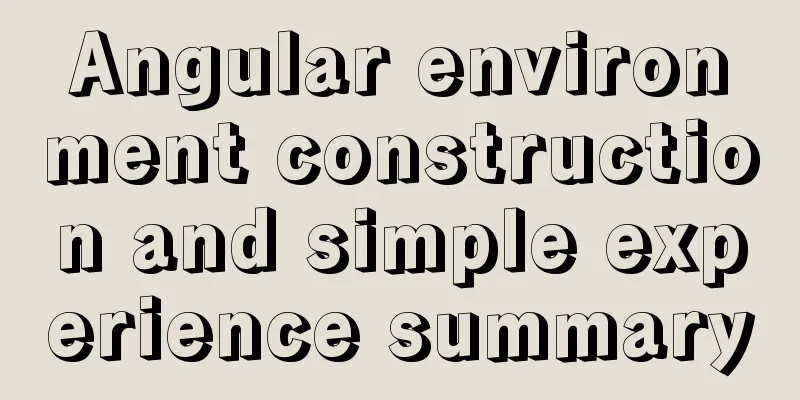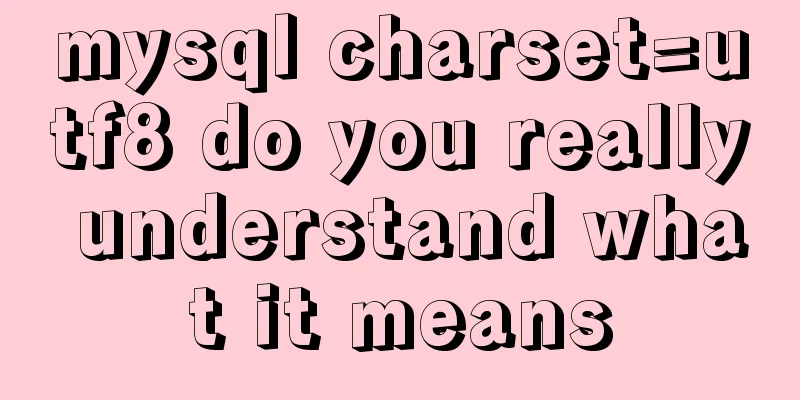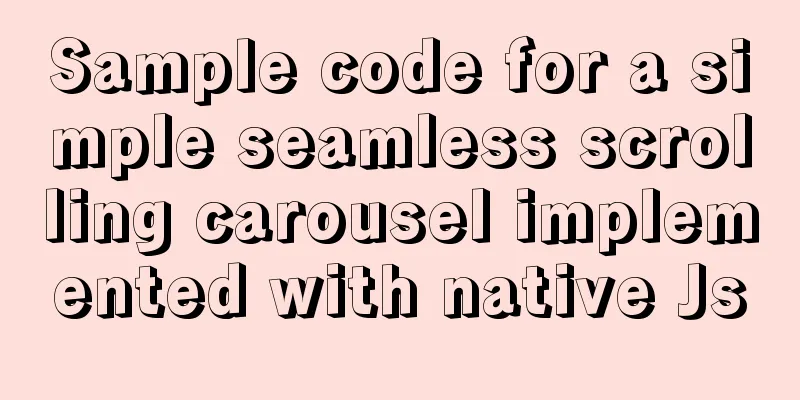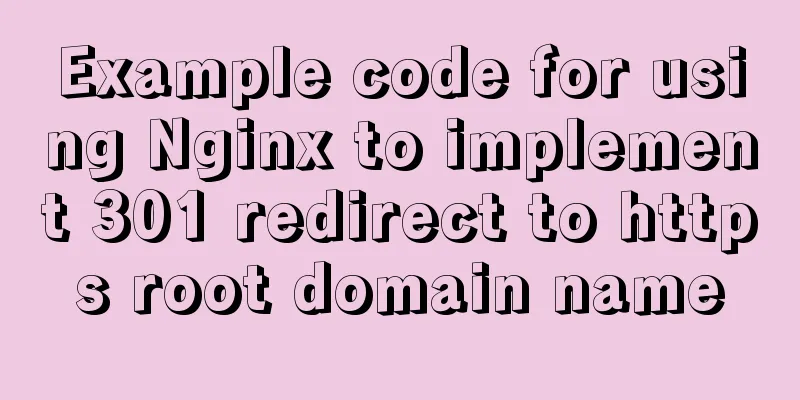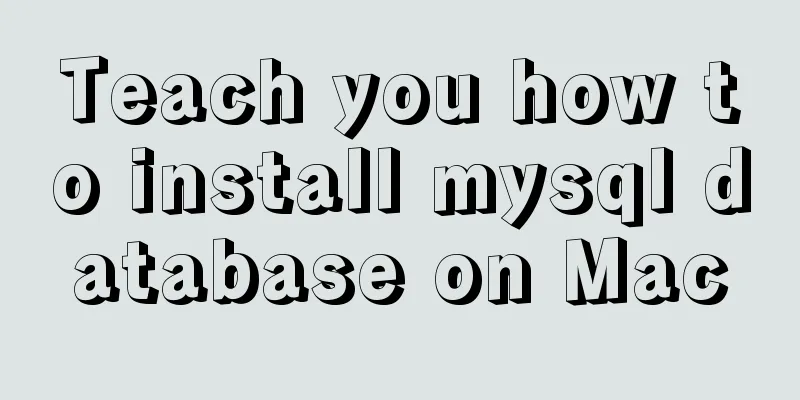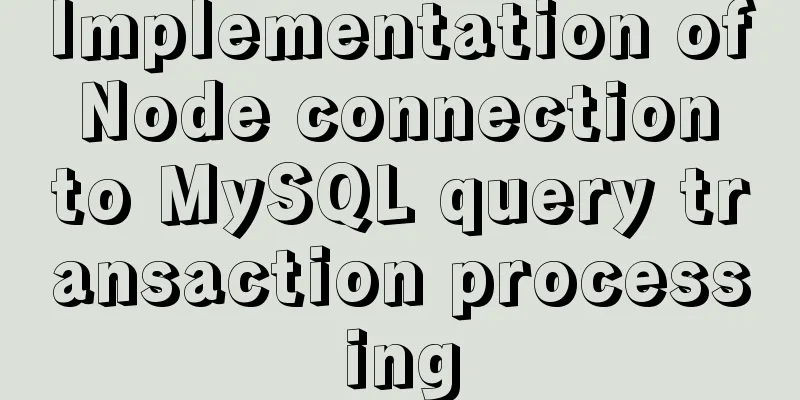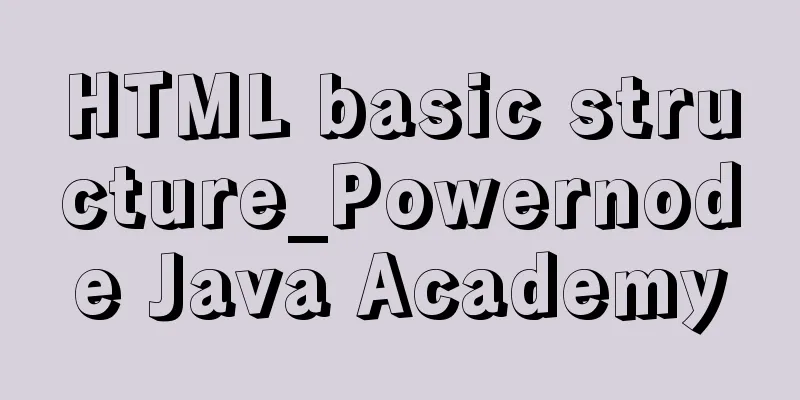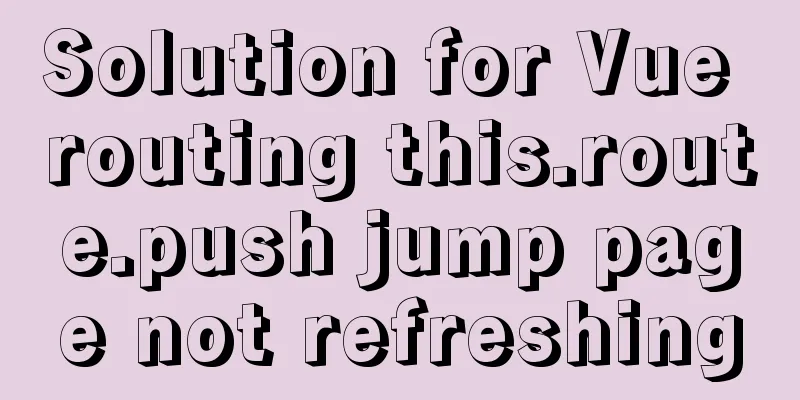Example of how to create and run multiple MySQL containers in Docker
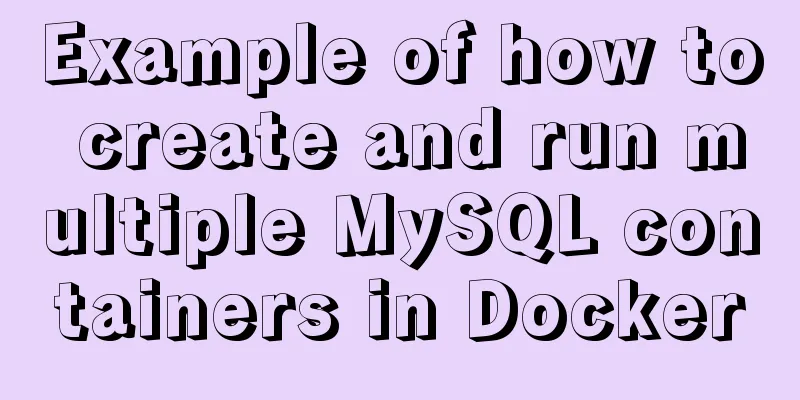
|
1. Use the mysql/mysql-server:latest image to quickly start a MySQL instance docker run --name ilink_user_01 -e MYSQL_ROOT_PASSWORD=123456 0d 0p 3307:3306 mysql/mysql-server:latest
2. Enter the instance to modify the mysql configuration information docker exec -it ilink_user_01 bash
3. View all users in the MYSQL database
SELECT DISTINCT CONCAT('User: ''',user,'''@''',host,''';') AS query FROM mysql.user;
4. Modify the root user of mysql to allow login from any ip update mysql.user set host='%' where user='root'; flush privileges;
5. Test the connection using navicat
The authentication plugin 'caching_sha2_password' appears because the MySQL image is encrypted using caching_sha2_password, and Navicat does not support the caching_sha2_password encryption method. 6. Solve the authentication plugin 'caching_sha2_password' ALTER USER 'root'@'%' IDENTIFIED WITH mysql_native_password BY '123456';
7. Re-use navicat connection
The above is the full content of this article. I hope it will be helpful for everyone’s study. I also hope that everyone will support 123WORDPRESS.COM. You may also be interested in:
|
<<: How to query json in the database in mysql5.6 and below
>>: Solve the problem of garbled Chinese characters in Mysql5.7
Recommend
Share 16 burning flame effect English fonts treasure trove
We live in a visual world and are surrounded by m...
How to use SessionStorage and LocalStorage in Javascript
Table of contents Preface Introduction to Session...
MySQL index optimization: paging exploration detailed introduction
Table of contents MySQL Index Optimization Paging...
Detailed explanation of using INS and DEL to mark document changes
ins and del were introduced in HTML 4.0 to help au...
Summary of Vue watch monitoring methods
Table of contents 1. The role of watch in vue is ...
50 lines of code to implement Webpack component usage statistics
background Recently, a leader wanted us to build ...
How to achieve 3D dynamic text effect with three.js
Preface Hello everyone, this is the CSS wizard - ...
MySQL Flush-List and dirty page flushing mechanism
1. Review The Buffer Pool will be initialized aft...
Vue.js implements simple timer function
This article example shares the specific code of ...
Vue uses rules to implement form field validation
There are many ways to write and validate form fi...
Pure CSS to change the color of the picture
The css technique for changing the color of an im...
How to deploy the crownblog project to Alibaba Cloud using docker
Front-end project packaging Find .env.production ...
Summary of how to use bootstrap Table
This article shares with you how to use bootstrap...
Vue/react single page application back without refresh solution
Table of contents introduction Why bother? Commun...
Solve the problem of blank gap at the bottom of Img picture
When working on a recent project, I found that th...