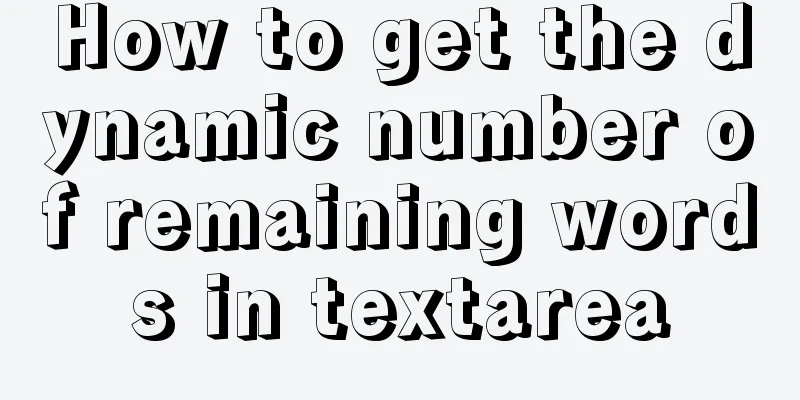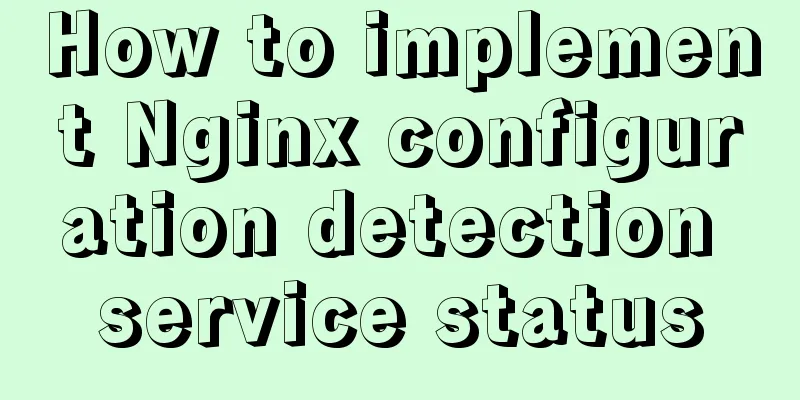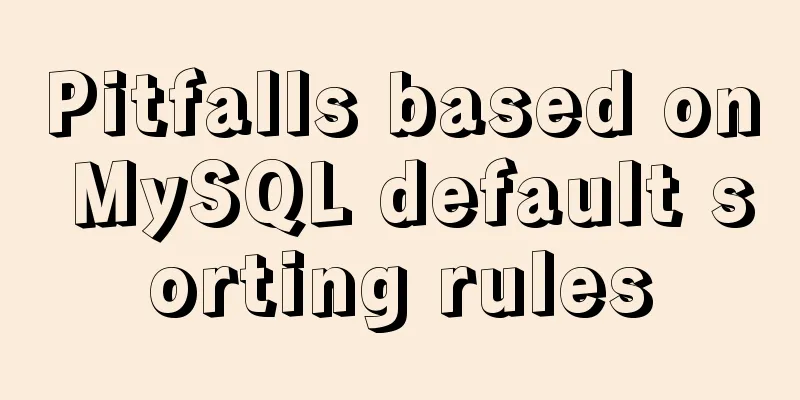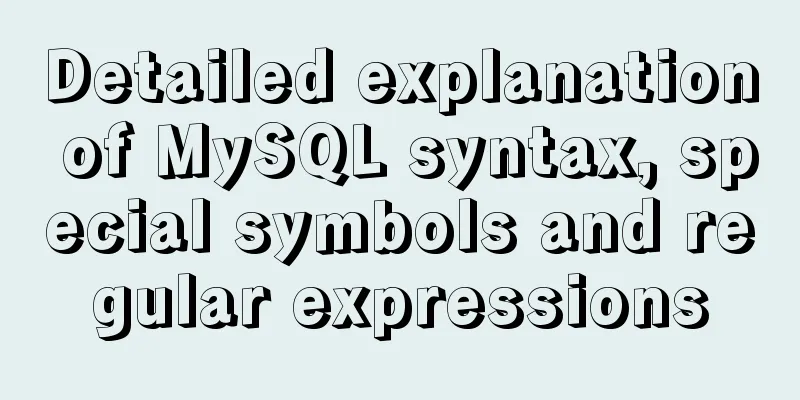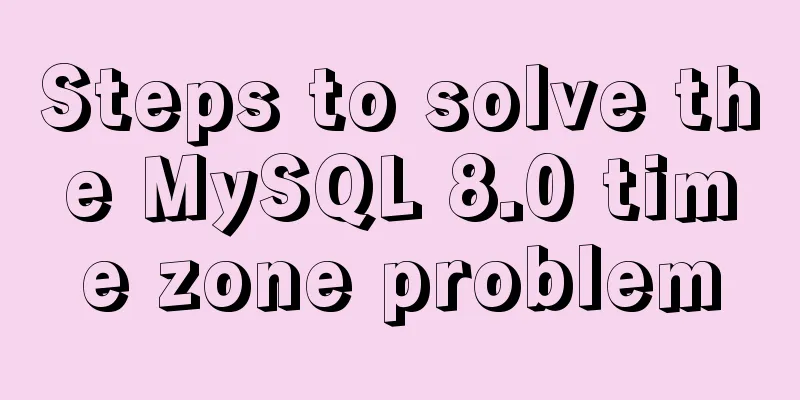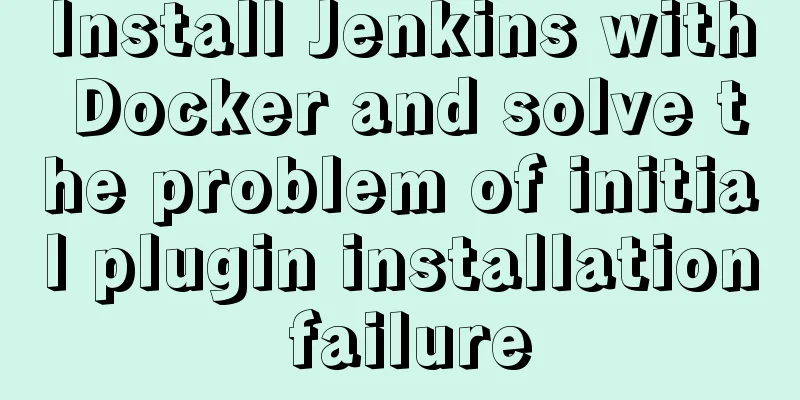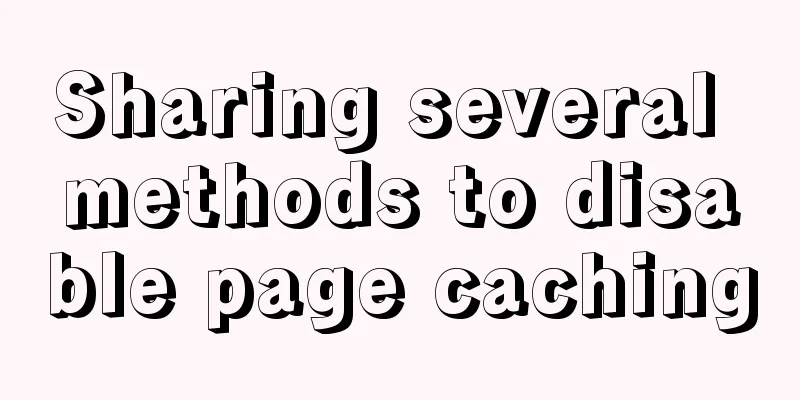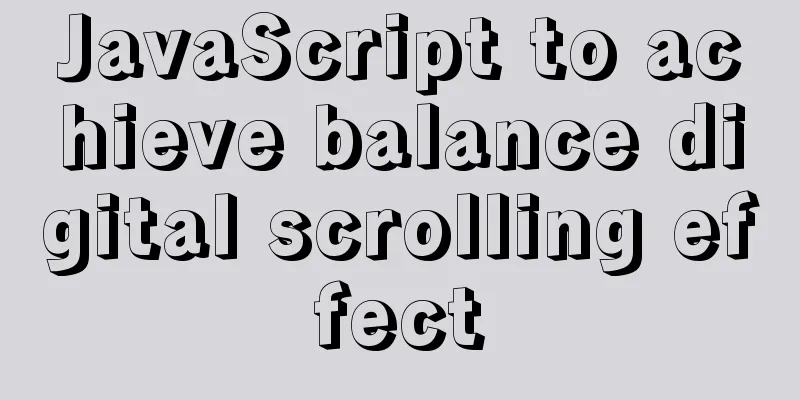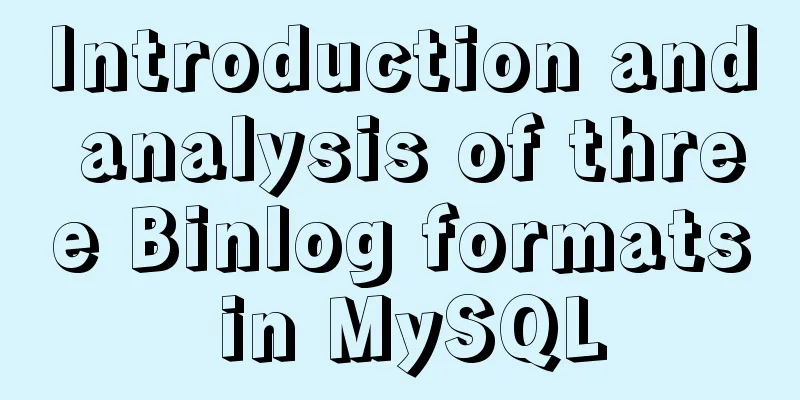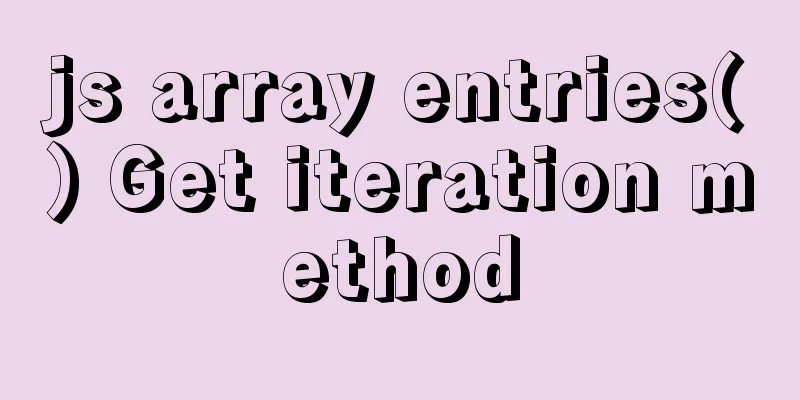Sample code for a simple seamless scrolling carousel implemented with native Js
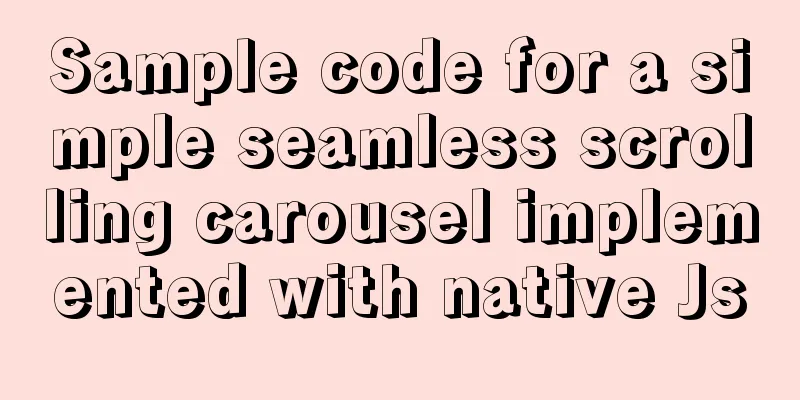
|
There are many loopholes in the simple seamless scrolling carousel, which is that it is very inconvenient to add pictures later, and many places need to be changed. It is also highly coupled and only applicable to part of the program. Therefore, we can upgrade the code by changing the picture structure and calculating the conversion point. Original simple scrolling carousel code
<html>
<head>
<meta charset="UTF-8">
<meta http-equiv="X-UA-Compatible" content="IE=edge">
<meta name="viewport" content="width=device-width, initial-scale=1.0">
<title>Document</title>
<style>
*{
margin: 0;
padding: 0;
}
.scroll{
position: relative;
width: 830px;/*Display width: 4 images + 3 borders = 830*/
height: 130px;
border: 10px solid rgb(15, 15, 15);
margin: 100px auto;
overflow: hidden;
}
.scroll ul{
position: absolute;
width: 5000px;/*ul can store the width of all li*/
height: 130px;
top: 0;
left: 0;
}
.scroll ul li{
float: left;
width: 200px;
height: 130px;
margin-right: 10px;
overflow: hidden;
}
</style>
</head>
<body>
<div id="scroll" class="scroll">
<ul id="munit">
<li><img src="../BOM/shuzi/3.png" alt=""></li>
<li><img src="../BOM/shuzi/4.png" alt=""></li>
<li><img src="../BOM/shuzi/5.png" alt=""></li>
<li><img src="../BOM/shuzi/6.png" alt=""></li>
<li><img src="../BOM/shuzi/7.png" alt=""></li>
<li><img src="../BOM/shuzi/8.png" alt=""></li>
<li><img src="../BOM/shuzi/9.png" alt=""></li>
<li><img src="../BOM/shuzi/3.png" alt=""></li>
<li><img src="../BOM/shuzi/4.png" alt=""></li>
<li><img src="../BOM/shuzi/5.png" alt=""></li>
<li><img src="../BOM/shuzi/6.png" alt=""></li>
<li><img src="../BOM/shuzi/7.png" alt=""></li>
<li><img src="../BOM/shuzi/8.png" alt=""></li>
<li><img src="../BOM/shuzi/9.png" alt=""></li>
</ul>
</div>
<script>
//Get the element var scroll = document.getElementById("scroll");
var munit = document.getElementById("munit");
var li = munit.children;
// Scroll var nowLeft = 0;
//To find the turning point of the ul element's movement var back = -1470; //The image and border are the width of the li, and there are 4 images displayed, so the turning point is 1260
//Timer var timer = setInterval(run,20);
//Move the mouse over and the scroll stops scroll.onmouseover = function(){
clearInterval(timer);
}
// Remove the carousel scroll.onmouseout = function(){
timer = setInterval(run,20);
}
//Motion function function run(){
nowLeft -= 2;
//Judge whether you have reached the turning point. If you have, switch to position 0 instantly if (nowLeft <= back) {
nowLeft = 0;
}
munit.style.left = nowLeft + "px";
}
</script>
</body>
</html> Add a parent div to ul in the <div id="scroll"> structure, so that you can add pictures later and calculate the conversion point by getting the width of ul later
CSS rewrite part:
/*Add a parent div to ul, so that you can get the width of ul later after adding pictures*/
.scroll .inner{
position: relative;
width: 5000px;
}
.scroll ul{
position: absolute;
height: 130px;
top: 0;
left: 0;
list-style: none;
Body rewrite part:
<body>
<div id="scroll" class="scroll">
<div class="inner">
<ul id="munit">
<li><img src="../BOM/shuzi/3.png" alt=""></li>
<li><img src="../BOM/shuzi/4.png" alt=""></li>
<li><img src="../BOM/shuzi/5.png" alt=""></li>
<li><img src="../BOM/shuzi/6.png" alt=""></li>
<li><img src="../BOM/shuzi/7.png" alt=""></li>
<li><img src="../BOM/shuzi/8.png" alt=""></li>
<li><img src="../BOM/shuzi/9.png" alt=""></li>
<li><img src="../BOM/shuzi/10.png" alt=""></li>
</ul>
</div>
</div>
JS rewriting part:
<script>
//Get the element var scroll = document.getElementById("scroll");
var munit = document.getElementById("munit");
//Rewrite part//1 The return point calculation needs to be automatically calculated by Js var back = -munit.offsetWidth;//The element moves left, the value is negative//2 Automatically generate another set of corresponding image structures li
munit.innerHTML = munit.innerHTML + munit.innerHTML;
// Scroll var nowLeft = 0;
//Timer var timer = setInterval(run,20);
//Move the mouse over and the scroll stops scroll.onmouseover = function(){
clearInterval(timer);
}
// Remove the carousel scroll.onmouseout = function(){
timer = setInterval(run,20);
}
//Motion function function run(){
nowLeft -= 1;
//Judge whether you have reached the turning point. If you have, switch to position 0 instantly if (nowLeft <= back) {
nowLeft = 0;
}
munit.style.left = nowLeft + "px";
}
</script>
</body>
</html>This kind of code has low coupling and is also suitable for adding any number of li and pictures of any size. The above is the details of the sample code of the simple seamless scrolling carousel implemented by native Js. For more information about the simple seamless scrolling carousel implemented by Js, please pay attention to other related articles on 123WORDPRESS.COM! You may also be interested in:
|
<<: Mysql query the most recent record of the sql statement (optimization)
Recommend
Table td picture horizontally and vertically centered code
Html code: Copy code The code is as follows: <t...
vue-router history mode server-side configuration process record
history route History mode refers to the mode of ...
Summary of javascript date tools
let Utils = { /** * Is it the year of death? * @r...
How to handle concurrent updates of MySQL data
Will UPDATE lock? Will the SQL statement be locke...
Detailed explanation of common methods of JavaScript arrays
Table of contents Common array methods pop() unsh...
How to operate MySQL database with ORM model framework
What is ORM? ORM stands for Object Relational Map...
vue-pdf realizes online file preview
This article example shares the specific code of ...
Solution for FileZilla 425 Unable to connect to FTP (Alibaba Cloud Server)
Alibaba Cloud Server cannot connect to FTP FileZi...
MySQL 8.0.23 free installation version configuration detailed tutorial
The first step is to download the free installati...
Detailed explanation of the process of building an image server with nginx (the difference between root and alias)
The installation process is omitted (I installed ...
Install Apple Mac OS X in VMWare12 Graphic Tutorial
1. Introduction: Because my friend wanted to lear...
Tutorial on installing MySQL 5.7.28 on CentOS 6.2 (mysql notes)
1. Environmental Preparation 1.MySQL installation...
MySQL database terminal - common operation command codes
Table of contents 1. Add users 2. Change the user...
Pure js to achieve typewriter effect
This article example shares the specific code of ...
How to set directory whitelist and IP whitelist in nginx
1. Set a directory whitelist: Do not set restrict...