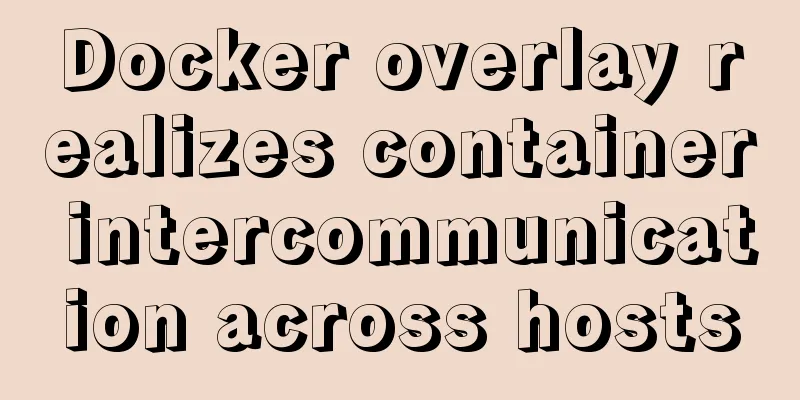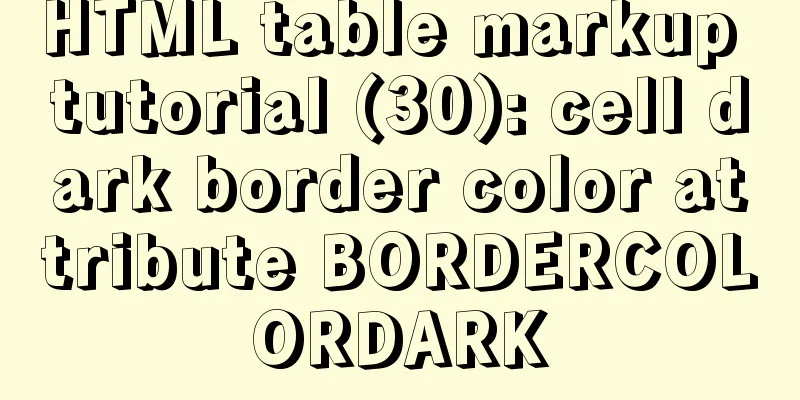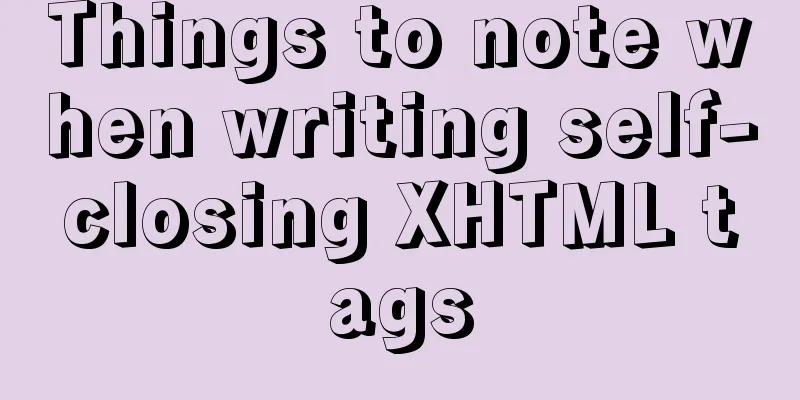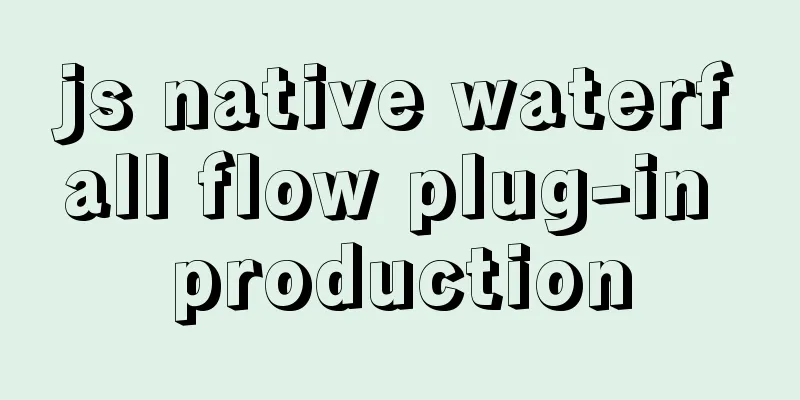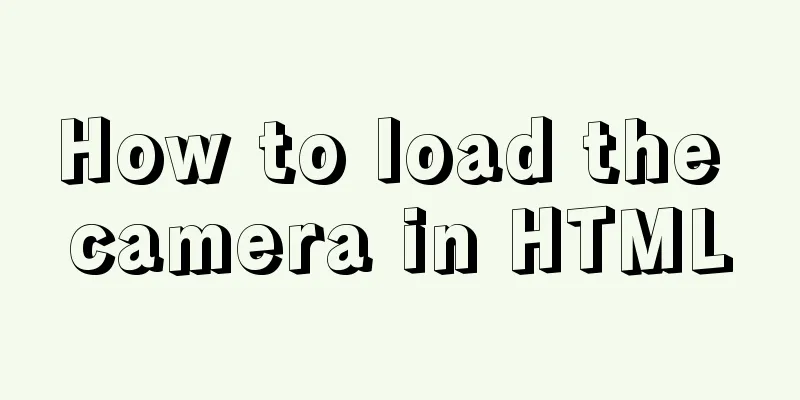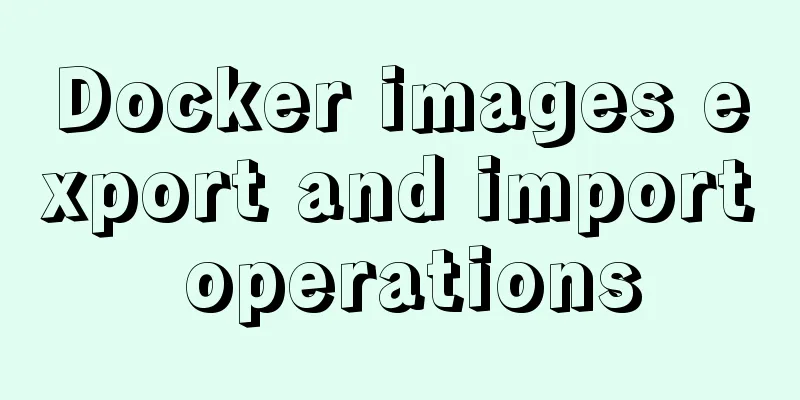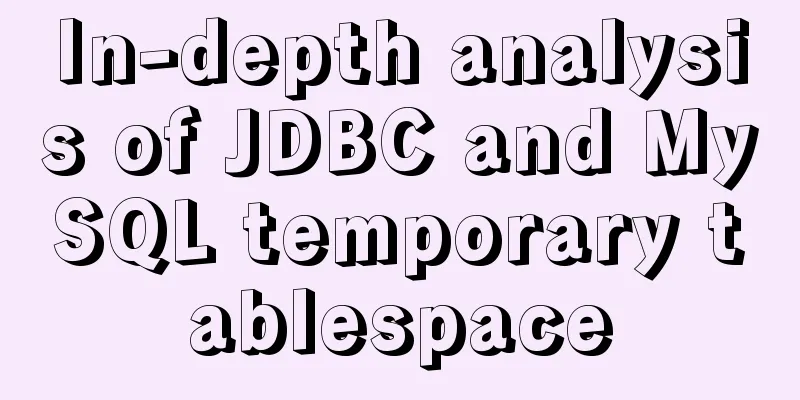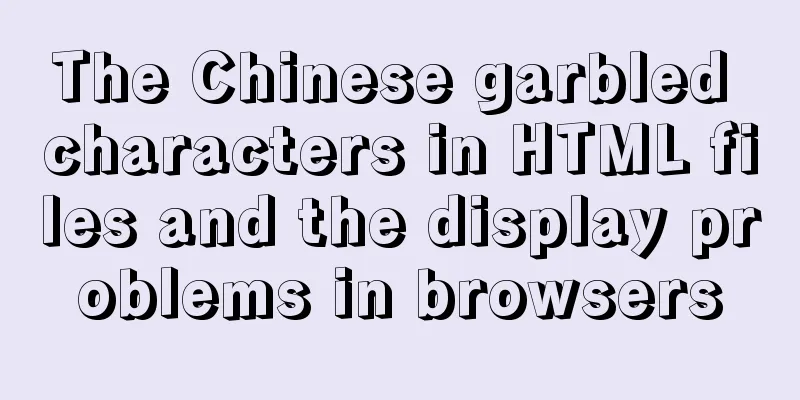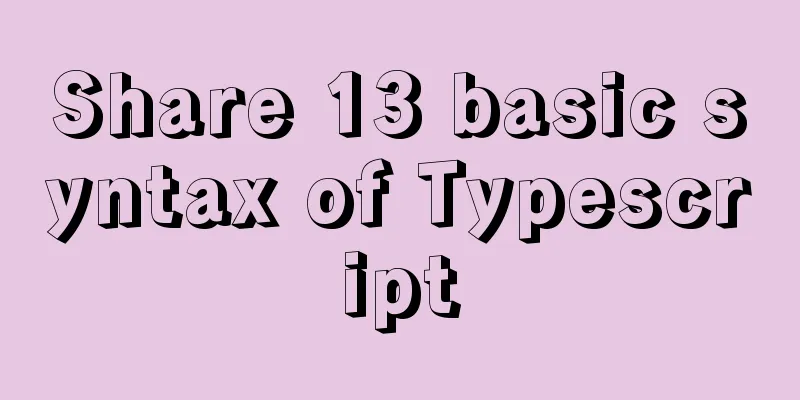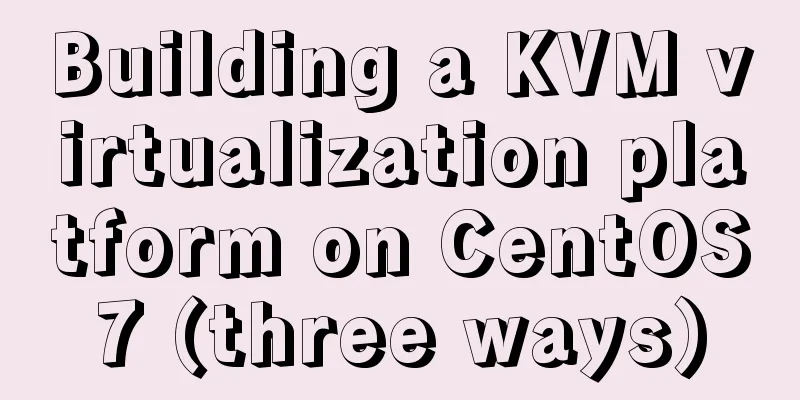How to get the dynamic number of remaining words in textarea
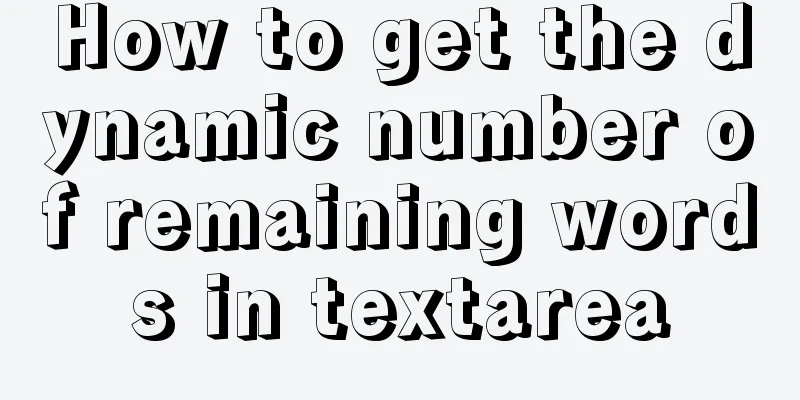
|
I encountered a case at work that I had never written about before. I spent half the afternoon working on it and finally wrote it out. I felt very accomplished! Of course, this is nothing for JS experts, but it is a small step forward for my own JS ability. Case introduction: We often see that some websites have textarea text boxes. When you type, there will be text prompts below to show how many more words you can enter. Today we are going to implement this function. Of course, since there are several textareas on a page, it is not possible to use a single js logic to control them, so they have to be encapsulated a little. Of course, there are still some omissions in my encapsulation, but the basic functions are achieved. First, let's introduce a single textarea implementation case HTML part: XML/HTML CodeCopy content to clipboard
js part: JavaScript CodeCopy content to clipboard
Then introduce the implementation cases of multiple textareas on the same page JavaScript CodeCopy content to clipboard
Of course, the number of words actually required here can also be encapsulated inside the function, but I won’t do that. In this way, when you enter text, the remaining number of words will be automatically displayed inside the span. When the input value reaches the maximum value, the remaining number of words will be displayed as 0, and new content cannot be filled in. When deleting text, span can dynamically obtain the number of remaining words. Below is the code of others. This time, I also borrowed some of their writing methods. html: XML/HTML CodeCopy content to clipboard
js: JavaScript CodeCopy content to clipboard
The above article on how to obtain the dynamic number of remaining words in textarea is all the content that the editor shares with you. I hope it can give you a reference. I also hope that you will support 123WORDPRESS.COM. |
<<: Example of fork and mutex lock process in Linux multithreading
>>: How to create dynamic QML objects in JavaScript
Recommend
Detailed explanation of the process of using Docker to build a PHP operating environment in CentOS7 environment
Related articles: Install Docker using yum under ...
Talk about implicit conversion in MySQL
In the course of work, you will encounter many ca...
Implementation steps for building a MySQL master-slave replication environment based on Docker
1. Introduction The previous program architecture...
Detailed example of concatenating multiple fields in mysql
The MySQL query result row field splicing can be ...
Vue's simple implementation process of imitating NetEase Cloud Music Player interface
Due to the needs of the work project, song playba...
Vue conditional rendering v-if and v-show
Table of contents 1. v-if 2. Use v-if on <temp...
Detailed explanation of three relationship examples of MySQL foreign keys
This article uses examples to describe the three ...
JavaScript code to implement Weibo batch unfollow function
A cool JavaScript code to unfollow Weibo users in...
Linux parted disk partition implementation steps analysis
Compared with fdisk, parted is less used and is m...
The process of installing MySQL 8.0.26 on CentOS7
1. First, download the corresponding database fro...
JS operation object array to achieve add, delete, modify and query example code
1. Introduction Recently, I helped a friend to ma...
Explanation of the problem that JavaScript strict mode does not support octal
Regarding the issue that JavaScript strict mode d...
Security considerations for Windows server management
Web Server 1. The web server turns off unnecessar...
Vue defines private filters and basic usage
The methods and concepts of private filters and g...
Usage instructions for the docker create command
The docker create command can create a container ...