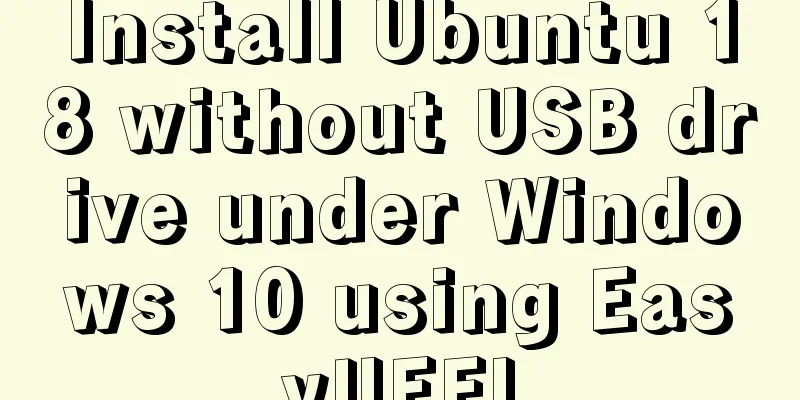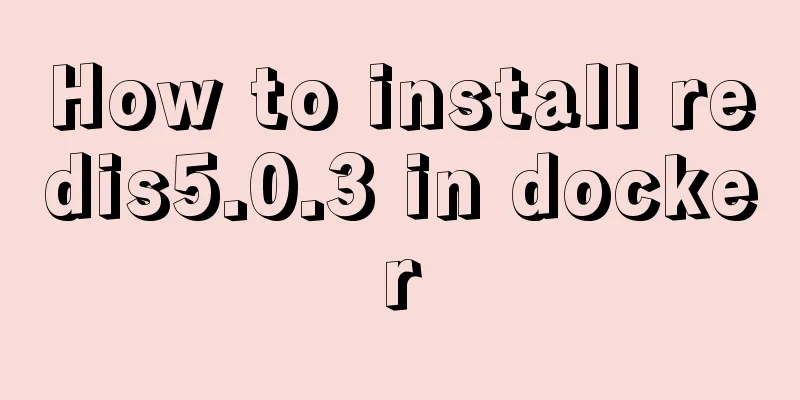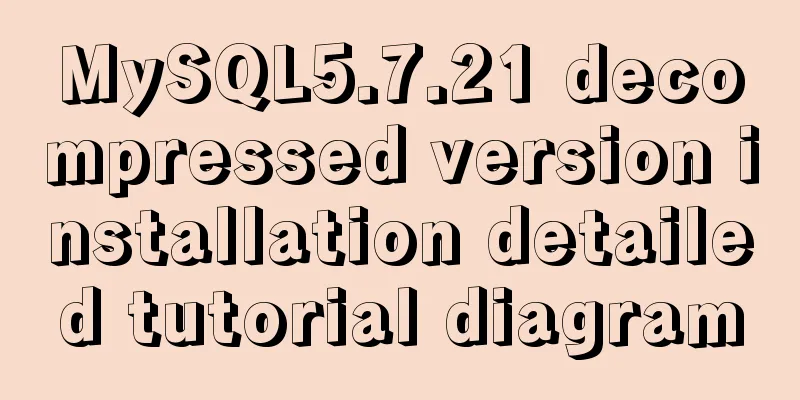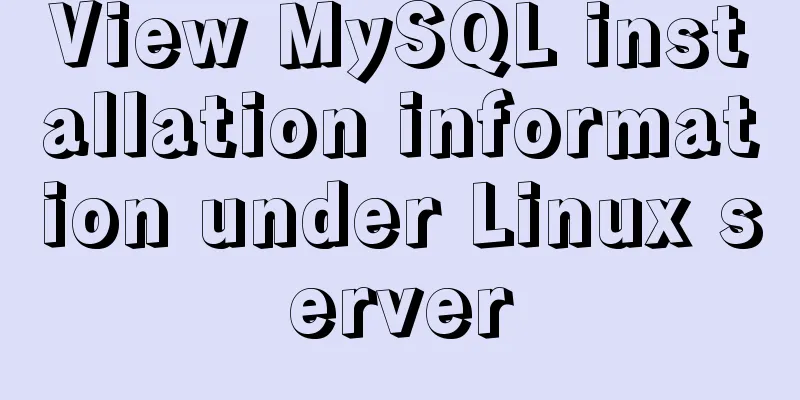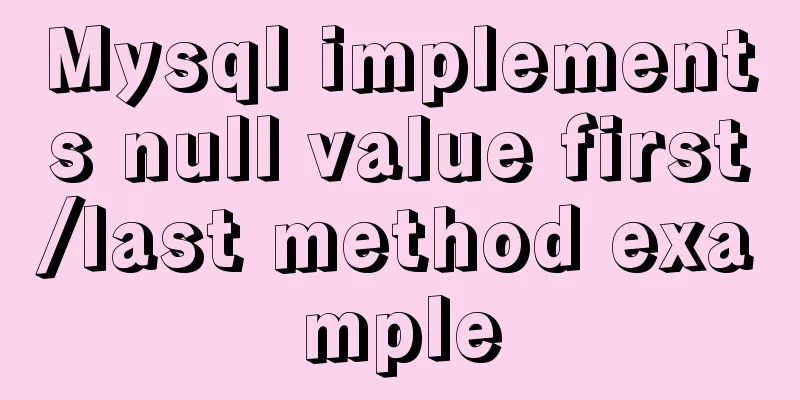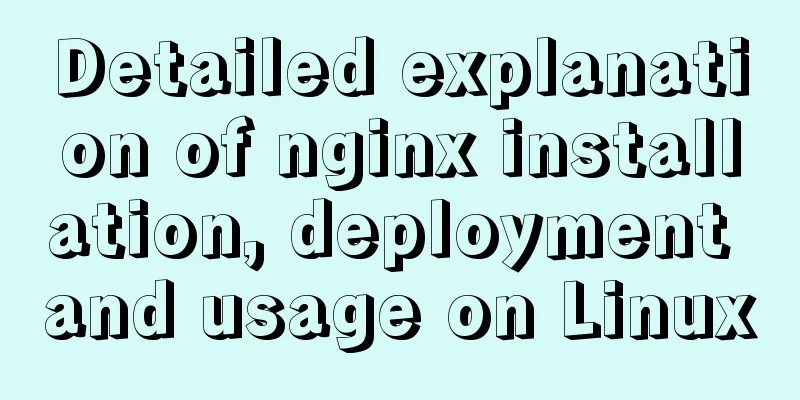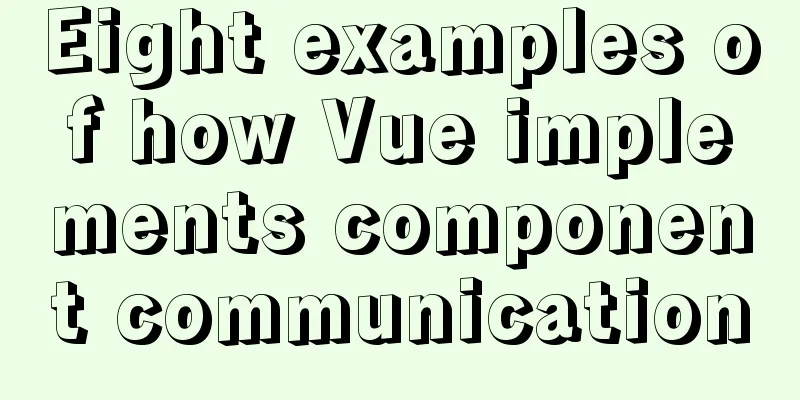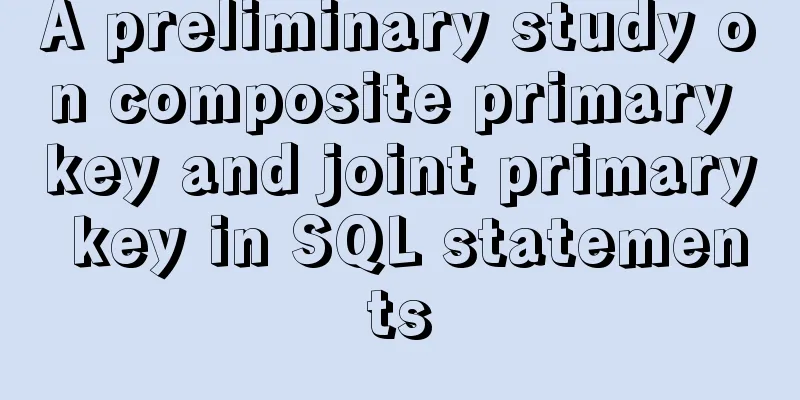Implementation steps for building a MySQL master-slave replication environment based on Docker
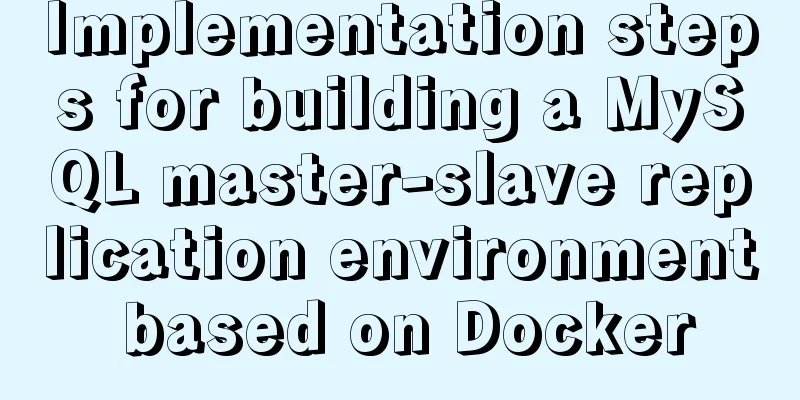
|
1. Introduction The previous program architecture may be in the following form:
When the program size increases, we may expand it to multiple background service instances, but there is still only one database, so the bottleneck of the system is still on the database. Therefore, the main task this time is to expand the database. The main form is: expand multiple database instances, realize read-write separation, assign some write tasks to the main database, and use the sub-database for reading tasks. Thereby improving system performance. The modified architecture is as follows:
2. Environment Pre-construction This time, Docker is used to build this environment, and the MySQL version used is 5.7.13. docker pull mysql:5.7.13 The overall structure is:
First start these nodes separately and map them to different ports. Use the database connection tool on this machine to connect and test whether it is started and connected normally. docker run -p 3307:3306 --name mysql-master -e MYSQL_ROOT_PASSWORD=123456 -d mysql:5.7.13 docker run -p 3308:3306 --name mysql-slave1 -e MYSQL_ROOT_PASSWORD=123456 -d mysql:5.7.13 docker run -p 3309:3306 --name mysql-slave2 -e MYSQL_ROOT_PASSWORD=123456 -d mysql:5.7.13 Here I map the master node (mysql-master) to port Then you can use tools such as
Enter these nodes respectively and edit the configuration files. docker exec -it mysql-master /bin/bash I use name to enter the container, you can also select according to the id, that is, Since the Enter the mv sources.list sources.list.bak Then use the following command to create a new file and enter the content: echo deb http://mirrors.aliyun.com/ubuntu/ xenial main restricted universe multiverse > sources.list Then we execute 3. Perform master-slave configuration Master node configuration After entering the master node container, enter the Edit this file, find [mysqld] ... ... ## Unique number server-id=101 ## This is the key configuration item log-bin=mysql-bin After the configuration is complete, you need to restart the MySQL service for the configuration to take effect. Use Slave configuration Same as the master node, edit the [mysqld] ... ... ## Unique number server-id=103 ## Select, if you need to use this node as the master node of other nodes, you need to add # log-bin=mysql-bin Linking master and slave nodes Master Node Enter MySQL After entering MySQL, execute
From here we get the values of two pieces of information, Slave Node Enter MySQL and execute the following command: change master to master_host='***', master_port=3306, master_user='root', master_password='123456', master_log_file='****', master_log_pos= ***; Explain what these parameters mean respectively: master_host: The IP address of the master node. You can use the following command on this machine to view the IP address of the container.
docker inspect --format='{{.NetworkSettings.IPAddress}}' container name | container idmaster_port: the port number of mysql, not the port number mapped externally master_user: User in mysql, must have permissions, I directly used root, you can also create a new user to use master_password: MySQL account password used for synchronization master_log_file: The file used for synchronization, that is, the file queried from the master node. Here I am master_log_pos: The position where the binlog file starts to be synchronized, which is the position queried from the master node. In my case, it is After executing the command just now, execute We can check the configuration information here, and then we can see that the two attributes We can execute If the startup fails, we can check whether the network is connected, whether the mysql password used for synchronization is correct, and whether the synchronization file name and location are correct! test We can create a new database in the master database. If we see the existence of this database in the slave database, it means that the master-slave synchronization is complete. 4. Cascade configuration I want to add another backup node, and this node is backed up from the slave1 node, that is, the slave1 node serves as the master node of the backup node. This forms a cascade relationship of master->slave->backup. I originally followed the above steps and added it to the slave's log-bin=mysql-slave-bin #To distinguish, I changed the file name Then execute on the backup node change master to master_host='***', master_user='root', master_password='123456', master_port=3306, master_log_file='****', master_log_pos= ***; The command is replaced with the IP and other attributes of the corresponding slave node. It turns out that it doesn’t work. After the primary node is changed, the backup node is not changed! So I started to investigate and found that there was no record of changed information in the binlog file in the slave node, and the backup node was equivalent to monitoring the changes in this file. If this file did not change, there would be no changes in the backup node. Let me extend this a little bit. MySQL's binlog records all our changes, so in theory we can use binlog to restore the database content at any time. So the question becomes how to record the binlog log of the slave node after the master node changes. We can add another line when editing the This can be done. After the master node is changed, the slave node and the backup node will also be changed. The data of the backup node is backed up from the slave node. The above is the full content of this article. I hope it will be helpful for everyone’s study. I also hope that everyone will support 123WORDPRESS.COM. You may also be interested in:
|
<<: MySQL 8.0.17 installation and configuration method graphic tutorial
>>: JavaScript canvas Tetris game
Recommend
The three new indexes added in MySQL 8 are hidden, descending, and functions
Table of contents Hidden, descending, and functio...
Solve the docker.socket permission problem of vscode docker plugin
Solution: Kill all .vscode related processes in t...
Implementation of MySQL scheduled backup script under Windows
On a Windows server, if you want to back up datab...
docker logs - view the implementation of docker container logs
You can view the container logs through the docke...
Introduction to JavaScript built-in objects
Table of contents 1. Built-in objects 2. Math Obj...
Analysis and solutions to problems encountered in the use of label tags
I used the label tag when I was doing something re...
Linux 6 steps to change the default remote port number of ssh
The default ssh remote port in Linux is 22. Somet...
Install ethereum/Ethereum from scratch under CentOS7
Table of contents Preface Add sudo write permissi...
MySQL select, insert, update batch operation statement code examples
In projects, batch operation statements are often...
Summary of MySQL's commonly used database and table sharding solutions
Table of contents 1. Database bottleneck 2. Sub-l...
Detailed explanation of the implementation method and usage of CSS3 border-radius rounded corners
In the past, it was quite troublesome to achieve ...
OpenLayers realizes the method of aggregate display of point feature layers
Table of contents 1. Introduction 2. Aggregation ...
Nginx reverse proxy and load balancing practice
Reverse Proxy Reverse proxy refers to receiving t...
React Hooks Usage Examples
Table of contents A simple component example More...
Vue3.0 uses the vue-grid-layout plug-in to implement drag layout
Table of contents 1. Plugins 2. Interlude 3. Impl...