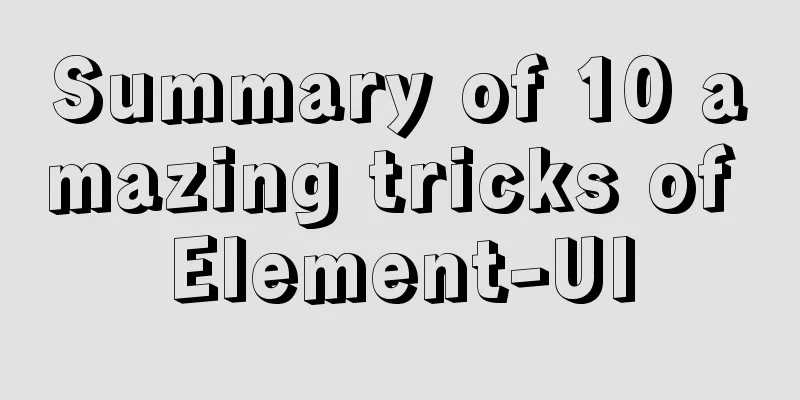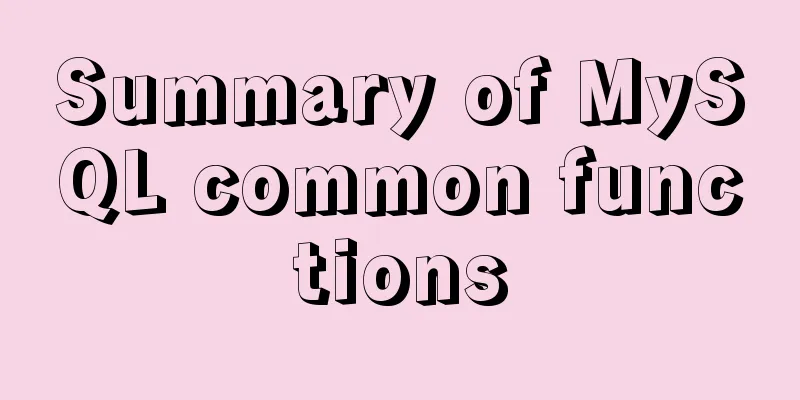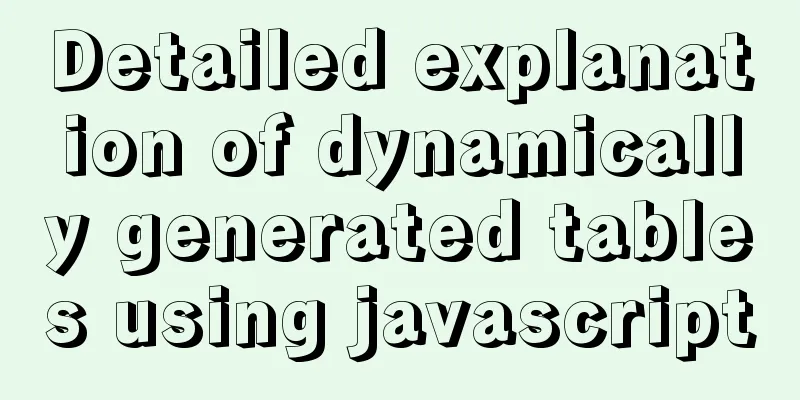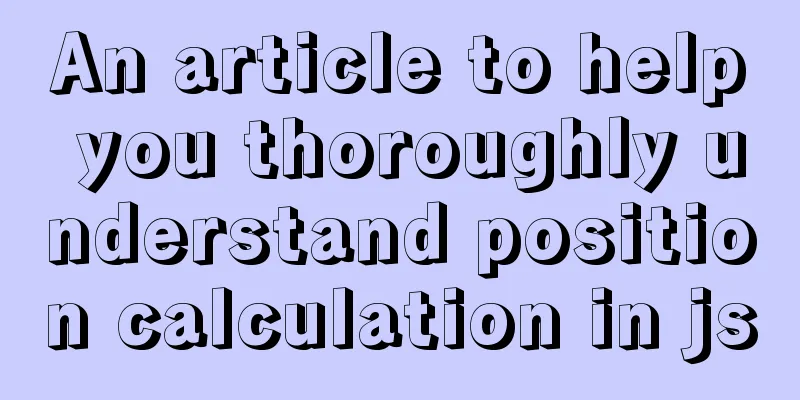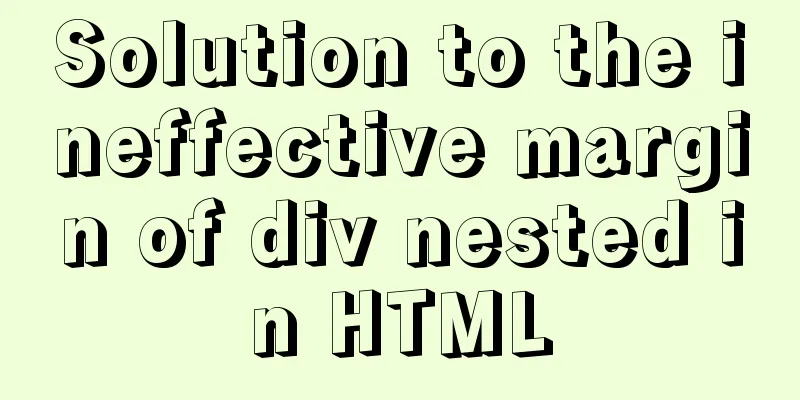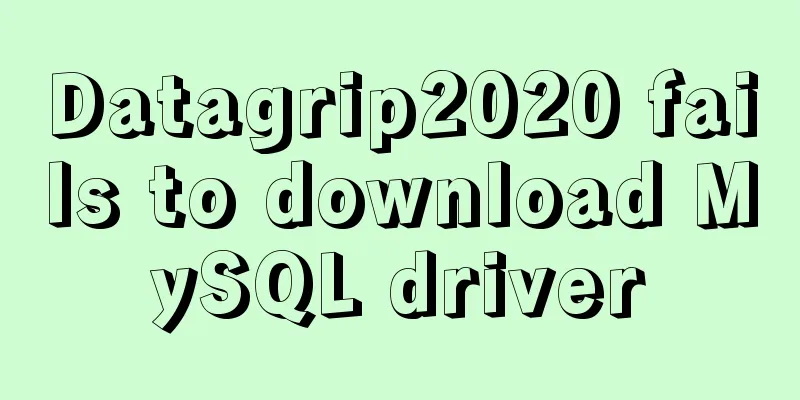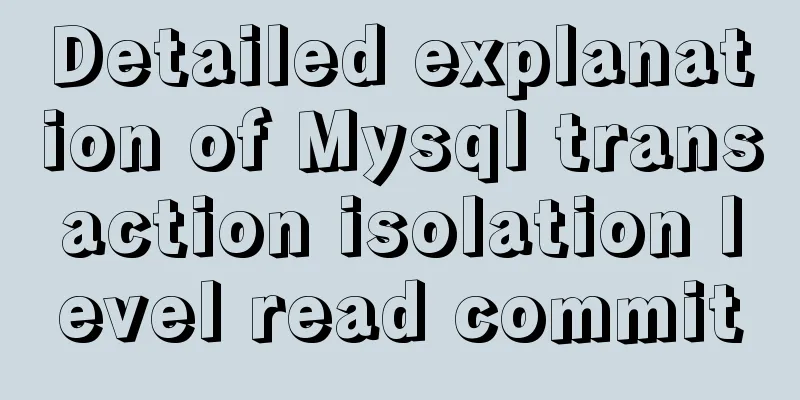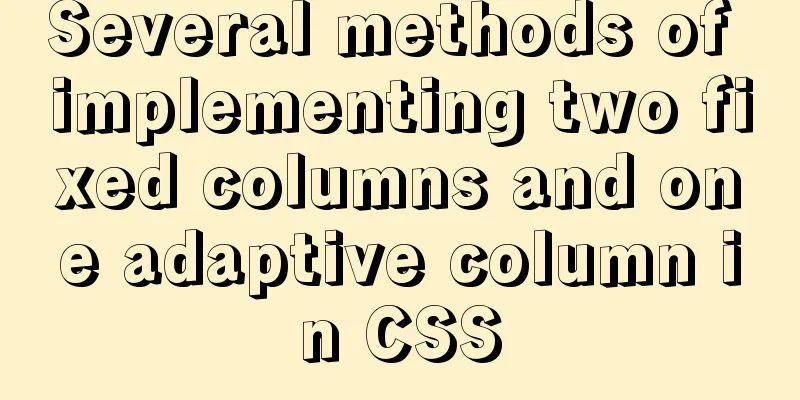Detailed explanation of the implementation method and usage of CSS3 border-radius rounded corners
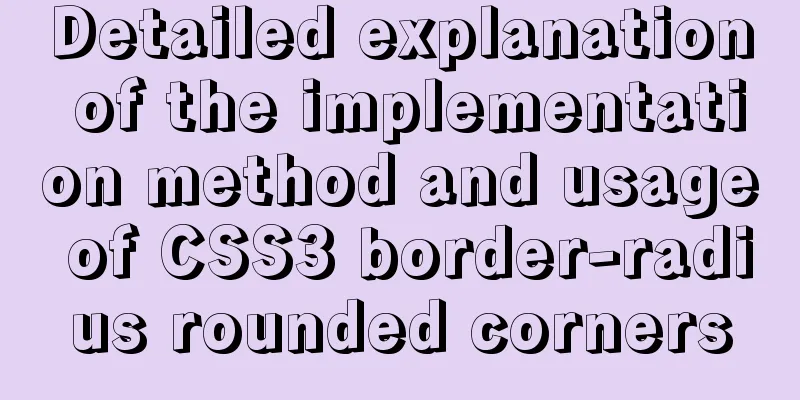
|
In the past, it was quite troublesome to achieve rounded corners, but now with CSS3, achieving rounded corners has become so simple that it only requires one sentence: border-radius. Below Qingdao Star Network will share with you the specific usage of border-radius. CSS3 rounded corners only require one property to be set: border-radius (which means "border radius"). You provide a value for this property to set the radius of all four corners at the same time. All legal CSS metrics can be used: em, ex, pt, px, percentages, etc. Browser support for border-radius IE 9, Opera 10.5, Safari 5, Chrome 4, and Firefox 4 all support the border-radius property. Earlier versions of Safari and Chrome support the -webkit-border-radius property. Earlier versions of Firefox supported the -moz-border-radius property. At present, in order to ensure compatibility, you only need to set -moz-border-radius and border-radius at the same time. -moz-border-radius: 15px; border-radius: 15px; (Note: border-radius must be declared last, otherwise it may be invalid.) Additionally, early versions of Firefox used a single rounded corner syntax that differed slightly from the standard syntax. -moz-border-radius-topleft (Standard syntax: border-top-left-radius) Example of border-radius
#rcorners1 {
border-radius: 25px;
background: #8AC007;
padding: 20px;
width: 200px;
height: 150px;
}
#rcorners2 {
border-radius: 25px;
border: 2px solid #8AC007;
padding: 20px;
width: 200px;
height: 150px;
}
#rcorners3 {
border-radius: 25px;
background: url(paper.gif);
background-position: left top;
background-repeat: repeat;
padding: 20px;
width: 200px;
height: 150px;
}CSS3 border-radius - specifies the rounded corners of each If you specify only one value in the border-radius property, then four rounded corners will be generated. However, if you want to specify the four corners one by one, you can use the following rules: Four values: the first value is the upper left corner, the second value is the upper right corner, the third value is the lower right corner, and the fourth value is the lower left corner. Three values: the first value is the upper left corner, the second value is the upper right corner and the lower left corner, and the third value is the lower right corner Two values: The first value is the upper left corner and the lower right corner, the second value is the upper right corner and the lower left corner One value: All four corners have the same rounded value CSS3 border-radius single rounded corner setting In addition to setting the rounded corners of four corners at the same time, you can also set each corner individually. Corresponding to the four corners, CSS3 provides four separate properties: border-top-left-radius border-top-right-radius border-bottom-right-radius border-bottom-left-radius This concludes this article on the implementation and usage of CSS3 border-radius rounded corners. For more relevant CSS3 border-radius rounded corners content, please search 123WORDPRESS.COM’s previous articles or continue to browse the following related articles. I hope that everyone will support 123WORDPRESS.COM in the future! |
<<: Ten important questions for learning the basics of Javascript
>>: How to use MySQL binlog to restore accidentally deleted databases
Recommend
MySQL 8.0.22 decompression version installation tutorial (for beginners only)
Table of contents 1. Resource download 2. Unzip t...
Free tool to verify that HTML, CSS and RSS feeds are correct
One trick for dealing with this type of error is t...
js to achieve simple magnifying glass effects
This article example shares the specific code of ...
Detailed explanation of the download process of the mysql-connector-java.jar package
Download tutorial of mysql-connector-java.jar pac...
Implementation of react loop data (list)
First, let's simulate the data coming from th...
Detailed explanation of the implementation principle of transaction isolation level in MySQL
Preface When it comes to database transactions, a...
Use CSS to achieve three-column adaptive layout (fixed width on both sides, adaptive in the middle)
The so-called three-column adaptive layout means ...
Solve the problem of specifying udp port number in docker
When Docker starts a container, it specifies the ...
The easiest way to create a new user and grant permissions to MySQL
Create a user: create user 'oukele'@'...
In the interview, I was asked whether select...for update would lock the table or the row.
Table of contents verify: Combined with the examp...
MySQL trigger detailed explanation and simple example
MySQL trigger simple example grammar CREATE TRIGG...
Summary of all HTML interview questions
1. The role of doctype, the difference between st...
Methods for defragmenting and reclaiming space in MySQL tables
Table of contents Causes of MySQL Table Fragmenta...
How to handle MySQL numeric type overflow
Now, let me ask you a question. What happens when...
Detailed explanation of MySQL Limit performance optimization and paging data performance optimization
MySQL Limit can query database data in segments a...