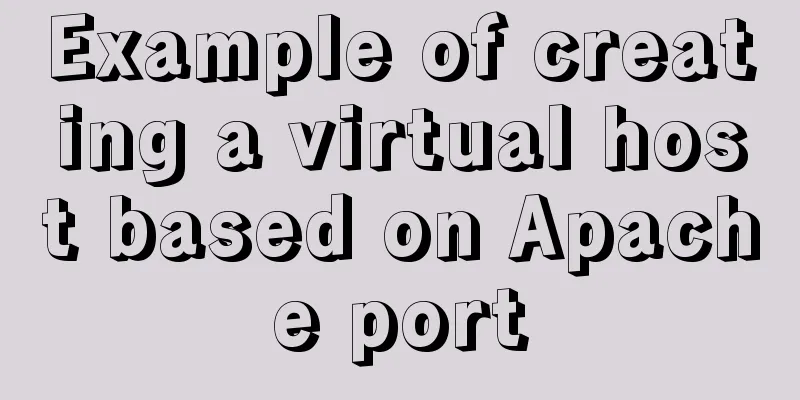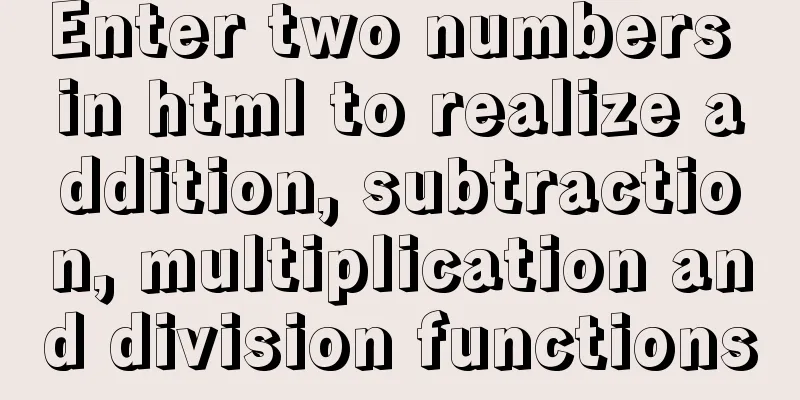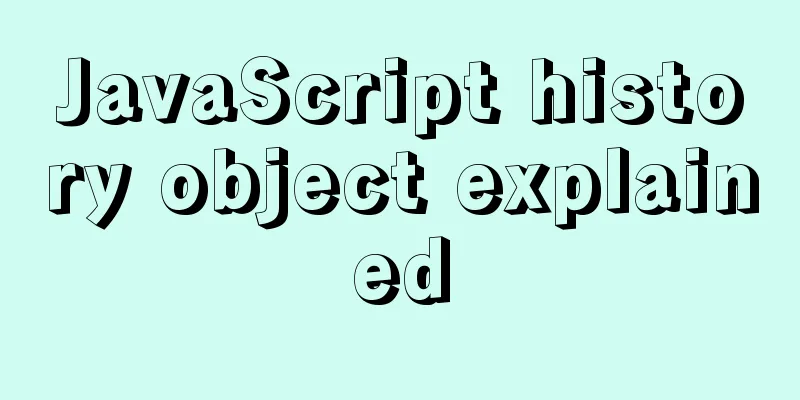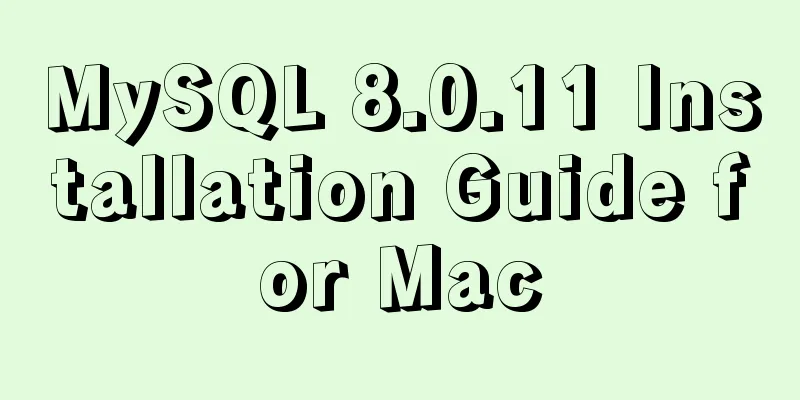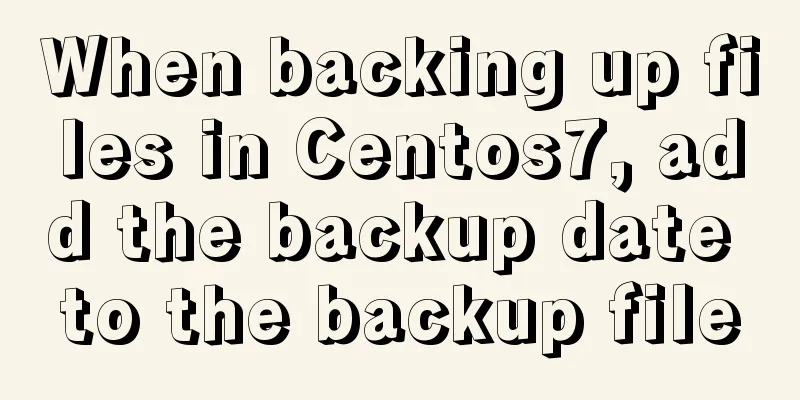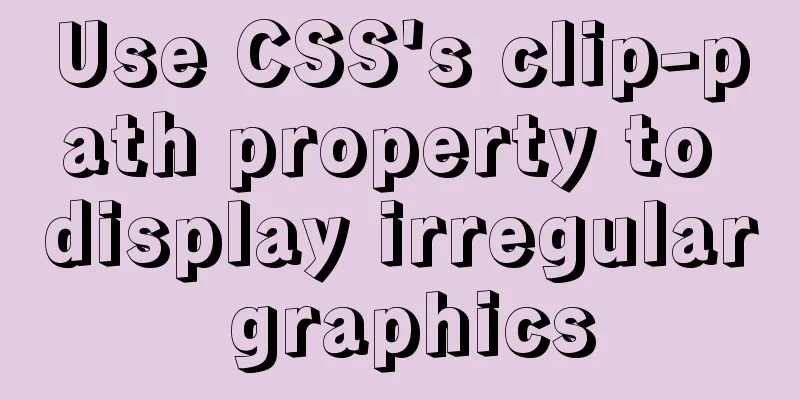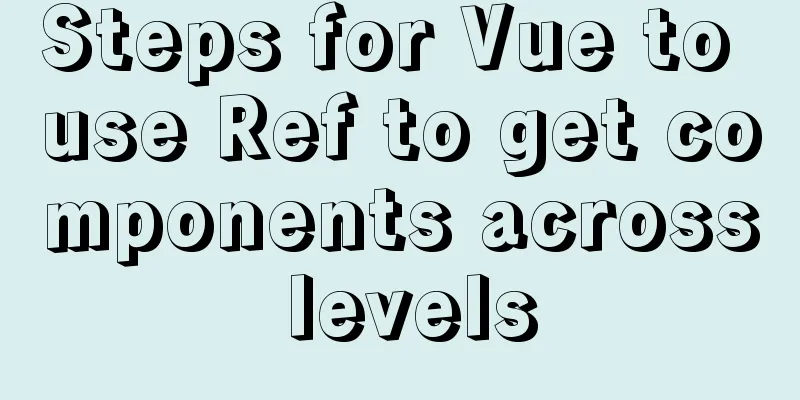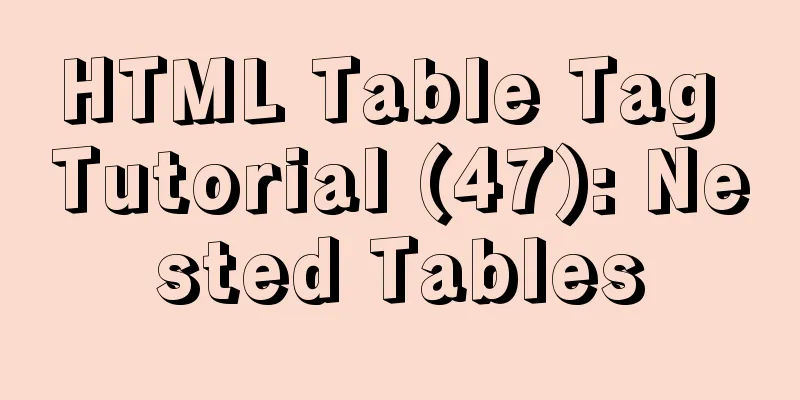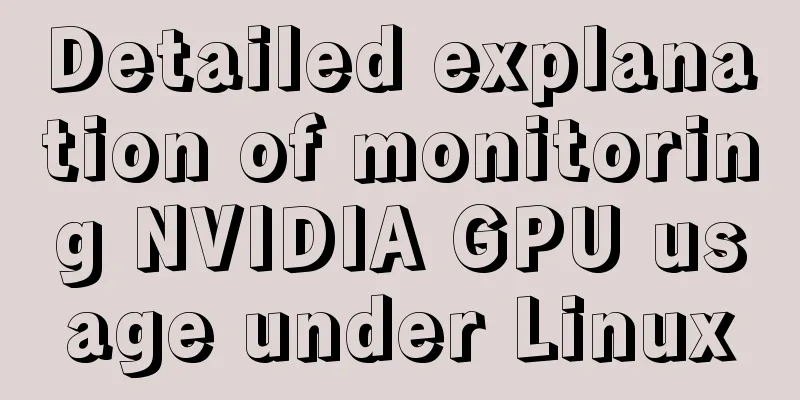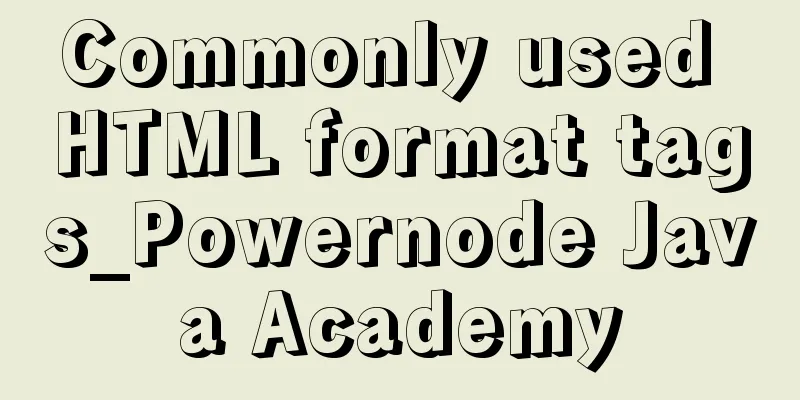In the interview, I was asked whether select...for update would lock the table or the row.
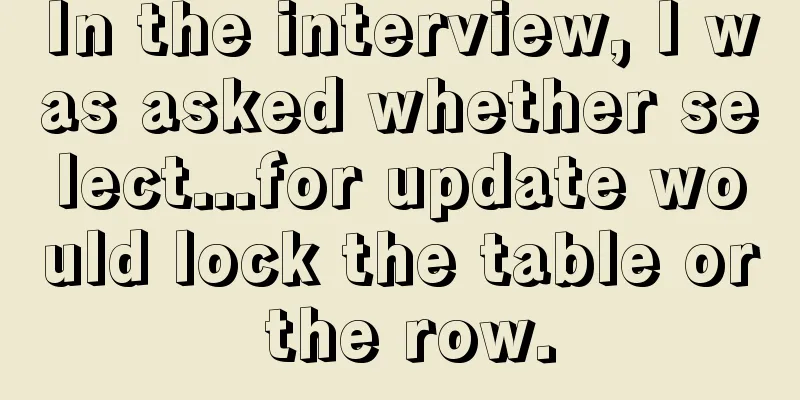
|
The select query statement will not lock, but select .......for update will lock in addition to its query function, and it is a pessimistic lock. So whether it adds a row lock or a table lock depends on whether the index/primary key is used. If there is no index/primary key, it is a table lock, otherwise it is a row lock. verify:Create table sql
//id is the primary key //name is the unique index CREATE TABLE `user` (
`id` INT ( 11 ) NOT NULL AUTO_INCREMENT,
`name` VARCHAR(255) DEFAULT NULL,
`age` INT ( 11 ) DEFAULT NULL,
`code` VARCHAR(255) DEFAULT NULL,
PRIMARY KEY ( `id` ),
KEY `idx_age` ( `age` ) USING BTREE
) ENGINE = INNODB AUTO_INCREMENT = 1570068 DEFAULT CHARSET = utf8You need to turn off automatic submission and set it to manual submission by setting @@autocommit=0; 0 represents manual submission, 1 represents automatic submission.
Combined with the example verificationExample 1: Use the primary key id as the condition to query, and then start another transaction to update the data. The update is blocked and locked, locking the row data with id 1 to be queried. Figure 1 shows the first transaction, and no transaction is committed Figure 2 shows the second transaction, which is blocked when updating data. Figure 3 shows the second transaction, where an error occurs because the lock cannot be obtained for a long time.
Example 2: We open a transaction to update another data with id 2.
Example 3 (index): When the table was first created, a unique index was created for age.
Example 4: Use common field codes to operate
In another transaction, I update another piece of data. If my update succeeds, the row is locked; if it fails, the table is locked.
result: If the query condition uses an index or primary key, select ..... for update will perform a row lock. If it is a normal field (no index/primary key), then select ..... for update will lock the table. This is the end of this article about the interview question "whether select for update will lock the table or the row". For more relevant select for update content, please search 123WORDPRESS.COM's previous articles or continue to browse the following related articles. I hope you will support 123WORDPRESS.COM in the future! You may also be interested in:
|
<<: About ROS2 installation and docker environment usage
>>: Web front-end skills summary (personal practical experience)
Recommend
8 powerful techniques for HTML web page creation
<br />Although there are many web page creat...
Native JS to implement drag position preview
This article shares with you a small Demo that ad...
How to support Webdings fonts in Firefox
Firefox, Opera and other browsers do not support W...
Detailed explanation of pure SQL statement method based on JPQL
JPQL stands for Java Persistence Query Language. ...
How Database SQL SELECT Queries Work
As Web developers, although we are not profession...
Solution to 2059 error when connecting Navicat to MySQL
Recently, when I was learning Django, I needed to...
Vue project implements left swipe delete function (complete code)
Achieve results The code is as follows html <t...
Explanation of mysql transaction select for update and data consistency processing
Transactions in MySQL are automatically committed...
A simple way to clear the CSS, JavaScript and background image cache in the browser
In the actual project development process, the pag...
Example analysis of mysql stored procedures that trigger error conditions in stored procedures (SIGNAL and RESIGNAL statements)
This article uses examples to illustrate the erro...
How to use file writing to debug a Linux application
In Linux, everything is a file, so the Android sy...
Detailed tutorial on installing Python 3.6.6 from scratch on CentOS 7.5
ps: The environment is as the title Install possi...
mysql 8.0.18 mgr installation and its switching function
1. System installation package yum -y install mak...
How to install JDK 13 in Linux environment using compressed package
What is JDK? Well, if you don't know this que...
How complicated is the priority of CSS styles?
Last night, I was looking at an interview question...