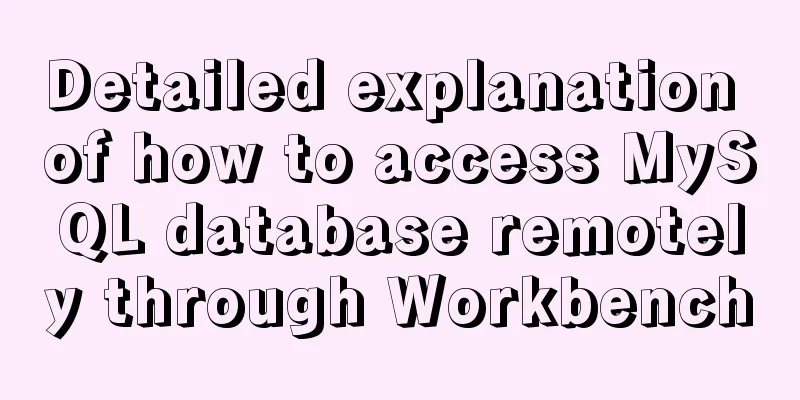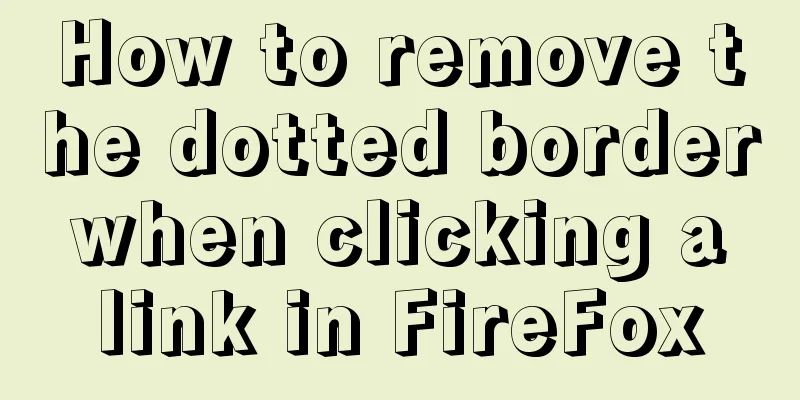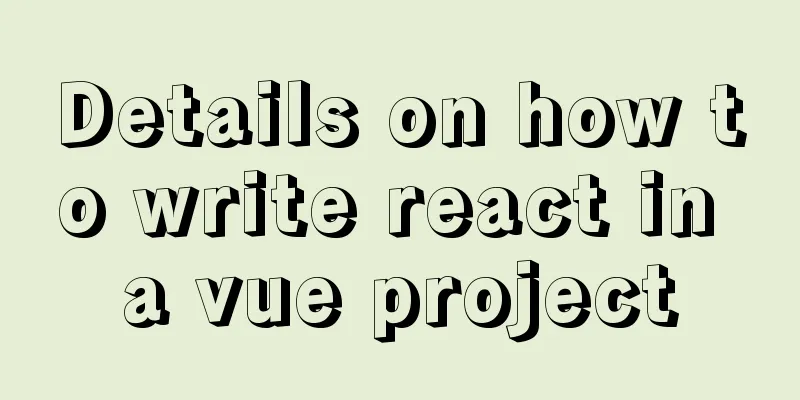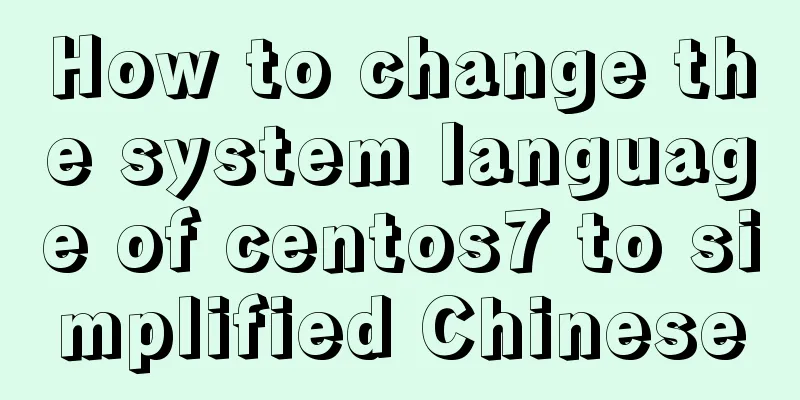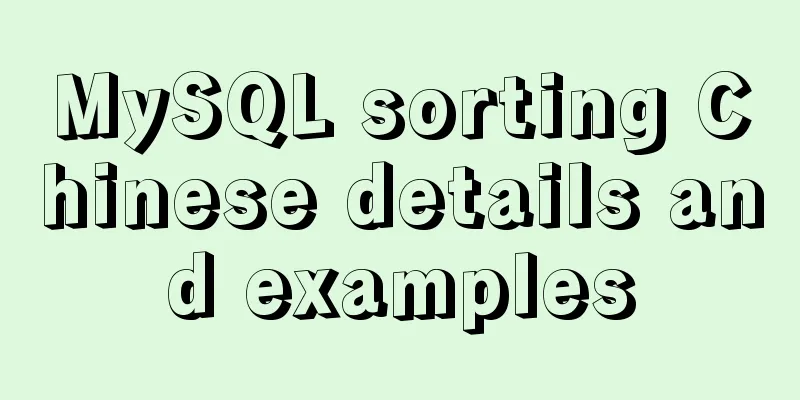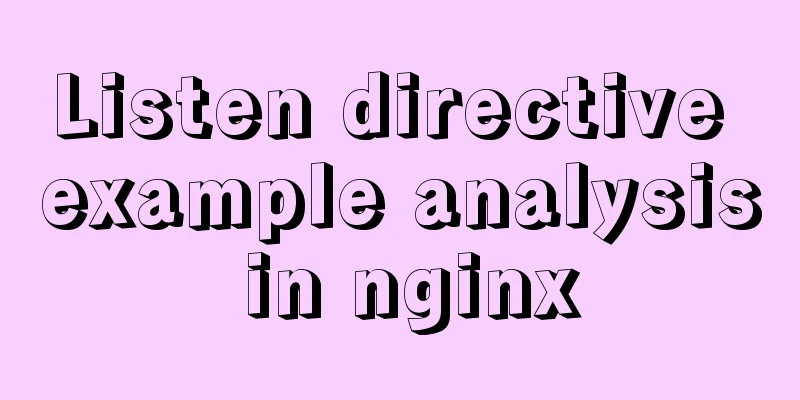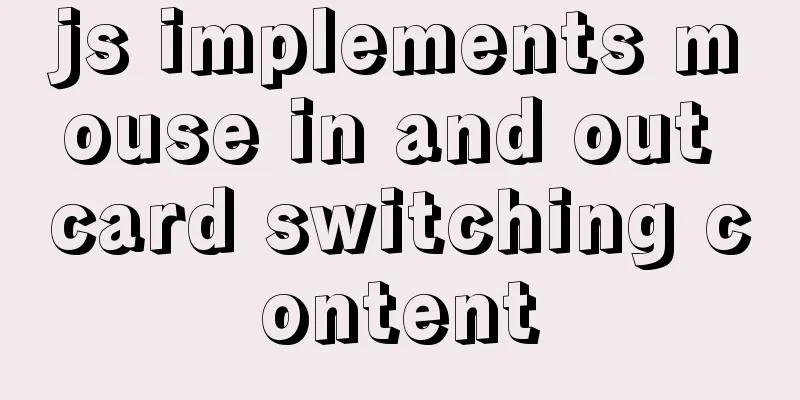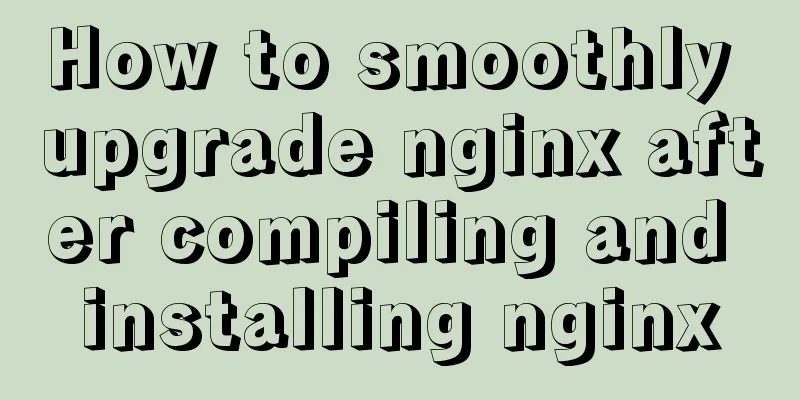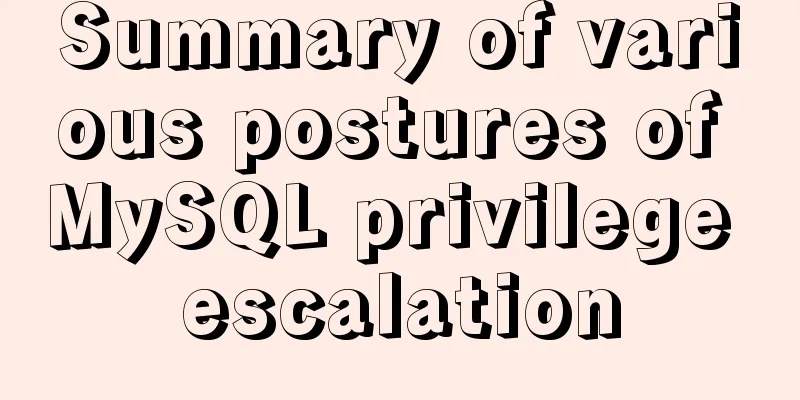The easiest way to create a new user and grant permissions to MySQL
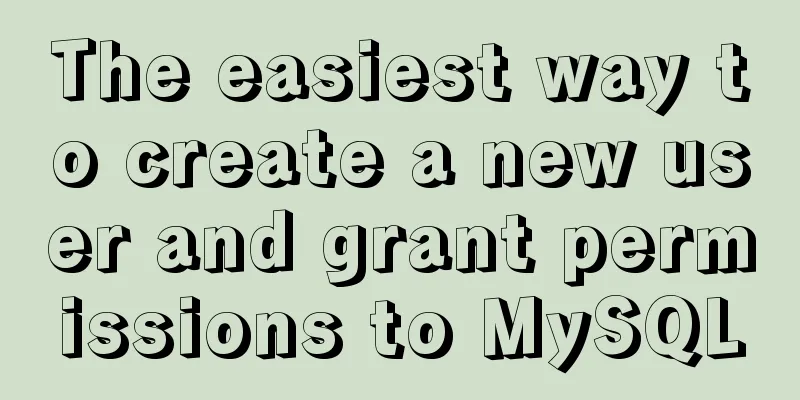
|
Create a user: create user 'oukele'@'%' identified by 'oukele'; If the information listed below is prompted, you need to refresh the permission table The MySQL server is running with the --skip-grant-tables option so it cannot execute this st... Here are the steps:
Extended Learning Create a new mysql user and grant remote access rights [root@demo /]# mysql -u root -p #Log in to the server database Enter password:123xxx #1. Create a new user testuser with password testuserpass CREATE USER 'testuser'@'localhost' IDENTIFIED BY 'testuserpass'; #2. Create a database testDB create database testDB; #3. Execute the command to add testDB permissions for the testuser user grant all privileges on testDB.* to testuser@localhost identified by 'testuserpass'; #4. Execute the command to add remote access permissions for the testuser user GRANT ALL PRIVILEGES ON testDB.* TO 'testuser'@'%' IDENTIFIED BY 'testuserpass' WITH GRANT OPTION; #5. Refresh the permission table flush privileges; The above is all the content of this knowledge point. More relevant knowledge points can be found in the related articles below. You may also be interested in:
|
<<: How to delete the container created in Docker
>>: Cross-domain issues in front-end and back-end separation of Vue+SpringBoot
Recommend
Detailed explanation of nginx request header data reading process
In the previous article, we explained how nginx r...
Summary of MySQL foreign key constraints and table relationships
Table of contents Foreign Key How to determine ta...
Solution to the problem of IP loss caused by copying centos8 virtual machine under VMWARE
After installing a centos8 service under vmware a...
vue-admin-template dynamic routing implementation example
Provide login and obtain user information data in...
border-radius is a method for adding rounded borders to elements
border-radius:10px; /* All corners are rounded wi...
Summary of the unknown usage of "!" in Linux
Preface In fact, the humble "!" has man...
Parsing Apache Avro Data in One Article
Abstract: This article will demonstrate how to se...
Understanding MySQL index pushdown in five minutes
Table of contents What is index pushdown? The pri...
How to start a transaction in MySQL
Preface This article mainly introduces how to sta...
Have you carefully understood Tags How it is defined How to use
Preface : Today I was asked, "Have you carefu...
How to dynamically modify the replication filter in mysql
MySQL dynamically modify replication filters Let ...
Vue component organization structure and component registration details
Table of contents 1. Component Organization 2. Co...
Detailed explanation of Vue slot
1. Function : Allows the parent component to inse...
CSS3 gradient background compatibility issues
When we make a gradient background color, we will...
How to distribute two buttons on the left and right sides of the same parent tag using CSS
This article mainly introduces the method of CSS ...