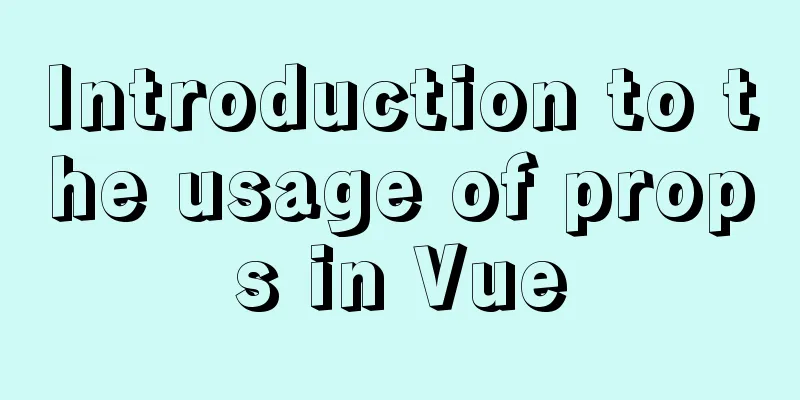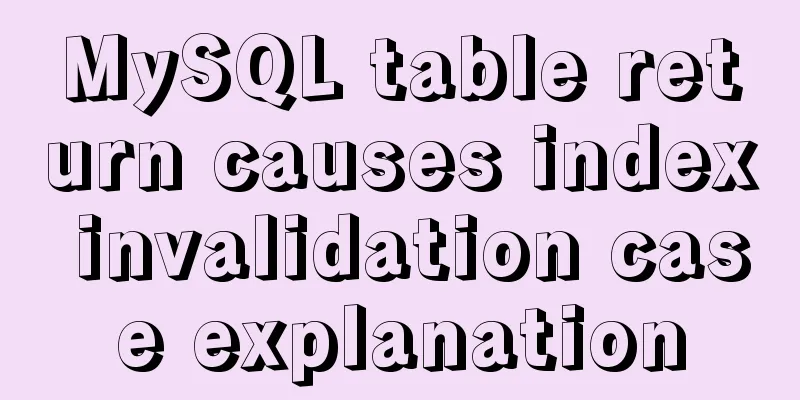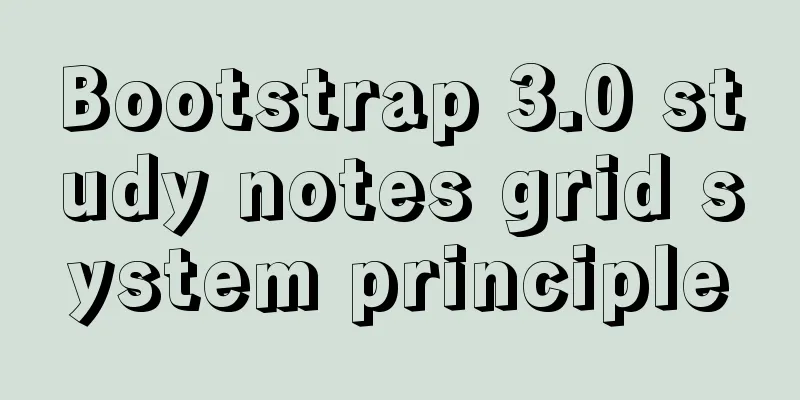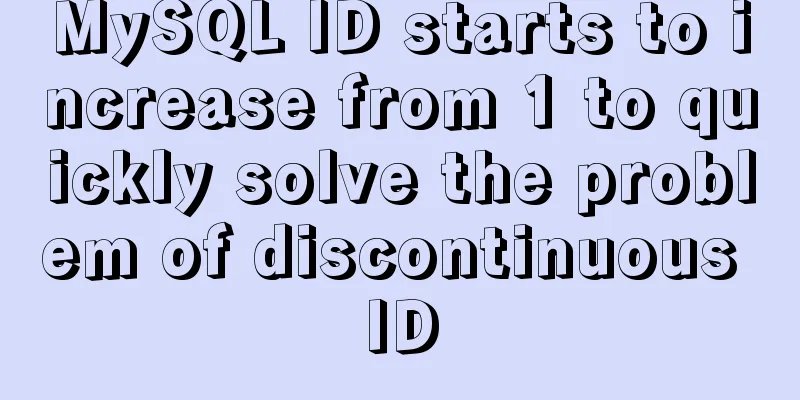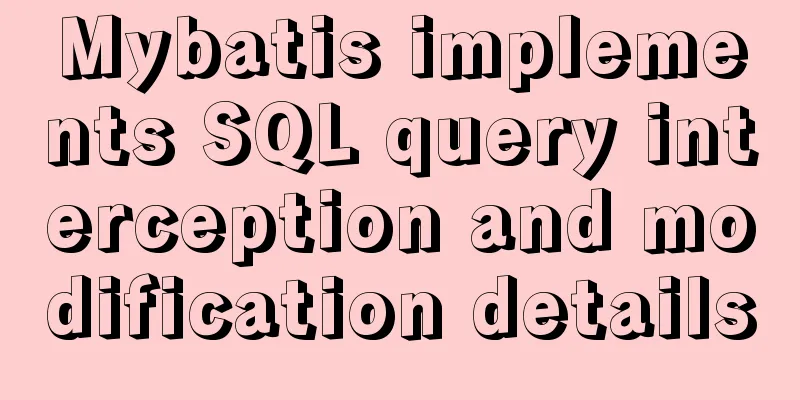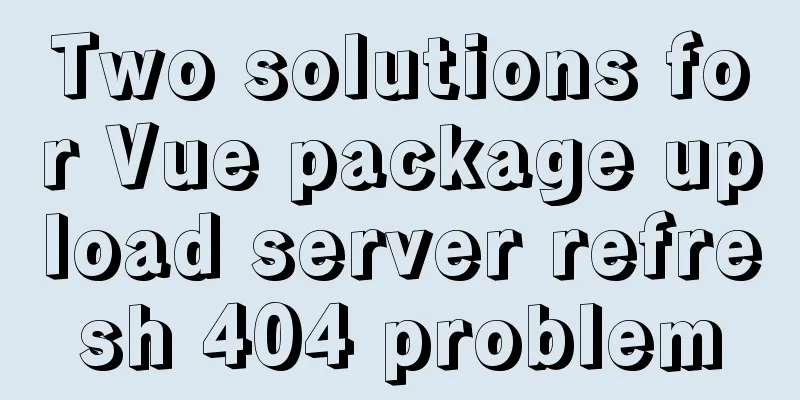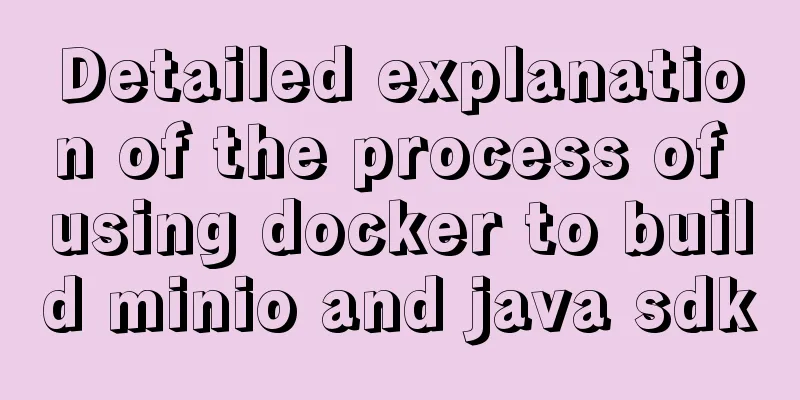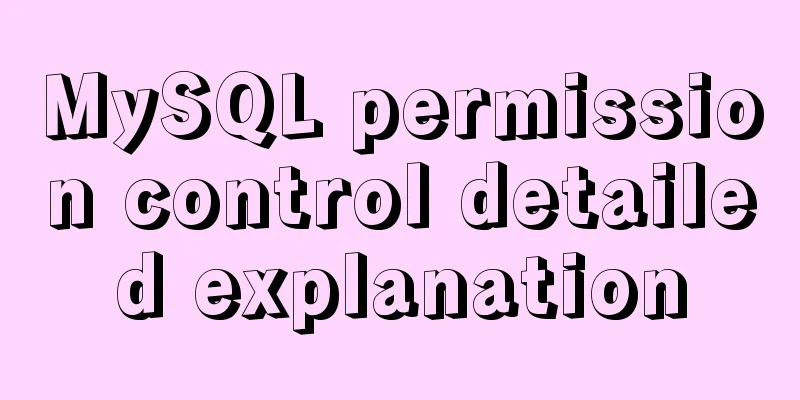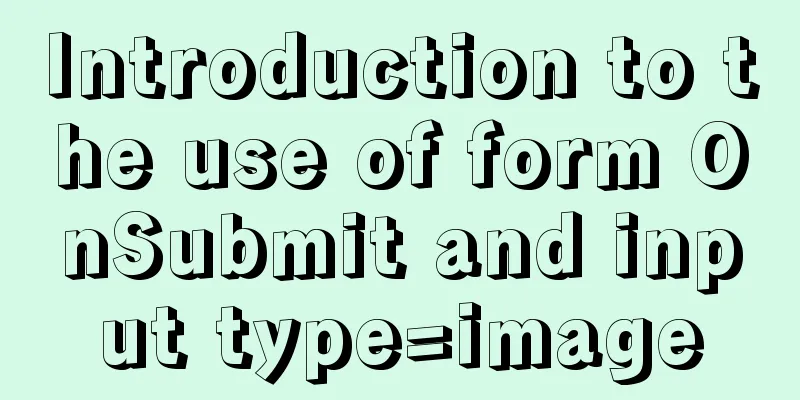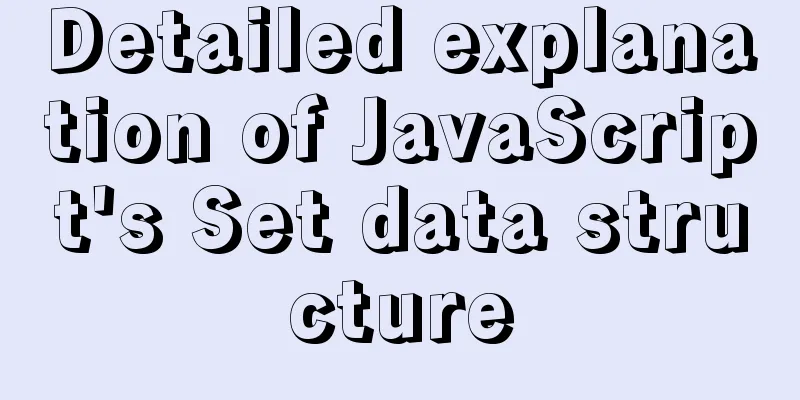How to change the system language of centos7 to simplified Chinese
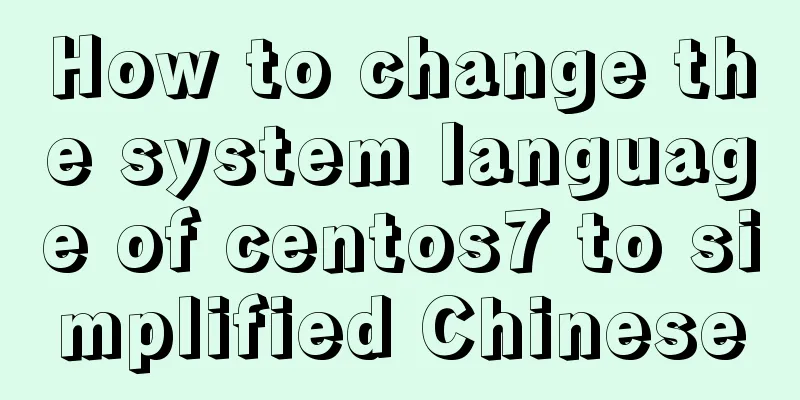
|
illustrate When you install the system yourself, you can usually customize the system language. However, cloud servers are usually pre-installed images with English as the default system language, which may be difficult for beginners to understand. Here I will briefly talk about how to change the system language of centos7 to Chinese. Modify centos7 system language View the current language pack locale View the language packs that the system has locale -a (zh_CN.UTF-8 is Simplified Chinese. If there is no zh_CN.UTF-8, install the language pack. If it exists, you can set it directly) Install the Simplified Chinese language pack yum install kde-l10n-Chinese Set to Chinese Temporary modification, the previous settings will be restored after restarting the server LANG="zh_CN.UTF-8" #Change to Chinese LANG="en_US.UTF-8" #Change to English To make permanent changes, you need to write the configuration into the file Method 1 vi /etc/locale.conf ##Add the following content to the first line, set Chinese LANG=zh_CN.UTF8 Method 2 localectl set-locale LANG=zh_CN.UTF8 other Change the time zone to Shanghai, Asia ln -sf /usr/share/zoneinfo/Asia/Shanghai /etc/localtime When checking IP, yum install net-tools ##This is usually not installed This is the end of this article about how to change the system language of centos7 to simplified Chinese. For more related centos7 simplified Chinese content, please search for previous articles on 123WORDPRESS.COM or continue to browse the related articles below. I hope everyone will support 123WORDPRESS.COM in the future! You may also be interested in:
|
<<: Example of how to achieve ceiling effect using WeChat applet
>>: Resolving MySQL implicit conversion issues
Recommend
Solve the problem of resetting the Mysql root user account password
Problem description: The following error message ...
Implementation of React virtual list
Table of contents 1. Background 2. What is a virt...
A brief analysis of CSS :is() and :where() coming to browsers soon
Preview versions of Safari (Technology Preview 10...
A brief analysis of the problem of Mysql 8.0 version driving getTables to return all database tables
Preface This article mainly introduces the releva...
Detailed explanation of using pt-heartbeat to monitor MySQL replication delay
pt-heartbeat When the database is replicated betw...
MySQL encoding utf8 and utf8mb4 utf8mb4_unicode_ci and utf8mb4_general_ci
Reference: MySQL character set summary utf8mb4 ha...
In html, set the scroll bar to automatically display when the content in the div exceeds
In HTML pages, we sometimes need to automatically ...
How to implement the association between frame windows and the use of the target attribute of hyperlinks
To achieve the association of the frame window, th...
In-depth understanding of the use of r2dbc in MySQL
Introduction MySQL should be a very common databa...
JavaScript implements displaying a drop-down box when the mouse passes over it
This article shares the specific code of JavaScri...
Detailed explanation of how to install MariaDB 10.2.4 on CentOS7
CentOS 6 and earlier versions provide MySQL serve...
Detailed steps to install Hadoop cluster under Linux
Table of contents 1. Create a Hadoop directory in...
JavaScript implements simple date effects
The specific code of JavaScript date effects is f...
Zabbix's psk encryption combined with zabbix_get value
Since Zabbix version 3.0, it has supported encryp...
Docker images export and import operations
What if the basic images have been configured bef...