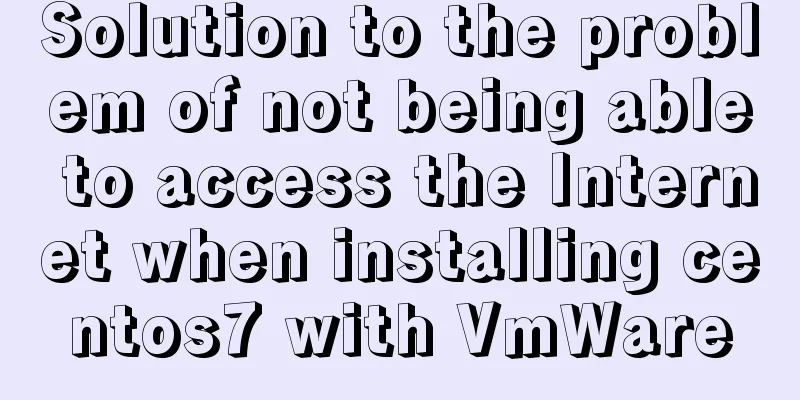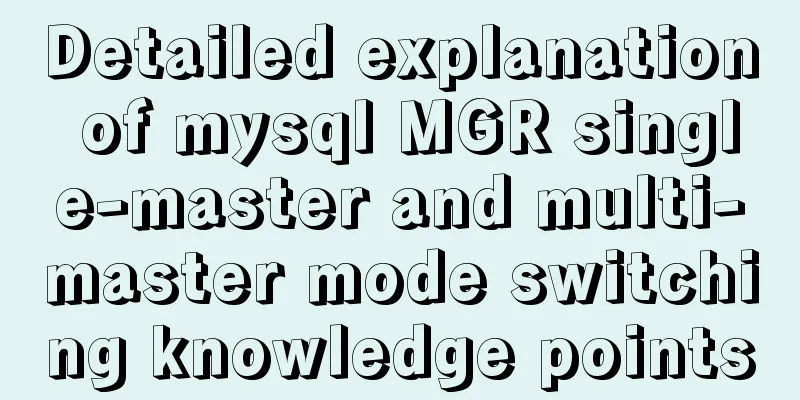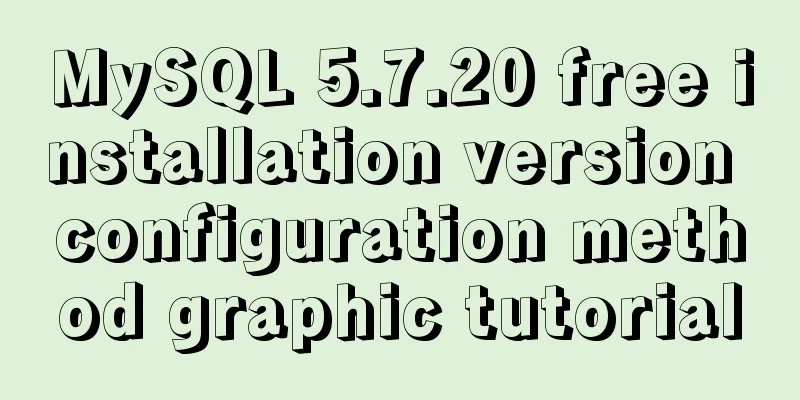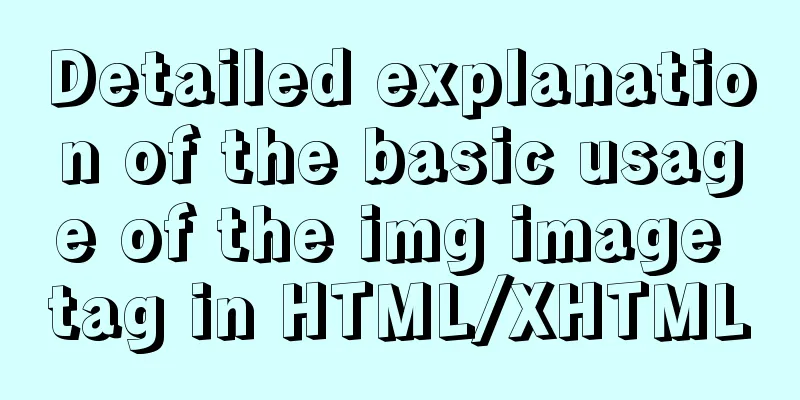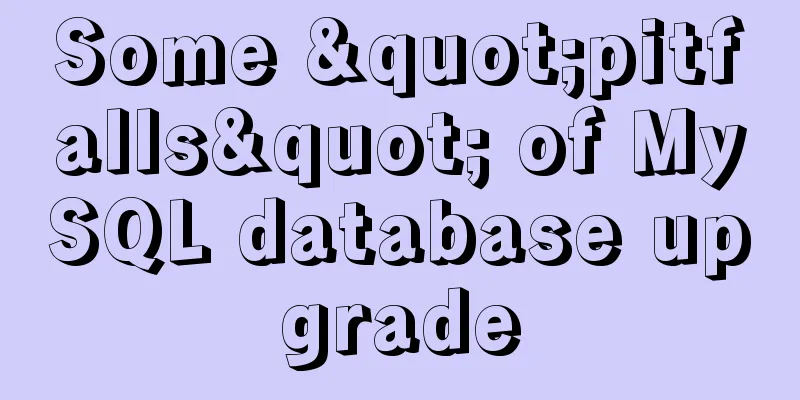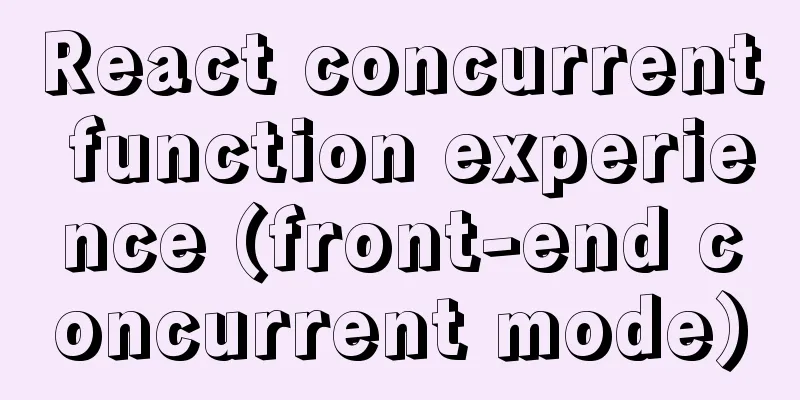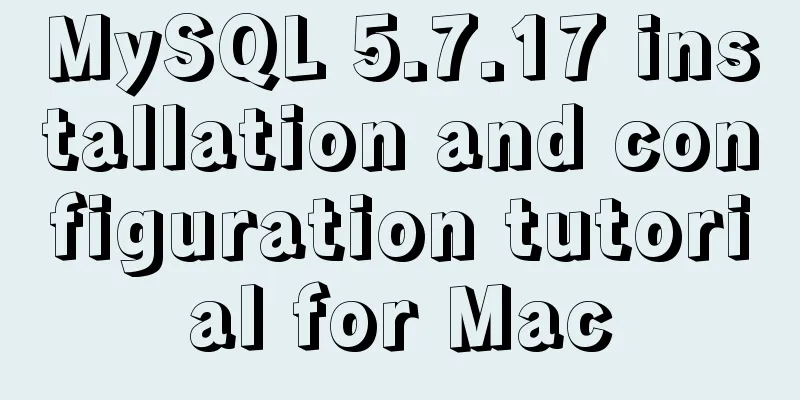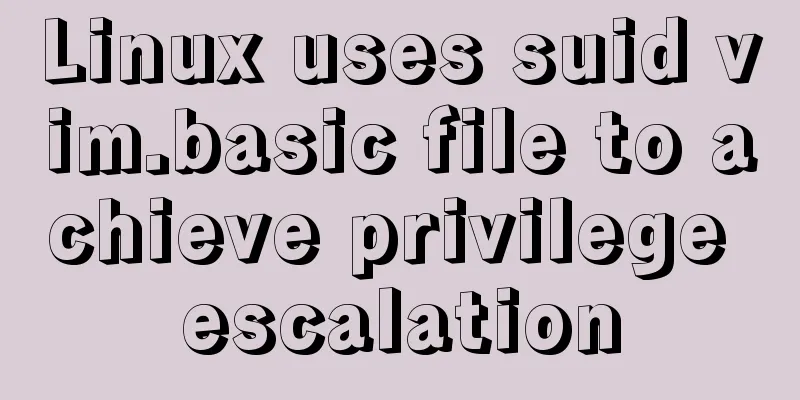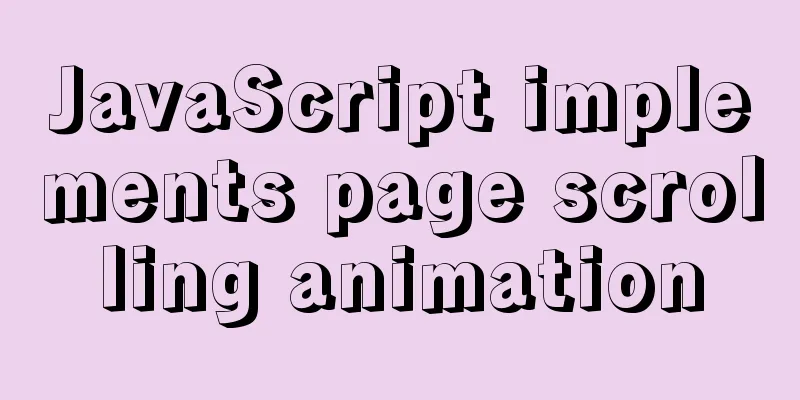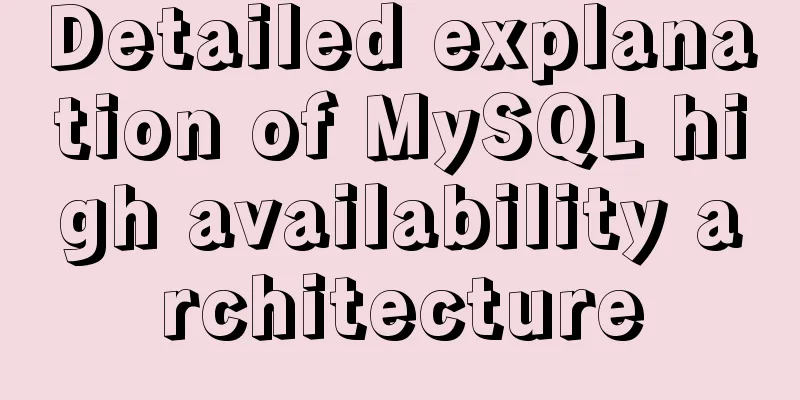Solve the problem of resetting the Mysql root user account password
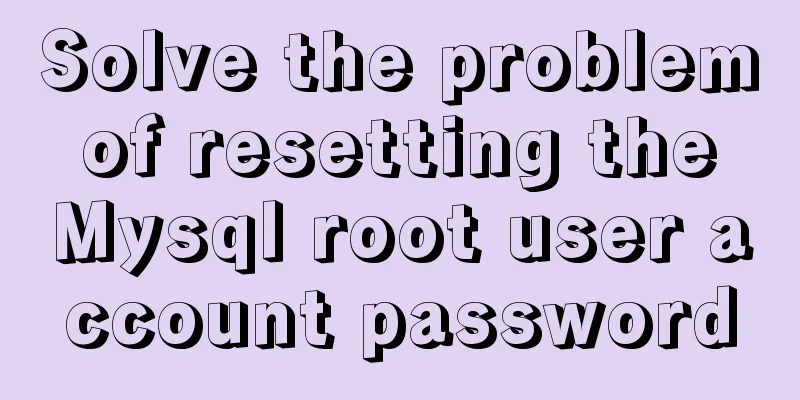
|
Problem description: The following error message appears when executing a command using mysqladmin.exe: mysqladmin: connect to server at 'localhost' failed error: 'Access denied for user 'root'@'localhost' (using password: YES)' Workaround As follows, reset the mysql root user password # service mysqld stop # Enter the mysql installation directory/bin directory (if no relevant environment variables are configured, the following operations are all performed after entering this directory), and perform the following operations# mysqld_safe --skip-grant-tables # Start mysql Create a new console and execute the following command
# mysql -uroot -p Press Enter to enter the mysql console> use mysql;
> update user set password=password("123456") where user="root"; #Change the root password to 123456
> flush privileges;
> quit
# service mysqld restart
# mysql -uroot –p123456 #Login Appendix: Linux xampp integrated environment mysql root password reset method 1. Stop the MySQL server 2. Start mysqld with the `--skip-grant-tables' parameter 3. Create a new shell terminal and execute the following command sudo /opt/lampp/bin/mysql –uroot # After the command is executed, it will directly enter the mysql command console 4. Connect to MySQL permission database 5. Change the root user password
update user set password=password("123456") where user="root"; Note: Here 123456 is the new password to be set for the root user 6. Refresh the permission table 7. Exit mysql 8. Restart mysql service 9. Restart XAMPP Summarize The above is the solution to the problem of resetting the Mysql root user account password introduced by the editor. I hope it will be helpful to everyone. If you have any questions, please leave me a message and the editor will reply to your questions in time. You may also be interested in:
|
<<: Detailed explanation of psql database backup and recovery in docker
>>: Detailed explanation of fs module and Path module methods in Node.js
Recommend
The meaning and usage of linux cd
What does linux cd mean? In Linux, cd means chang...
Detailed explanation of Linux index node inode
1. Introduction to inode To understand inode, we ...
Sharing ideas on processing tens of millions of data in a single MySQL table
Table of contents Project Background Improvement ...
TinyEditor is a simple and easy-to-use HTML WYSIWYG editor
A few days ago, I introduced to you a domestic xh...
TypeScript enumeration basics and examples
Table of contents Preface What are enums in TypeS...
How to set MySQL foreign keys for beginners
Table of contents The role of foreign keys mysql ...
Summary of the switching problem and solution of installing multiple JDK versions in win10 64-bit system
Since myeclipse2017 and idea2017 are installed on...
Docker builds Redis5.0 and mounts data
Table of contents 1. Simple mounting of persisten...
How to use JavaScript strategy pattern to validate forms
Table of contents Overview Form validation withou...
v-html rendering component problem
Since I have parsed HTML before, I want to use Vu...
Docker Detailed Illustrations
1. Introduction to Docker 1.1 Virtualization 1.1....
How to mount a data disk on Tencent Cloud Server Centos
First, check whether the hard disk device has a d...
Example of fork and mutex lock process in Linux multithreading
Table of contents Question: 1. First attempt 2. R...
Example of implementing QR code scanning effects with CSS3
Online Preview https://jsrun.pro/AafKp/ First loo...
Docker exec executes multiple commands
The docker exec command can execute commands in a...