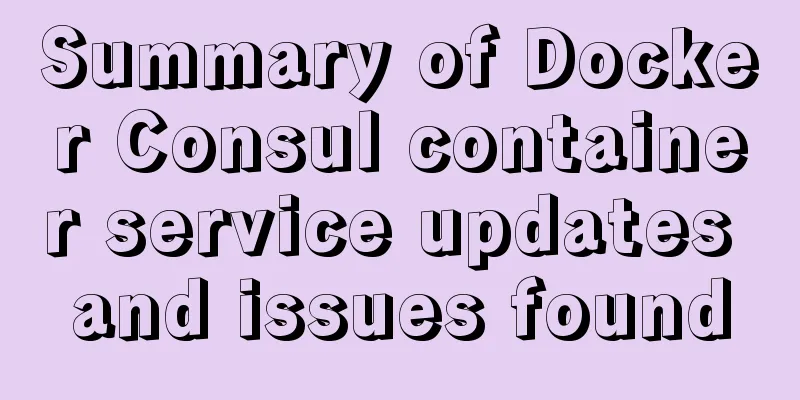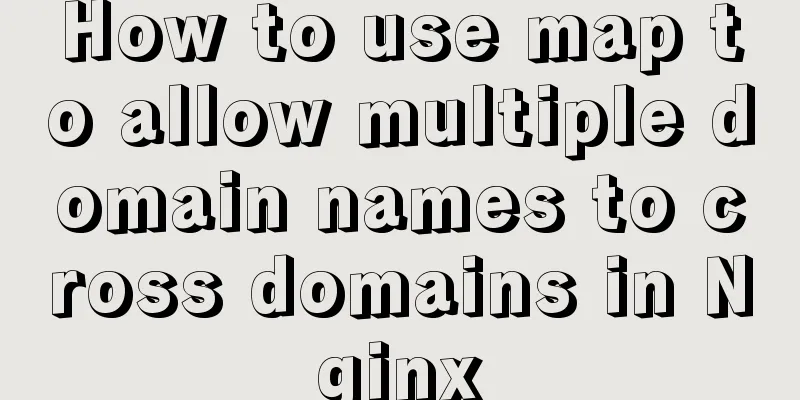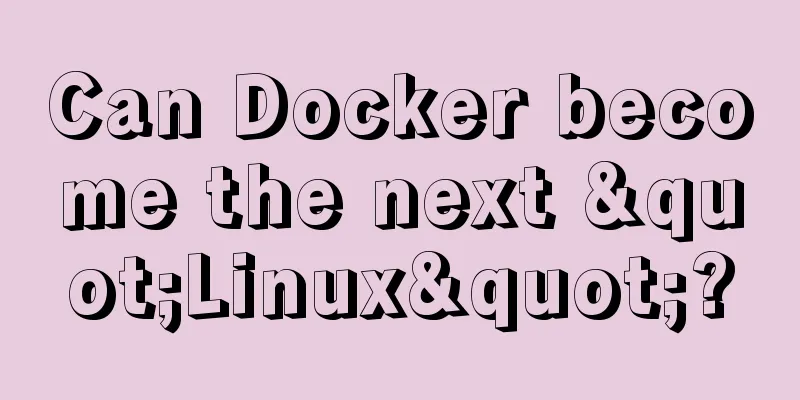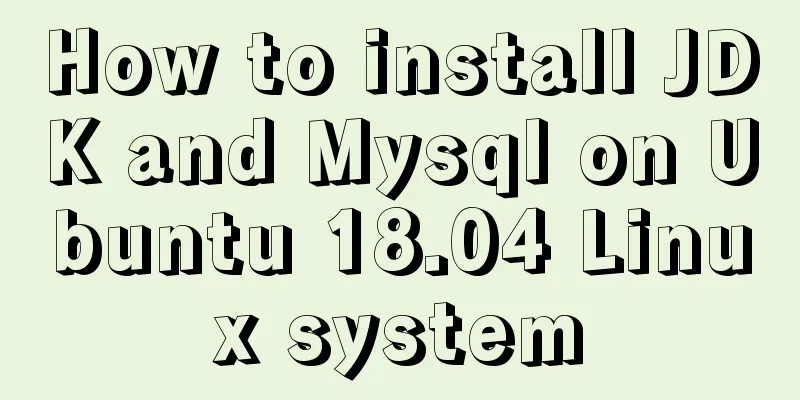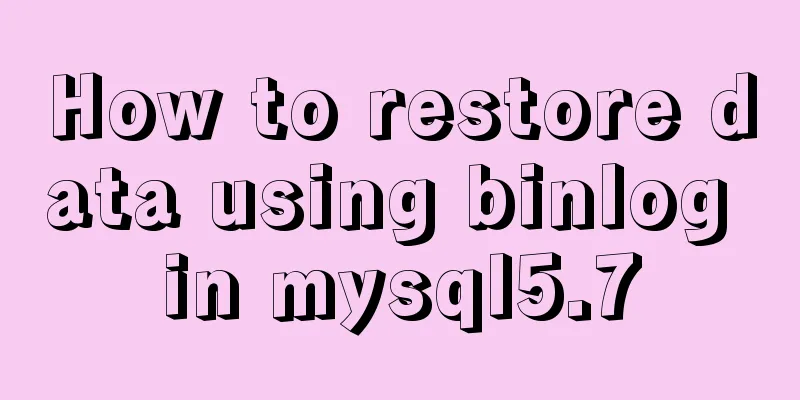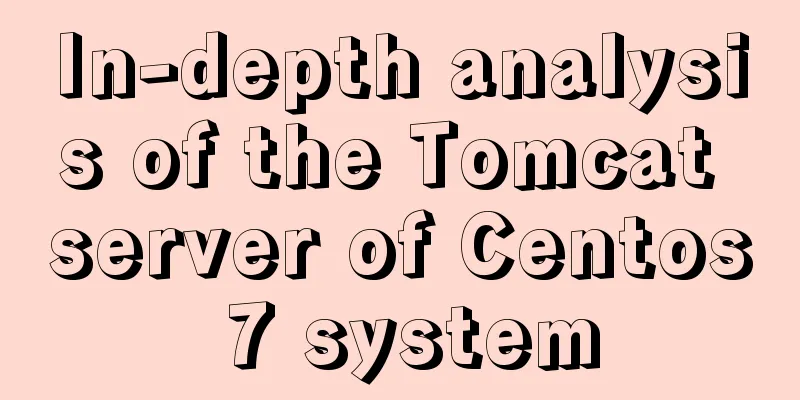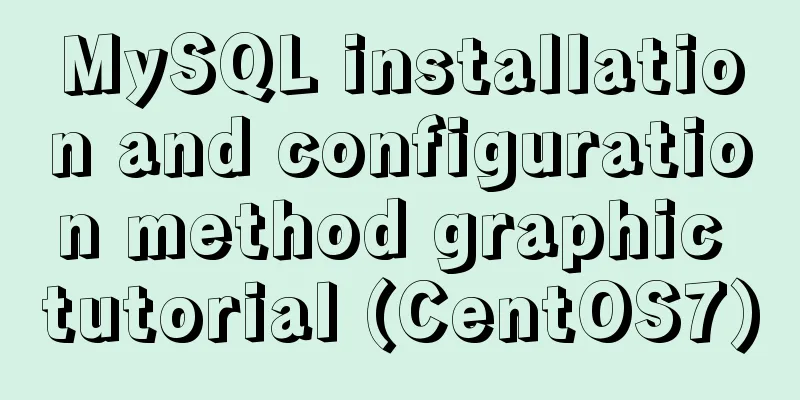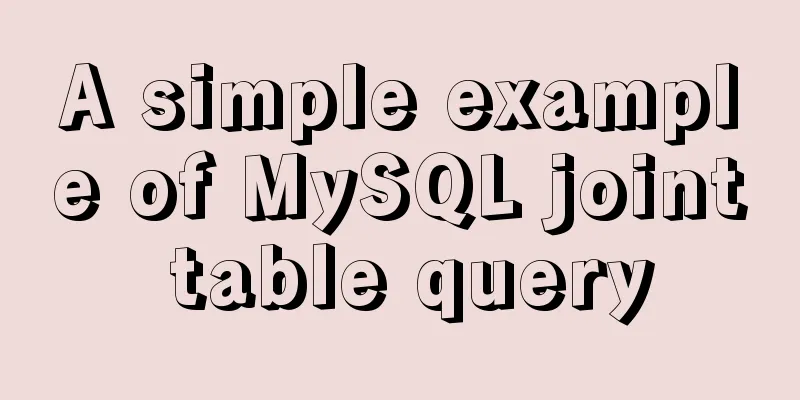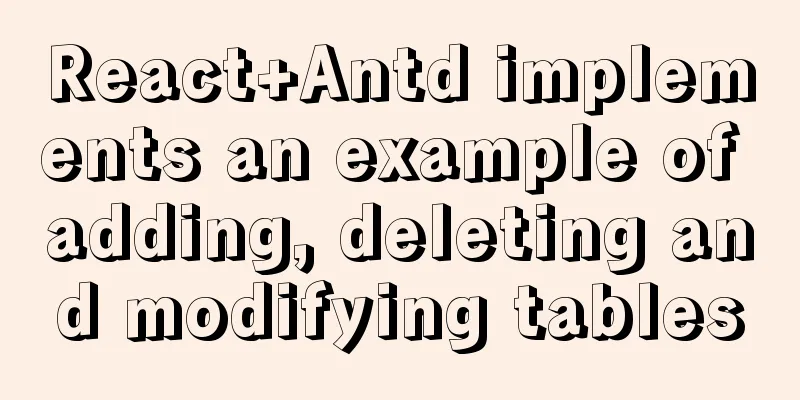MySQL 5.7.17 installation and configuration tutorial for Mac
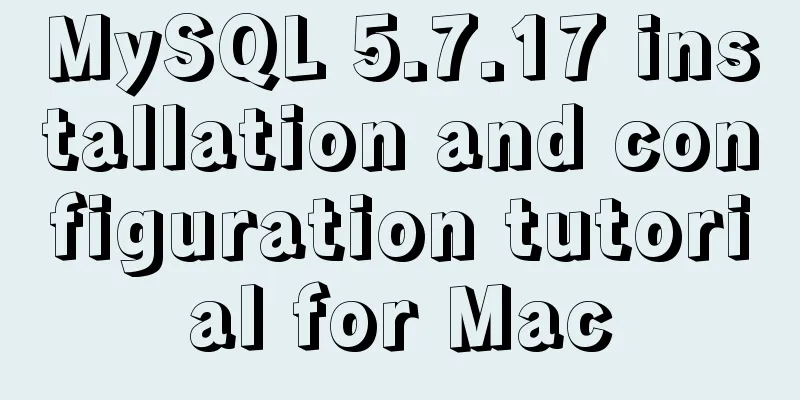
|
1. Download MySQL Click on the official website download page to enter the following page
Just follow the picture, then:
2. Installation and Configuration Just follow the steps to install. But remember the final initial password. Finally, we can see the installed MySQL in the computer's system preferences.
By default MySQL is started. Before opening we need to configure it in the terminal.
PATH="$PATH":/usr/local/mysql/bin
mysql -u root -p
#Enter password#Terminal display#Welcome to the MySQL monitor. Commands end with ; or \g.
Your MySQL connection id is 10
Server version: 5.7.12
Copyright (c) 2000, 2016, Oracle and/or its affiliates. All rights reserved.
Oracle is a registered trademark of Oracle Corporation and/or its
affiliates. Other names may be trademarks of their respective
owners.
Type 'help;' or '\h' for help. Type '\c' to clear the current input statement.
mysql>SET PASSWORD = PASSWORD('new password');
After completing the above operations, you can use MySQL normally. The above is the full content of this article. I hope it will be helpful for everyone’s study. I also hope that everyone will support 123WORDPRESS.COM. You may also be interested in:
|
<<: Detailed explanation of importing/exporting MySQL data in Docker container
>>: jQuery realizes the shuttle box function
Recommend
The problem of jquery.form.js denying access in IE and the input upload button must be actively clicked
Let's take a look at the code first <form ...
MySQL enables slow query (introduction to using EXPLAIN SQL statement)
Today, database operations are increasingly becom...
Solve the conflict between docker and vmware
1. Docker startup problem: Problem Solved: You ne...
How to add vim implementation code examples in power shell
1. Go to Vim's official website to download t...
Docker Compose installation methods in different environments
1. Online installation Currently only tried the L...
In-depth explanation of Mysql deadlock viewing and deadlock removal
Preface I encountered a Mysql deadlock problem so...
The basic principles and detailed usage of viewport
1. Overview of viewport Mobile browsers usually r...
How to draw a vertical line between two div tags in HTML
Recently, when I was drawing an interface, I enco...
Detailed explanation of the use of MySQL select cache mechanism
MySQL Query Cache is on by default. To some exten...
MySQL common test points for the second-level computer exam 8 MySQL database design optimization methods
8 optimization methods for MySQL database design,...
Using Openlayer in Vue to realize loading animation effect
Note: You cannot use scoped animations! ! ! ! via...
The difference between br and br/ in HTML
answer from stackflow: Simply <br> is suffic...
How to install suPHP for PHP5 on CentOS 7 (Peng Ge)
By default, PHP on CentOS 7 runs as apache or nob...
Introduction to general_log log knowledge points in MySQL
The following operation demonstrations are all ba...
Basic usage of exists, in and any in MySQL
【1】exists Use a loop to query the external table ...