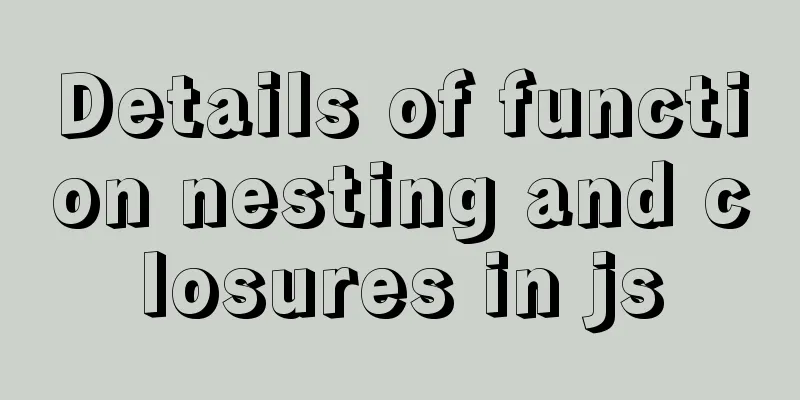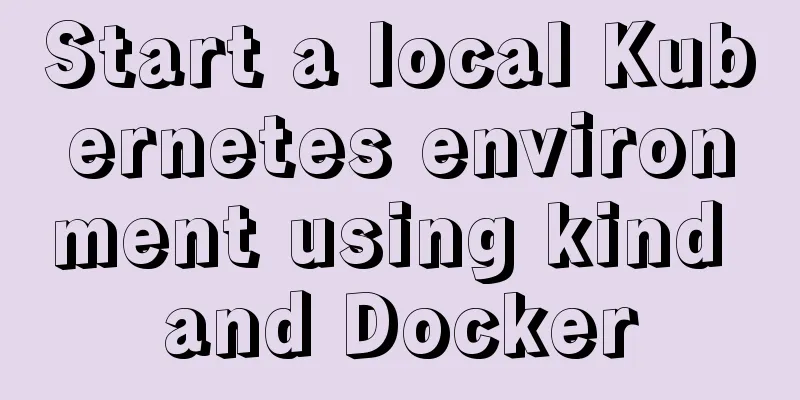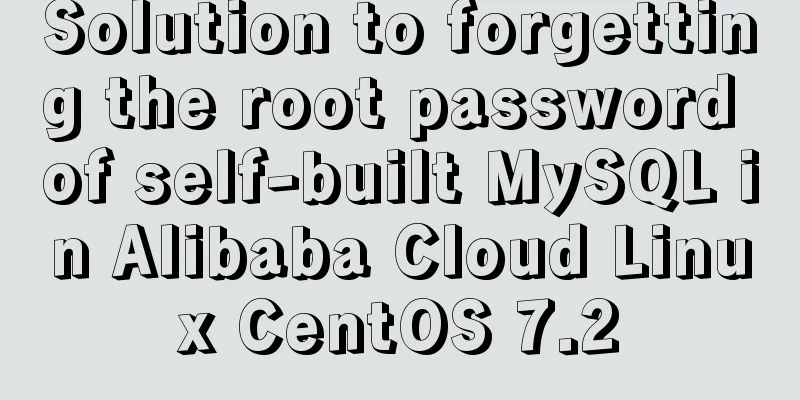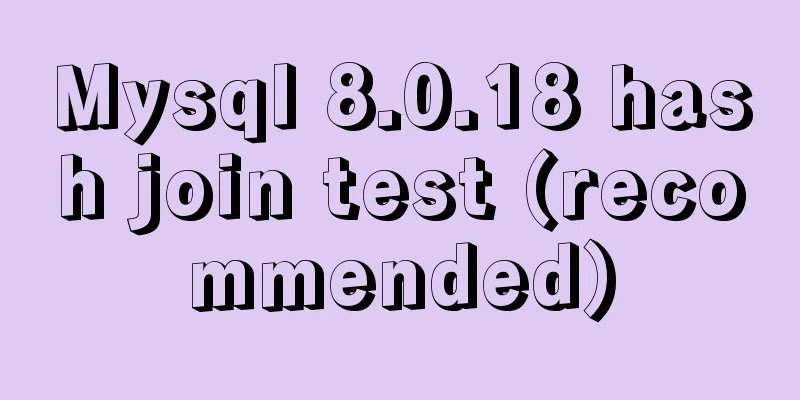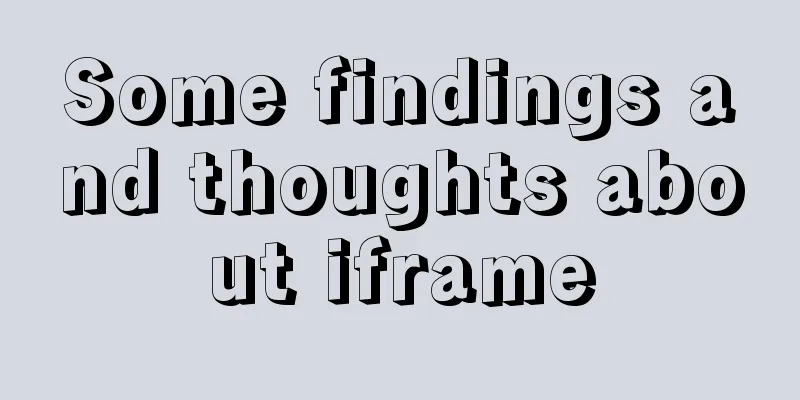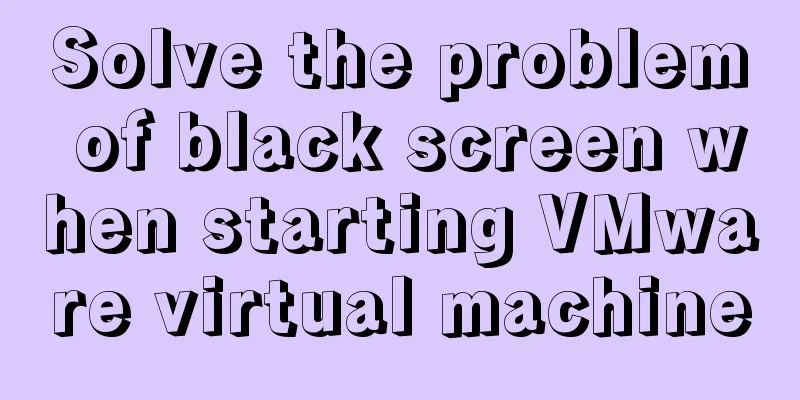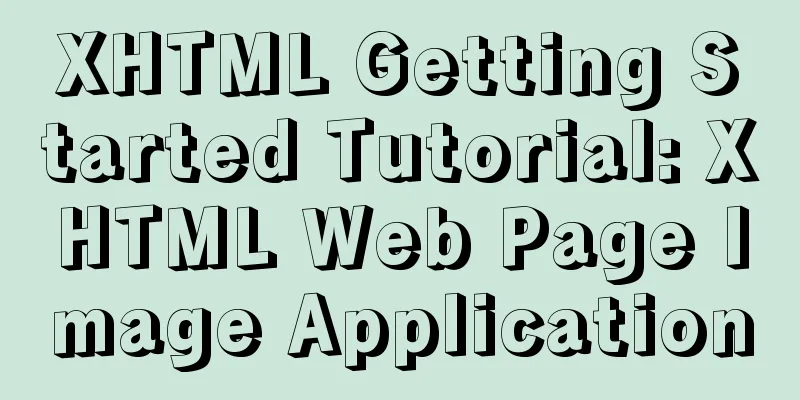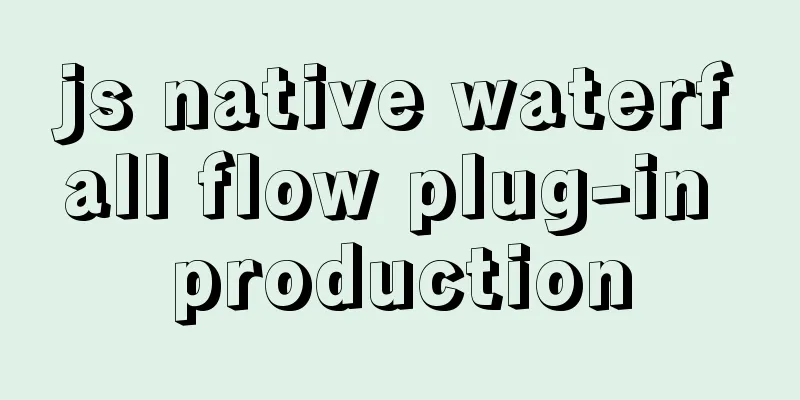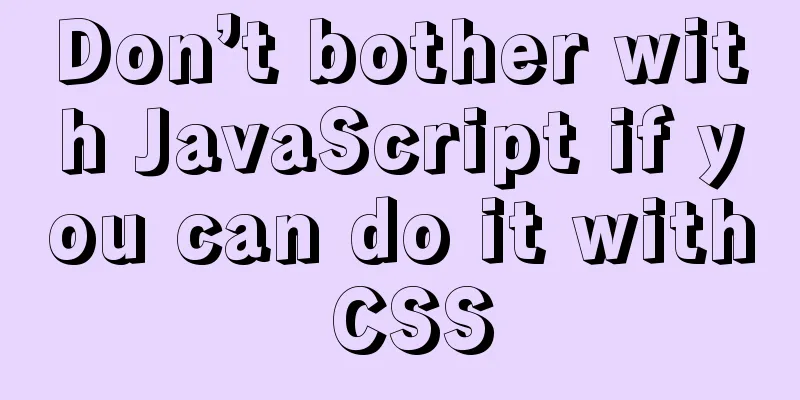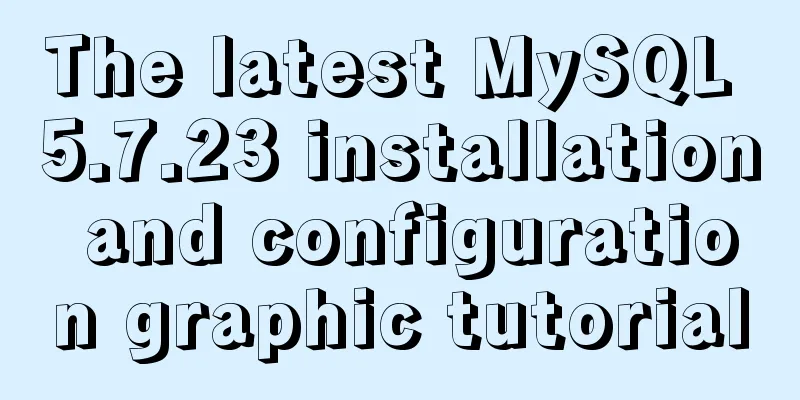Docker Compose installation methods in different environments

|
1. Online installation Currently only tried the Linux x86 architecture online installation 1. Download docker-compose Download docker-compose to /usr/local/bin/ $ sudo curl -L https://github.com/docker/compose/releases/download/1.17.1/docker-compose-`uname -s`-`uname -m` > /usr/local/bin/docker-compose 2. Give docker-compose execution permissions $ sudo chmod +x /usr/local/bin/docker-compose 3. Verify [root@localhost bin]# docker-compose -version docker-compose version 1.21.2, build e7de1bc 2. Offline installation (I) Linux x86 installation process of docker-compose Method 1. Install using binary files For linux x86, just download the docker-compose binary file of the corresponding linux version from https://github.com/docker/compose/releases to your local computer and send it to linux, then copy it to /usr/local/bin/ and you can use it normally. Method 2. Compile and install using Python Download the dockerCompoes source code from github. Then follow these steps:
2. Other system installation processes without binary files The docker-compose binary files for some architectures are not officially provided and need to be compiled and installed manually. Other official ones also need to be compiled and installed manually using Python After trying, I found that it seems that only using python compilation can be successfully installed, and the following three methods all failed. Compile and install using Python Use docker-compose github source code and python compile and install.
Report an error It keeps reporting requests10 version error. I deleted version 10 and changed to version 16. It also reports requests2.14 or above, which is required by docker. This means that the downloaded docker-compose source version does not correspond to the installed docker version. Download and check the requests version in the requirements.txt file under the source code, find the version corresponding to the installed docker, and then install it again. The texttable version is reported to be incorrect again. Moreover, it cannot be downloaded automatically without a network connection. You can only manually go to https://pypi.org/project/texttable/ to find the corresponding version, download, compile and install it. Fix missing dependencies For such problems with missing dependencies, you need to download it from the Python official website and then compile and install it. An example: Install the two dependencies, requests and texttable, and make sure that docker-compose corresponds to the docker version. Continue to compile and install Python
Error:
Reason: The docker version under python is wrong. Go to https://pypi.python.org/simpl... again and compile and install Enter the downloaded python docker3.3.0 directory and execute the command python setup.py install
Enter the docker-compose-1.21.2 directory again Install docker-compose using python [root@localhost docker-3.3.0]# cd ../docker-compose-1.21.2/ [root@localhost docker-compose-1.21.2]# ls build compose dist LICENSE README.rst setup.cfg tests CHANGELOG.md contrib docker_compose.egg-info MANIFEST.in requirements-dev.txt setup.py tox.ini CHANGES.md CONTRIBUTING.md Dockerfile [root@localhost docker-compose-1.21.2]# python setup.py install Finally, the installation is successful and it shows:
4. Establish a soft connection [root@localhost bin]# ln -s /usr/bin/docker-compose /usr/local/bin/docker-compose 5. Verify [root@localhost bin]# docker-compose -version docker-compose version 1.21.2, build e7de1bc 3. Others How to install python modules through setup.py
Other failed installation attempts 2. Use dep to install and download the corresponding dep installation package, unzip the data file, put docker-compose in /usr/local/bin, and execute the error: /usr/bin/python3: bad interpreter looking for mirror, no available mirror found 3. Make installation When I started to use make to install, I found that the configuration file usually compiled and installed under Linux was missing. I used ./configuration and it reported an error that the file could not be found. This concludes this article about various ways to install Docker Compose in different environments. For more information about various ways to install Docker Compose, please search 123WORDPRESS.COM's previous articles or continue to browse the following related articles. I hope everyone will support 123WORDPRESS.COM in the future! You may also be interested in:
|
<<: MySQL learning record: bloody incident caused by KEY partition
>>: Vue template compilation details
Recommend
Use the Linux seq command to generate a sequence of numbers (recommended)
The Linux seq command can generate lists of numbe...
How to do a good refactoring is not only refactoring the code but also refactoring life
It is really not easy to do a good reconstruction...
CSS techniques for achieving multi-column equal height layout that the front end should master
1. Introduction When we are writing a page, we so...
How to quickly modify the host attribute of a MySQL user
When you log in to MySQL remotely, the account yo...
Detailed explanation of HTML's <input> tag and how to disable it
Definition and Usage The <input> tag is use...
Spring Boot layered packaging Docker image practice and analysis (recommended)
Table of contents 1. Prepare the springboot proje...
Docker swarm simple tutorial
swarm three virtual machines 132,133,134 1. Initi...
jQuery solves the problem of not executing the original event after adding elements
Let's take a look at my error code first. htm...
MySQL 5.0.96 for Windows x86 32-bit green simplified version installation tutorial
MySQL 5.0 has become a classic because of its few...
JavaScript implementation of carousel example
This article shares the specific code for JavaScr...
Summary of online MYSQL synchronization error troubleshooting methods (must read)
Preface After a failover occurs, a common problem...
Example of how to implement MySQL cascading replication
The so-called cascading replication is that the m...
JavaScript using Ckeditor + Ckfinder file upload case detailed explanation
Table of contents 1. Preparation 2. Decompression...
React-native sample code to implement the shopping cart sliding deletion effect
Basically all e-commerce projects have the functi...
Example of using docker compose to build a consul cluster environment
Basic concepts of consul Server mode and client m...