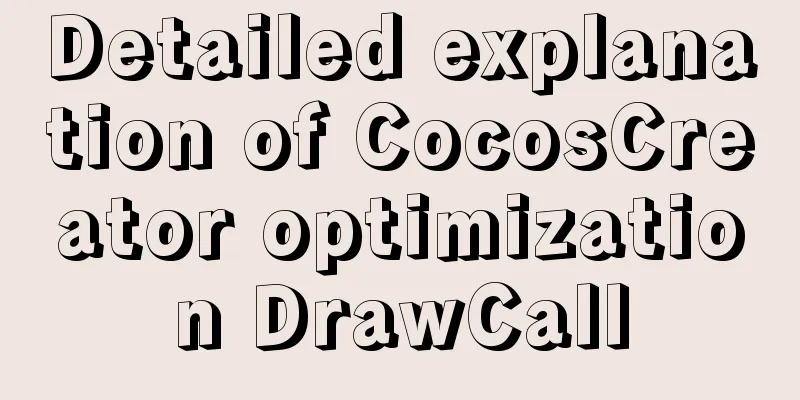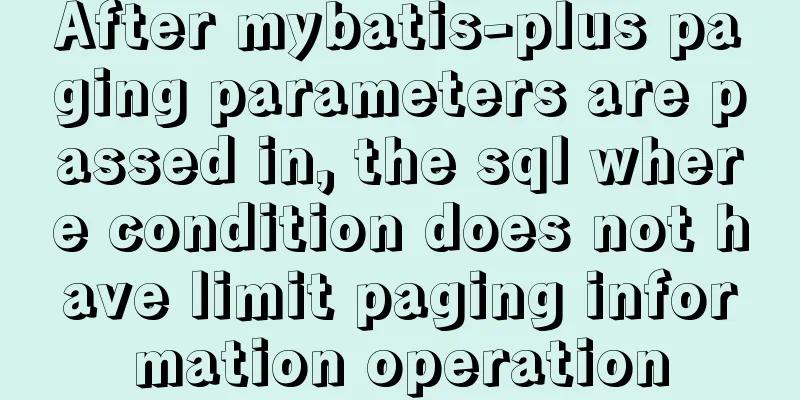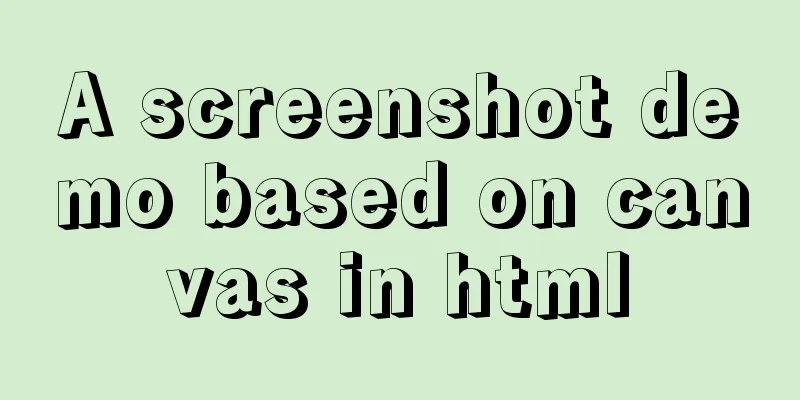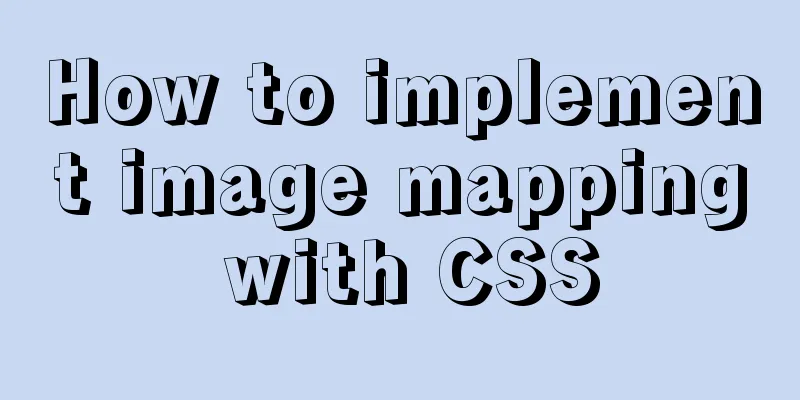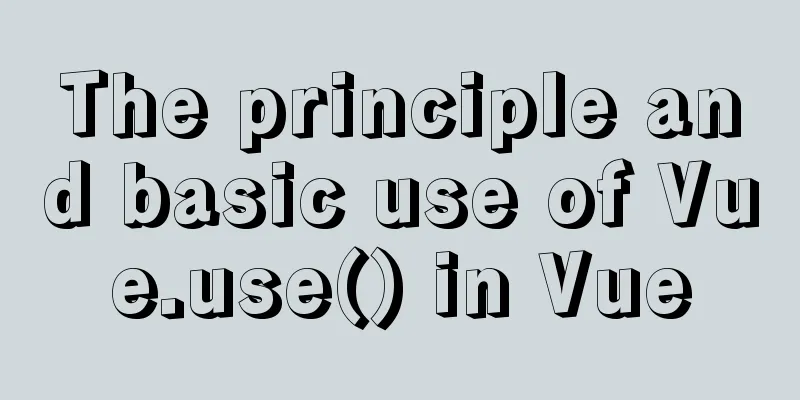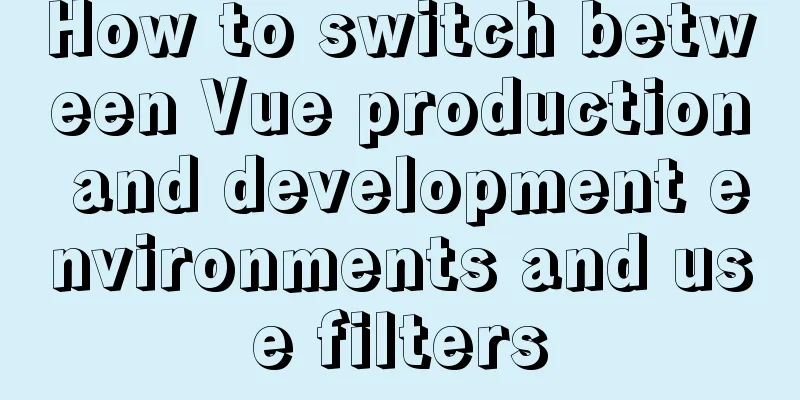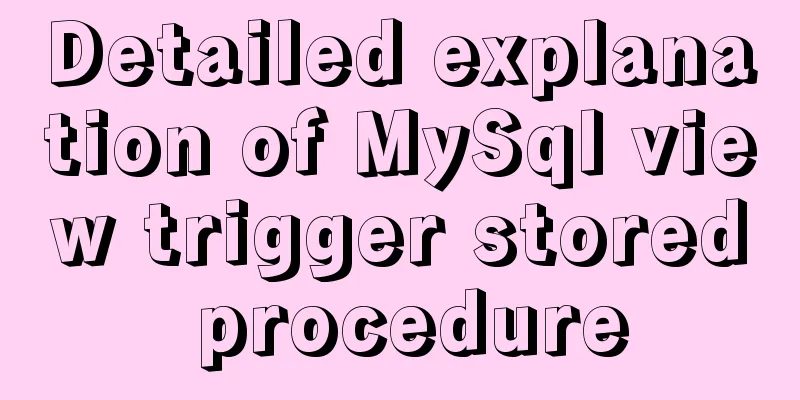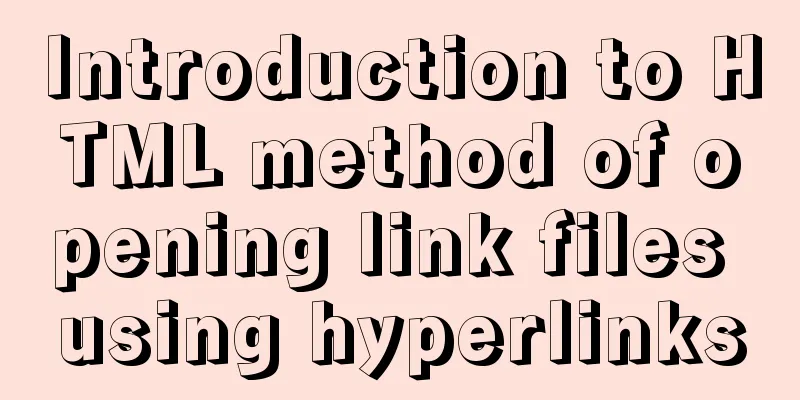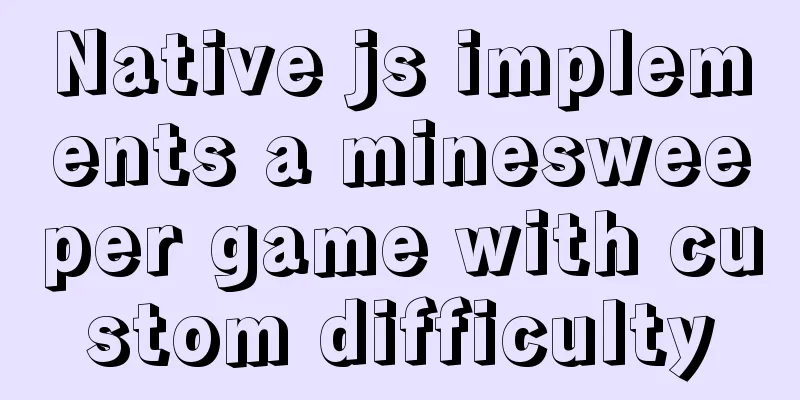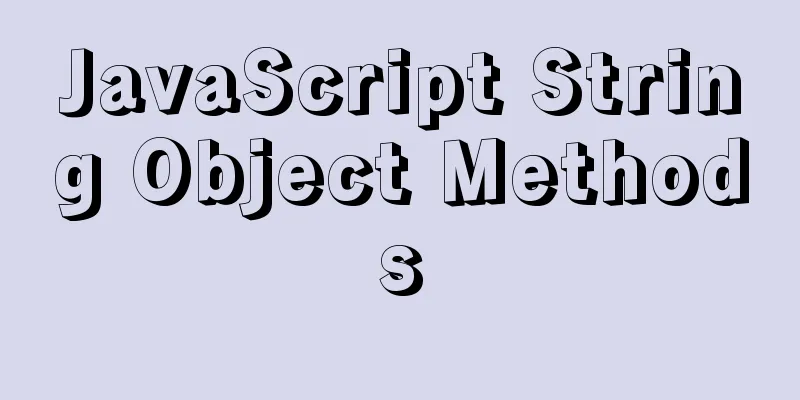JavaScript implementation of carousel example
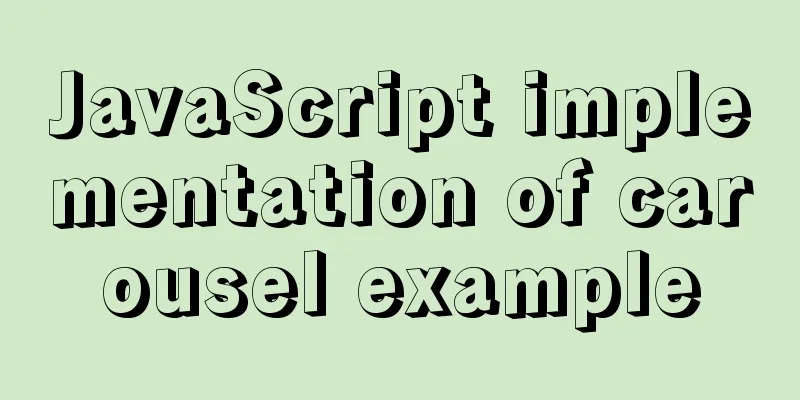
|
This article shares the specific code for JavaScript to achieve the effect of the carousel for your reference. The specific content is as follows A simple carousel chart written using a timer, look directly at the code, as follows: 1.css code
<style>
*{
margin: 0;
padding: 0;
box-sizing: border-box;
}
body{
font-size: 14px;
font-family: Arial, Helvetica, sans-serif;
}
.slider-box{
width: 1226px;
height: 460px;
margin: 10px auto;
overflow: hidden;
position: relative;
}
.slider-box .images a{
width: 100%;
height: 460px;
position: absolute;
left: 0;
top: 0;
opacity: 0;
transition: all 2s;
}
.slider-box .images a.active{
opacity: 1;
}
.slider-box .images a img{
width: 100%;
height: 100%;
display: block;
}
.slider-box .nav{
position: absolute;
left: 0;
top: 195px;
width: 100%;
/* background-color: red; */
padding: 0 10px;
/* height: 100px; */
}
.slider-box .nav a{
background-image: url(img/icons.png);
width: 41px;
height: 69px;
display: inline-block;
background-repeat: no-repeat;
}
.slider-box .nav .prev{
background-position: -84px 0;
}
.slider-box .nav .prev:hover{
background-position: 0 0;
}
.slider-box .nav .next{
background-position: -125px 0;
float: right;
}
.slider-box .nav .next:hover{
background-position: -42px 0;
}
.slider-box .pages{
position: absolute;
right: 20px;
bottom: 25px;
font-size: 0;
width: 1186px;
text-align: center;
/* background-color: rebeccapurple; */
}
.slider-box .pages .dot{
display: inline-block;
width: 10px;
height: 10px;
border-radius: 50%;
background-color: rgba(0,0,0,0.4);
margin-right: 10px;
}
.slider-box .pages .dot:hover{
background-color: yellow;
}
.slider-box .pages .dot.active{
background-color: yellow;
}
</style>2.html code
<div class="slider-box">
<div class="images">
<!-- If you want to display any picture in the future, just add an active class -->
<a href="#" class="active">
<img src="img/1.jpg" alt="">
</a>
<a href="#" >
<img src="img/2.jpg" alt="">
</a>
<a href="#" >
<img src="img/3.jpg" alt="">
</a>
<a href="#" >
<img src="img/4.jpg" alt="">
</a>
<a href="#" >
<img src="img/5.jpg" alt="">
</a>
</div>
<div class="nav">
<a href="javascript:;" class="prev" title="Previous"></a>
<a href="javascript:;" class="next" title="Next"></a>
</div>
<div class="pages">
<a href="javascript:;" class="dot active"></a>
<a href="javascript:;" class="dot"></a>
<a href="javascript:;" class="dot"></a>
<a href="javascript:;" class="dot"></a>
<a href="javascript:;" class="dot"></a>
</div>
</div>3.js code
<script>
// Timer switching image function var images = document.querySelectorAll('.images a')
var index = 0 //Define the index of the picture to be played var pages = document.querySelectorAll(".dot")
var prev = document.querySelector(".prev")
var next = document.querySelector(".next")
// Switch images according to index value // Find the a tag of images and add the active class function showImage(idx){
images.forEach(function(v,i){
// idx = 1
// i = 0 1 2 3 4
if(i===idx){
v.classList.add('active')
//Control the corresponding point highlight pages[i].classList.add("active")
}else{
v.classList.remove('active')
pages[i].classList.remove("active")
}
})
}
// showImage(3)
prev.onclick = function(){
if(index===0){
index = images.length - 1 // 4
}else{
index = index - 1
}
showImage(index)
}
next.onclick = function(){
if(index===images.length-1){
index = 0
}else{
index+=1
}
showImage(index)
}
var timer = setInterval(function(){
// The timer controls the switching of pictures and has the same function as clicking the next picture // Call the click operation of the next picture next.click() // Simulate the click operation of next },3000)
</script>The above is the full content of this article. I hope it will be helpful for everyone’s study. I also hope that everyone will support 123WORDPRESS.COM. You may also be interested in:
|
<<: How to enter and exit the Docker container
>>: The principle and application of MySQL connection query
Recommend
MySQL learning notes: data engine
View the engines supported by the current databas...
Advanced crawler - Use of Scrapy_splash component for JS automatic rendering
Table of contents 1. What is scrapy_splash? 2. Th...
Summary of 10 must-see JavaScript interview questions (recommended)
1.This points to 1. Who calls whom? example: func...
Ubuntu installs multiple versions of CUDA and switches at any time
I will not introduce what CUDA is, but will direc...
Detailed explanation of how Vue returns values to dynamically generate forms and submit data
Table of contents Main issues solved 1. The data ...
3 ways to create JavaScript objects
Table of contents 1. Object literals 2. The new k...
How to Use rsync in Linux
Table of contents 1. Introduction 2. Installation...
Three ways to implement text color gradient in CSS
In the process of web front-end development, UI d...
WeChat applet records user movement trajectory
Table of contents Add Configuration json configur...
Tutorial on building file sharing service Samba under CentOS6.5
Samba Services: This content is for reference of ...
A brief introduction to MySQL storage engine
1. MySql Architecture Before introducing the stor...
What is ZFS? Reasons to use ZFS and its features
History of ZFS The Z File System (ZFS) was develo...
Introduction to SSL certificate installation and deployment steps under Nginx
Table of contents Problem description: Installati...
Seven different color schemes for website design experience
The color matching in website construction is ver...
Detailed explanation of the reason why the MySQL 5.7 slow query log time is 8 hours behind the system time
When checking the slow query, I found that the ti...