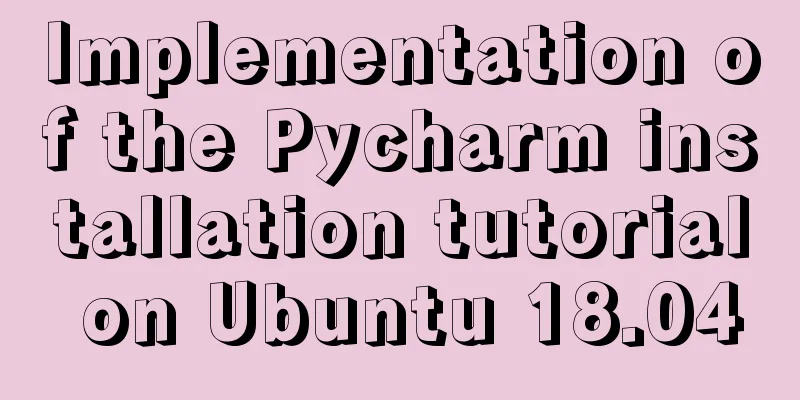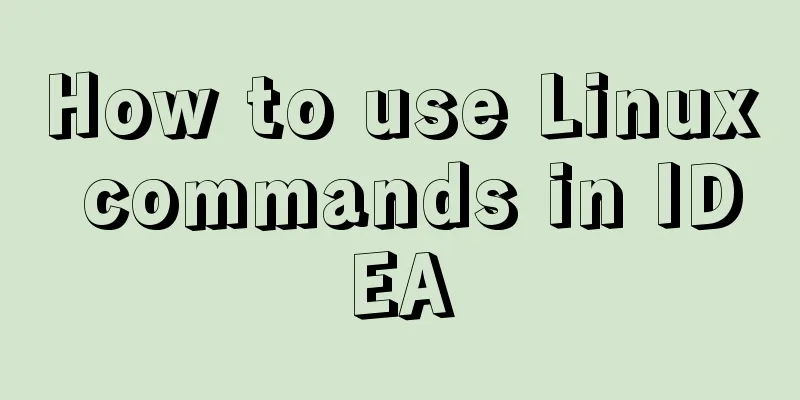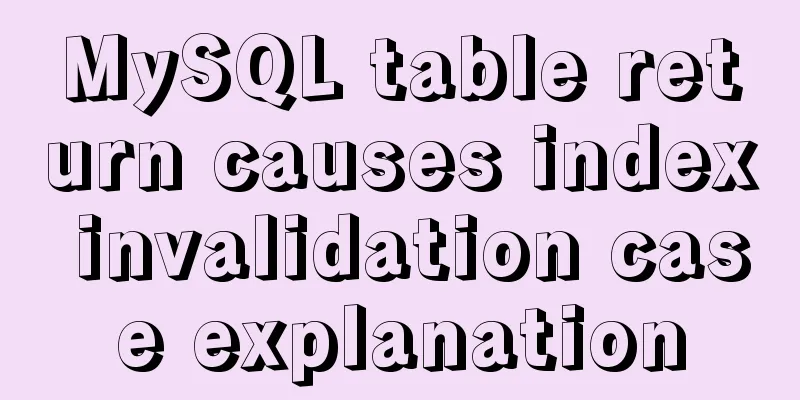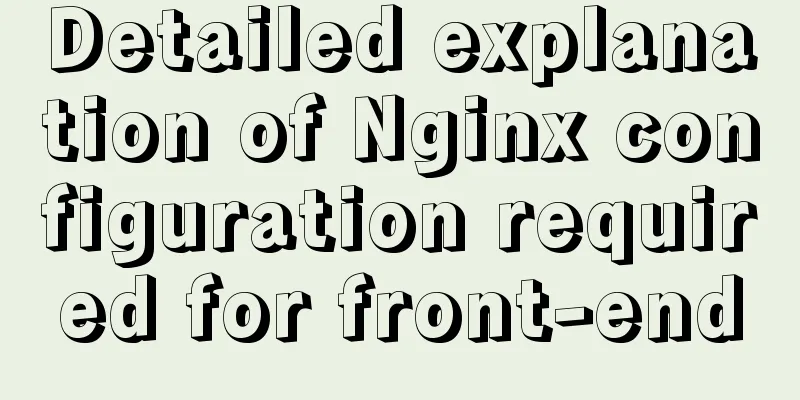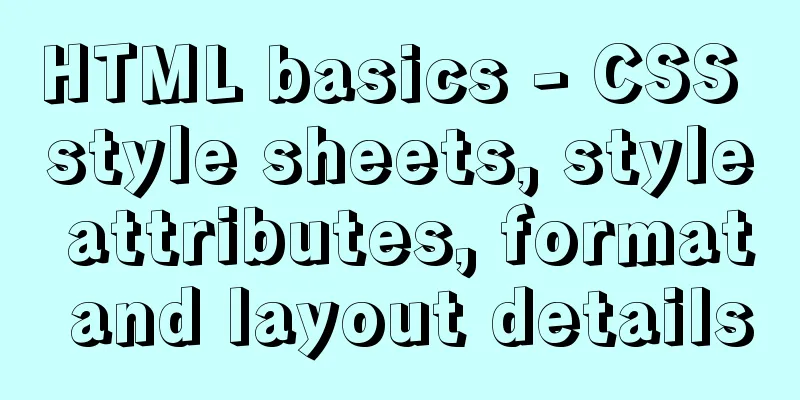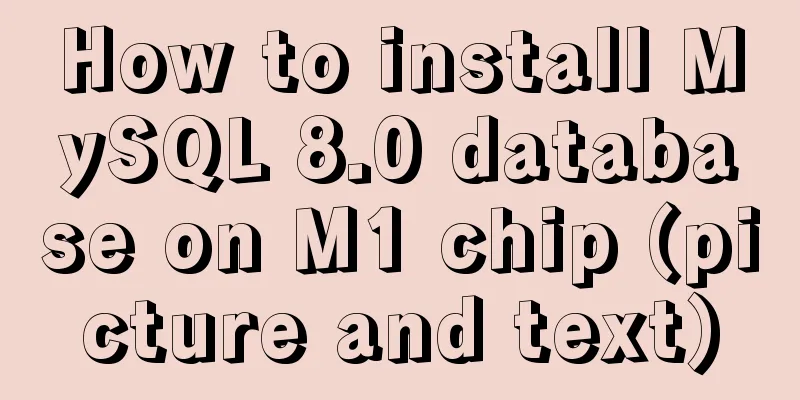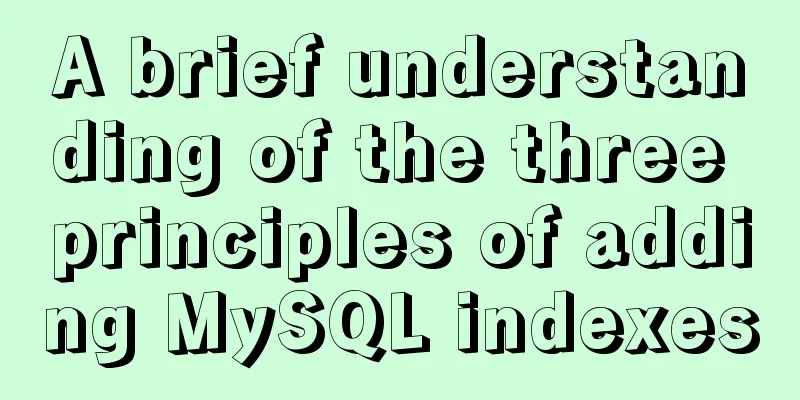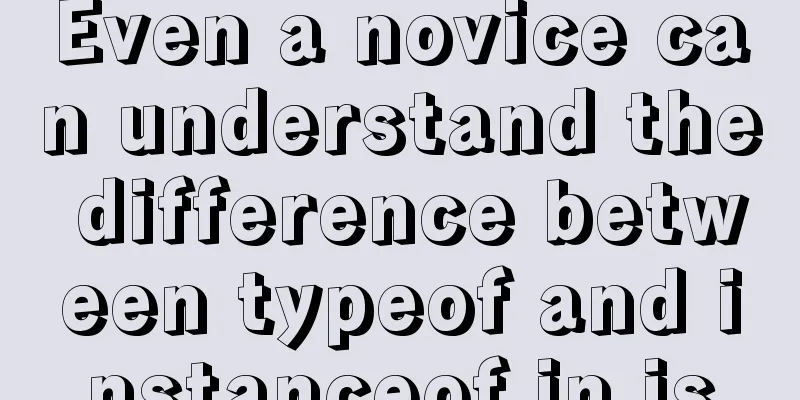Docker swarm simple tutorial
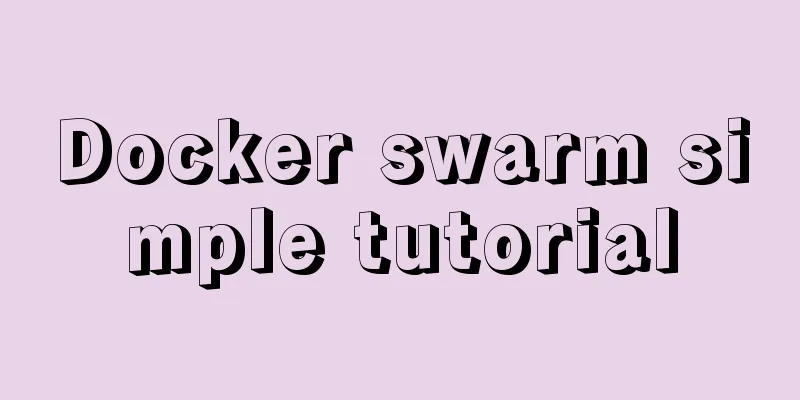
|
swarm three virtual machines 132,133,134 1. Initialize a cluster and add yourself to the cluster # Initialize the master node docker swarm init --advertise-addr 192.168.220.132 # 133,134 join worker Execute docker swarm join-token worker on 132 # Add worker (manager-- master node management node) # Execute docker swarm join --token SWMTKN-1-49blzc9unsa1e8vcb4sonqx2q2rq02588jqjbhfzykowgtaoy1-57s37b21k0h39j0ywf6vd6la1 on the corresponding machine 192.168.220.132:2377
2. View the node docker node ls
3. The master node creates service nginx replicas 1 (one service) docker service create --replicas 1 --name manageNg -p 80:80 nginx
All three IPs can be accessed normally, but there is only one container instance.
View services: docker service ls docker service ls
Dynamic scaling: docker service scale manageNg=5 docker service scale manageNg=5
5. View the instance; docker service ps manageNg
This is the end of this article about the simple use of Docker swarm. For more information about the use of Docker swarm, please search for previous articles on 123WORDPRESS.COM or continue to browse the following related articles. I hope everyone will support 123WORDPRESS.COM in the future! You may also be interested in:
|
<<: How to get/calculate the offset of a page element using JavaScript
>>: Ten important questions for learning the basics of Javascript
Recommend
Ubuntu MySQL 5.6 version removal/installation/encoding configuration file configuration
1. Remove MySQL a. sudo apt-get autoremove --purg...
Teach you how to use webpack to package and compile TypeScript code
TypeScript Bundling webpack integration Usually, ...
Detailed explanation of the properties and instance usage of hasOwnProperty in js
1. js will not protect hasOwnProperty from being ...
HTML Basics: HTML Content Details
Let's start with the body: When viewing a web ...
MySQL configuration master-slave server (one master and multiple slaves)
Table of contents Ideas Host Configuration Modify...
MySQL concurrency control principle knowledge points
Mysql is a mainstream open source relational data...
Reasons and solutions for failure to insert emoji expressions in MySQL
Failure Scenario When calling JDBC to insert emoj...
Detailed explanation of soft links and hard links in Linux
Table of contents 1. Basic storage of files and d...
Detailed explanation of Vue advanced construction properties
Table of contents 1. Directive custom directive 2...
What are the new CSS :where and :is pseudo-class functions?
What are :is and :where? :is() and :where() are p...
Common problems and solutions during MySQL MGR construction
Table of contents 01 Common Faults 1 02 Common Fa...
JS implements Baidu search box
This article example shares the specific code of ...
How to configure Nginx domain name rewriting and wildcard domain name resolution
This article introduces how to configure Nginx to...
Vue storage contains a solution for Boolean values
Vue stores storage with Boolean values I encounte...
JavaScript Basics Variables
Table of contents 1. Variable Overview 1.1 Storag...