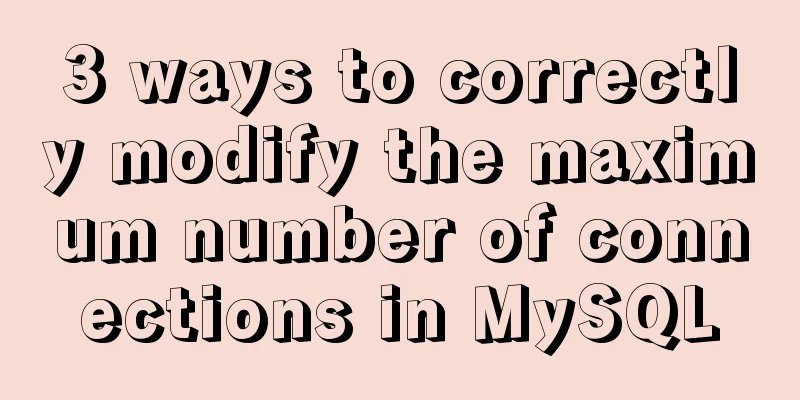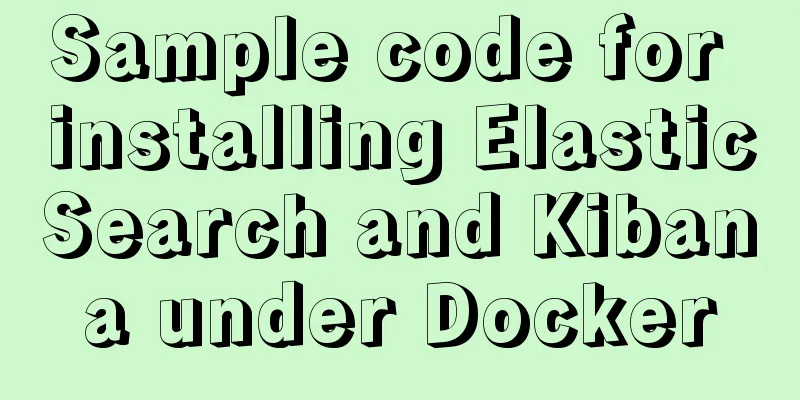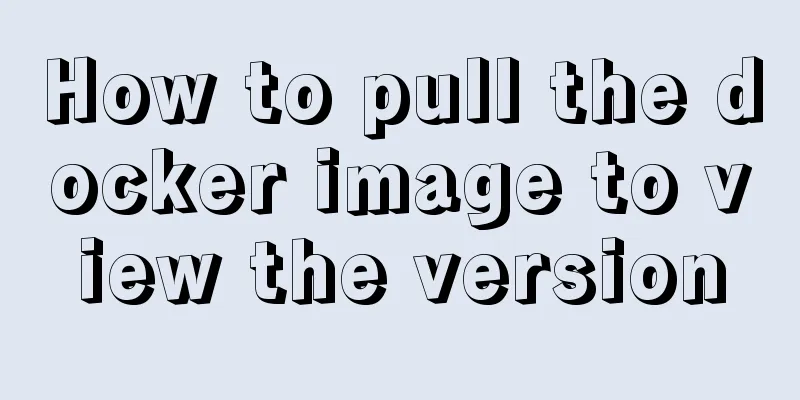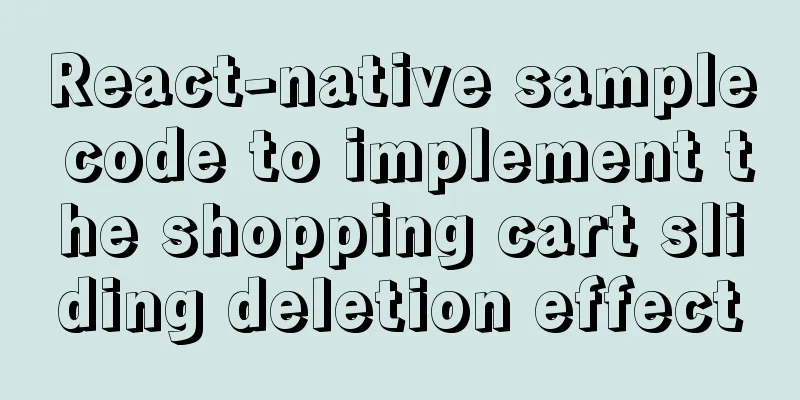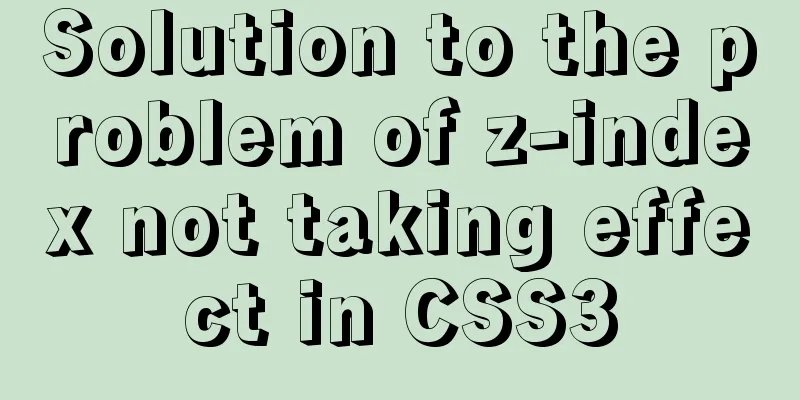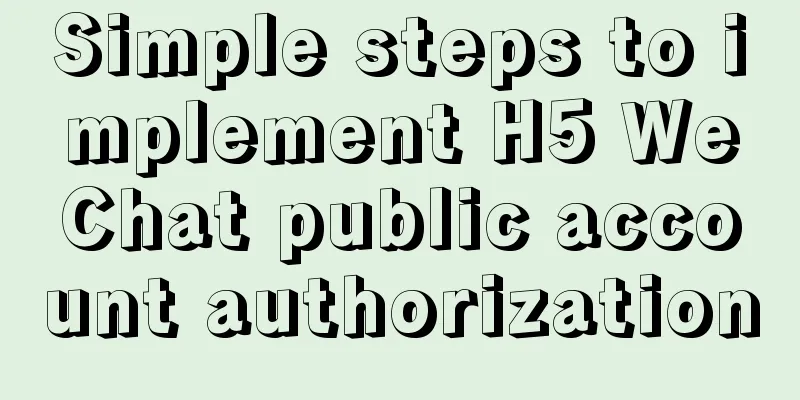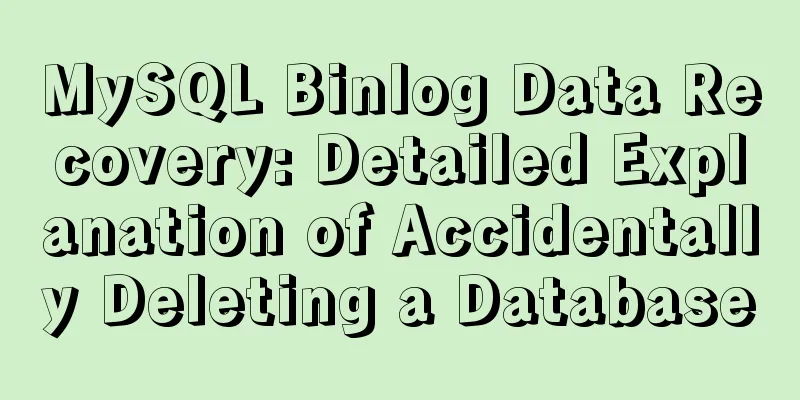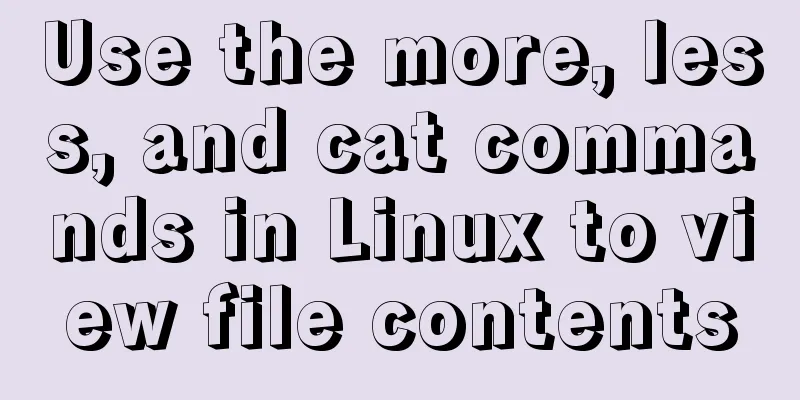Implementation of the Pycharm installation tutorial on Ubuntu 18.04
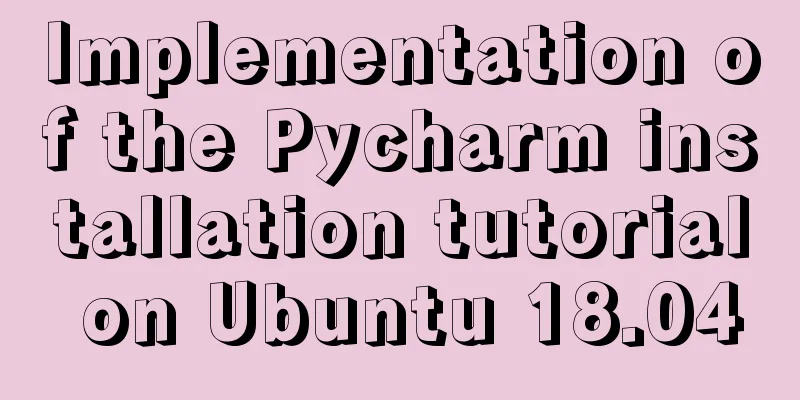
|
Method 1: Download Pycharm and install Download address: https://www.jetbrains.com/pycharm/ There is not much difference between Pycharm Professional Edition and Community Edition for most people. The differences are as follows:
We download the community version of Linux:
Right click the installation package -> Extract here to generate a Pycharm folder cd to the bin folder of the folder cd Downloads/pycharm-community-2018.1.4/bin (or enter the folder and open the terminal) Execute the sh command to open the installation: sh ./pycharm.sh Wait for a while for the installation to complete and a window will pop up. Select according to your situation. If it is the first installation, just choose the second one.
In the pop-up window, select Accept
Customize or default the options below, and the installation will be successful. The professional version will have an additional registration and activation process.
Method 2: Search for Pycharm CE in Ubuntu Software and install it directly
Isn’t it so easy!
The above is the full content of this article. I hope it will be helpful for everyone’s study. I also hope that everyone will support 123WORDPRESS.COM. You may also be interested in:
|
<<: Vue implements Modal component based on Teleport
>>: MySQL 8.0.13 installation and configuration method graphic tutorial under Windows 64 bit
Recommend
About using Alibaba's iconfont vector icon in Vue
There are many import methods on the Internet, an...
mysql 5.7.17 winx64.zip installation and configuration method graphic tutorial
Preface: I reinstalled win10 and organized the fi...
An example of implementing a simple finger click animation with CSS3 Animation
This article mainly introduces an example of impl...
jQuery implements percentage scoring progress bar
This article shares the specific code of jquery t...
Let's talk about the problem of Vue integrating sweetalert2 prompt component
Table of contents 1. Project Integration 1. CDN i...
The difference between hash mode and history mode in vue-router
vue-router has two modes hash mode History mode 1...
WeChat Mini Programs are shared globally via uni-app
In actual use, it is often necessary to share the...
After submitting the html drop-down menu, the selected value is retained instead of returning to the default value
Copy code The code is as follows: <html> &l...
A colorful cat under Linux
Friends who have used the Linux system must have ...
How to use CSS to achieve data hotspot effect
The effect is as follows: analyze 1. Here you can...
Mysql accidental deletion of data solution and kill statement principle
mysql accidentally deleted data Using the delete ...
How to install pip package in Linux
1. Download the pip installation package accordin...
Linux forced release of occupied ports and Linux firewall port opening method detailed explanation
When installing nginx, mysql, tomcat and other se...
Analysis of MySQL cumulative aggregation principle and usage examples
This article uses examples to illustrate the prin...
Summary of basic knowledge and operations of MySQL database
This article uses examples to explain the basic k...