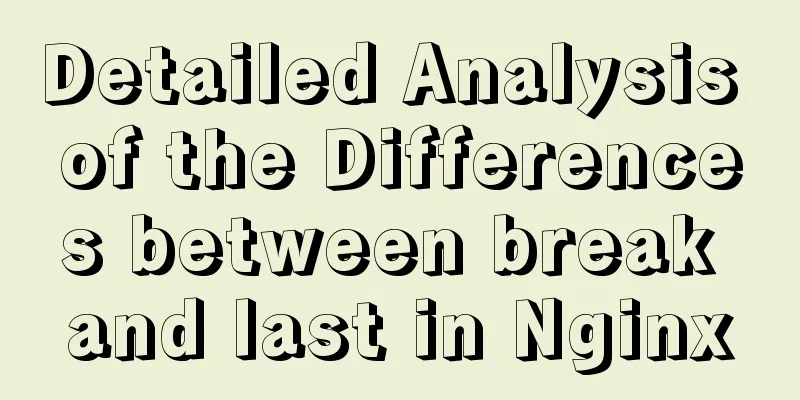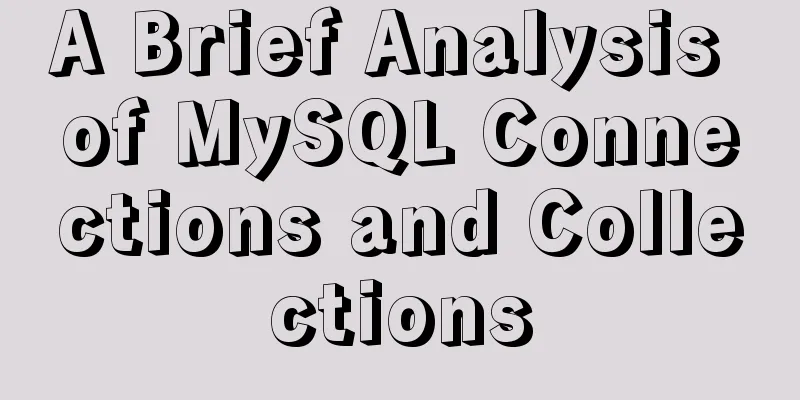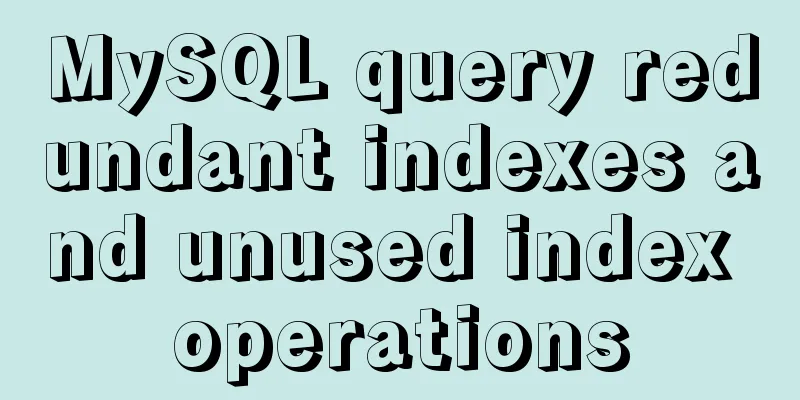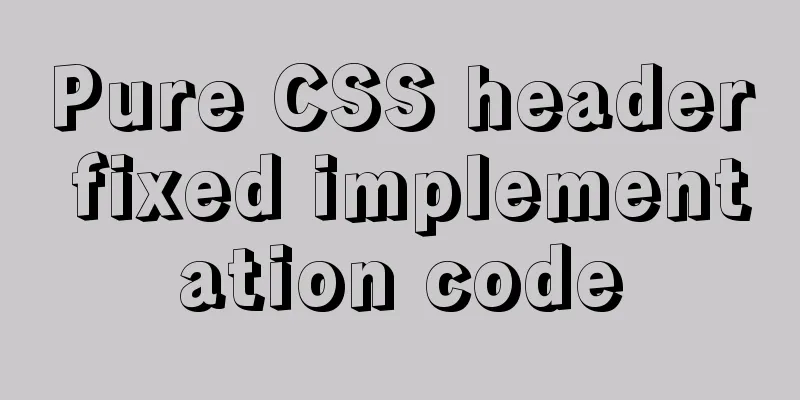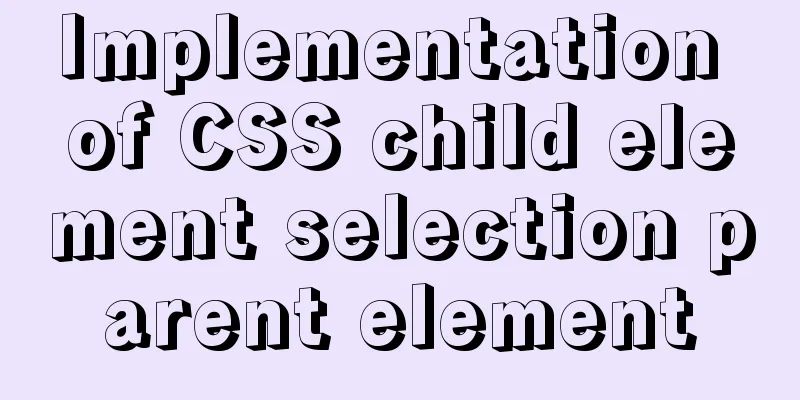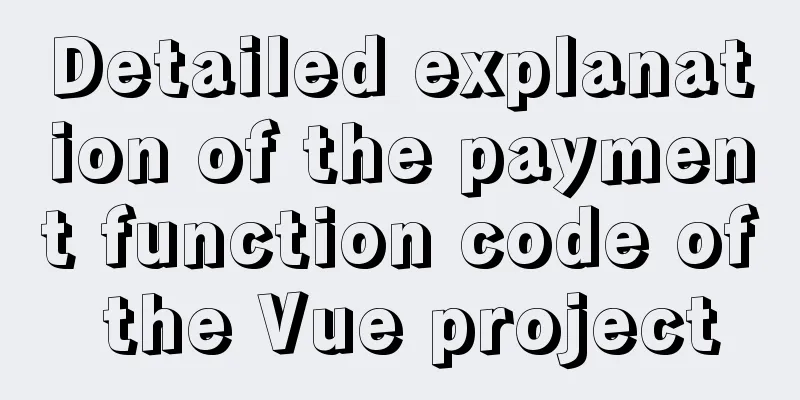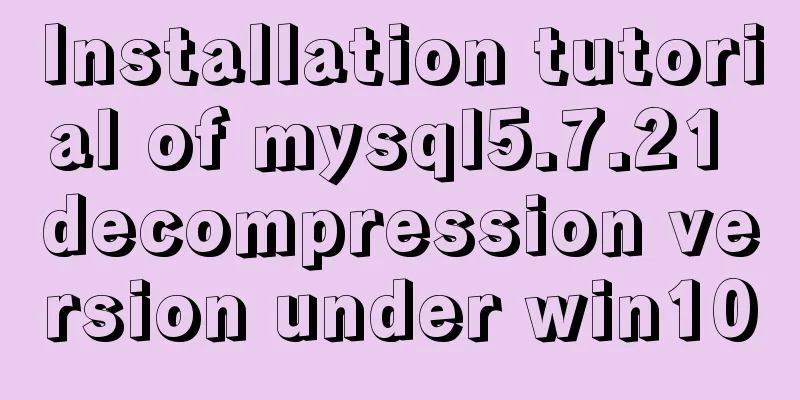How to use CSS to achieve data hotspot effect

|
The effect is as follows:
analyze 1. Here you can see three circles encircling the dot and doing a zooming animation.
<!DOCTYPE html>
<html lang="en">
<head>
<meta charset="UTF-8">
<meta name="viewport" content="width=device-width, initial-scale=1.0">
<title>Document</title>
<style>
.city {
width: 200px;
height: 200px;
background-color: gray;
position: relative;
}
.pul {
width: 8px;
height: 8px;
background-color: #09f;
border-radius: 50%;
top: 0;
bottom: 0;
left: 0;
right: 0;
margin: auto;
position: absolute;
}
/* Select attributes whose class names begin with pul*/
.city div[class^="pul"] {
/* Center */
top: 0;
bottom: 0;
left: 0;
right: 0;
margin: auto;
position: absolute;
width: 8px;
height: 8px;
border-radius: 50%;
box-shadow: 0px 0px 10px #09f;
}
</style>
</head>
<body>
<div class="city">
<div class="pul"></div>
<div class="pul1"></div>
<div class="pul2"></div>
<div class="pul3"></div>
</div>
</body>
</html>
After writing, we need to add a zoom animation to the three circles, but you can see that the three circles do not trigger the animation at the same time, so we need to set different delay times for the three circles to define the animation.
/*define animation*/
@keyframes pul {
0% {}
50% {
width: 20px;
height: 20px;
opacity: 1;
}
100% {
width: 50px;
height: 50px;
opacity: 0;
}
}Using Animation
.city>div:nth-child(2) {
animation: pul 2s .5s linear infinite;
}
.city>div:nth-child(3) {
animation: pul 2s 1s linear infinite;
}
.city>div:nth-child(4) {
animation: pul 2s 1.5s linear infinite;
}The effect is as follows:
You can find the background image here by yourself, so I won’t post it here. It costs money to download it. This is the end of this article on how to use CSS to achieve data hotspot effects. For more relevant CSS data hotspot content, please search 123WORDPRESS.COM’s previous articles or continue to browse the related articles below. I hope you will support 123WORDPRESS.COM in the future! |
<<: 37 Tips for a Good User Interface Design (with Pictures)
>>: Steps to repair grub.cfg file corruption in Linux system
Recommend
Java programming to write a JavaScript super practical table plug-in
Table of contents Effects Documentation first ste...
Docker configuration Alibaba Cloud Container Service operation
Configuring Alibaba Cloud Docker Container Servic...
Using VMware IOInsight to perform refined virtual machine storage performance monitoring
illustrate: VMware IOInsight is a tool that helps...
MySQL series 15 MySQL common configuration and performance stress test
1. Common MySQL configuration All the following c...
MySQL master-slave replication principle and points to note
Written in front I have been writing a special to...
HTML hyperlinks explained in detail
Hyperlink Hyperlinks are the most frequently used ...
HTML web page creation tutorial Use iframe tags carefully
Using iframes can easily call pages from other we...
Detailed explanation of several ways of communication between Linux user state and kernel state
Due to the limitation of CPU permissions, communi...
Detailed explanation of the solution to image deformation under flex layout
Flex layout is a commonly used layout method nowa...
Detailed explanation of Vue lazyload picture lazy loading example
Documentation: https://github.com/hilongjw/vue-la...
Implementation of Docker private library
Installing and deploying a private Docker Registr...
Use nginx to configure domain name-based virtual hosts
1. What is a virtual host? Virtual hosts use spec...
Several reasons for not compressing HTML
The reason is simple: In HTML documents, multiple ...
W3C Tutorial (15): W3C SMIL Activities
SMIL adds support for timing and media synchroniz...
Detailed explanation of memory management of MySQL InnoDB storage engine
Table of contents Storage Engine Memory Managemen...