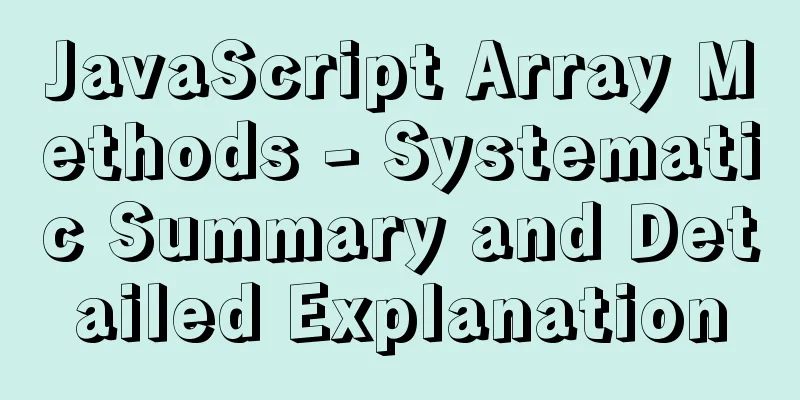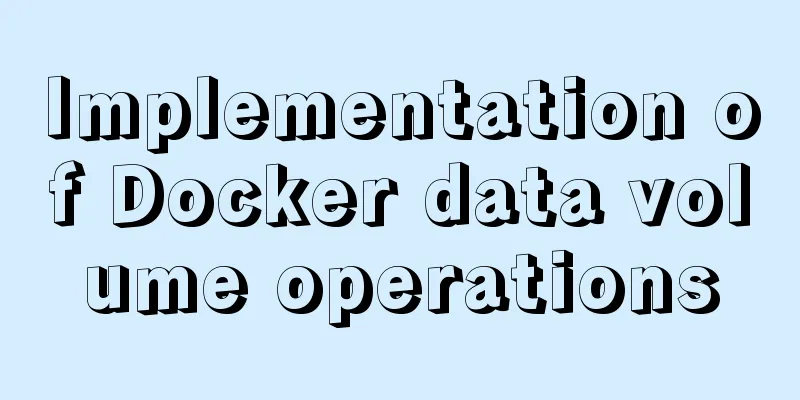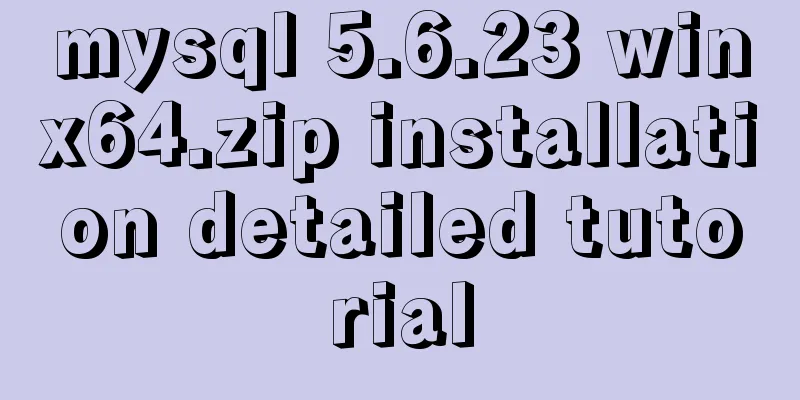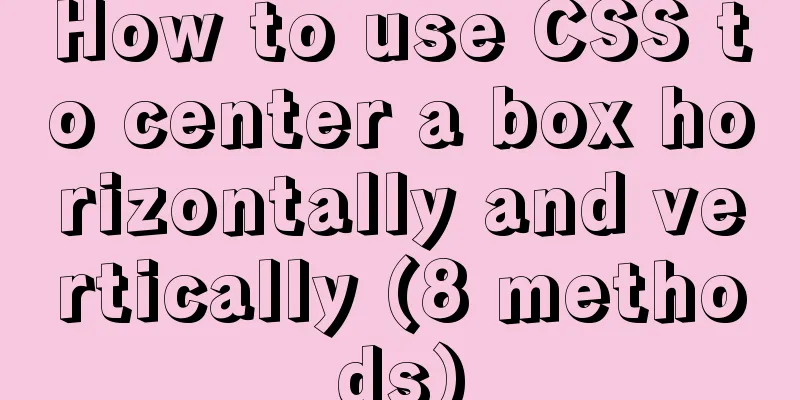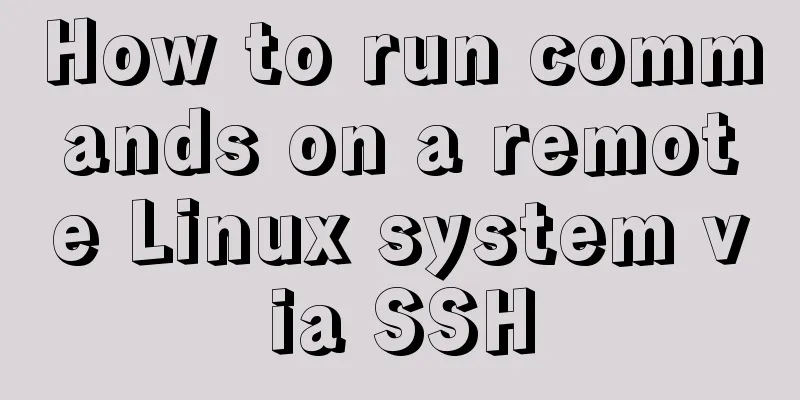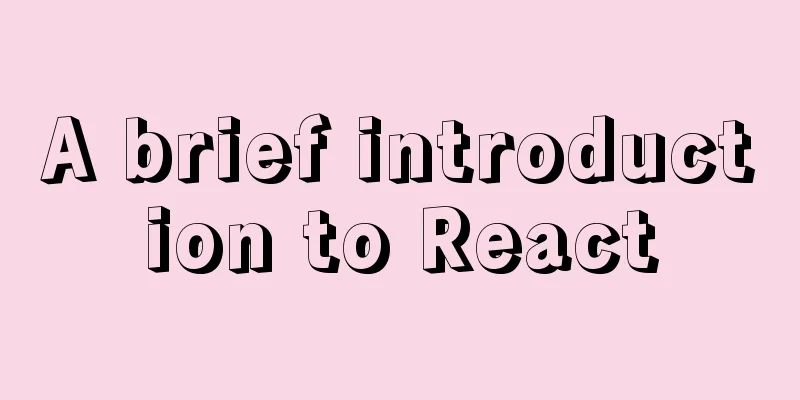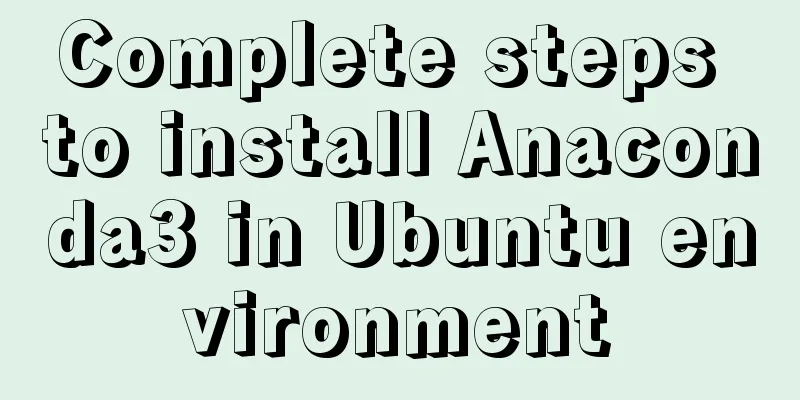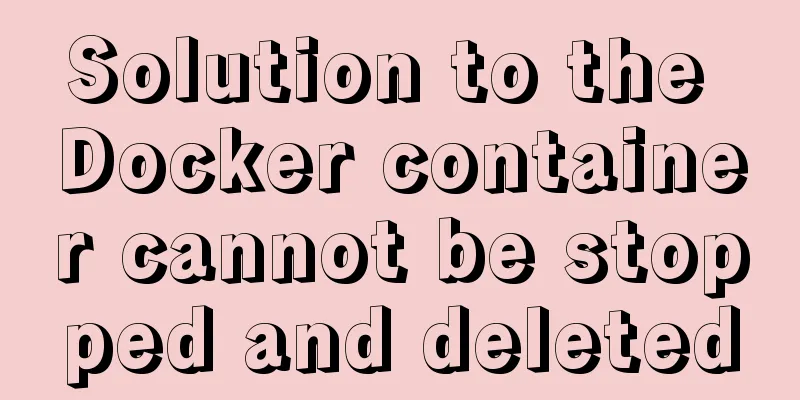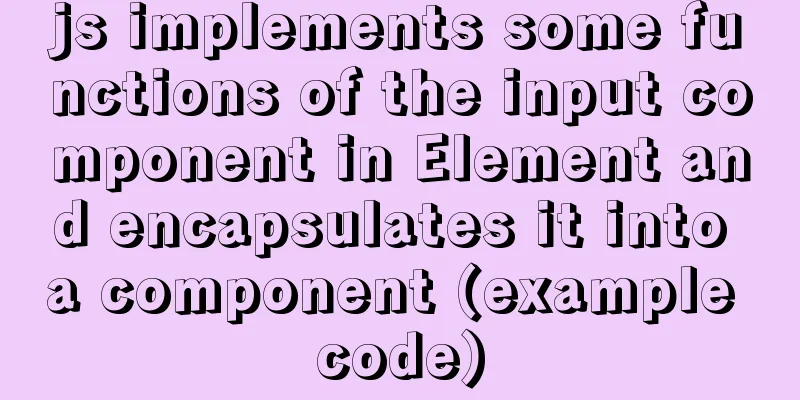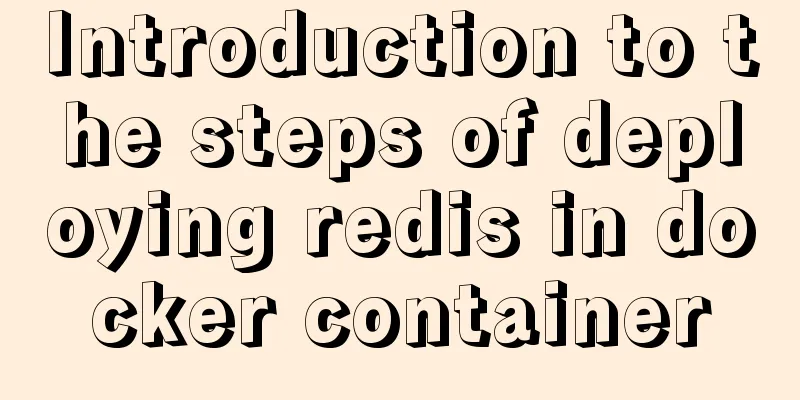Using VMware IOInsight to perform refined virtual machine storage performance monitoring
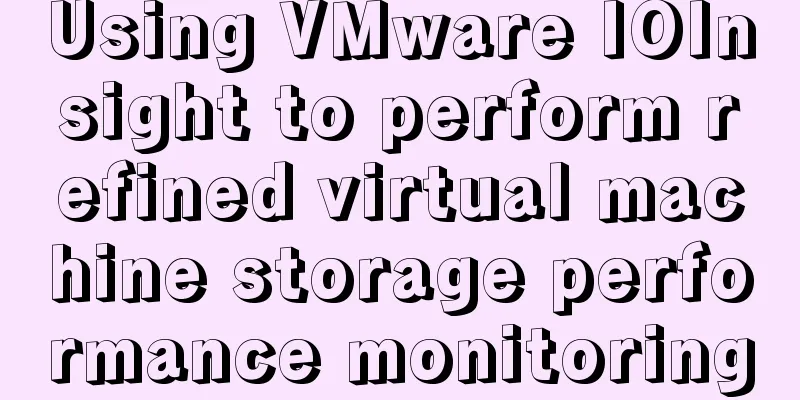
illustrate:VMware IOInsight is a tool that helps understand the storage I/O behavior of a VM. By understanding the I/O characteristics of your virtual machines, you can make better decisions in storage capacity planning and performance tuning. IOInsight is delivered as a virtual appliance that can be deployed in any vSphere environment, and the intuitive web-based UI allows users to select VMDKs to monitor and view results. Functional description: IOInsight allows administrators to monitor a range of performance metrics and workload characteristics, including:
All of this, along with basic metrics like IOPS, throughput, and latency. These metrics provide deeper understanding of the workload and help better tune the vSAN environment to suit the workload. IOInsight captures I/O traces from ESXi and generates various aggregate metrics that represent the I/O behavior. IOInsight reports only include these aggregate metrics, and in addition to the built-in metrics calculated by IOInsight, users can also write new analyzer plugins for IOInsight and visualize the results. Prerequisites:4vCPU and 2GB VM memory Virtual machine storage space: 2GB (can be increased to 16GB) vSphere 5.5 or later Recommended browsers: Chrome and Safari ESXi Enable SSH vSAN performance service needs to be enabled in vSAN scenarios Download link: https://flings.vmware.com/ioinsight deploy:Step 1: Import the ovf file into vCenter and start the computer.
Step 2: Change the initial password. The initial password is changeme.
Step 3: Network configuration
Step 4: Web access: The address is https://vm-ip, and enter the IP address and password of vCenter
Step 5: Configure and wait for data results
This is the end of this article about using VMware IOInsight for refined virtual machine storage performance monitoring. For more relevant VMware IOInsight virtual machine storage performance monitoring content, please search for previous articles on 123WORDPRESS.COM or continue to browse the following related articles. I hope everyone will support 123WORDPRESS.COM in the future! You may also be interested in:
|
<<: JavaScript history object explained
>>: Detailed steps for embedding Baidu Maps in web pages and using Baidu Maps API to customize maps
Recommend
Solution to the problem that the MySQL configuration file cannot be modified (Win10)
Record the problems you solve for others. Problem...
Installing MySQL 8.0.12 based on Windows
This tutorial is only applicable to Windows syste...
Vue parent component calls child component function implementation
Vue parent component calls the function of the ch...
The problem of introducing specified font @font-face in CSS to be compatible with various browsers
When making a web page, if you want to use a spec...
Summary of CJK (Chinese, Japanese, and Korean Unified Ideographs) Characters in Unicode
CJK is the abbreviation of CJK Unified Ideographs...
CSS to achieve Tik Tok subscription button animation effect
I was watching Tik Tok some time ago and thought ...
Analysis of the reasons why MySQL field definitions should not use null
Why is NULL so often used? (1) Java's null Nu...
Detailed steps and problem solving methods for installing MySQL 8.0.19 on Linux
I recently bought a Tencent Cloud server and buil...
Implementing a simple student information management system based on VUE
Table of contents 1. Main functions 2. Implementa...
Basic concepts and common methods of Map mapping in ECMAScript6
Table of contents What is a Mapping Difference be...
JavaScript implements the protocol example in which the user must check the box
In js, set the user to read a certain agreement b...
Two implementations of front-end routing from vue-router
Table of contents Mode Parameters HashHistory Has...
Introduction to the use of MySQL pt-slave-restart tool
Table of contents When setting up a MySQL master-...
Specific use of routing guards in Vue
Table of contents 1. Global Guard 1.1 Global fron...