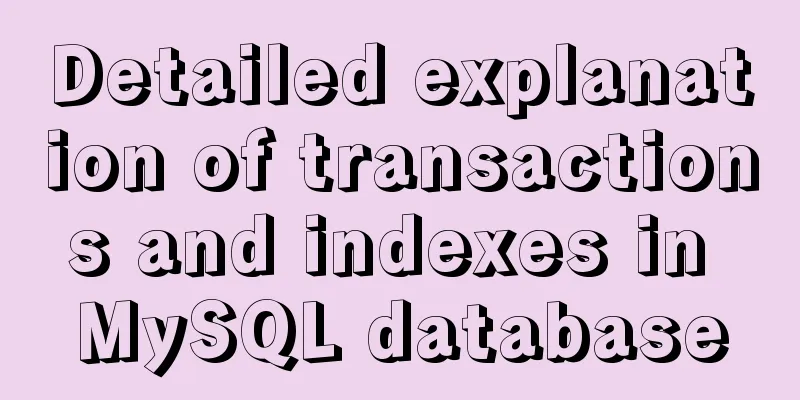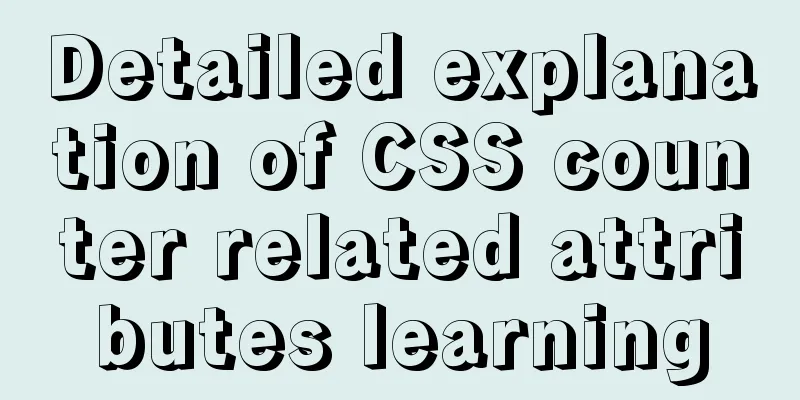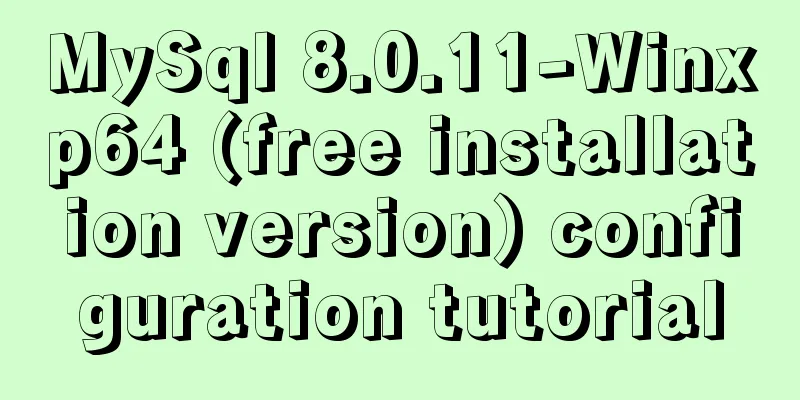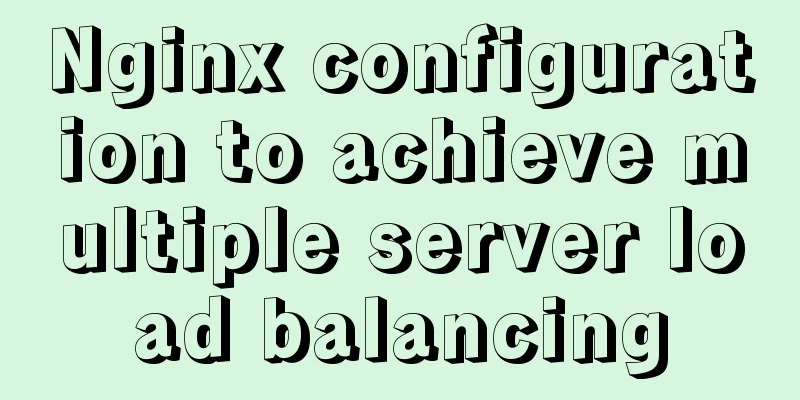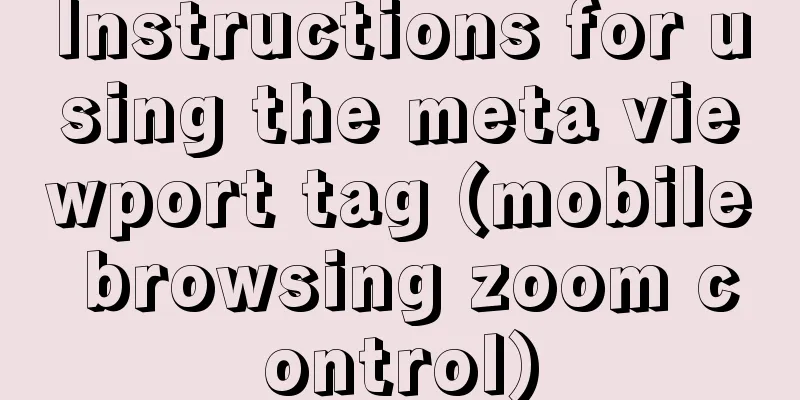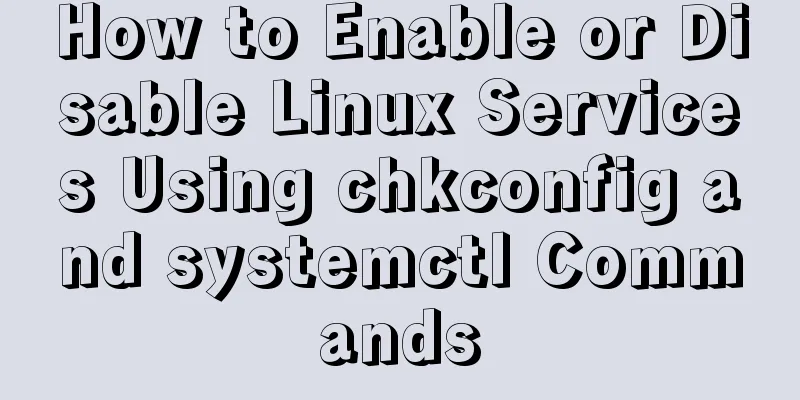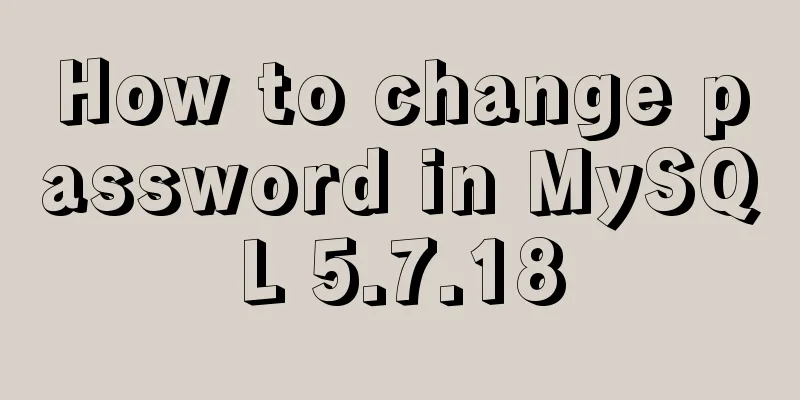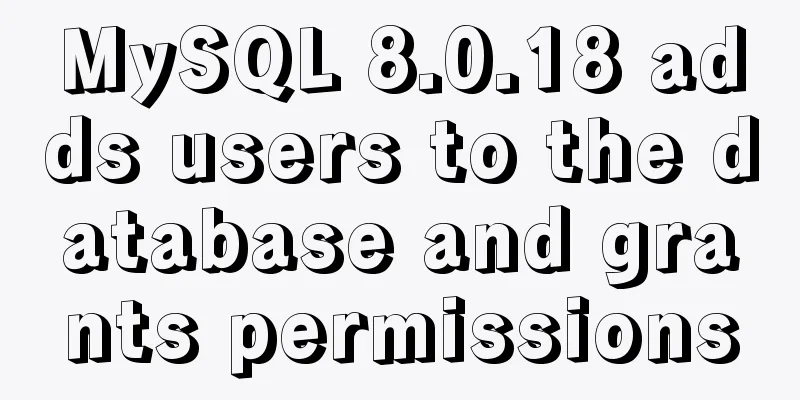CSS to achieve Tik Tok subscription button animation effect
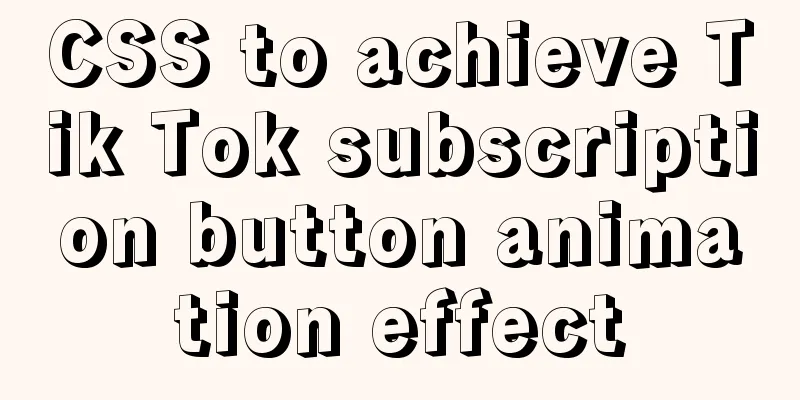
|
I was watching Tik Tok some time ago and thought the button animation when following was very beautiful, plus I have been learning front-end knowledge recently. So I thought about how to implement it myself, and the final effect was okay, but I felt that what I did was not good enough. For reference only. 🍻 Final effect
💡 Ideas
👨💻Implementation HTML
<!DOCTYPE html>
<html lang="en">
<head>
<meta charset="UTF-8">
<meta name="viewport" content="width=device-width, initial-scale=1.0">
<meta http-equiv="X-UA-Compatible" content="ie=edge">
<script src="https://apps.bdimg.com/libs/jquery/2.1.4/jquery.min.js"></script>
<link rel="stylesheet" href="style.css">
<title>Document</title>
</head>
<body>
<!-- For simplicity, div is used. Actually, you can also use button, you need to set the style to make it look good^_^-->
<!-- Haven't learned <svg> yet, maybe using <svg> will give you better results-->
<div id="followBtn">
<div id="line1"></div>
<div id="line2"></div>
</div>
<script src="index.js"></script>
</body>
</html>JS
$(function () { // jQuery entry function $('#followBtn').click(function (e) { // Bind click event $('#followBtn').toggleClass('active');
$('#line1').toggleClass('active');
$('#line2').toggleClass('active');
});
})CSS
body {
width: 1024px;
margin: 0 auto; /* Center */
}
#followBtn {
position: relative;
display: block;
width: 100px;
height: 100px;
margin: 100px auto;
border-radius: 100px; // Make the div circular background-color: #ccc;
transition: all linear .5s; // Define the properties of the transition animation when the style is converted}
#followBtn.active {
background-color: crimson;
}
#line1 {
position: absolute; /*Absolute positioning, positioning is based on the nearest positioned (relative, absolute, fixed) ancestor element*/
left: 25px;
top: 46px;
display: block;
width: 50px;
height: 8px;
border-radius: 5px;
background-color: crimson;
transition: all linear .5s;
}
#line2 {
position: absolute;
left: 25px;
top: 46px;
display: block;
width: 50px;
height: 8px;
border-radius: 8px;
background-color: crimson;
transform: rotate(90deg); /* Rotate 90 degrees */
transition: all linear .5s;
}
#line1.active {
background-color: #ccc;
/*Trigger the animation, forwards means that after the animation ends, the element style is retained as the style of the last keyframe of the animation*/
animation: line1 .5s ease-in-out forwards;
}
#line2.active {
background-color: #ccc;
animation: line2 .5s ease-in-out forwards;
}
/* @keyframes defines the animation*/
@keyframes line1 {
50% {
width: 8px;
height: 8px;
left: 20px;
top: 52px;
border-radius: 8px;
}
100% {
width: 30px;
left: 20px;
top: 52px;
transform: rotate(45deg);
}
}
@keyframes line2 {
50% {
width: 8px;
height: 8px;
border-radius: 8px;
left: 35px;
}
100% {
width: 50px;
left: 35px;
transform: rotate(-45deg);
}
}Dividing line 👇👇👇Use svg to draw the check mark✔🍻The final effect
👨💻Implementation HTML
<!DOCTYPE html>
<html lang="en">
<head>
<meta charset="UTF-8">
<meta name="viewport" content="width=device-width, initial-scale=1.0">
<meta http-equiv="X-UA-Compatible" content="ie=edge">
<script src="https://cdn.bootcss.com/jquery/3.4.1/jquery.min.js"></script>
<link rel="stylesheet" href="style.css">
<title>Document</title>
</head>
<body>
<button id="followBtn">
<div class="line"></div>
<div class="line"></div>
<!-- Draw using svg -->
<!-- stroke-linecap sets the corners of the polyline to be rounded -->
<!-- stroke-linejoin sets the corners of the polyline to rounded -->
<svg width="70px" height="70px" stroke-width="8" stroke-linecap="round" stroke-linejoin="round" fill="none">
<polyline points="10,37 30,57 60,17" style="stroke: crimson;"></polyline>
</svg>
</button>
<script src="index.js"></script>
</body>
</html>JS ❗❗❗Be sure to use jQuery 3. Versions below 3 have a bug when operating svg elements (adding classes). 3 fixes this problem.
$(function () {
$('#followBtn').click(function (e) {
$('#followBtn').toggleClass('active');
$('.line').toggleClass('active');
$('polyline').toggleClass('active');
});
})CSS
body {
width: 1024px;
margin: 0 auto;
}
#followBtn {
position: relative;
display: block;
width: 100px;
height: 100px;
margin: 100px auto;
border: none;
border-radius: 100px;
background-color: crimson;
transition: all linear .5s;
}
#followBtn:focus {
outline: none; /* No blue box will appear when clicking in the browser*/
}
#followBtn.active {
background-color: #ccc;
}
.line {
position: absolute; /*Absolute positioning, positioning is based on the nearest positioned (relative, absolute, fixed) ancestor element*/
left: 25px;
top: 46px;
width: 50px;
height: 8px;
border-radius: 8px;
background-color: #ccc;
transition: ease-in 0;
}
.line:nth-child(1) {
transform: rotate(90deg);
}
.line.active {
animation: fade .5s forwards;
}
polyline
/* The stroke-dasharray property sets the line gap to form a curve.
* When the gap is large enough, the line will appear to be hidden * The stroke-dashoffset property specifies the distance from the dash pattern to the start of the path. When it is 0, the line is completely visible */
stroke-dasharray: 80px;
stroke-dashoffset: 80px;
}
polyline.active {
animation: show .5s forwards;
animation-delay: .5s;
}
@keyframes show {
to {
stroke-dashoffset: 0;
}
}
@keyframes fade {
to {
opacity: 0;
transform: rotate(360deg) scale(0.5, 0.5);
}
}👨🎓Insights Ordinary HTML elements and SVG elements are rotated differently:
To remove the blue box after clicking the button, you can set jQuery versions below 3 cannot correctly modify the class of SVG elements.
//.attr() method is valid for SVG, so if you must use jQuery // use $("#item").attr("class", "oldclass newclass"); // instead of .addClass("newclass")
// Use $("#item").attr("class", "oldclass"); // instead of .removeClass("newclass")
// Native JS solution var element = document.getElementById("item");
// Use element.setAttribute("class", "oldclass newclass");
// Use element.setAttribute("class", "oldclass");🔗References Transforms on SVG Elements jQuery SVG, why can't I addClass? This is the end of this article about how to use CSS to achieve the Douyin subscription button animation effect. For more related CSS Douyin subscription button animation content, please search 123WORDPRESS.COM’s previous articles or continue to browse the related articles below. I hope everyone will support 123WORDPRESS.COM in the future! |
<<: A detailed introduction to HTML page loading and parsing process
Recommend
Tutorial on upgrading from Centos7 to Centos8 (with pictures and text)
If you upgrade in a formal environment, please ba...
How to use skeleton screen in vue project
Nowadays, application development is basically se...
Detailed explanation of the role of the default database after MySQL installation
When you learn MySQL, you will find that it comes...
Use elasticsearch to delete index data regularly
1. Sometimes we use ES Due to limited resources o...
CSS sets the list style and creates the navigation menu implementation code
1. Set the list symbol list-style-type: attribute...
How to use VIM editor in Linux
As a powerful editor with rich options, Vim is lo...
Text mode in IE! Introduction to the role of DOCTYPE
After solving the form auto-fill problem discussed...
Three BOM objects in JavaScript
Table of contents 1. Location Object 1. URL 2. Pr...
MySQL 8.0.15 installation tutorial for Windows 64-bit
First go to the official website to download and ...
Implementing a simple web clock with JavaScript
Use JavaScript to implement a web page clock. The...
In-depth understanding of the implementation principle of require loader
Preface We often say that node is not a new progr...
Nginx server adds Systemd custom service process analysis
1. Take nginx as an example Nginx installed using...
Building a KVM virtualization platform on CentOS7 (three ways)
KVM stands for Kernel-based Virtual Machine, whic...
Using Zabbix to monitor the operation process of Oracle table space
0. Overview Zabbix is an extremely powerful ope...
Summary of Several Methods for Implementing Vertical Centering with CSS
In the front-end layout process, it is relatively...