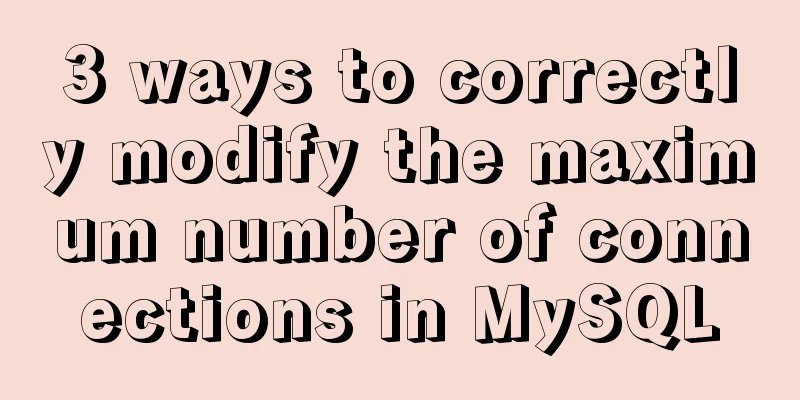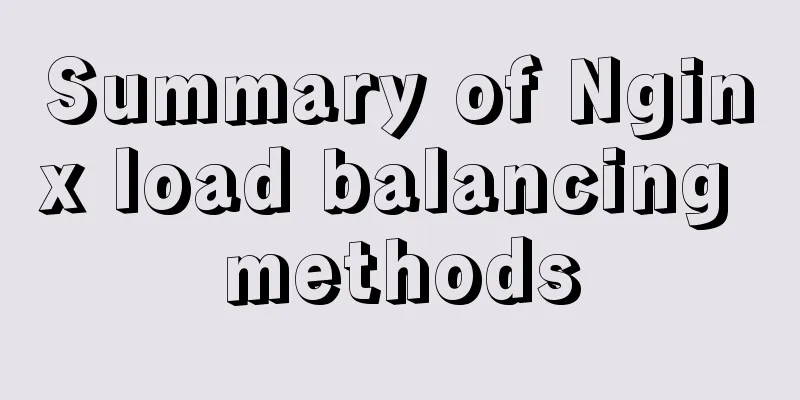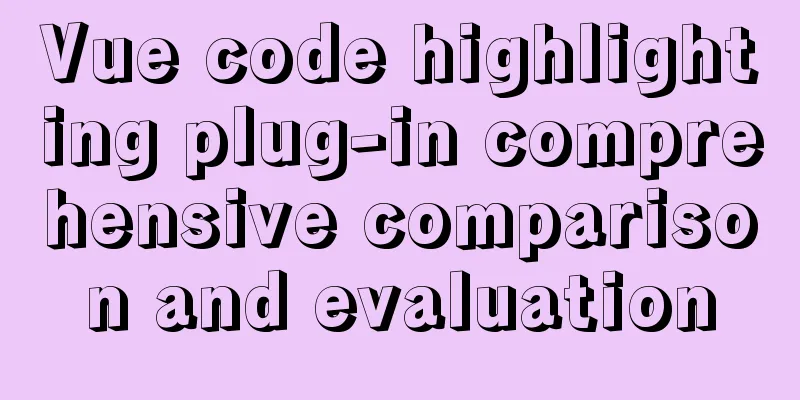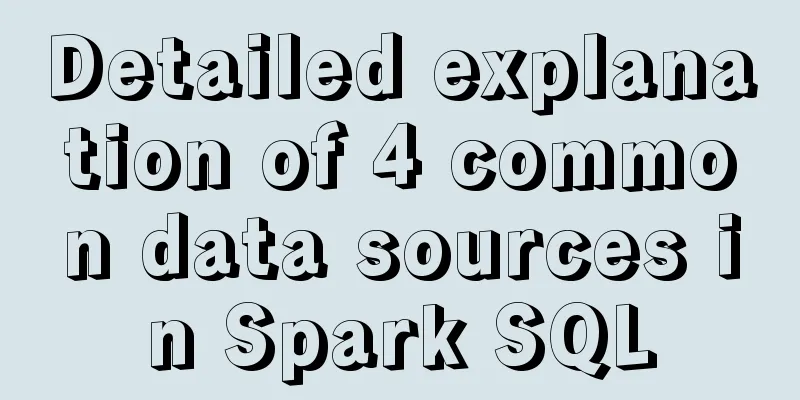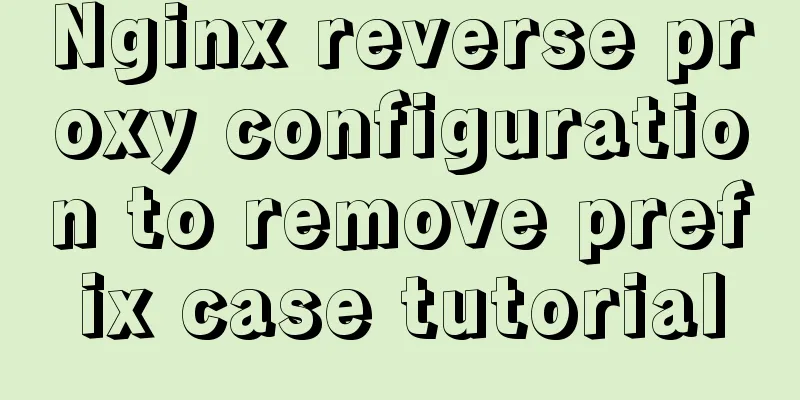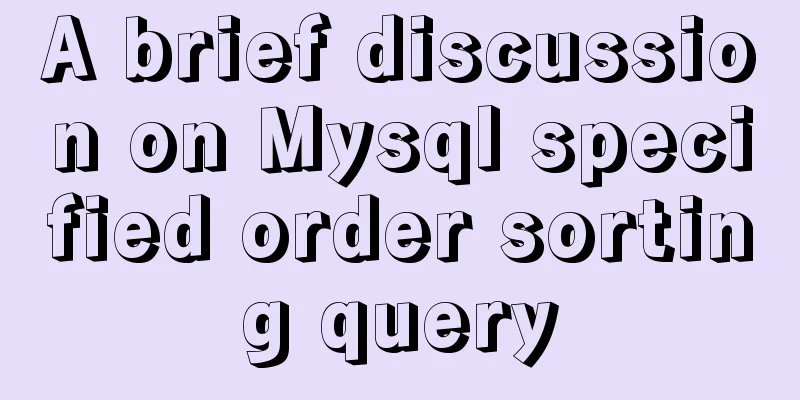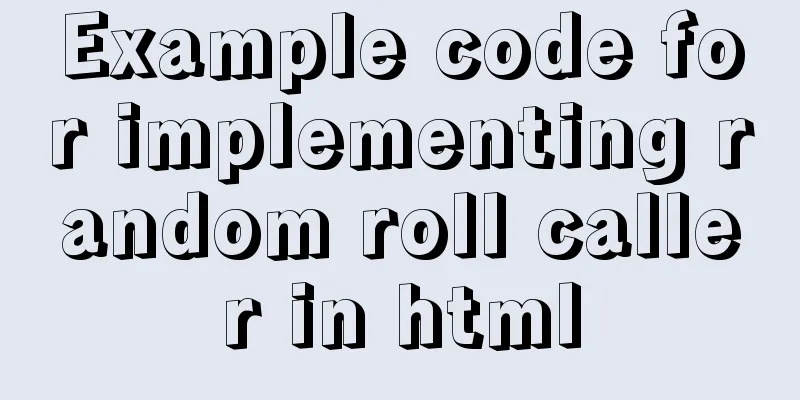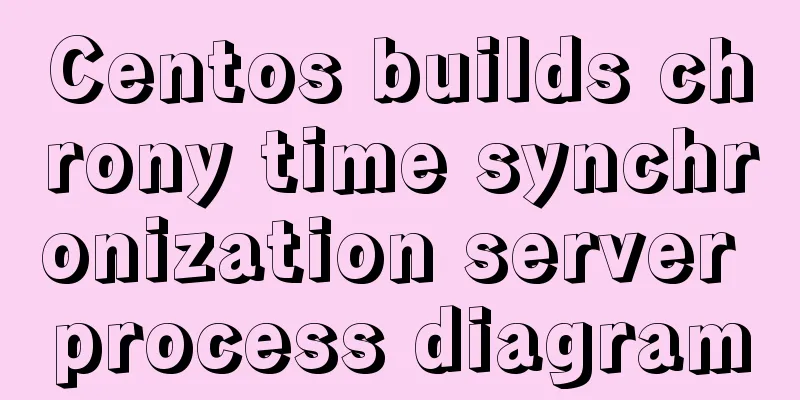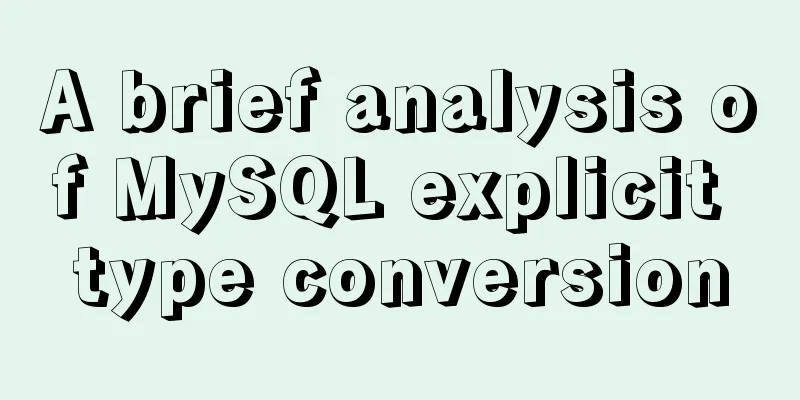Nginx server adds Systemd custom service process analysis
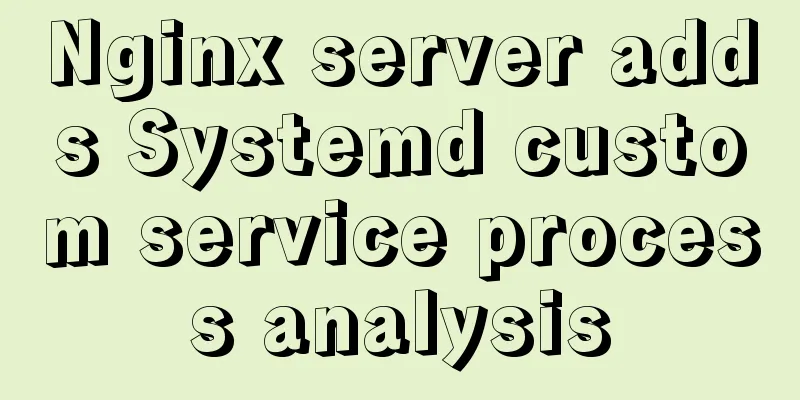
|
1. Take nginx as an example Nginx installed using the yum command Systemd service files end with .service. For example, if you want to set up nginx for startup, if you use the yum install command to install it, the yum command will automatically create the nginx.service file. Just use the command: systemcel enable nginx.service //Start automatically at boot Compile and install using source code 1. Manually create the nginx.service service file. and put it into /lib/systemd/system folder. The content of nginx.service is as follows:
PS: Note that the above ExecStart/ExecReload/ExecStop must be based on your own Corresponding key description
Save and exit. 2. Set the startup systemctl enable nginx.service Other service commands
The above is the full content of this article. I hope it will be helpful for everyone’s study. I also hope that everyone will support 123WORDPRESS.COM. You may also be interested in:
|
<<: Summary of Mysql exists usage
>>: Compatibility with the inline-block property
Recommend
In-depth explanation of the impact of NULL on indexes in MySQL
Preface I have read many blogs and heard many peo...
Two ways to implement text stroke in CSS3 (summary)
question Recently I encountered a requirement to ...
Detailed explanation of Vuex environment
Table of contents Build Vuex environment Summariz...
HTML meta explained
Introduction The meta tag is an auxiliary tag in ...
How to enable JMX monitoring through Tomcat
Build a simulation environment: Operating system:...
A brief discussion on the matching rules of host and user when Mysql connects to the database
--When connecting to the database, the matching r...
MySQL 8.0.17 winx64 (with navicat) manual configuration version installation tutorial diagram
1. Download address: mysql-8.0.17-winx64 Download...
Pitfalls and solutions for upgrading MySQL 5.7.23 in CentOS 7
Preface Recently, I found a pitfall in upgrading ...
Installation tutorial of MySQL 5.7 green version under windows2008 64-bit system
Preface This article introduces the installation ...
Introduction to Linux compression and decompression commands
Table of contents Common compression formats: gz ...
Docker uses the mysqldump command to back up and export mysql data in the project
mysqldump command Introduction: A database backup...
Implementation of CSS3 button border animation
First look at the effect: html <a href="#...
Introduction and use of js observer mode
Table of contents I. Definition 2. Usage scenario...
Solve the problem that the MySQL database crashes unexpectedly, causing the table data file to be damaged and unable to start
Problem: The MySQL database crashed unexpectedly ...
JavaScript function encapsulates random color verification code (complete code)
An n-digit verification code consisting of number...