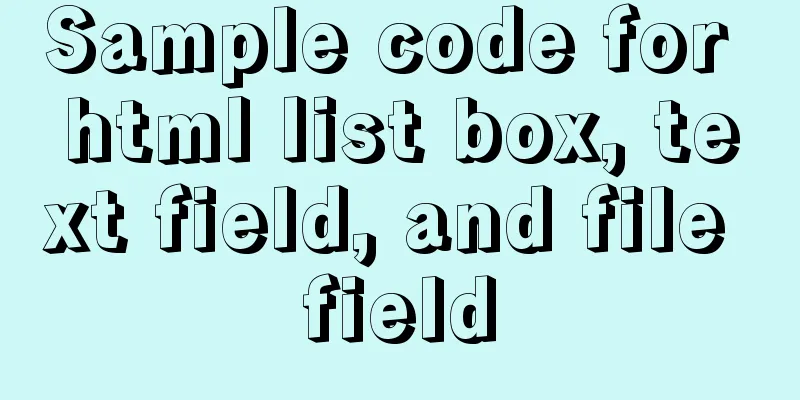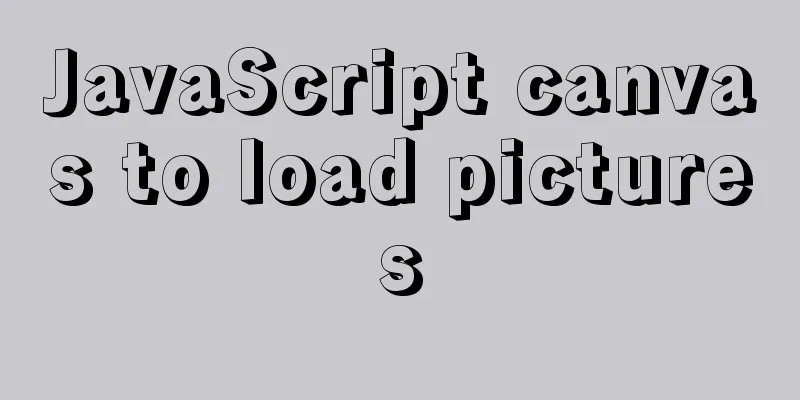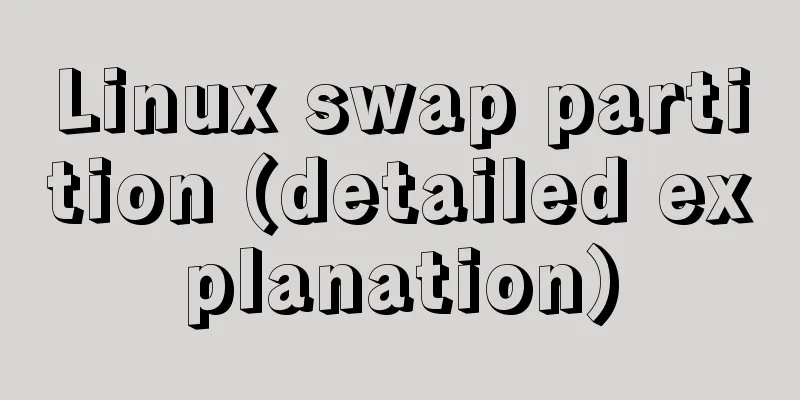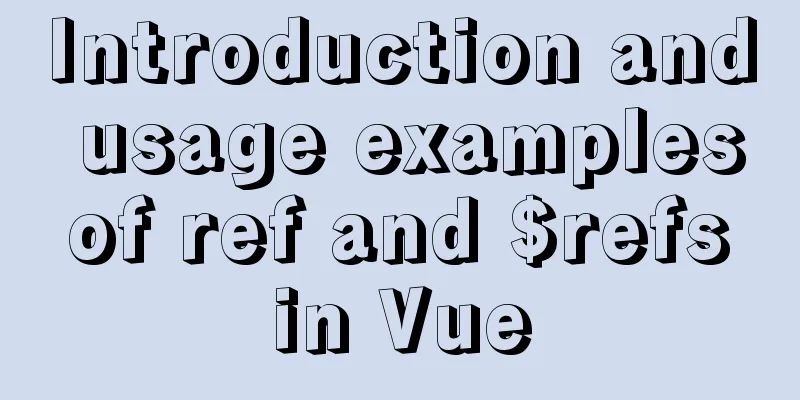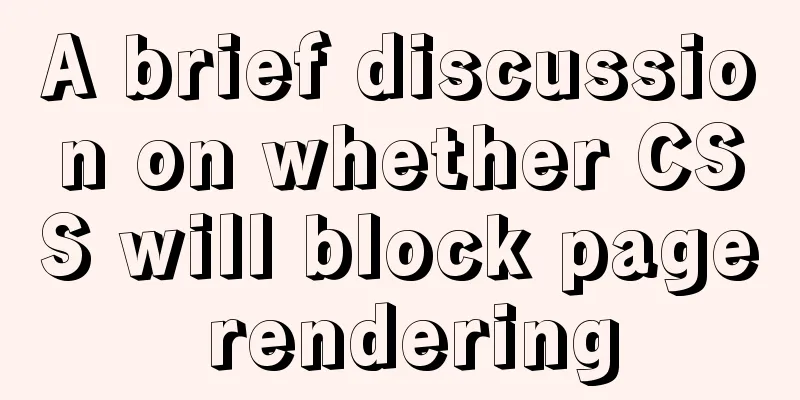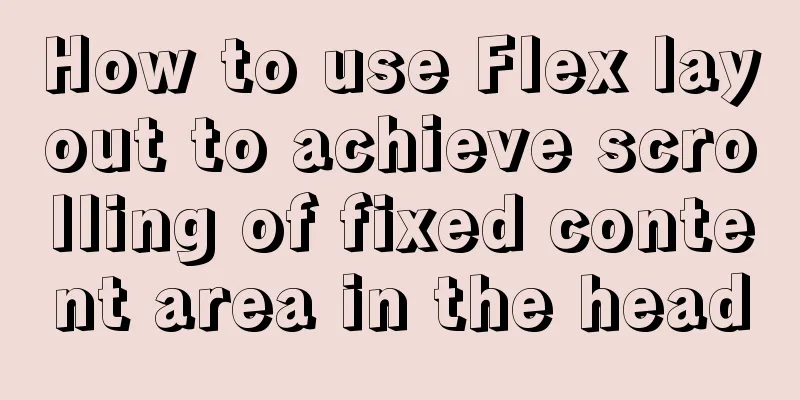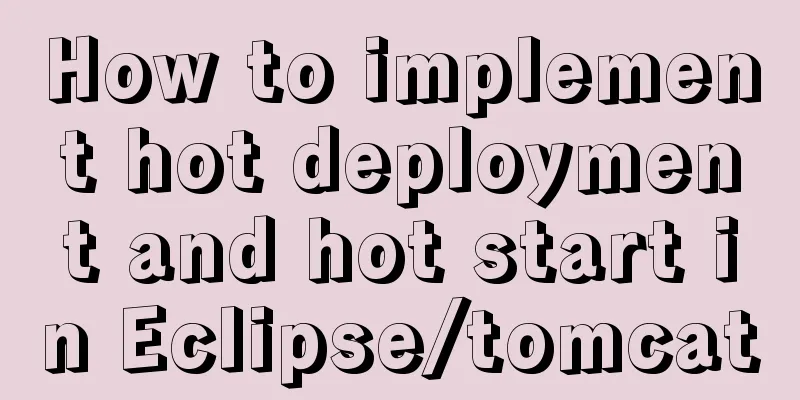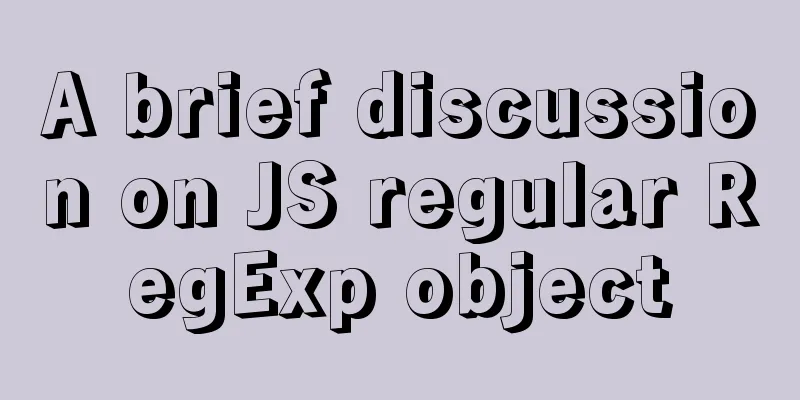Detailed explanation of Vuex environment
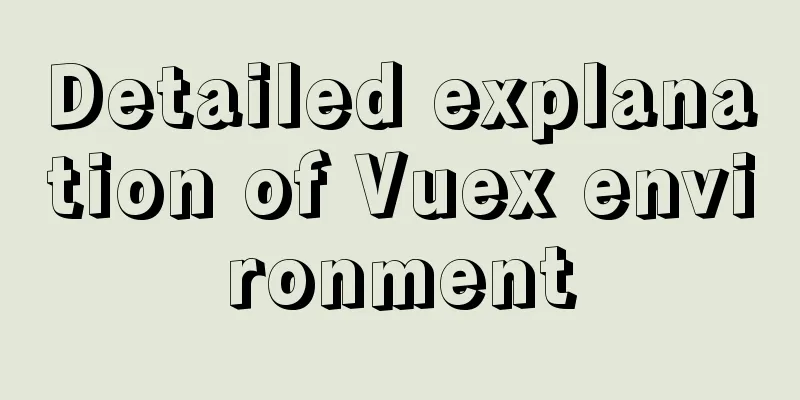
Build Vuex environment Create a folder
// scr/vuex/index.js
// Import Vuex
import Vuex from 'vuex'
// Used to respond to actions in components const actions = {}
// Used to manipulate data const mutations = {}
// Used to store data const state = {}
// Create a store
const store = new Vuex.Store({
actions,
mutations,
state
})
// Export store
export default store
// main.js
import Vue from 'vue'
import App from './App.vue'
import Vuex from 'vuex'
import store from './store/index'
Vue.use(Vuex)
new Vue({
render:h => h(App),
store
}).$mount('#app')
But this will result in an error:
Meaning : [vuex] Reason : When we import the store, the code of the imported file is executed first, so when the following code is executed, the imported file has been executed In this case, let's swap the two lines of code: But the actual result is: Reason : This is a problem with the scaffold parsing import statements. The imported file will be placed at the beginning of the code, and then the code of this file will be parsed. Correct way to write it:
// scr/store/index.js
// Import Vuex and Vue
import Vuex from 'vuex'
import Vue from 'vue'
// Apply Vuex plugin Vue.use(Vuex)
// Used to respond to actions in components const actions = {}
// Used to manipulate data const mutations = {}
// Used to store data const state = {}
// Create a store
const store = new Vuex.Store({
actions,
mutations,
state
})
// Export store
export default store
// main.js
import Vue from 'vue'
import App from './App.vue'
import store from './store/index'
new Vue({
render:h => h(App),
store
}).$mount('#app')
Summarize This article ends here. I hope it can be helpful to you. I also hope you can pay more attention to more content on 123WORDPRESS.COM! You may also be interested in:
|
<<: Parsing Linux source code epoll
>>: Detailed explanation of the use of base tag in HTML
Recommend
CSS transparent border background-clip magic
This article mainly introduces the wonderful use ...
IDEA complete code to connect to MySQL database and perform query operations
1. Write a Mysql link setting page first package ...
How to move mysql5.7.19 data storage location in Centos7
Scenario: As the amount of data increases, the di...
How to implement JavaScript output of Fibonacci sequence
Table of contents topic analyze Basic solution Ba...
Detailed explanation of Js class construction and inheritance cases
The definition and inheritance of classes in JS a...
Detailed explanation of meta tags (the role of meta tags)
No matter how wonderful your personal website is,...
How to prevent Flash from covering HTML div elements
Today when I was writing a flash advertising code,...
Native JS to achieve special effects message box
This article shares with you a special effect mes...
Negative margin-top value solves the problem of vertical center alignment between label text and input
It is not easy to adjust the vertical center align...
How to understand JS function anti-shake and function throttling
Table of contents Overview 1. Function debounce 2...
How to construct a table index in MySQL
Table of contents Supports multiple types of filt...
Introduction to possible problems after installing Tomcat
1. Tomcat service is not open Enter localhost:808...
Simply master the use of horizontal line annotations and code comments in HTML
Horizontal Line Use the <hr /> tag to draw ...
How to use custom images in Html to display checkboxes
If you need to use an image to implement the use ...
Tutorial on installing GreasyFork js script on mobile phone
Table of contents Preface 1. Iceraven Browser (Fi...