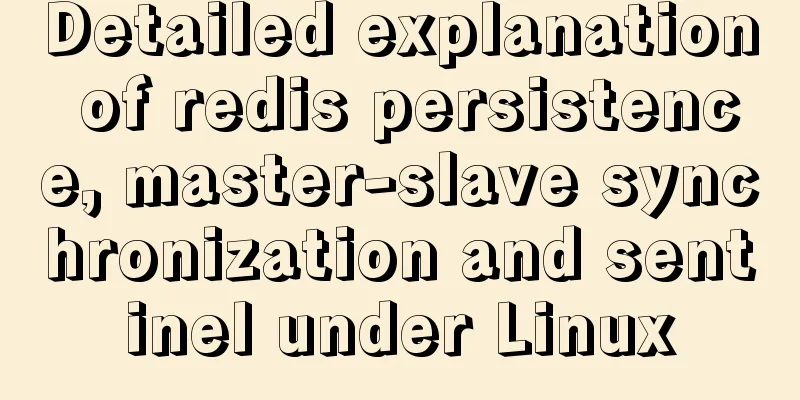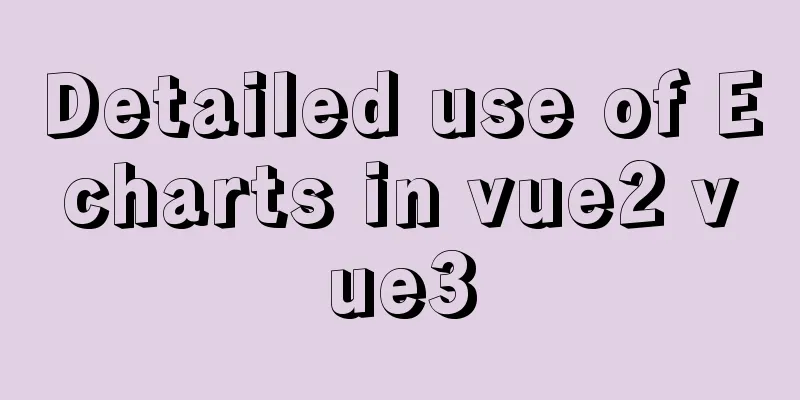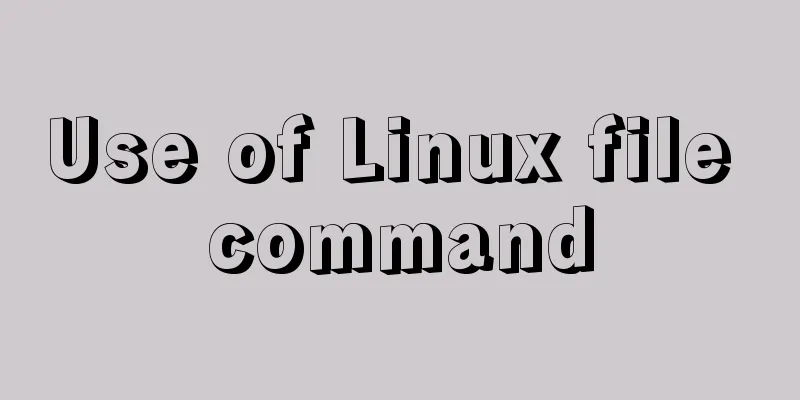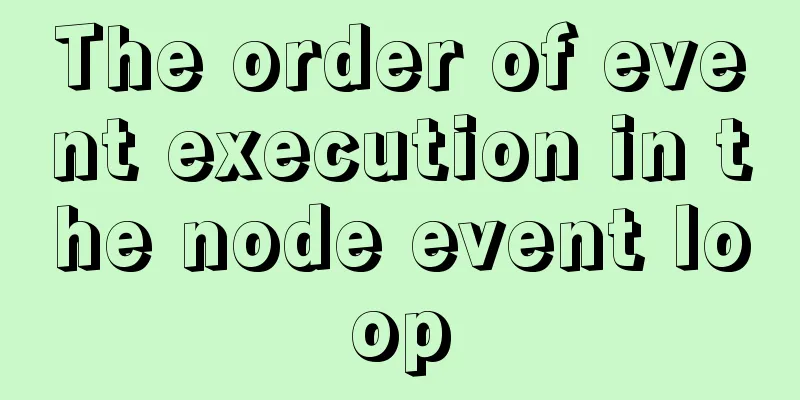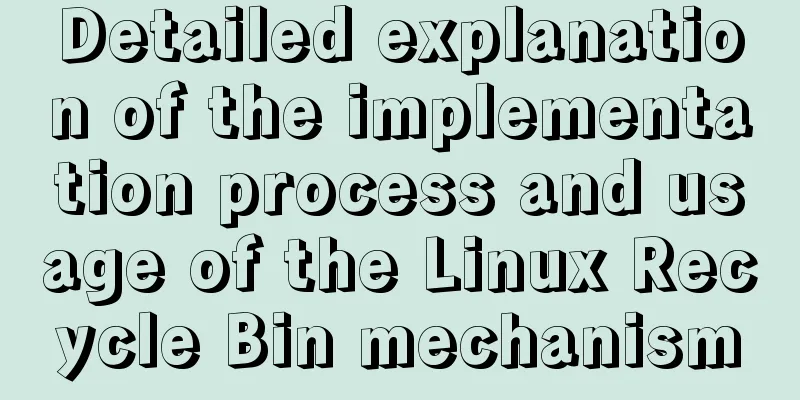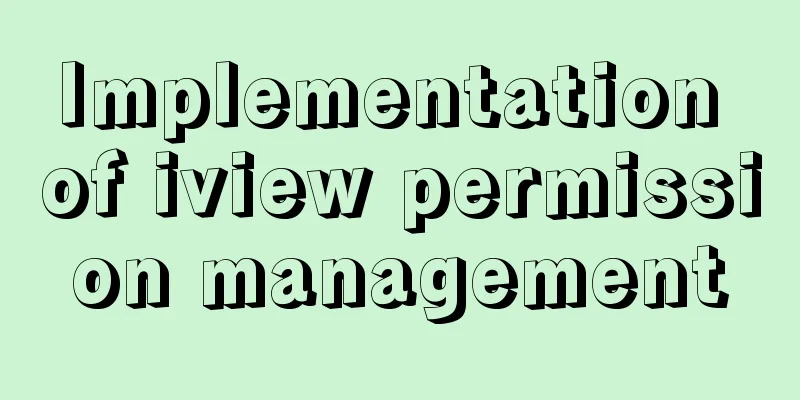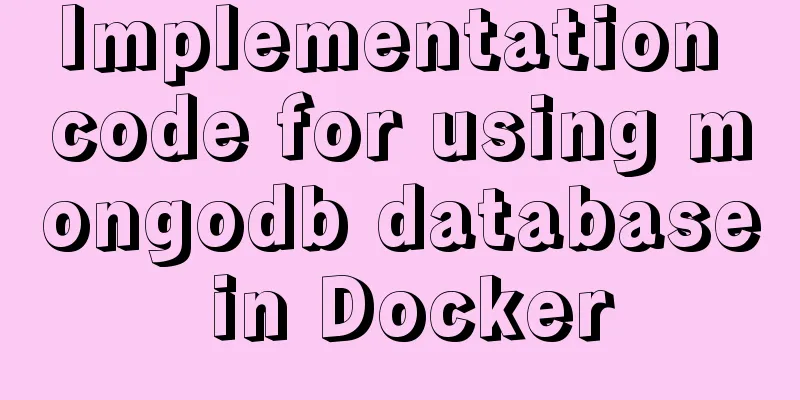Compatibility with the inline-block property
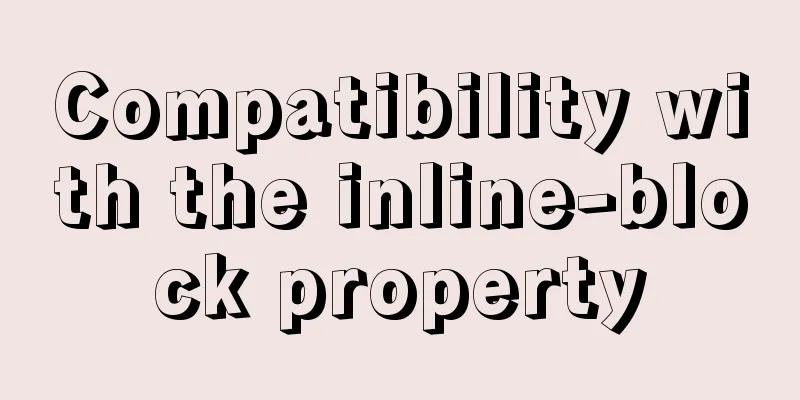
|
<br />A year ago, there were no articles about the inline-block property on the Internet. In order to help everyone better understand this property, I summarized and compiled an article "In-depth Understanding of display:inline-block" at that time. Now there are more and more demands for the use of inline-block attribute. Unfortunately, only Firefox 3 beta, IE8 beta, Opera and Safari support inline-block attribute (Note: originally only Opera and Safari supported it). However, IE6 and IE7 can simulate it by triggering hasLayout. Firefox 2 has -moz-inline-box and -moz-inline-stack private attributes (the comparison of these two attributes is quoted from Qin Ge's "Two Examples of Application of display:inline-block"). In actual applications, -moz-inline-box will have problems such as alignment between elements. Although Firefox also has a private attribute -moz-box-align to help solve the alignment problem, it is still difficult to predict and there are many problems. Relatively speaking, -moz-inline-stack behaves more like inline-block, which can be tested in Firefox3. However, there is a bug when using -moz-inline-stack. If the outer element of an element with display:-moz-inline-stack; is display:inline;, the links contained in it will become unclickable in Firefox. This needs to be solved by using position:relative;. Finally, the code we simulated is as follows: display:inline-block; /*Supported by Firefox3 beta, IE8 beta, Opera, and Safari, triggers hasLayout of inline elements in IE*/ display:-moz-inline-stack; /* Firefox's private property, you can also use -moz-inline-box */ zoom:1; /*Triggers hasLayout in IE*/ *display:inline; /*Once hasLayout is triggered in IE, setting the block element to inline will make display:inline have the same effect as display:inline-block*/ text-indent:-9999px; *text-indent:0; font-size:0; line-height:0; /* If you need to hide text, you can use these four attributes*/ /* In addition, you can use a simpler method to hide the text above: line-height: super large value; font-size: 0; */ overflow:hidden; /*Hide overflow content*/ vertical-align:middle; /* Vertically center the line, for Opera's large deviation*/ width:? px; /*? Any non-auto value*/ height:? px; /*? Any non-auto value*/ |
<<: Nginx server adds Systemd custom service process analysis
Recommend
MySQL Database Indexes and Transactions
Table of contents 1. Index 1.1 Concept 1.2 Functi...
Detailed explanation of simple snow effect example using JS
Table of contents Preface Main implementation cod...
Summary of JavaScript JSON.stringify() usage
Table of contents 1. Usage 1. Basic usage 2. The ...
The magic of tr command in counting the frequency of English words
We are all familiar with the tr command, which ca...
Vue3.0 implements the encapsulation of the drop-down menu
Vue3.0 has been out for a while, and it is necess...
How to extend Vue Router links in Vue 3
Preface The <router-link> tag is a great to...
Using Apache ab to perform http performance testing
Mac comes with Apache environment Open Terminal a...
Use of environment variables in Docker and solutions to common problems
Preface Docker can configure environment variable...
About uniApp editor WeChat sliding problem
The uniapp applet will have a similar drop-down p...
How to use vuex in Vue project
Table of contents What is Vuex? Vuex usage cycle ...
js to achieve interesting countdown effect
js interesting countdown case, for your reference...
The visual design path of the website should conform to user habits
Cooper talked about the user's visual path, w...
Nest.js authorization verification method example
Table of contents 0x0 Introduction 0x1 RBAC Imple...
Solve the problem of inconsistent MySQL storage time
After obtaining the system time using Java and st...