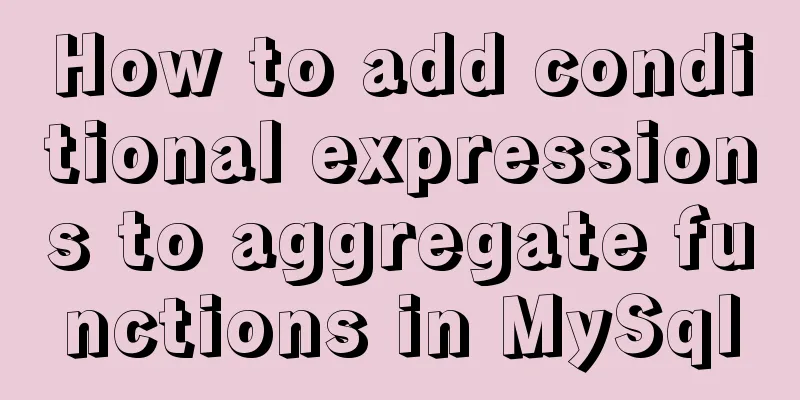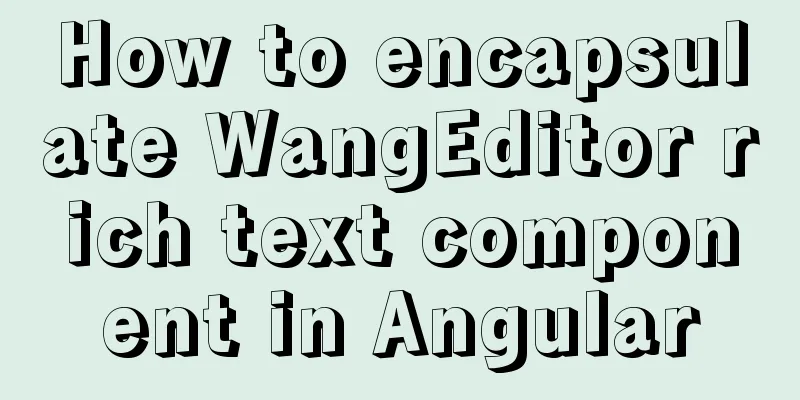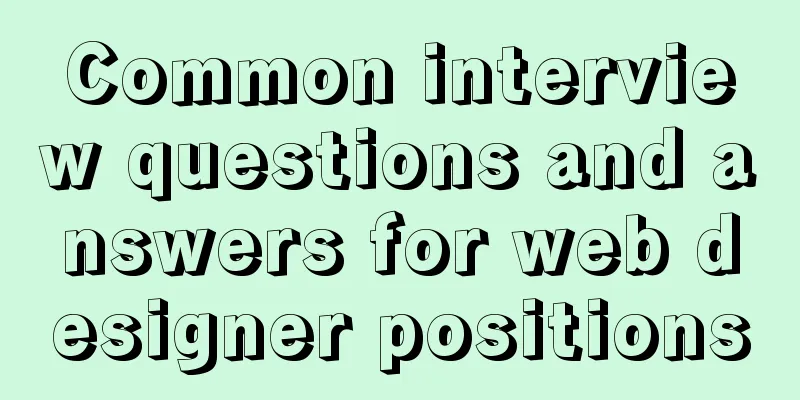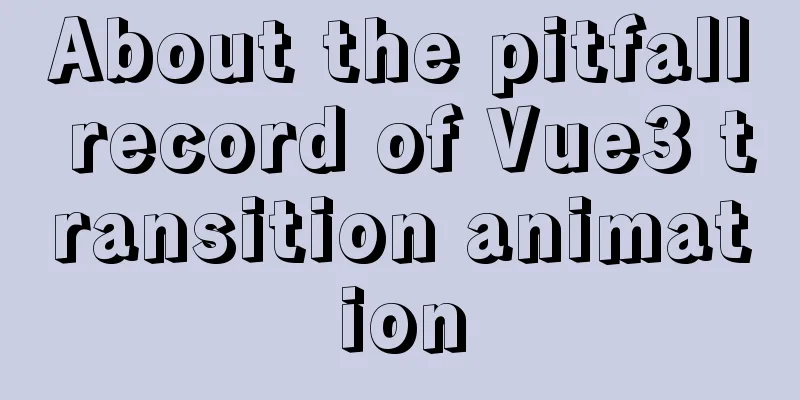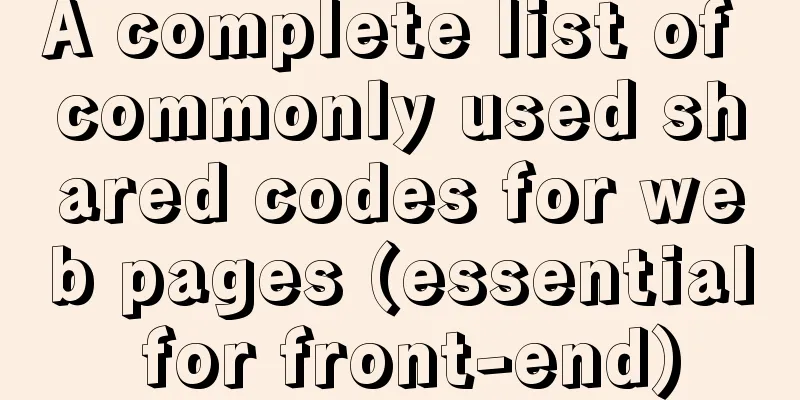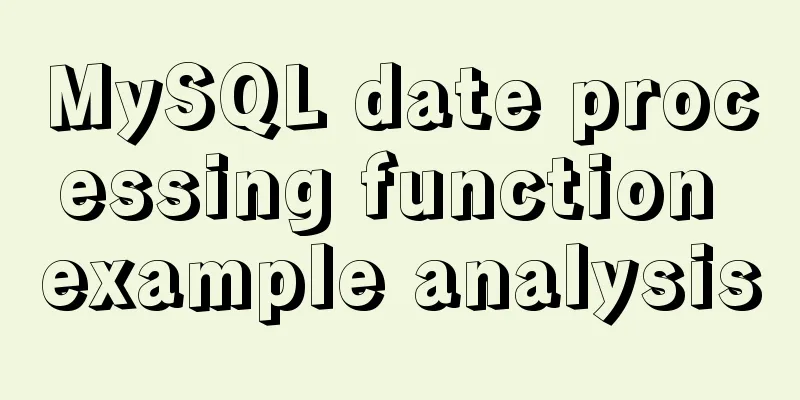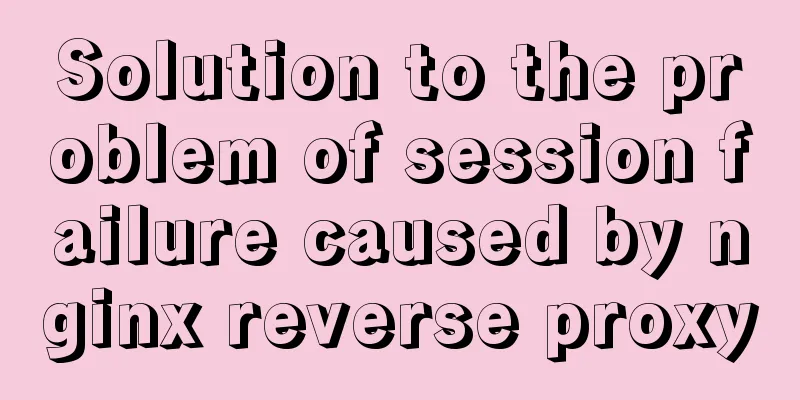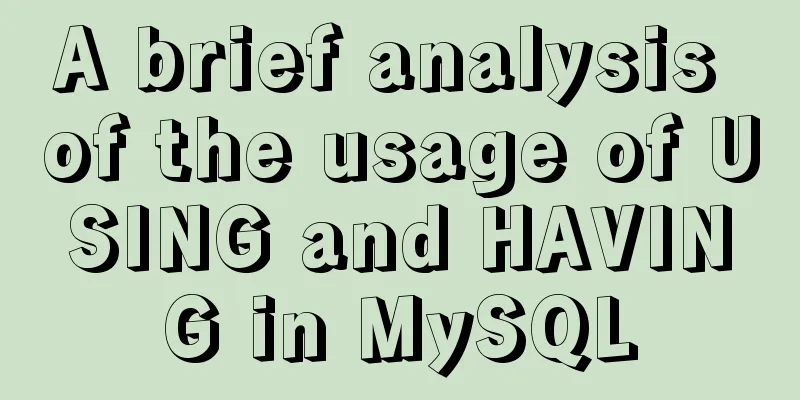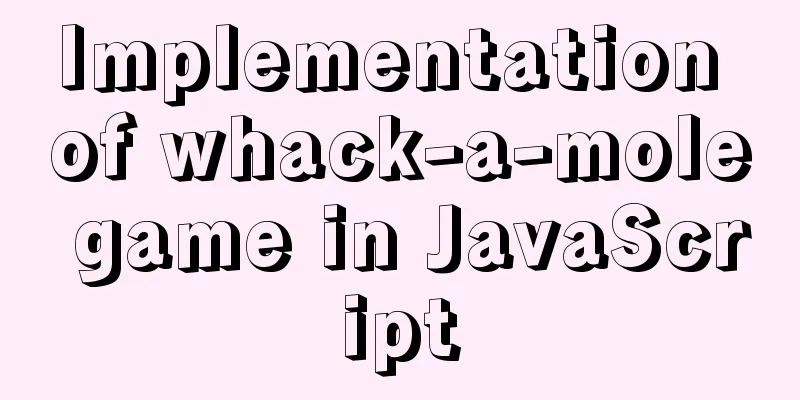How to use vuex in Vue project
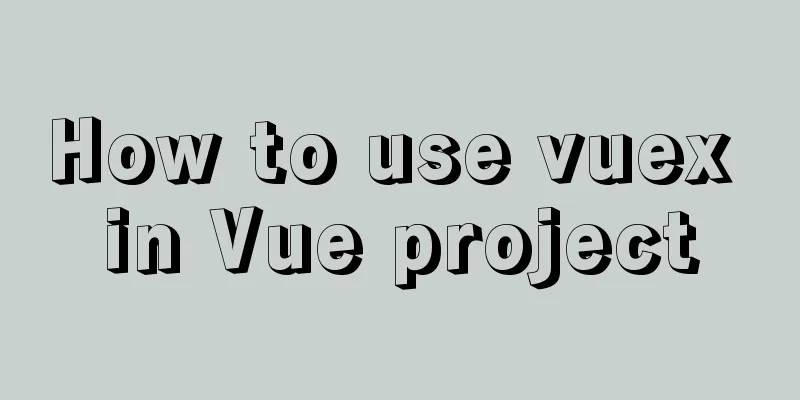
What is Vuex?
Vuex can be used when multiple pages need to share data. for example:
The basic idea behind Vuex is borrowed from Flux and Redux. Unlike other modes, Vuex is a state management library designed specifically for Vue to utilize Vue.js's fine-grained data response mechanism for efficient state updates. Vuex usage cycle diagram
My store directory
Implementing a vuex exampleLet's create these files action-types.js // Get user information export const QUERY_USER_INFO = "QUERY_USER_INFO" mutation-types.js // Set user information export const SET_USER_INFO = 'SET_USER_INFO' Create a base.js file under modules base.js
import { QUERY_USER_INFO } from '../action-types'
import { SET_USER_INFO, SET_CUR_MENU_ID } from '../mutation-types'
import api from '@/assets/js/api.js'
// Create state
const state = {
// User information userInfo: {},
}
// Get data asynchronously, commit to mutations, mutations change state
const actions = {
/* Get user information */
[QUERY_USER_INFO] ({ commit }, params) {
return api.get({
url: '/system/getUser',
}, params.vm).then(data => {
commit(SET_USER_INFO, data)
return data
})
}
}
const getters = {
// Current user information userInfo: state => state.userInfo
}
// Get synchronously const mutations = {
[SET_USER_INFO] (state, data) {
state.userInfo = data
}
}
export default {
state,
actions,
getters,
mutations
}
index.js
import Vue from "vue"
import Vuex from "vuex"
import base from "./modules/base.js"
Vue.use(Vuex);
export default new Vuex.Store({
modules:
base
}
})
Header.vue
<span>{{$store.getters.userInfo.name}}</span>
main.js
import Vue from 'vue'
import store from './store'
import { QUERY_USER_INFO } from '@/store/action-types.js'
store.dispatch(QUERY_USER_INFO, {}).finally(() => {
new Vue({
router: router(store),
store,
render: h => h(App)
}).$mount('#app')
})
SummarizeThis is the end of this article about how to use vuex in Vue projects. For more relevant content about using vuex in Vue projects, please search for previous articles on 123WORDPRESS.COM or continue to browse the following related articles. I hope you will support 123WORDPRESS.COM in the future! You may also be interested in:
|
<<: Example of how to deploy MySQL 8.0 using Docker
>>: How to optimize MySQL group by statement
Recommend
Introduction to using the MySQL mysqladmin client
Table of contents 1. Check the status of the serv...
Detailed example of mysql similar to oracle rownum writing
Rownum is a unique way of writing in Oracle. In O...
Detailed explanation of Vue plugin
Summarize This article ends here. I hope it can b...
Summary of new usage of vi (vim) under Linux
I have used the vi editor for several years, but ...
Docker installation and deployment example on Linux
After reading the following article, you can depl...
WeChat Mini Program to Implement Electronic Signature
This article shares the specific code for impleme...
How to install Element UI and use vector graphics in vue3.0
Here we only focus on the installation and use of...
CSS injection knowledge summary
Modern browsers no longer allow JavaScript to be ...
How to implement Vue binding class and binding inline style
Table of contents Binding Class Binding inline st...
Example of automatic import method of vue3.0 common components
1. Prerequisites We use the require.context metho...
Methods for backing up Windows server files locally, Windows server data backup solutions
Important data must be backed up, and must be bac...
Detailed explanation of the basic usage of the img image tag in HTML/XHTML
The image tag is used to display an image in a we...
26 Commonly Forgotten CSS Tips
This is a collection of commonly used but easily ...
Several scenarios for using the Nginx Rewrite module
Application scenario 1: Domain name-based redirec...
JavaScript function detailed introduction
Any number of statements can be encapsulated thro...