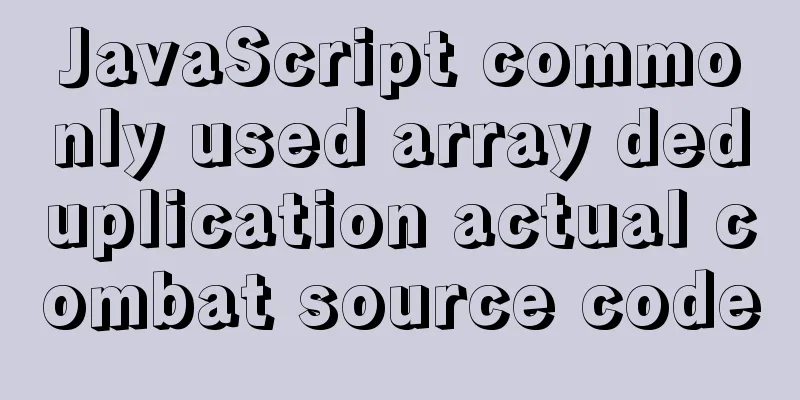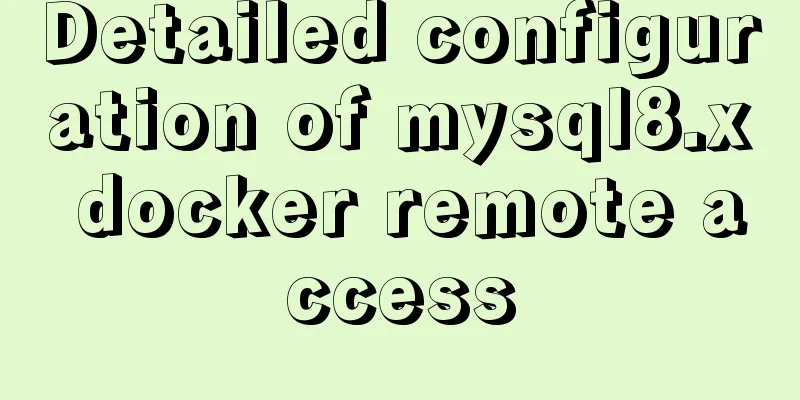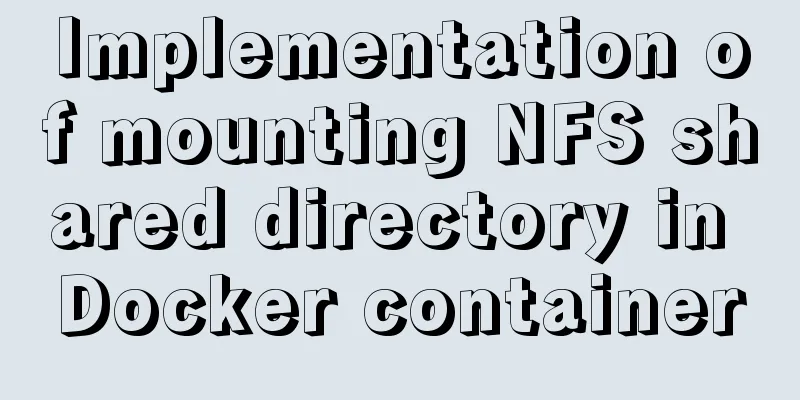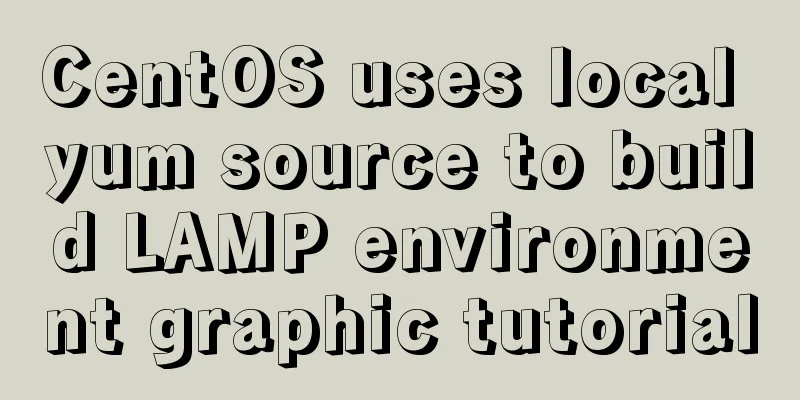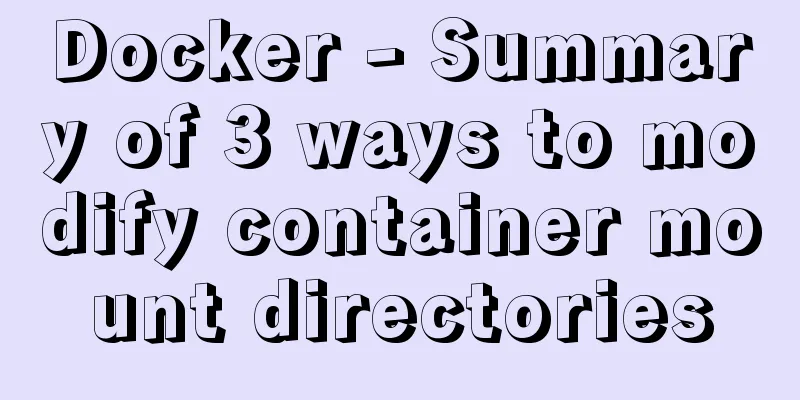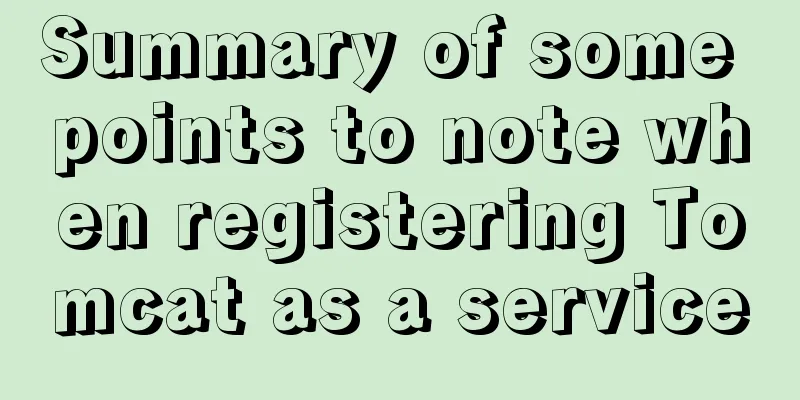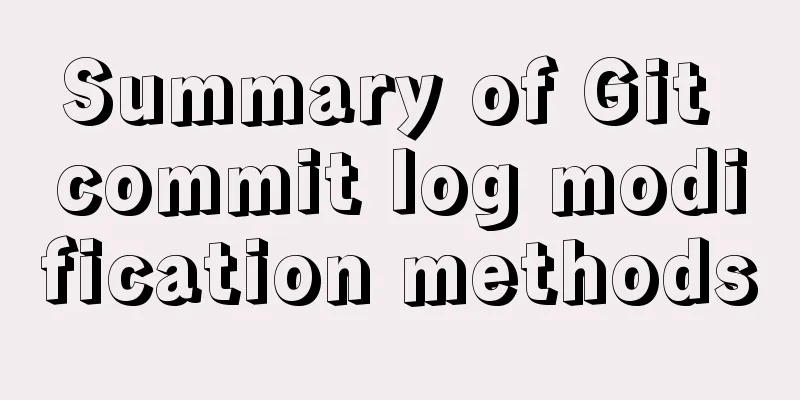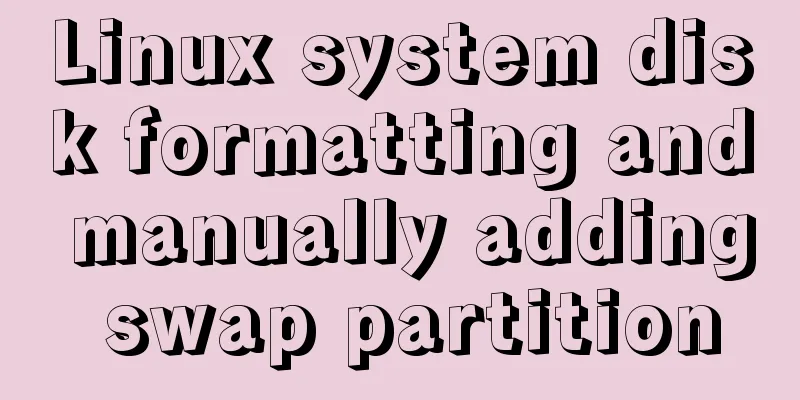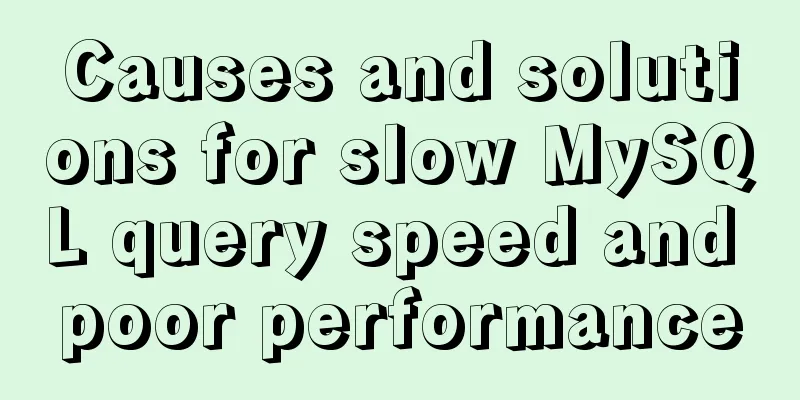Solution to the problem of session failure caused by nginx reverse proxy
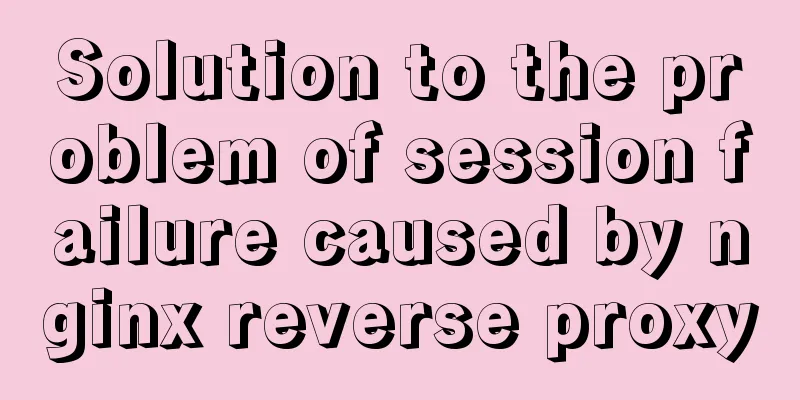
|
A colleague asked for help: the login to the backend system was successful, but the system could not be logged in successfully, and it still jumped to the login page, but there was no problem with the same set of code in another environment. background It was learned that he used Tomcat to deploy two environments for the same project, one on the development server and one on his local computer, and the code configurations of the two environments were exactly the same. Both sides use the same nginx for reverse proxy. The nginx configuration is as follows:
location /health/ {
proxy_pass http://192.168.40.159:8081/health/; #No problem with the configuration}
location /health-dev/ {
proxy_pass http://192.168.40.202:8080/health/; #Problematic configuration}One reverse proxy to the development environment, and one reverse proxy to the local service. position Since the code configuration is exactly the same, the problem is most likely in the nginx reverse proxy. Because the location paths on both sides are different (that is, the browser paths are different), but the server paths of the reverse proxy are the same, combined with the basic principles of session, as shown in the following figure,
When nginx reverse proxy is configured in this way
location /health-dev/ {
proxy_pass http://192.168.40.202:8080/health/;
} When the browser accesses
Because the path
Therefore, the next time you request the server, the browser cannot set solve nginx has a command
location /health-dev/ {
proxy_pass http://192.168.40.202:8080/health/;
proxy_cookie_path /health /health-dev;
}Restart nginx and the problem is solved. This is the end of this article about how to solve the problem of session invalidation caused by nginx reverse proxy. For more information about session invalidation caused by nginx reverse proxy, please search for previous articles on 123WORDPRESS.COM or continue to browse the following related articles. I hope you will support 123WORDPRESS.COM in the future! You may also be interested in:
|
>>: Solutions to problems using addRoutes in Vue projects
Recommend
Solve the problem of being unable to ping the external network after installing Centos7 in VMware
A problem occurred when configuring a cluster. Or...
How to set up cross-domain access in IIS web.config
Requirement: The page needs to display an image, ...
HTML Form Tag Tutorial (4):
Suppose now you want to add an item like this to ...
Use mysql to record the http GET request data returned from the url
Business scenario requirements and implementation...
How to use JS code compiler Monaco
Preface My needs are syntax highlighting, functio...
Introduction to JavaScript array deduplication and flattening functions
Table of contents 1. Array flattening (also known...
Design reference WordPress website building success case
Each of these 16 sites is worth reading carefully,...
A Brief Analysis of MySQL Connections and Collections
Join query A join query refers to a matching quer...
Using trap to perform environment cleanup before graceful shutdown of docker container
When a running container is terminated, how can w...
CentOS 7 switching boot kernel and switching boot mode explanation
centos7 switch boot kernel Note: If necessary, it...
Simple Mysql backup BAT script sharing under Windows
Preface This article introduces a simple BAT scri...
A brief discussion on how to choose and combine div and table
Page layout has always been my concern since I st...
Understanding MySQL Locking Based on Update SQL Statements
Preface MySQL database lock is an important means...
Nginx load balancing configuration, automatic switching mode when downtime occurs
Strictly speaking, nginx does not have a health c...
HTML uses marquee to achieve text scrolling left and right
Copy code The code is as follows: <BODY> //...