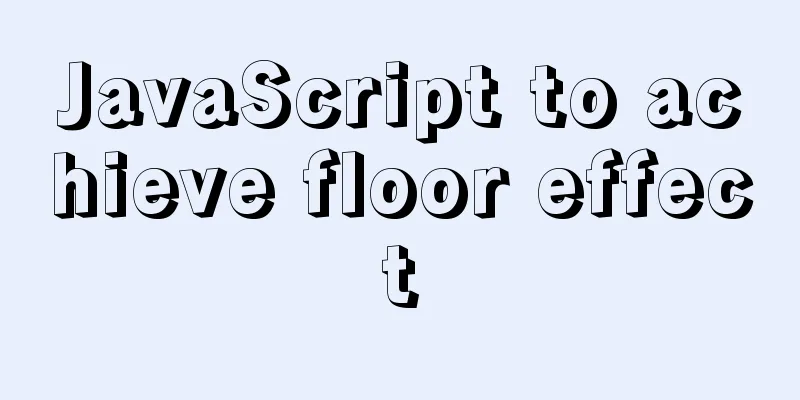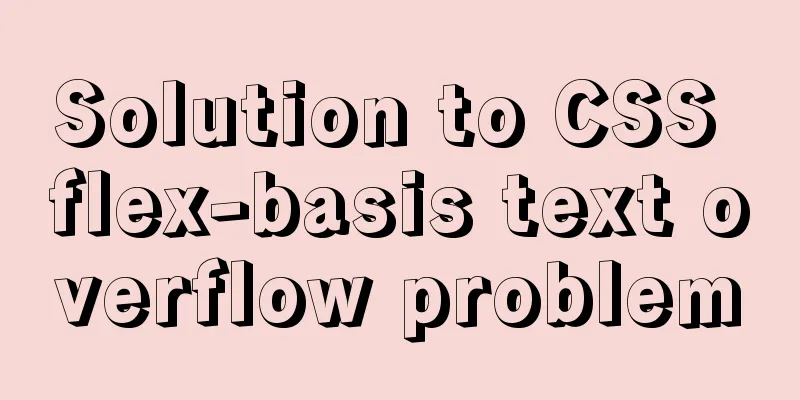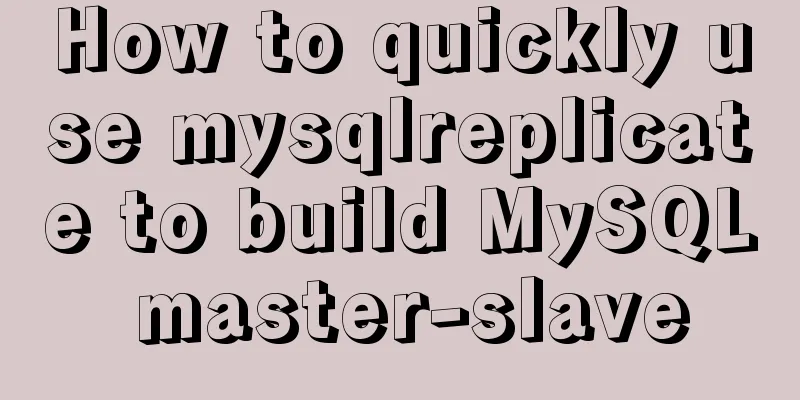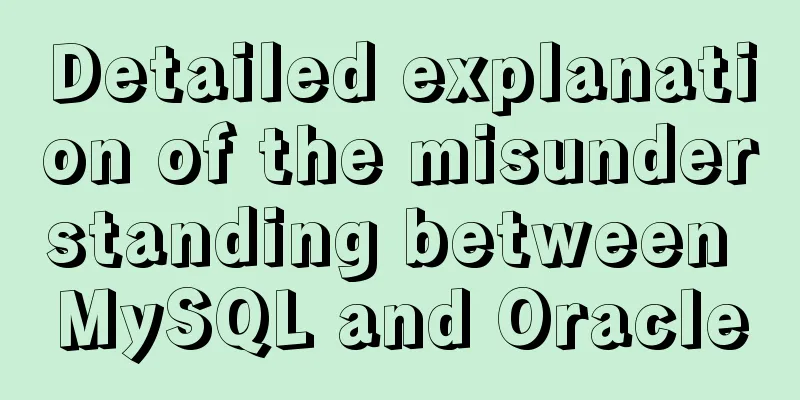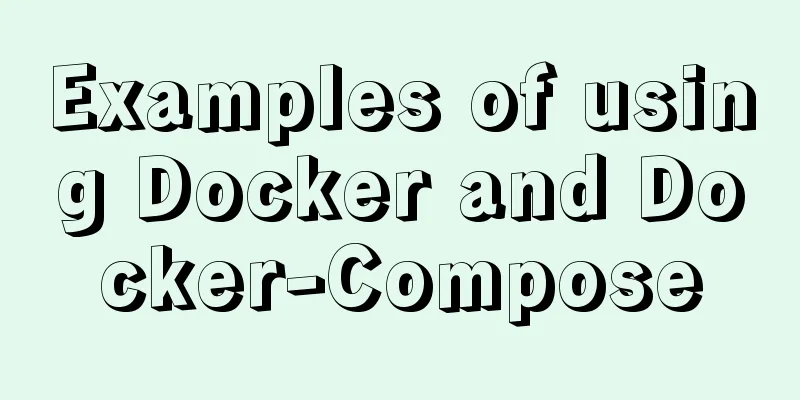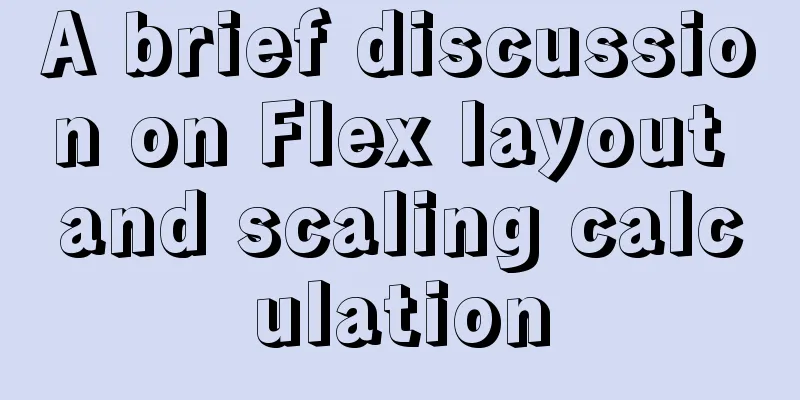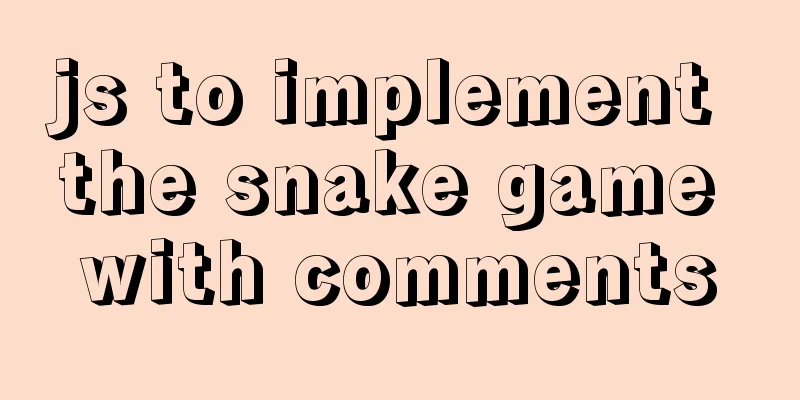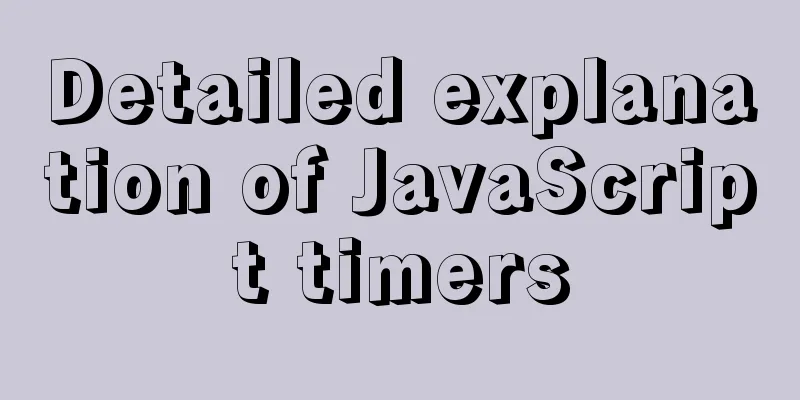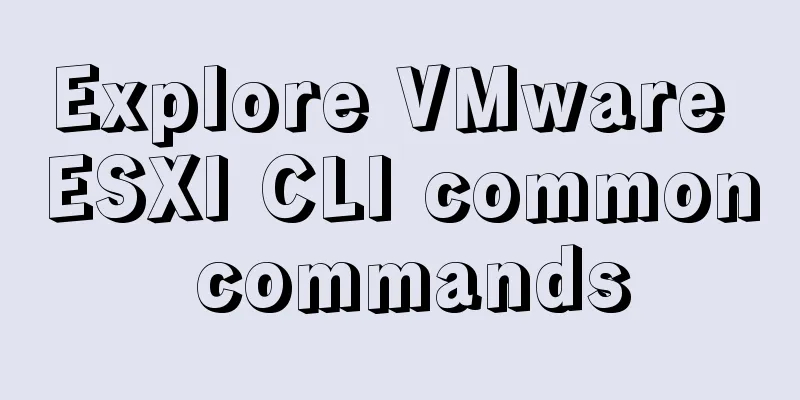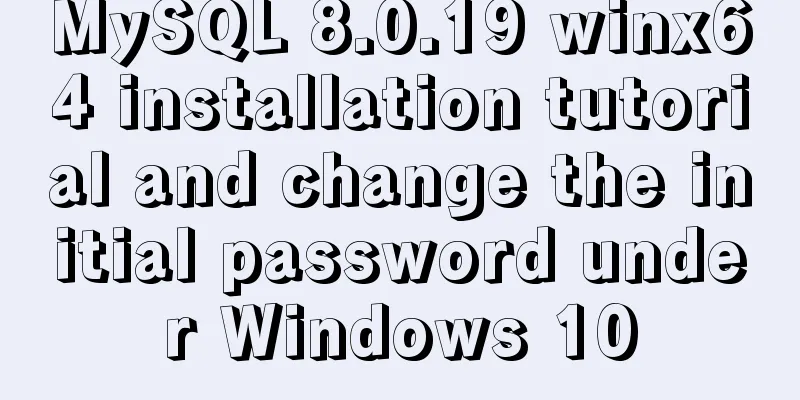Introduction to JavaScript array deduplication and flattening functions
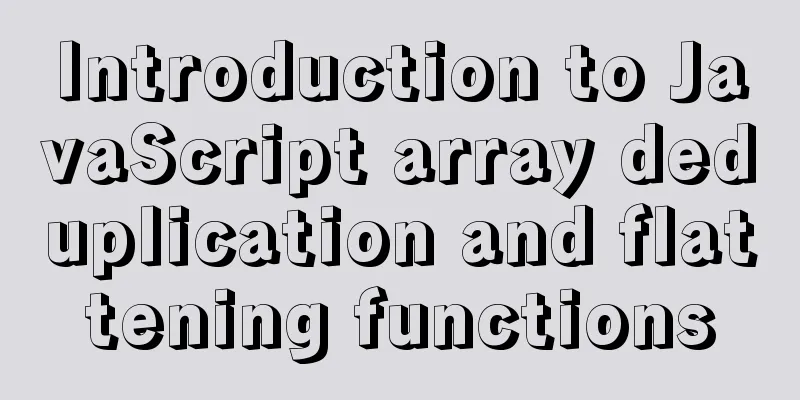
1. Array flattening (also known as array dimensionality reduction) const test = ["a", ["b", "c"], ["d", ["e", ["f"]], "g"]] // When flat does not pass parameters, it defaults to flattening one layertest.flat() // ["a", "b", "c", "d", ["e", ["f"]], "g"] // flat passes in an integer parameter, which is the number of flattened layers test.flat(2) // ["a", "b", "c", "d", "e", ["f"], "g"] // When the Infinity keyword is used as a parameter, no matter how many layers of nesting there are, it will be converted into a one-dimensional array test.flat(Infinity) // ["a", "b", "c", "d", "e", "f", "g"] // Passing an integer <= 0 will return the original array without flattening test.flat(0) test.flat(-1) // ["a", ["b", "c"], ["d", ["e", ["f"]], "g"]] // If there are vacancies in the original array, the flat() method will skip the vacancies. ["a", "b", "c", "d",,].flat() // ["a", "b", "c", "d"] Method 1: Using the reduce methodFlatten all at once
function flattenDeep(arr) {
return Array.isArray(arr)
? arr.reduce( (acc, cur) => [...acc, ...flattenDeep(cur)] , [])
: [arr]
}
// Test var test = ["a", ["b", "c"], ["d", ["e", ["f"]], "g"]]
flattenDeep(test)
// ["a", "b", "c", "d", "e", "f", "g"]
Implement the flat function:
function flat(arr, depth = 1) {
return depth > 0
? arr.reduce((acc, cur) => {
if(Array.isArray(cur)) {
return [...acc, ...flat(cur, depth-1)]
}
return [...acc, cur]
} , [])
:arr
}
// Test var test = ["a", ["b", "c"], ["d", ["e", ["f"]], "g"]]
// When no parameters are passed, the default flattening is one layer flat(test)
// ["a", "b", "c", "d", ["e", ["f"]], "g"]
// Pass in an integer parameter, which is the number of flattened layers flat(test, 2)
// ["a", "b", "c", "d", "e", ["f"], "g"]
// When the Infinity keyword is used as a parameter, no matter how many nested levels there are, it will be converted to a one-dimensional array flat(test, Infinity)
// ["a", "b", "c", "d", "e", "f", "g"]
// Passing an integer <= 0 will return the original array without flattening flat(test, 0)
flat(test, -10)
// ["a", ["b", "c"], ["d", ["e", ["f"]], "g"]];
// If there are vacancies in the original array, the flat() method will skip the vacancies.
var arr = ["a", "b", "c", "d",,]
flat(arr)
// ["a", "b", "c", "d"]
Method 2: StackReduce all dimensions at once
function flattenDeep(arr) {
const result = []
//Copy array elements to the stack. Direct assignment will change the original array const stack = [...arr]
// If the stack is not empty, loop through while (stack.length !== 0) {
const val = stack.pop()
if (Array.isArray(val)) {
// If the array is pushed onto the stack again and one layer is expanded stack.push(...val)
} else {
// If it is not an array, insert it into the result array using head insertion result.unshift(val)
}
}
return result
}
// Test var test = ["a", ["b", "c"], ["d", ["e", ["f"]], "g"]]
flattenDeep(animals)
// ["a", "b", "c", "d", "e", "f", "g"]
2. Array deduplicationMethod 1: Set (ES6)
function unique(arr) {
return Array.from(new Set(arr))
}
// or var unique = arr => [...new Set(arr)]
// Test var arr = [1, 2, 2, 3]
unique(arr); // [1, 2, 3]
Method 2: reduce
function unique(arr) {
return arr.sort().reduce((acc, cur) => {
if (acc.length === 0 || acc[acc.length - 1] !== cur) {
acc.push(cur);
}
return acc
}, [])}
;
// Test var arr = [1, 2, 2, 3]
unique(arr); // [1, 2, 3]
Method 3: filter
function unique(arr) {
return arr.filter( (element, index, array) => {
return array.indexOf(element) === index
})
}
// Test var arr = [1, 2, 2, 3]
unique(arr); // [1, 2, 3]
This is the end of this article about JavaScript array deduplication and flattening functions. For more relevant js array deduplication and flattening function content, please search 123WORDPRESS.COM's previous articles or continue to browse the following related articles. I hope everyone will support 123WORDPRESS.COM in the future! You may also be interested in:
|
<<: Docker installation and configuration steps for Redis image
>>: CSS HACK for IE6/IE7/IE8/IE9/FF (summary)
Recommend
MySQL 8.0.19 installation detailed tutorial (windows 64 bit)
Table of contents Initialize MySQL Install MySQL ...
Getting Started Tutorial for Beginners⑧: Easily Create an Article Site
In my last post I talked about how to make a web p...
Detailed explanation of CSS background and border tag examples
1. CSS background tag 1. Set the background color...
Why does using limit in MySQL affect performance?
First, let me explain the version of MySQL: mysql...
MySQL database basic syntax and operation
MySQL database basic syntax DDL Operations Create...
Introduction to new ECMAscript object features
Table of contents 1. Object properties 1.1 Attrib...
Difference between HTML4 and HTML5: How to add focus implementation code to an input
html4: Copy code The code is as follows: <form...
Introduction to HTML DOM_PowerNode Java Academy
What is DOM? With JavaScript, you can reconstruct...
Install JDK1.8 in Linux environment
Table of contents 1. Installation Environment 2. ...
html a link tag title attribute line break mouse hover prompt content line break effect
The method of wrapping the content (title attribut...
Detailed explanation of JS homology strategy and CSRF
Table of contents Overview Same Origin Policy (SO...
How to use JavaScript to determine several common browsers through userAgent
Preface Usually when making h5 pages, you need to...
Tutorial on migrating mysql from phpstudy to Linux
Project Purpose Migrate the data in MySQL 5.5.53 ...
Use render function to encapsulate highly scalable components
need: In background management, there are often d...
WeChat applet implements waterfall flow paging scrolling loading
This article shares the specific code for WeChat ...