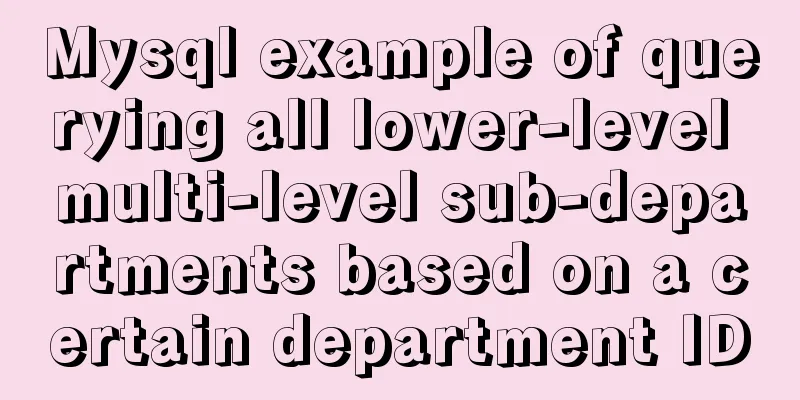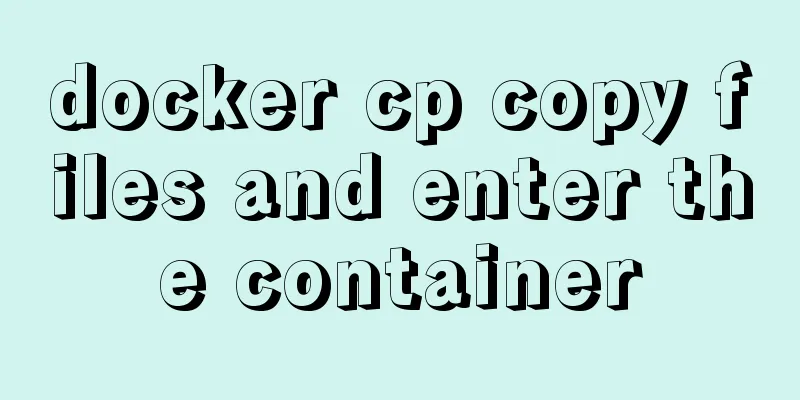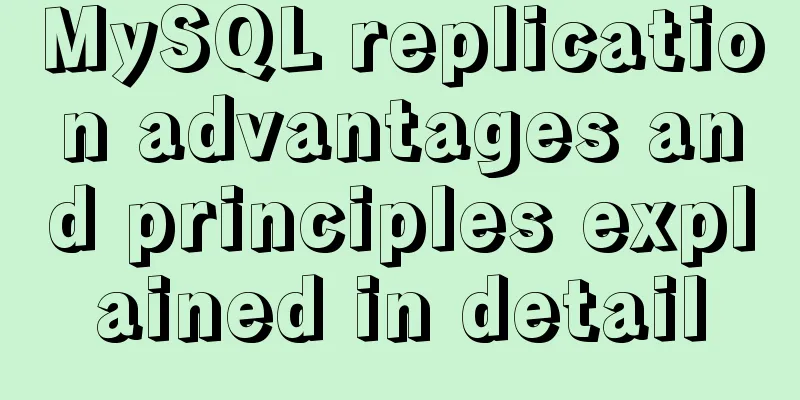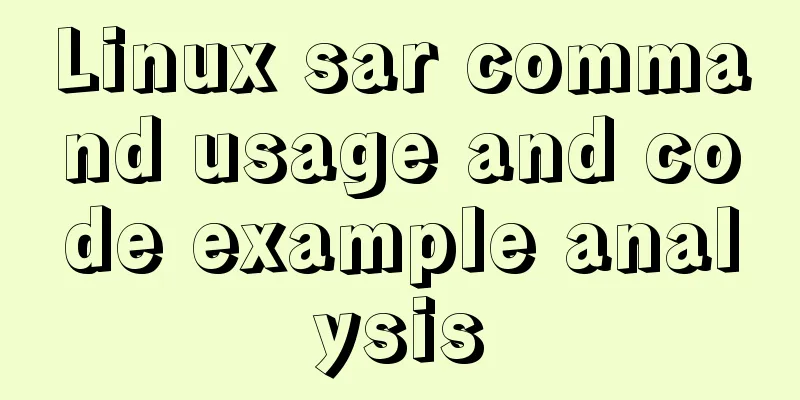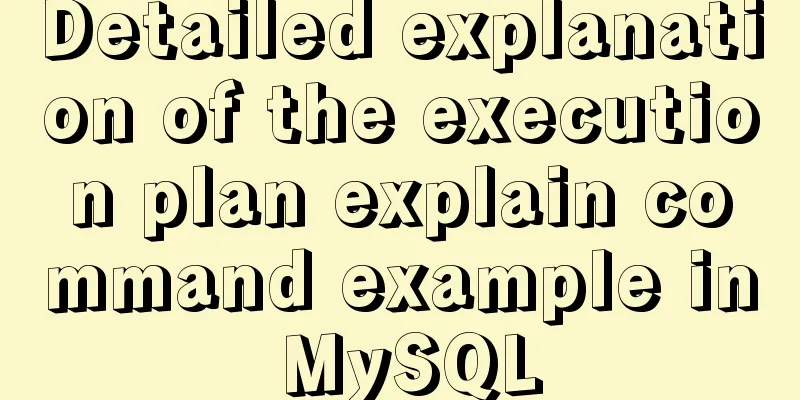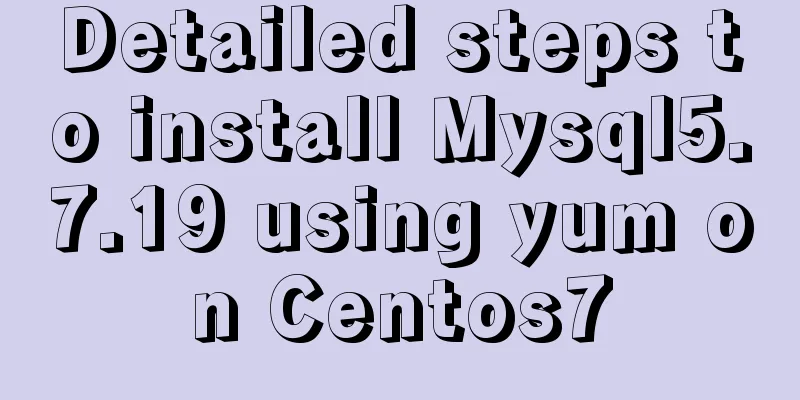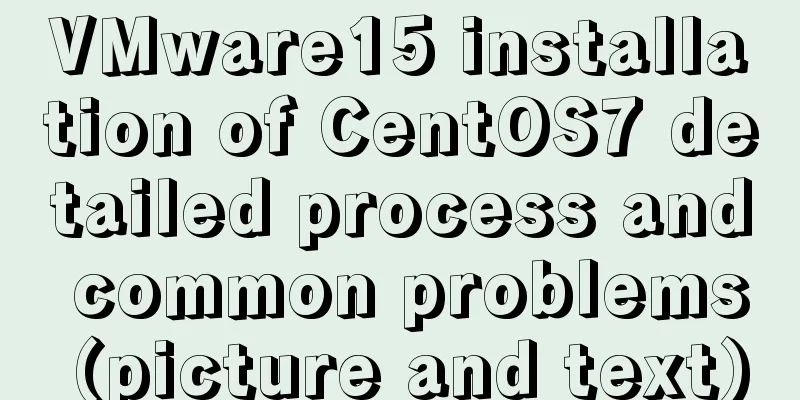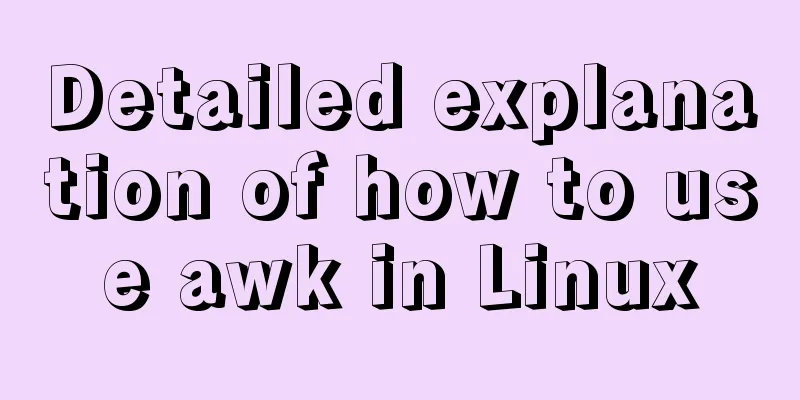Solution to CSS flex-basis text overflow problem
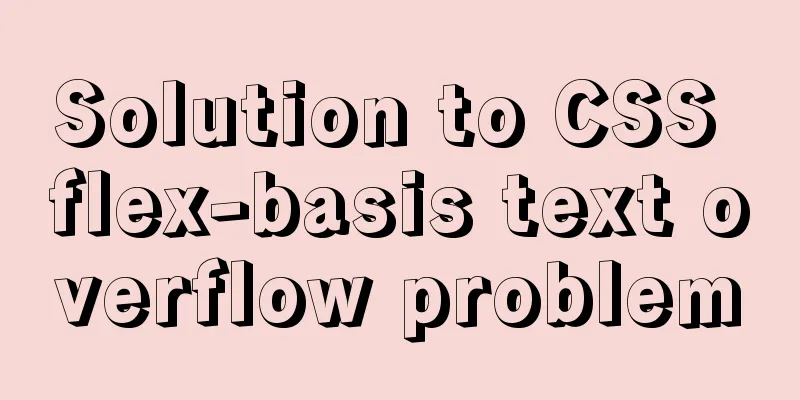
|
The insignificant 1. Flex family There are many properties in flex, and the ones we often use are as follows:
.container {
display: flex;
}
.container > .left {
flex: 1;
}
.container > .right {
flex: 1;
}This makes it easy to achieve a layout that is equally divided on the left and right. Let's look at an example that causes the problem:
<!DOCTYPE html>
<html lang="en">
<head>
<meta charset="UTF-8" />
<meta name="viewport" content="width=device-width, initial-scale=1.0" />
<meta http-equiv="X-UA-Compatible" content="ie=edge" />
<title>Document</title>
<style>
div {
padding: 5px;
border: 1px solid #ccc;
}
.no-effect {
align-items: center;
margin: 100px;
width: 200px;
color: #999;
}
.no-effect > div:first-of-type {
margin-right: 10px;
}
p {
color: red;
}
.no-wrap {
overflow: hidden;
white-space: nowrap;
text-overflow: ellipsis;
}
</style>
</head>
<body>
<div style="display: flex;" class="no-effect">
<div style="flex: 0 0 80px">I am shorter</div>
<div style="flex: auto">
<p class="no-wrap">I am very long, no kidding, I can grow to no end</p>
</div>
</div>
</body>
</html>The effect we want:
But the actual effect:
Why does this happen? 2. Flex-basis gets in the way flex-grow: 1; flex-shrink: 1; flex-basis: auto; Our left div does not expand or shrink, and its width is fixed at 80px; the right div automatically fills the remaining width, which is 200px - 80px = 120px, but the actual effect is far beyond 120px. This is due to the calculation when flex-basis is auto. Let's look at the history of flex-basis: auto:
So when we don't set In this way, when the internal The default value of
Common elements:
3. Solution Once we know the cause, we can then prescribe the right remedy.
Now that we have introduced three solutions, let’s talk about why the first two can be solved. The first one is very simple. The width is set to 0, but So what about the second one? The second case is more complicated. When we set min(max(preferred minimum width, available width), preferred width) Translated into adult language:
shrink-to-fit width = min(max(minimum width, available width), preferred width) So let's calculate:
By calculation, we can get: max(0, 272) = 272 min(272, 98) = 98 So the final width is the remaining 98px. When we manually set
Summarize CSS is not as easy to use as we think, there are rules to follow, but the process of finding it is a bit complicated... If you encounter something you don't understand, you can read more about how it came about and what it does, and you will understand the idea of solving it. |
<<: Configure nginx to redirect to the system maintenance page
>>: JavaScript basics of this pointing
Recommend
Solution to the problem that the MySQL database cannot be accessed by other IP addresses
Preface Still referring to the project mentioned ...
A brief discussion on DDL and DML in MySQL
Table of contents Preface 1. DDL 1.1 Database Ope...
Complete steps to implement face recognition login in Ubuntu
1. Install Howdy: howdy project address sudo add-...
Discussion on style customization and browser compatibility issues when using input element [type="file"]
I encountered such a problem when doing the writte...
Vue data responsiveness summary
Before talking about data responsiveness, we need...
Mysql database advanced usage of views, transactions, indexes, self-connections, user management example analysis
This article uses examples to describe advanced u...
js+Html to realize table editable operation
This article shares the specific code of js+Html ...
Detailed example of using CSS to beautify HTML form controls (form beautification)
1. Basic syntax structure of HTML submit and bott...
How to view available network interfaces in Linux
Preface The most common task after we install a L...
Implementation of nginx proxy port 80 to port 443
The nginx.conf configuration file is as follows u...
Specific use of Linux man command
01. Command Overview Linux provides a rich help m...
MySQL/MariaDB Root Password Reset Tutorial
Preface Forgotten passwords are a problem we ofte...
How to disable foreign key constraint checking in MySQL child tables
Prepare: Define a teacher table and a student tab...
Analysis of the Neglected DOCTYPE Description
doctype is one of them: <!DOCTYPE HTML PUBLIC &...
A brief analysis of the count tracking of a request in nginx
First, let me explain the application method. The...