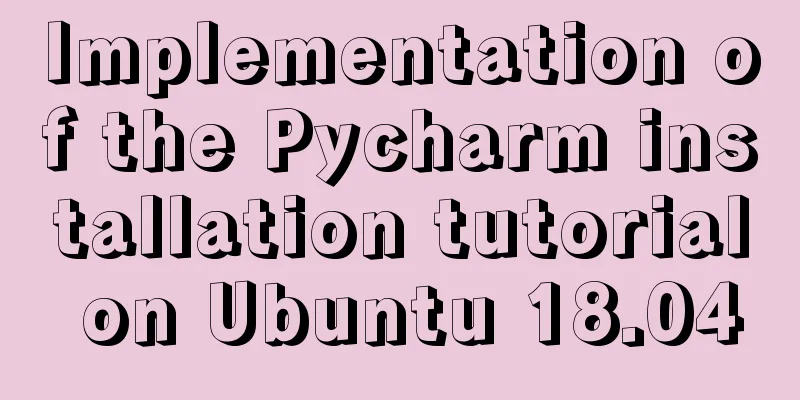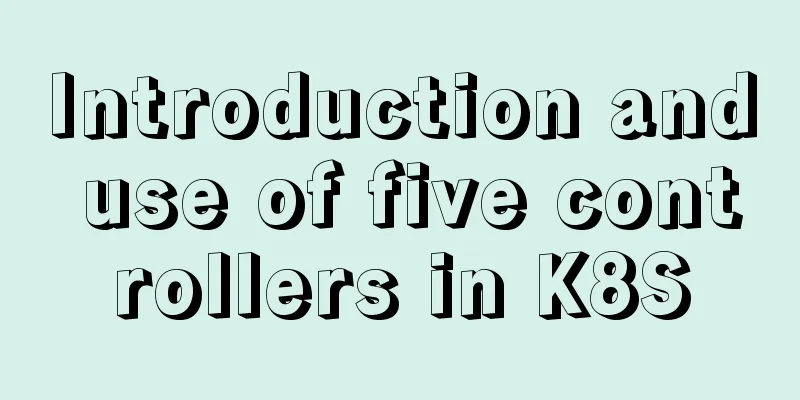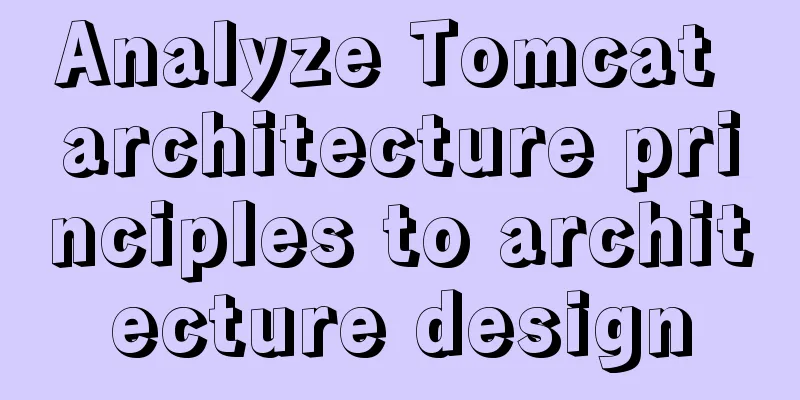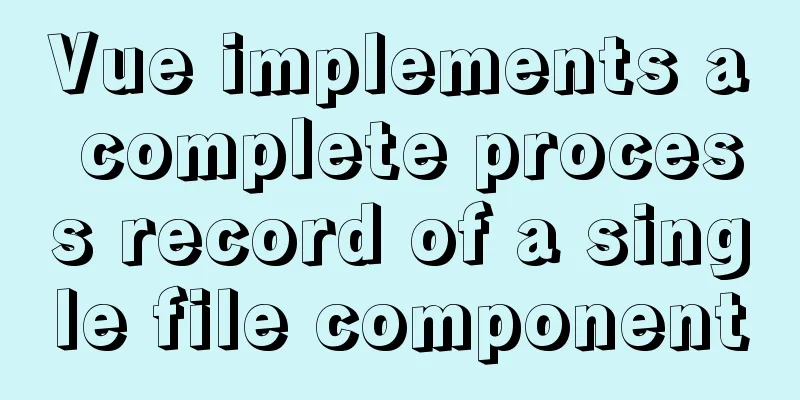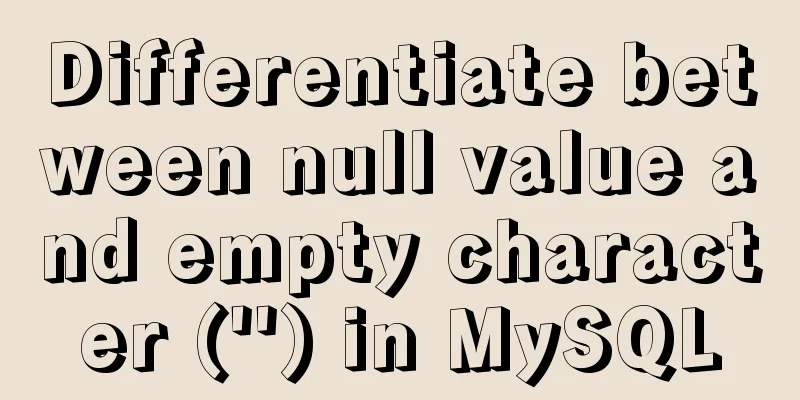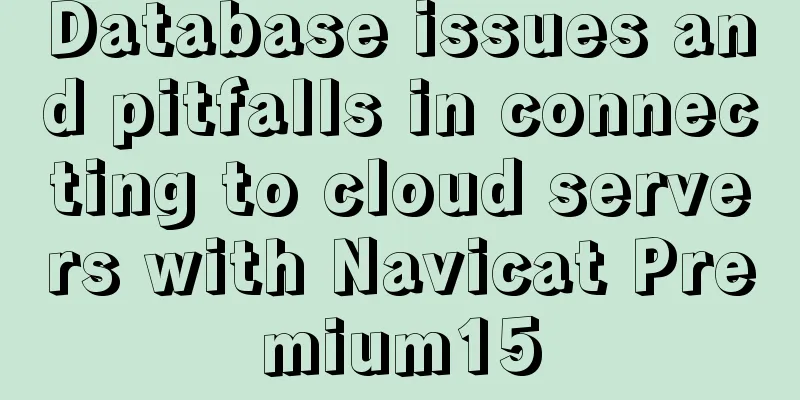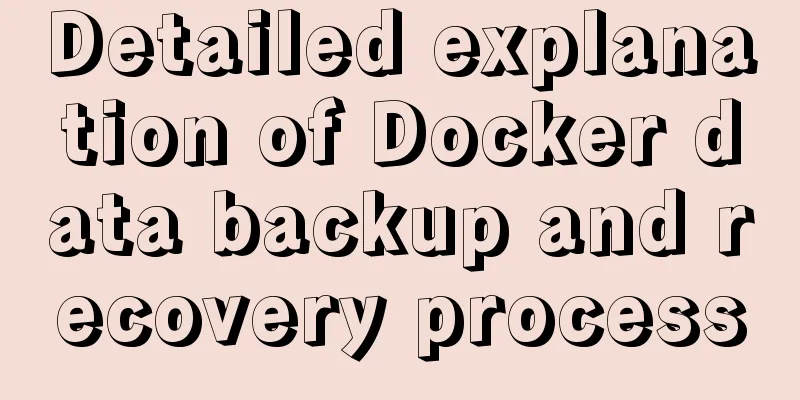Solution to the problem that the MySQL database cannot be accessed by other IP addresses
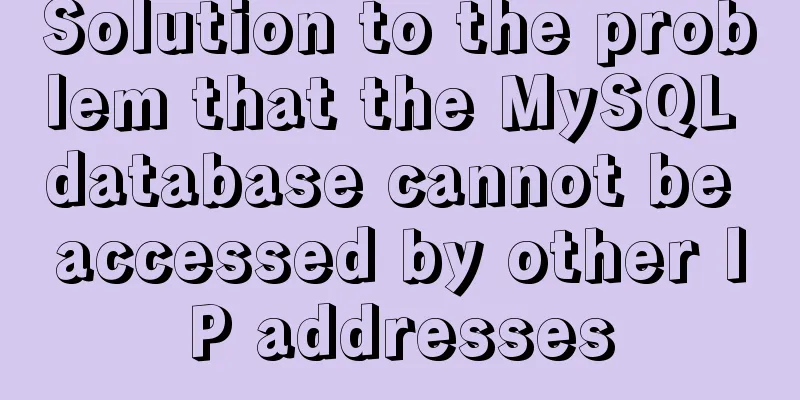
|
Preface Still referring to the project mentioned before, the environment is now ready. During the project preparation and verification phase, a problem was discovered. When entering authentication access to the application from the upper-level application, it was always in a waiting state. Even after entering the correct username and password, it was still not accessible. It looks like there is no way to access the database connection. The port of MySQL after deployment is usually 3306. Try to ping and telnet port 3306. It is found that the IP can be pinged, but port 3306 cannot be telnetted, and an error message is given: ERROR 1130: Host *.*.*.* is not allowed to connect to MySQL After seeing this error, I searched online and found that there are basically many solutions, but why do I need to write about it specifically? The answer is: There are many solutions on the Internet for MySQL 5.6. In 5.7, the solution to this error is as follows: 1. After logging into MySQL for the first time, you need to change the root password in time. There is a difference between 5.6 and 5.7. The password field in 5.6 is: password, but in version 5.7, this field is cancelled and replaced by: authentication_string field. The correct modification method is:
update user set authentication_string=password("xxxx") where user = "root";
flush privileges; 2. After the modification, we use the use mysql command to switch to the mysql library. Note that this mysql library really exists in mysql and stores some db-related information. Command: 3. Find the users table and execute the following command: grant all privileges on *.* to 'root'@'%' identified by 'JLwg!2017' with grant option; There are many ways to modify this on the Internet, there should be 4 in total, and I use one of them. This command means to modify the access rights of the root user so that all IP addresses can access this user. In this way, our application can access this mysql from an external IP address. Otherwise, only localhost can access it, which is very inconvenient. 4. Finally, execute Summarize The above is the full content of this article. I hope that the content of this article can bring some help to your study or work. If you have any questions, you can leave a message to communicate. Thank you for your support of 123WORDPRESS.COM. You may also be interested in:
|
<<: How to check disk usage in Linux
>>: How to add Nginx to system services in CentOS7
Recommend
Command to view binlog file creation time in Linux
Table of contents background analyze method backg...
Dynamically edit data in Layui table row
Table of contents Preface Style Function Descript...
Detailed explanation of mysql filtering replication ideas
Table of contents mysql filtered replication Impl...
Introduction to setting up Tomcat to start automatically on Linux system
1. Enter the /etc/init.d directory: cd /etc/init....
How to completely delete and uninstall MySQL in Windows 10
Preface This article introduces a tutorial on how...
How to build pptpd service in Alibaba Cloud Ubuntu 16.04
1. To build a PPTP VPN, you need to open port 172...
JavaScript implements AI tic-tac-toe game through the maximum and minimum algorithm
Without further ado, let’s run the screenshot dir...
A brief analysis of Docker private image library and Alibaba Cloud object storage OSS
Docker private image library Docker private image...
Vue implements three-dimensional column chart based on echarts
The three-dimensional column chart consists of th...
Implementing circular scrolling list function based on Vue
Note: You need to give the parent container a hei...
Solution to the problem that VC6.0 cannot be used when installed on WIN10
VC6.0 is indeed too old VC6.0 is a development to...
Vue implements countdown between specified dates
This article example shares the specific code of ...
Detailed explanation of TS object spread operator and rest operator
Table of contents Overview Object rest attribute ...
MySQL password is correct but cannot log in locally -1045
MySQL password is correct but cannot log in local...
HTML5+CSS3 coding standards
The Golden Rule No matter how many people are wor...