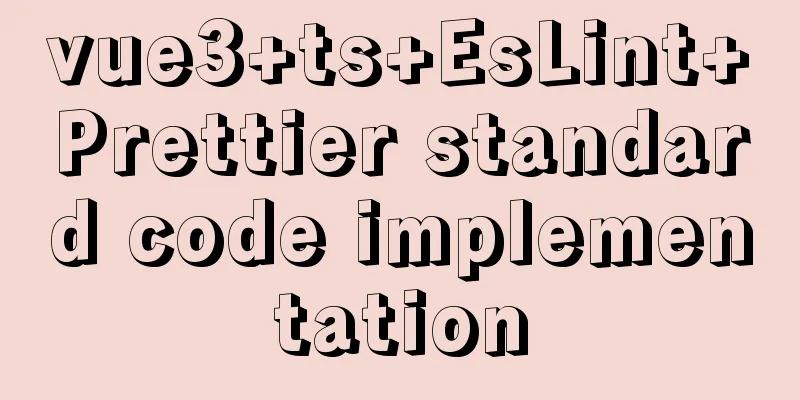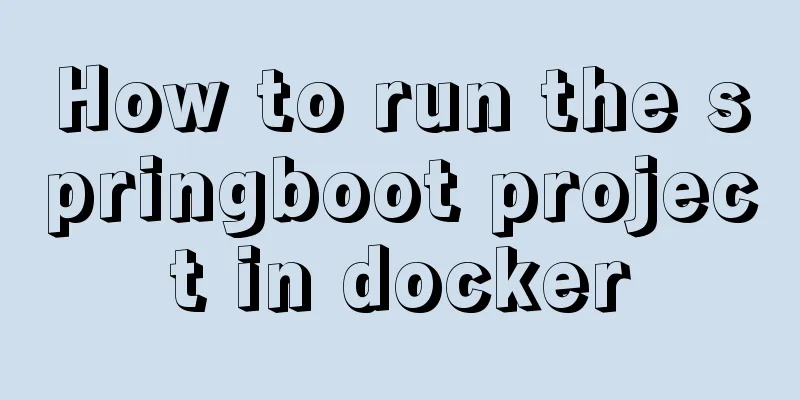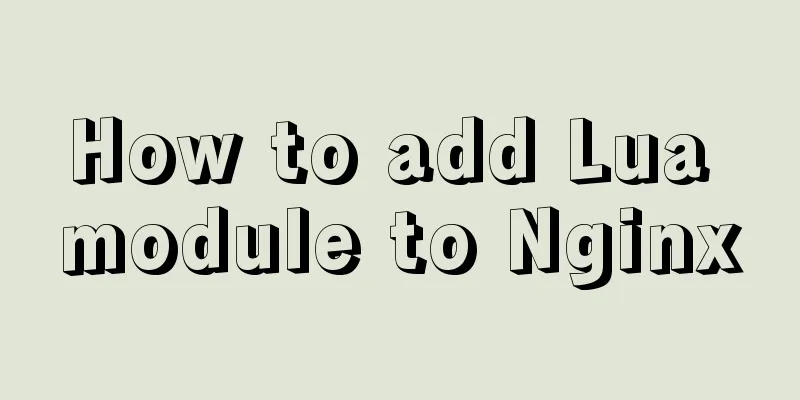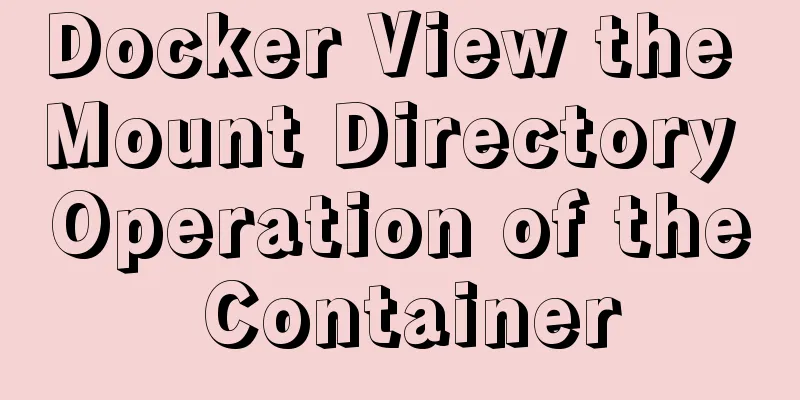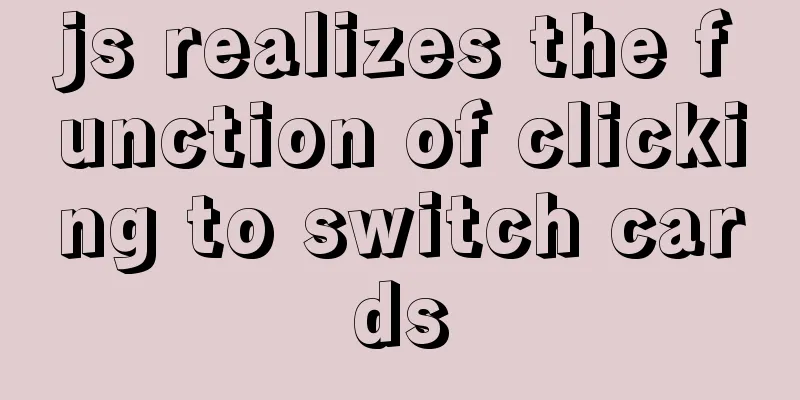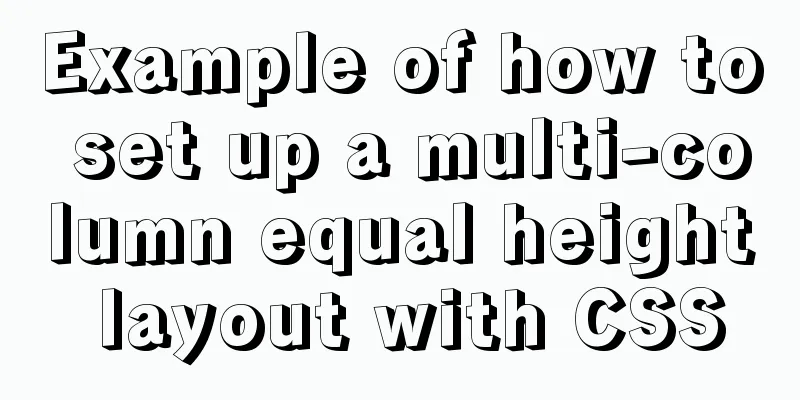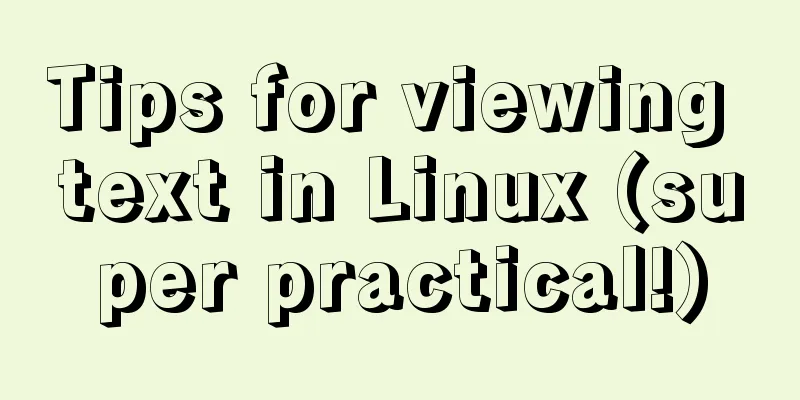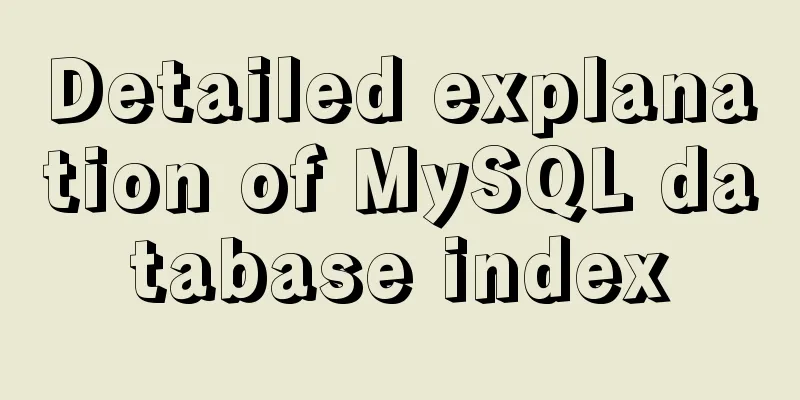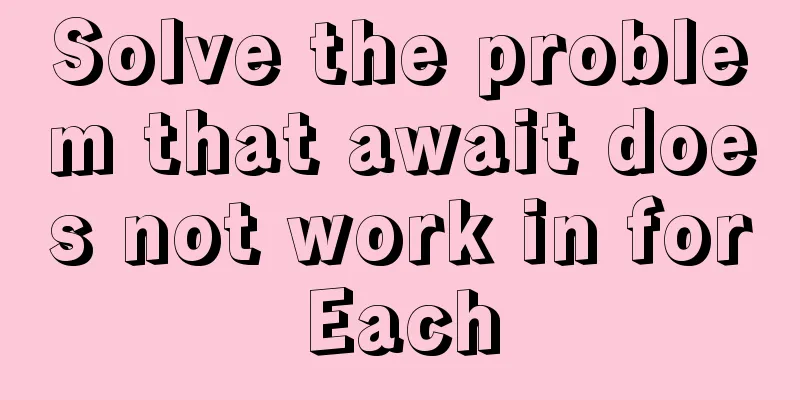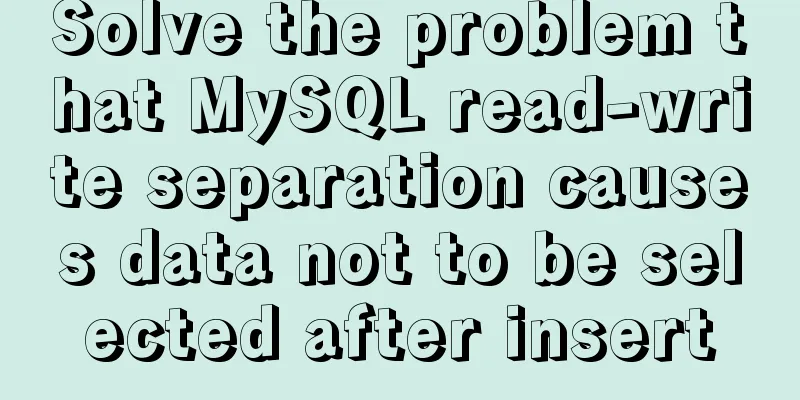Database issues and pitfalls in connecting to cloud servers with Navicat Premium15
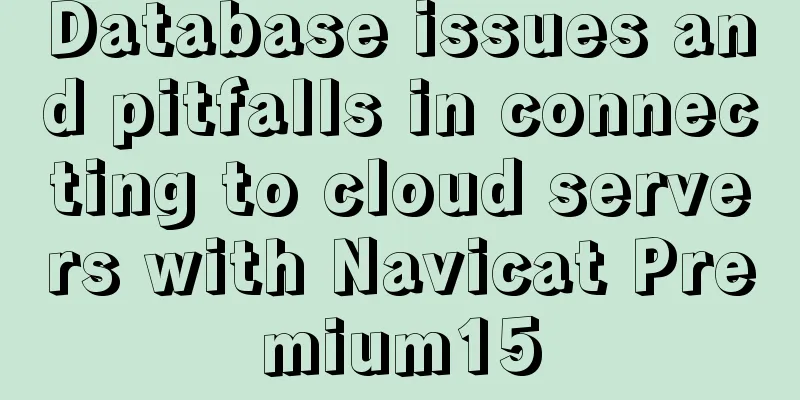
|
When using a cloud server, we sometimes connect to the database, but when using Navicat Premium15 to connect, we always get an error.
General Links:
After filling in the above, click Test Connection, and an error will be reported, as shown in the figure:
Unable to connect! In this case, when modifying the security group rules in Tencent Cloud Server, both the inbound and outbound rules need to be changed.
After clicking Finish, adjust the outbound rules. This is the same as the inbound rules and will not be explained here.
Click Release. After release, return to Nacivat Premium15 and click Test Connection. It will show that the connection is successful.
The above are the problems I encountered during the connection test. I share them with you for discussion. If there are any problems, please correct them in time. Thank you. This is the end of this article about Navicat Premium15 connecting to the database in the cloud server. For more information about Navicat Premium15 connecting to the cloud server database, please search for previous articles on 123WORDPRESS.COM or continue to browse the related articles below. I hope everyone will support 123WORDPRESS.COM in the future! You may also be interested in:
|
<<: Summary of bootstrap learning experience-css style design sharing
>>: Usage and description of HTML tag tbody
Recommend
Detailed steps for embedding Baidu Maps in web pages and using Baidu Maps API to customize maps
Insert Baidu Map into the web page If you want to...
Perfect solution for vertical centering of form elements
Copy code The code is as follows: <!DOCTYPE ht...
Implementation steps of js object-oriented encapsulation cascading drop-down menu list
The cascading drop-down menu developed in this ex...
Detailed explanation of MySQL precompilation function
This article shares the MySQL precompilation func...
How to optimize a website to increase access speed update
Recently, the company has begun to evaluate all s...
Some tips on deep optimization to improve website access speed
Some tips for deep optimization to improve websit...
Docker deploys Laravel application to realize queue & task scheduling
In the previous article, we wrote about how to de...
Detailed steps for completely uninstalling MySQL 5.7
This article mainly summarizes various problems o...
Summary of MySQL 8.0 Online DDL Quick Column Addition
Table of contents Problem Description Historical ...
Solution to the problem that Vue binding objects and array variables cannot be rendered after changing
Project scenario: There is a <ul> tag on th...
Detailed explanation of Nginx+Tomcat load balancing cluster installation and configuration case
Table of contents Preface 1. Nginx+Tomcat 2. Conf...
jQuery implements article collapse and expansion functions
This article example shares the specific code of ...
Vue sample code for easily implementing virtual scrolling
Table of contents Preface Rolling principle accom...
Detailed explanation of how to connect to MySQL database using Java in IntelliJ IDEA
1. Download MySQL database and install and config...
The front end creates and modifies CAD graphics details through JavaScript
Table of contents 1. Current situation 2. Create ...