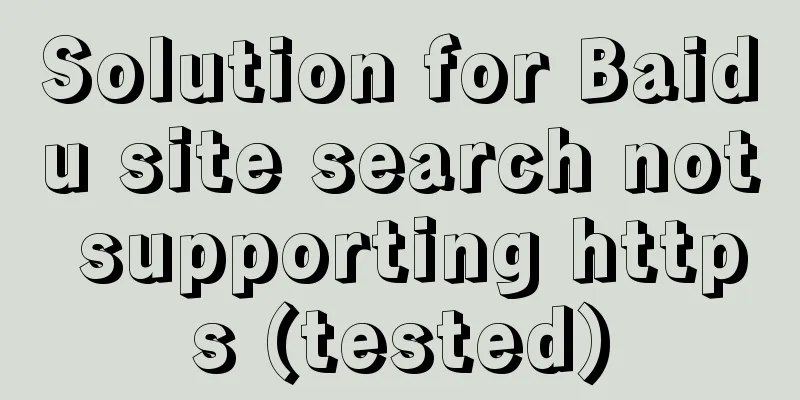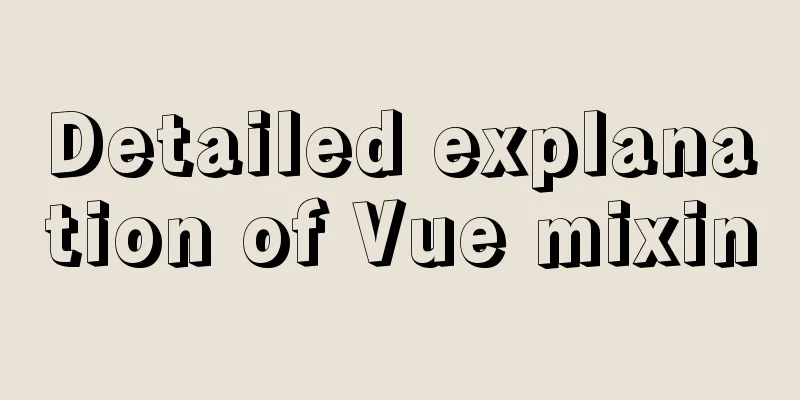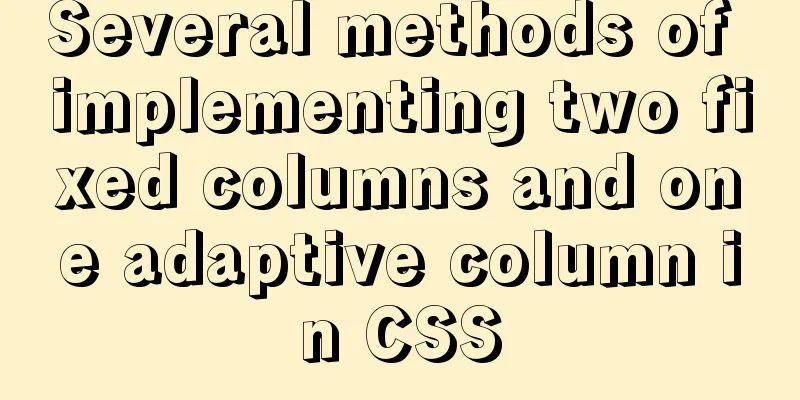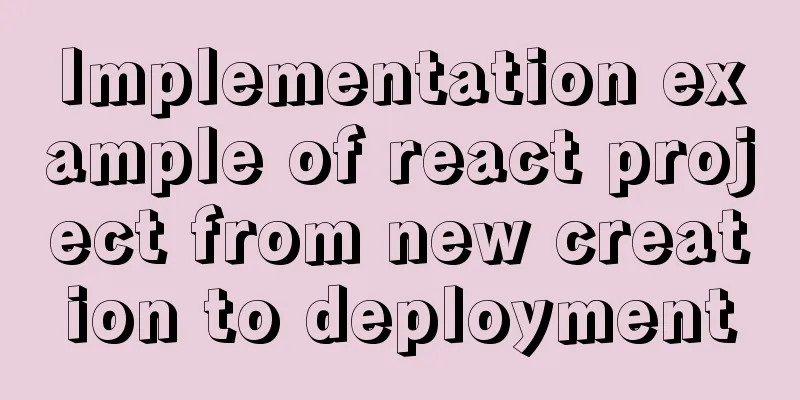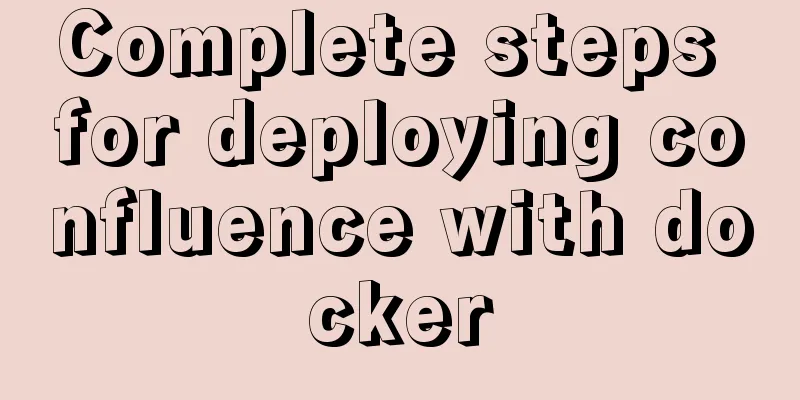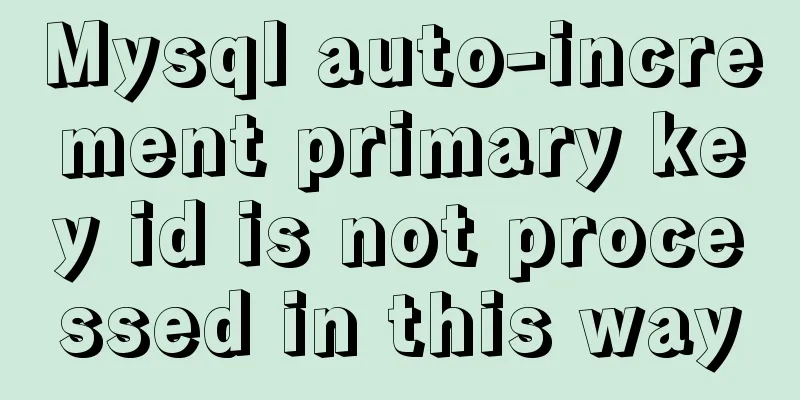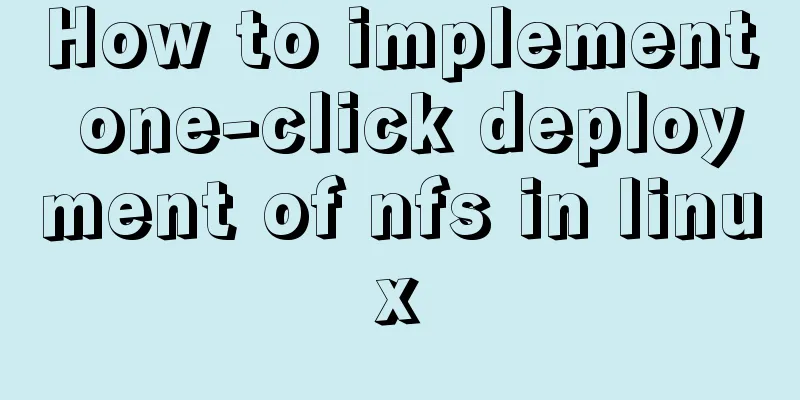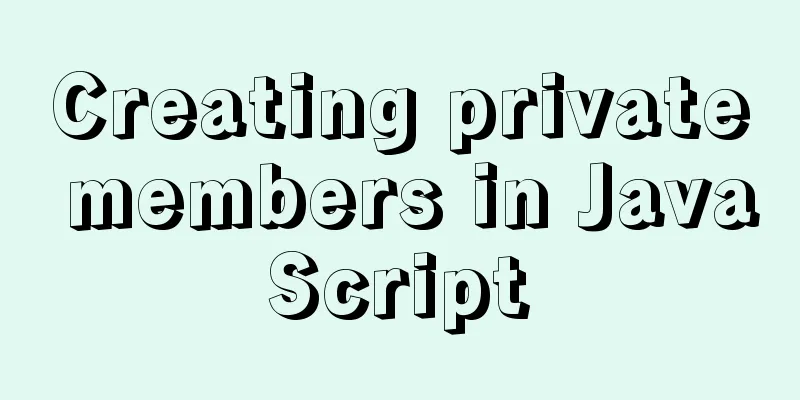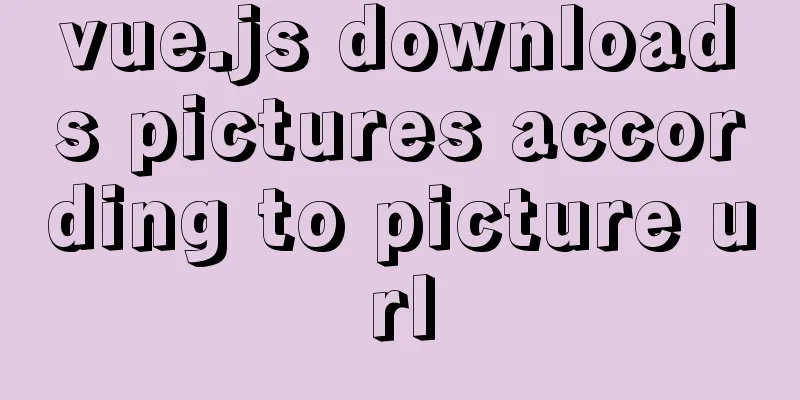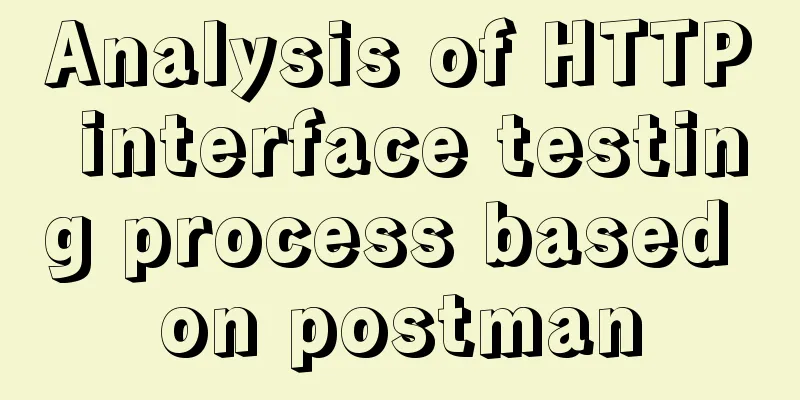Perfect solution for vertical centering of form elements
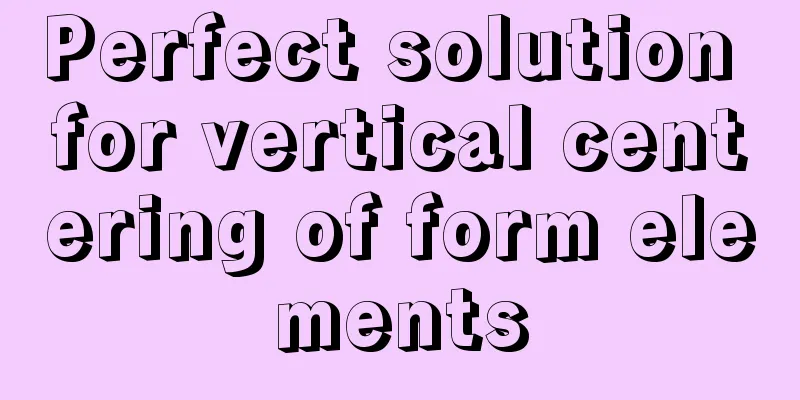
|
Copy code The code is as follows:<!DOCTYPE html PUBLIC "-//W3C//DTD XHTML 1.0 Transitional//EN" "http://www.w3.org/TR/xhtml1/DTD/xhtml1-transitional.dtd"> <html xmlns="http://www.w3.org/1999/xhtml"> <head> <meta http-equiv="Content-Type" content="text/html; charset=utf-8"/> <title>Perfect vertical centering of form elements</title> <style type="text/css"> *{padding:0; margin:0;} body{font:14px/1.231 Tahoma, Geneva, sans-serif; background-color:#D1D5E7;} label{cursor:pointer; vertical-align:middle;} input{vertical-align:middle; margin:5px;} .warp{ margin:100px 350px;} span{ vertical-align:middle; text-decoration:underline;} img{ vertical-align:middle; border:1px solid #CCF;_margin-bottom:1px;} p{font-size:14px;} h2{font-size:16px;} </style> </head> <body> <div class="warp"> <h2>Radio boxes and check boxes are very small and not easy to click, which causes confusion for many users and a poor user experience</h2> <p>Please see the perfect solution of [A touch of coolness]: Perfect vertical centering, click on the text to select it, shortcut key to select it, mouse over the text to show hand shape (implying clickable)</p> <input name="aaa" id="aaa" type="checkbox" value=""/> <label for="aaa">X×I am a perfect checkbox</label> <input name="ccc" id="ccc" type="checkbox" accesskey="2" value=""/> <label for="ccc">I support keyboard Alt+2 selection (<span>2</span>)</label> <input name="bbb" id="bbb" type="radio" value=""/><label for="bbb">X×I am a perfect radio button</label> <label for="fff">X×I am a perfect text box</label><input id="fff" type="text"/> <input name="eee" id="eee" type="checkbox" value=""/><span>Pictures can also be centered</span><img width="270" height="129" usemap="#mp" src="upload/2022/web/baidu_sylogo1.gif"/> </div> </body> </html> |
<<: MySQL slave library Seconds_Behind_Master delay summary
>>: Implementation steps for enabling docker remote service link on cloud centos
Recommend
MySQL turns off password strength verification
About password strength verification: [root@mysql...
How to modify the root password of mysql in docker
The first step is to create a mysql container doc...
Windows 10 + mysql 8.0.11 zip installation tutorial detailed
Prepare: MySQL 8.0 Windows zip package download a...
How to use explain to query SQL execution plan in MySql
The explain command is the primary way to see how...
Web page text design should be like smart girls wearing clothes
<br />"There are no ugly women in the w...
Detailed analysis and testing of SSD performance issues in MySQL servers
【question】 We have an HP server. When the SSD wri...
Detailed explanation of Vue-router nested routing
Table of contents step 1. Configure routing rules...
MySQL 8.0 Window Function Introduction and Summary
Preface Before MySQL 8.0, it was quite painful to...
Vue implements a shopping cart that can change the shopping quantity
This article shares with you how to use Vue to ch...
How to install Solr 8.6.2 in Docker and configure the Chinese word segmenter
1. Environment version Docker version 19.03.12 ce...
List of commonly used escape codes for HTML greater than, less than, spaces, quotation marks, etc.
The table is as follows: HTML source code Display...
How does MySQL achieve multi-version concurrency?
Table of contents MySQL multi-version concurrency...
Detailed example of getting the maximum value of each group after grouping in MySQL
Detailed example of getting the maximum value of ...
How to install MySQL 5.7.29 with one click using shell script
This article refers to the work of 51CTO blog aut...
Detailed explanation of MYSQL database table structure optimization method
This article uses an example to illustrate the me...