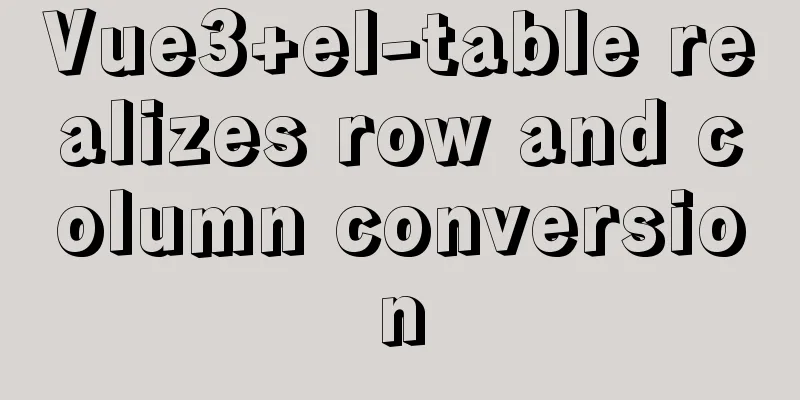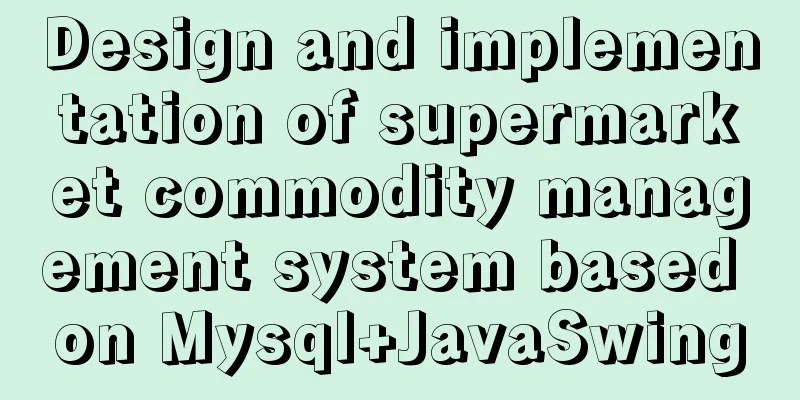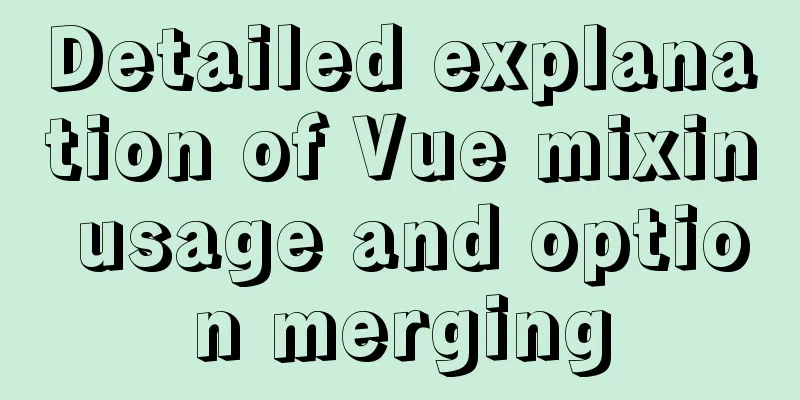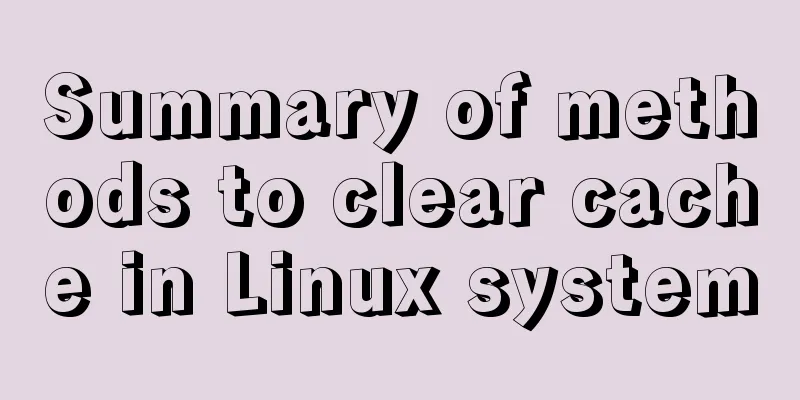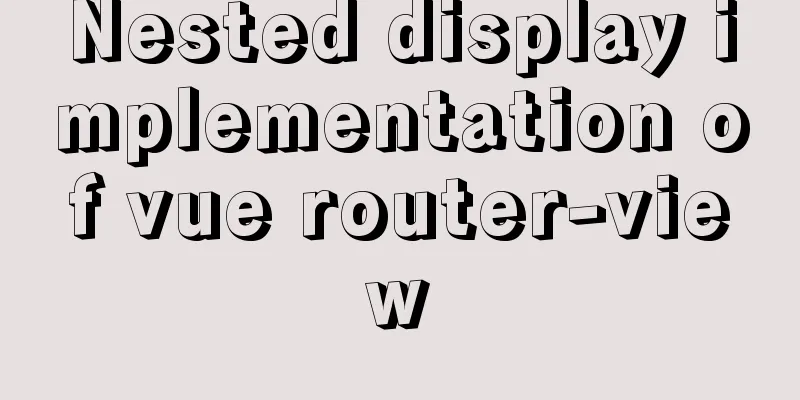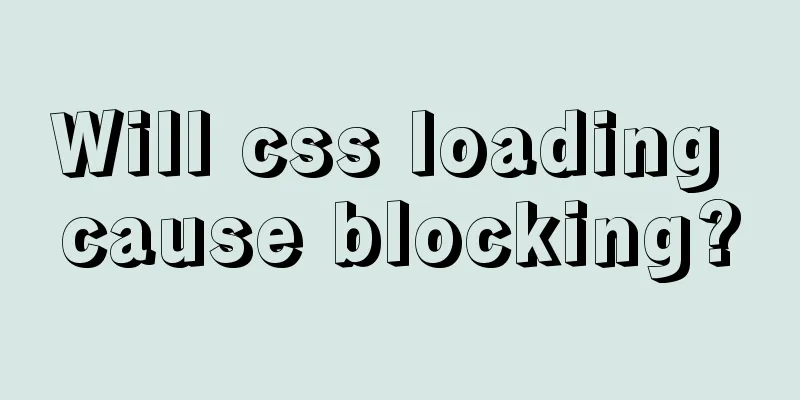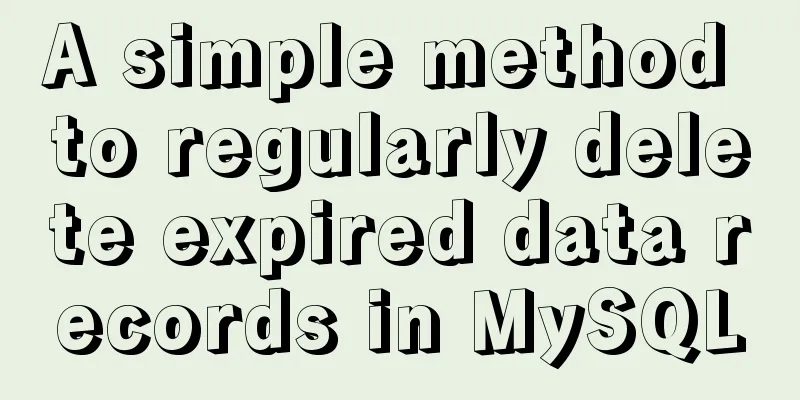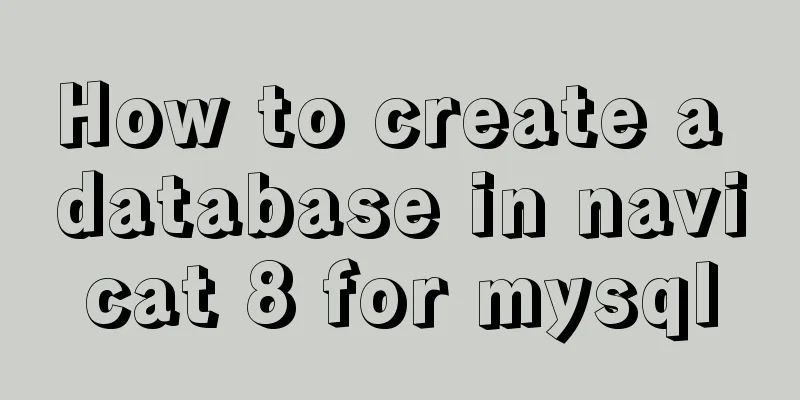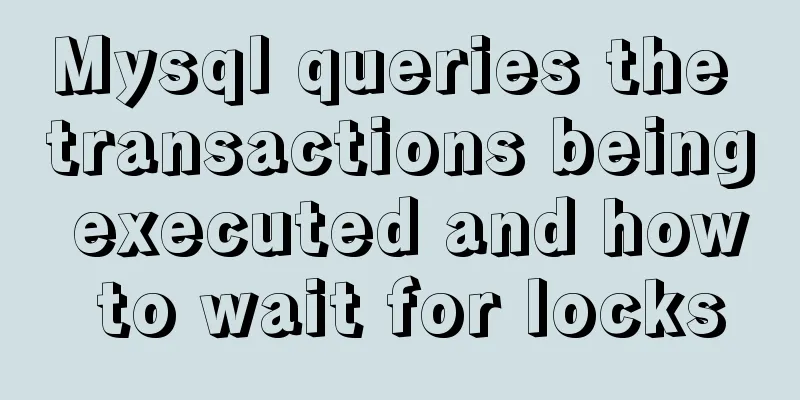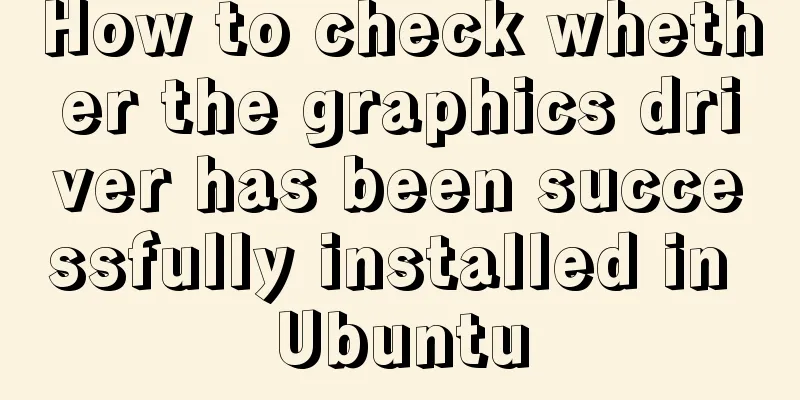Complete steps for deploying confluence with docker
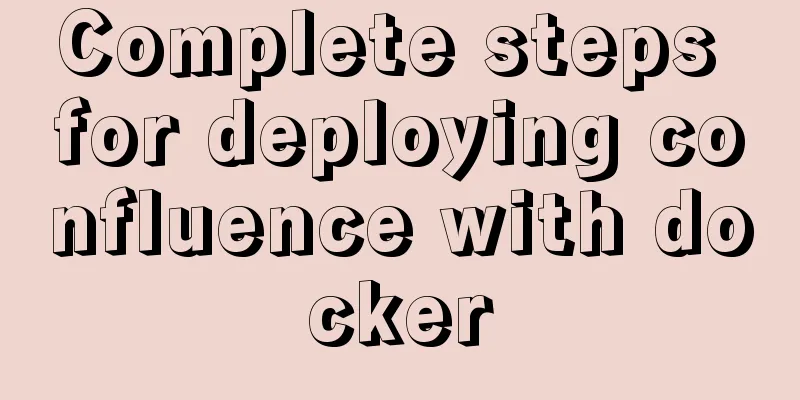
|
Confluence is paid, but it can be cracked for use (purchase is recommended, and genuine versions are supported) The image used in this article is packaged based on others (image & cracking). The image in this article directly puts the cracked file into the container, eliminating the need to fiddle with the cracked jar package file yourself. It can be accessed after the container is deployed and started. Please follow the steps below for the whole process: 1. Database creation First create the file [mysqld] default-authentication-plugin=mysql_native_password lower-case-table-names=1 skip-name-resolve #skip-grant-tables max_connections=1000 max_user_connections=850 max_connect_errors=1000 max_allowed_packet=100M innodb_log_file_size=256M
For ease of use and portability, this article uses docker-compose to create a MySQL database (version 8.0), as follows
version: '3.7'
services:
mysql8-confluence:
image: harbor.goodcol.com:81/gukesoft/mysql8:8.0.16
container_name: mysql8-confluence
ports:
- 3308:3306
volumes:
- /opt/soft/mysql8-confluence/conf.d:/etc/mysql/conf.d
- /opt/soft/mysql8-confluence/data:/var/lib/mysql
security_opt:
-seccomp:unconfined
environment:
TZ: Asia/Shanghai
MYSQL_ROOT_PASSWORD: 'root123456'
command: --default-authentication-plugin=mysql_native_password --lower-case-table-names=1 Use the tool to connect to the database. First, create a database named set global transaction isolation level read committed; select @@global.transaction_isolation; 2. Start the confluence container As above, it is still deployed based on docker-compose, the content is as follows:
version: '3.7'
services:
confluence:
image: xzxiaoshan/confluence-agented:7.9.3
container_name: confluence
environment:
TZ: Asia/Shanghai
ports:
-8090:8090
volumes:
- /opt/confluence:/var/atlassian/confluence3. Access confluence to configure and crack Open the browser to http://192.168.1.129:8090 (use your own IP here), and then follow the steps below:
Appendix: For details of the built-in cracked agent, see (https://gitee.com/pengzhile/atlassian-agent) The above is the detailed content of the complete steps of Docker deployment of Confluence. For more information about Docker deployment of Confluence, please pay attention to other related articles on 123WORDPRESS.COM! You may also be interested in:
|
<<: Solve the problem of using less in Vue
>>: Understanding MySQL clustered indexes and how clustered indexes grow
Recommend
Detailed explanation of the minimum width value of inline-block in CSS
Preface Recently, I have been taking some time in...
Simple encapsulation of axios and example code for use
Preface Recently, when I was building a project, ...
Detailed instructions for installing SuPHP on CentOS 7.2
By default, PHP on CentOS 7 runs as apache or nob...
Linux concurrent execution is simple, just do it this way
Concurrency Functions time for i in `grep server ...
Detailed explanation of MySQL trigger trigger example
Table of contents What is a trigger Create a trig...
JavaScript data visualization: ECharts map making
Table of contents Overview Precautions 1. Usage 2...
Shtml Concise Tutorial
Shtml and asp are similar. In files named shtml, s...
HTML table mouse drag sorting function
Effect picture: 1. Import files <script src=&q...
Detailed explanation of the process of deploying SpringBoot project through Docker plug-in in IDEA
1. Configure Docker remote connection port Locate...
17 excellent web designs carefully crafted by startups
Startups often bring us surprises with their unco...
How to use resident nodes for layer management in CocosCreator
CocosCreator version: 2.3.4 Most games have layer...
Solve the Docker x509 insecure registry problem
After installing Docker, I encountered the x509 p...
The difference between z-index: 0 and z-index: auto in CSS
I've been learning about stacking contexts re...
Example of how to configure nginx in centos server
Download the secure terminal MobaXterm_Personal F...
Things to note when designing web pages for small-screen mobile devices
The reason is that this type of web page originate...