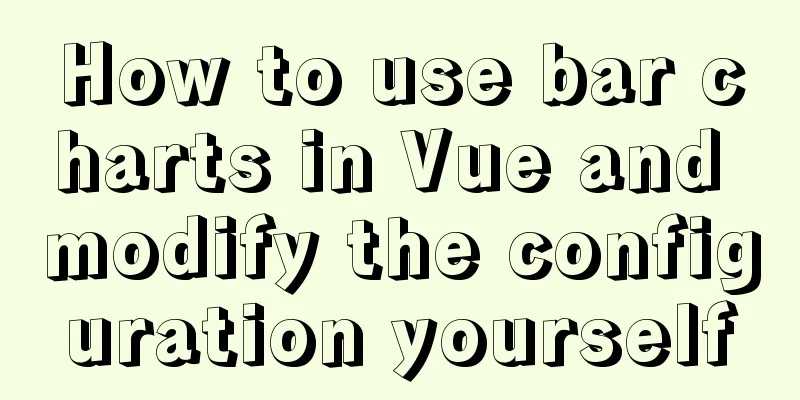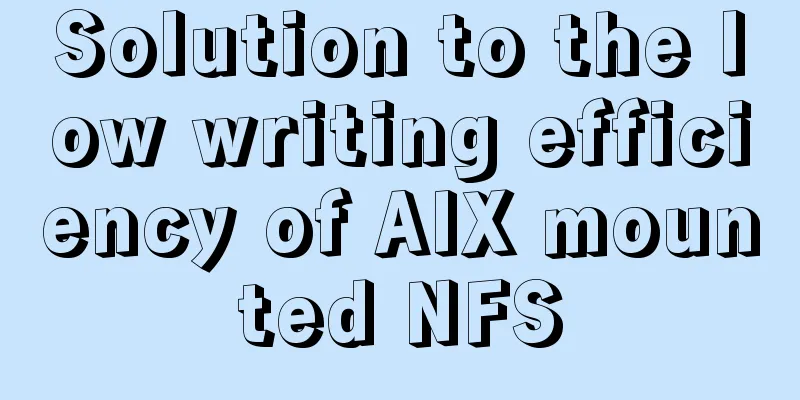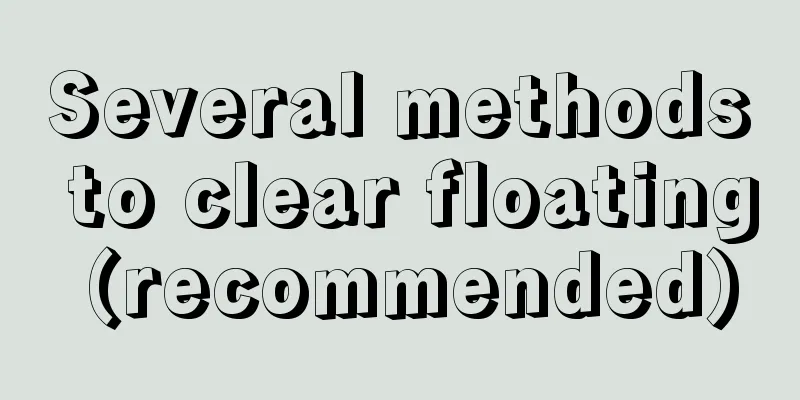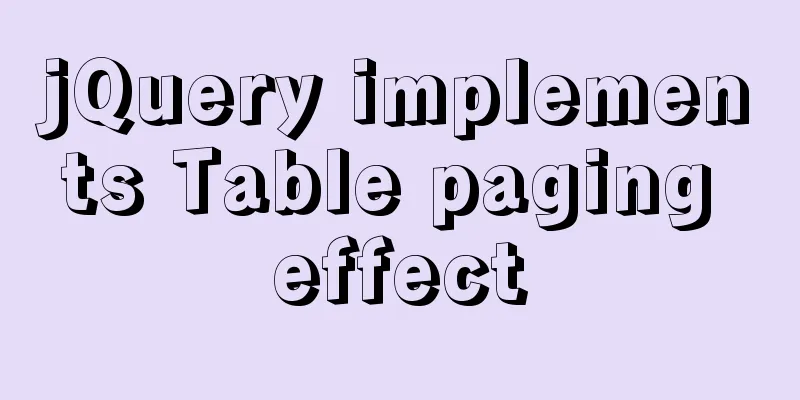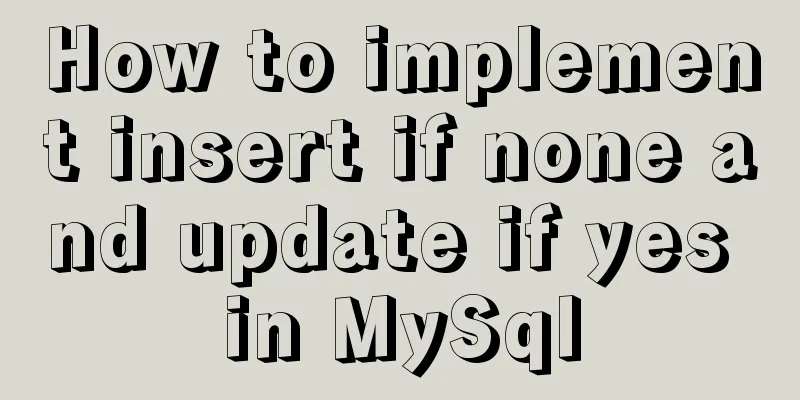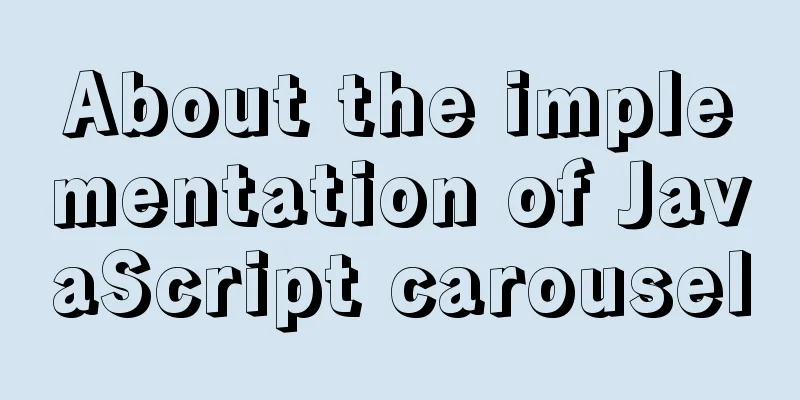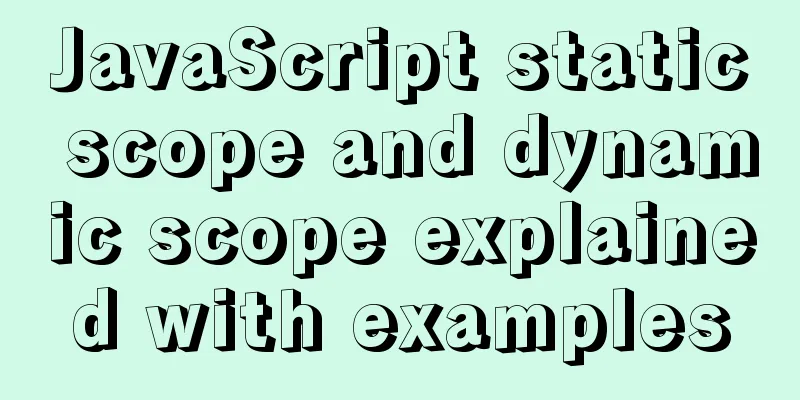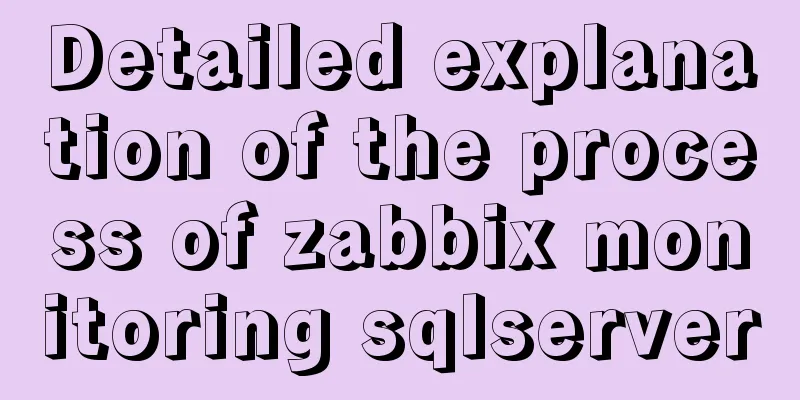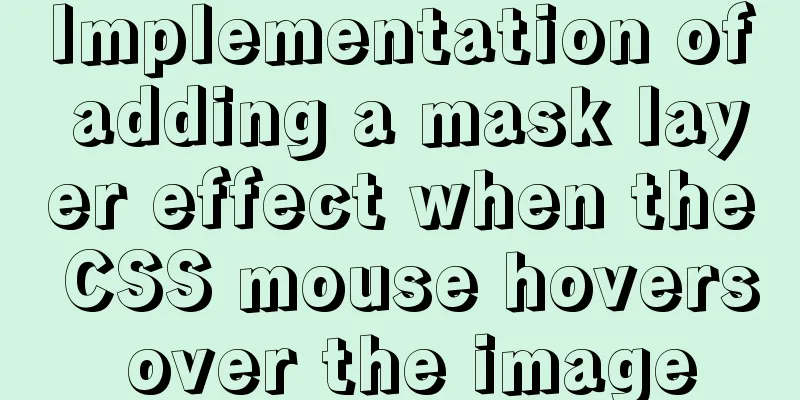How to check whether the graphics driver has been successfully installed in Ubuntu
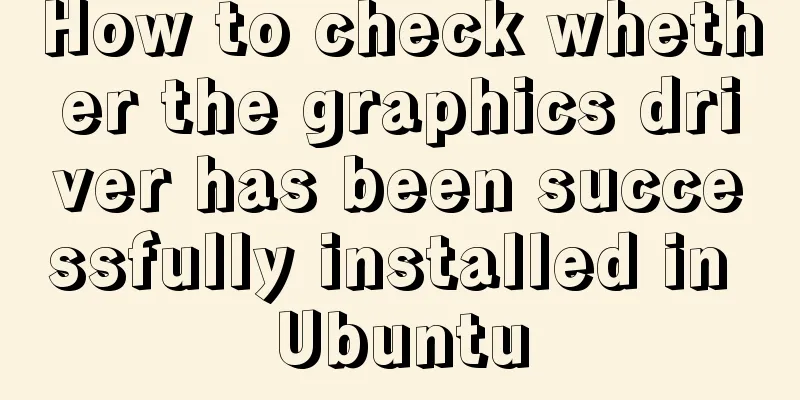
|
Run the command: glxinfo | grep rendering If the result is "yes", it proves that the graphics driver has been successfully installed. If there is a problem, it may be that mesa-utils is not installed in the system. Installation process: Enter the command in the terminal: sudo apt-get install mesa-utils Then run the command: glxinfo | grep rendering The above method to check whether the graphics card driver has been successfully installed under Ubuntu is all the content that the editor shares with you. I hope it can give you a reference. I also hope that you will support 123WORDPRESS.COM. You may also be interested in:
|
<<: How to create a trigger in MySQL
>>: Detailed explanation of reduce fold unfold usage in JS
Recommend
Nginx server adds Systemd custom service process analysis
1. Take nginx as an example Nginx installed using...
Detailed explanation of Vue ElementUI manually uploading excel files to the server
Table of contents Overview Property settings Proc...
How to set the border of a web page table
<br />Previously, we learned how to set cell...
MySQL sorting Chinese details and examples
Detailed explanation of MySQL sorting Chinese cha...
Invalid solution when defining multiple class attributes in HTML
In the process of writing HTML, we often define mu...
jQuery implements a simple carousel effect
Hello everyone, today I will share with you the i...
CSS3 uses transform deformation combined with events to complete fan-shaped navigation
Because I wrote the word transition incorrectly i...
How to use lodop print control in Vue to achieve browser compatible printing
Preface This control will have a watermark at the...
Detailed explanation of Vue mixin usage and option merging
Table of contents 1. Use in components 2. Option ...
What to do if you forget the initial password of MySQL on MAC
The method to solve the problem of forgetting the...
Explanation of Mac connecting to remote servers through SSH in different terminals
Mac uses Shell (Terminal) SSH to connect to the r...
Win10 + Ubuntu20.04 LTS dual system boot interface beautification
Effect display The built-in boot interface is too...
Detailed steps to install Nginx on Linux
1. Nginx installation steps 1.1 Official website ...
The difference between html empty link href="#" and href="javascript:void(0)"
# contains a location information. The default anc...
In-depth understanding of the seven communication methods of Vue components
Table of contents 1. props/$emit Introduction Cod...