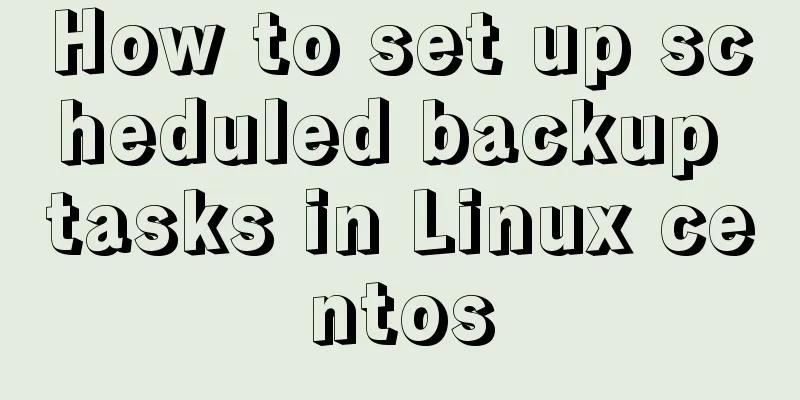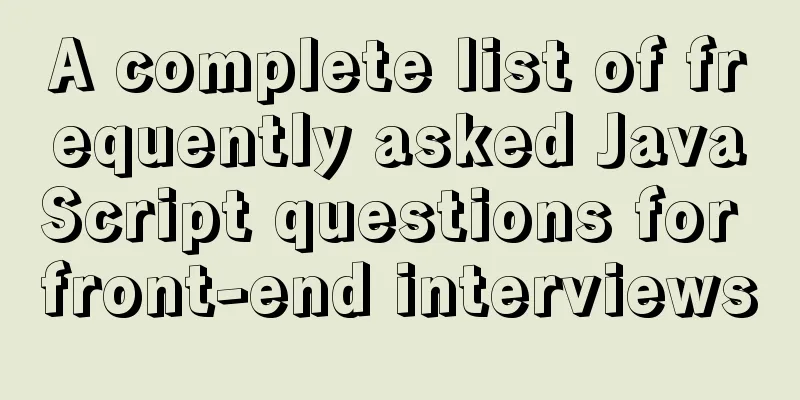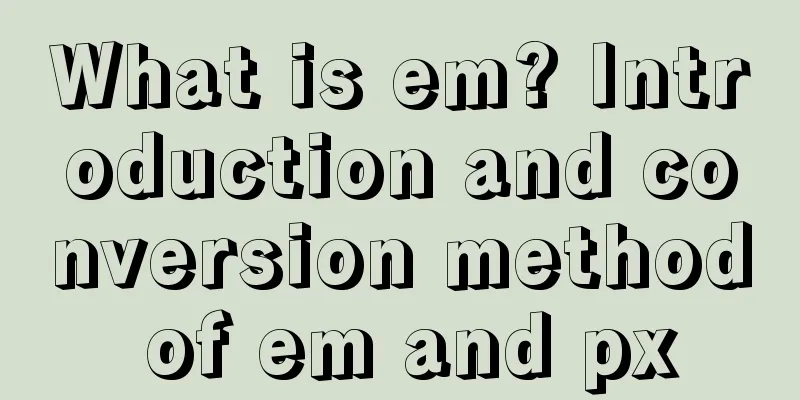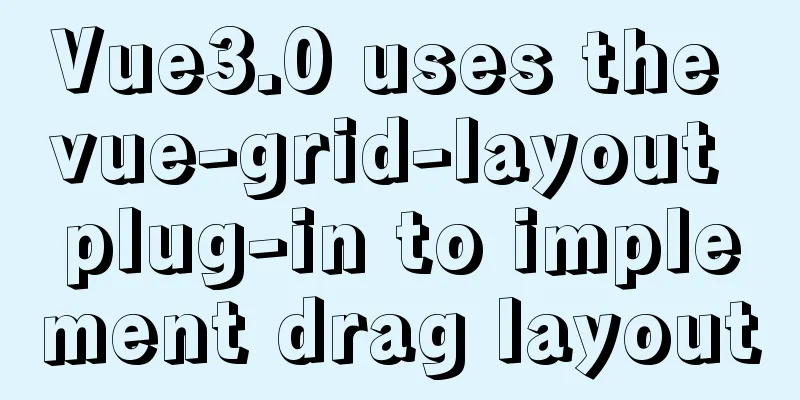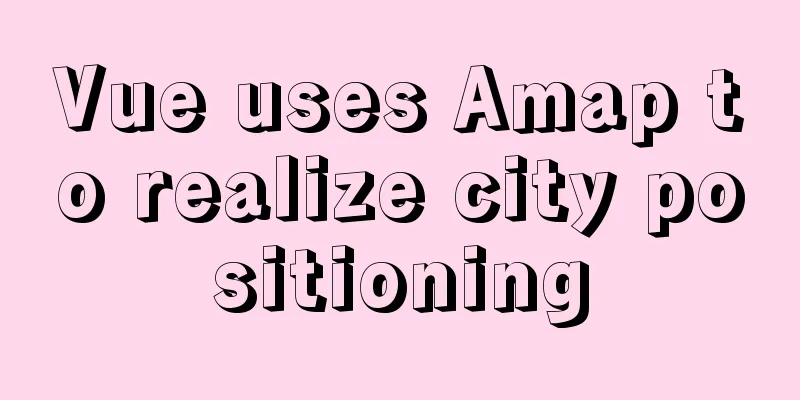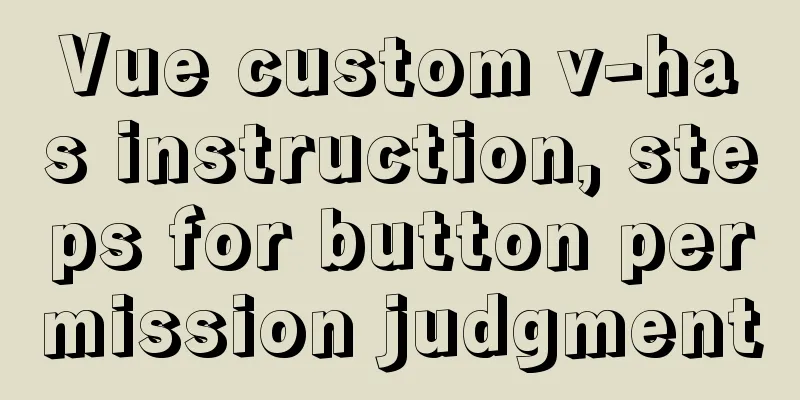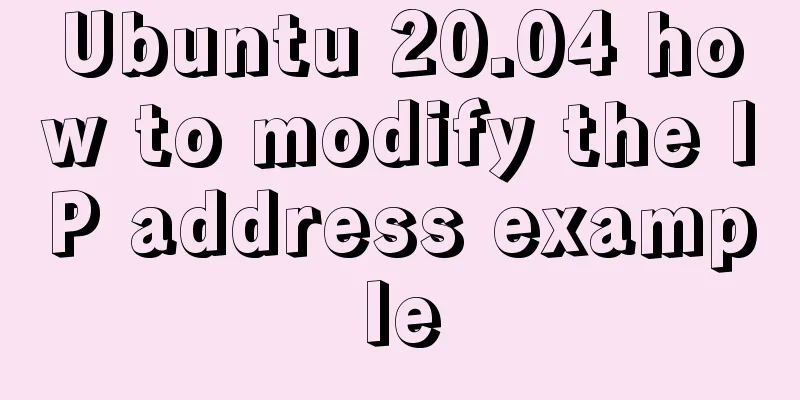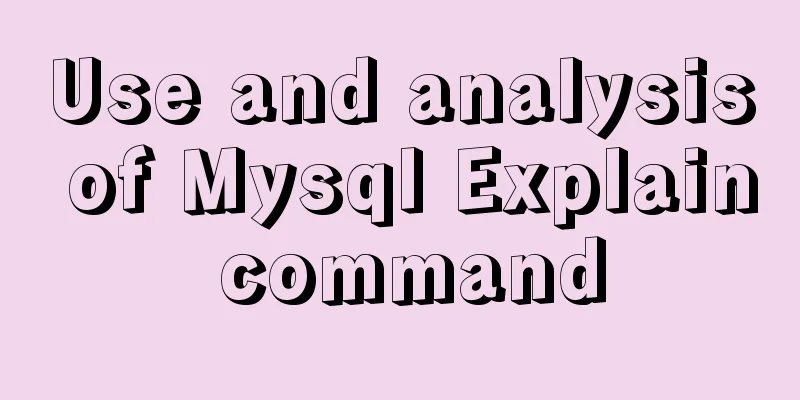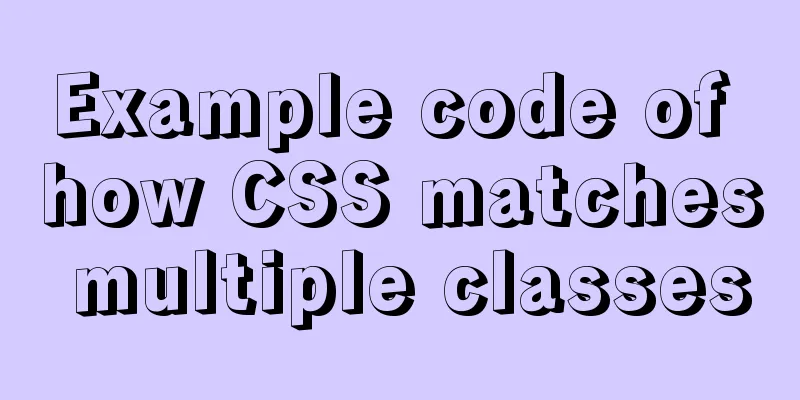Solve the Docker x509 insecure registry problem
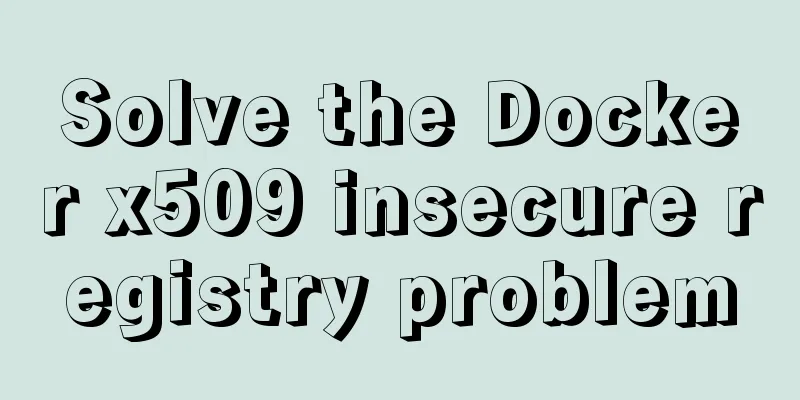
|
After installing Docker, I encountered the x509 problem when I tried to pull from the private server Harbor built by the company. The reason for this problem is that Docker will verify the certificate of the website. The private server does not have the corresponding certificate, so Docker refuses to access. However, we can also allow Docker to connect to "unsafe" websites. Here is a solution: Environment: Ubuntu 16.04, Docker CE 18.09 Modify or create a new configuration file:sudo vim /etc/default/docker Enter i to switch to edit mode, enter DOCKER_OPTS="--insecure-registry 127.0.0.1" (replace 127.0.0.1 with the URL you need to allow. If there is a port number, add the port number, such as 127.0.0.1:8080), :wq to save and exit: DOCKER_OPTS="--insecure-registry 127.0.0.1" Edit the docker service configuration file:sudo vim /lib/systemd/system/docker.service In command mode:/ExecStart, find ExecStart. My default ExecStart looks like this: ExecStart=/usr/bin/dockerd -H unix:// Add EnvironmentFile (note that there is a "-" before the file path name, I recommend copying my configuration directly) and modify ExecStart, save and exit: EnvironmentFile=-/etc/default/docker ExecStart=/usr/bin/dockerd -H unix:// $DOCKER_OPTS Refresh the service configuration and restart Docker:systemctl daemon-reload service docker restart After that, docker pull can be used normally. Supplement: Docker 1.13.1 version adds --insecure-registry Divide into three steps (add the content in the red box: the IP needs to be changed)1. vi /etc/sysconfig/docker
2. vi /usr/lib/systemd/system/docker.service
3. vi /etc/docker/daemon.json
The above is my personal experience. I hope it can give you a reference. I also hope that you will support 123WORDPRESS.COM. If there are any mistakes or incomplete considerations, please feel free to correct me. You may also be interested in:
|
<<: CSS3 realizes the mask barrage function
>>: Ten popular rules for interface design
Recommend
Implementation steps for installing java environment in docker
This article is based on Linux centos8 to install...
JavaScript implements click to change the image shape (transform application)
JavaScript clicks to change the shape of the pict...
MySQL 8.0.18 installation and configuration graphic tutorial
Learning objectives: Learn to use Windows system ...
Webpack file packaging error exception
Before webpack packaging, we must ensure that the...
MySQL implements an example method of logging in without a password
Specific method: Step 1: Stop the mysql service /...
Detailed explanation of command to view log files in Linux environment
Table of contents Preface 1. cat command: 2. more...
Docker implements cross-host container communication based on macvlan
Find two test machines: [root@docker1 centos_zabb...
Nginx reverse proxy springboot jar package process analysis
The common way to deploy a springboot project to ...
Implementation of ssh non-secret communication in linux
What is ssh Administrators can log in remotely to...
How does WeChat Mini Program obtain user information and user phone number at the same time
When I was writing the login page today, I needed...
Specific method of viewing user authorization information in mysql
Specific method: 1. Open Command Prompt 2. Enter ...
Detailed explanation of Vue router routing guard
Table of contents 1. Global beforeEach 1. Global ...
Detailed use cases of vue3 teleport
Official Website https://cli.vuejs.org/en/guide/ ...
Graphic tutorial on configuring nginx file server in windows 10 system
Download the Windows version of Nginx from the Ng...
Answers to several high-frequency MySQL interview questions
Preface: In interviews for various technical posi...