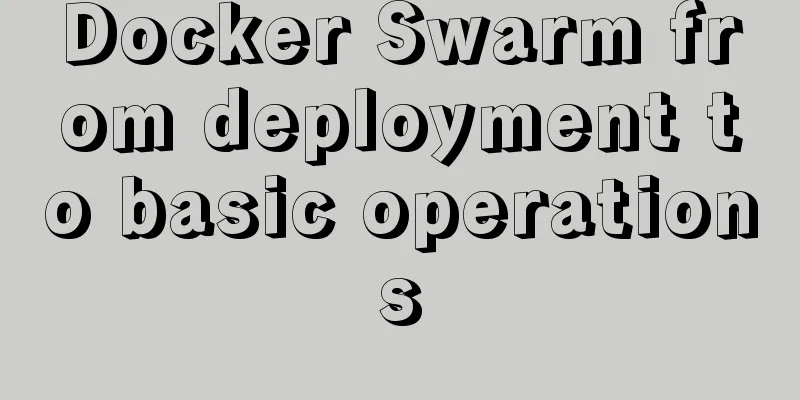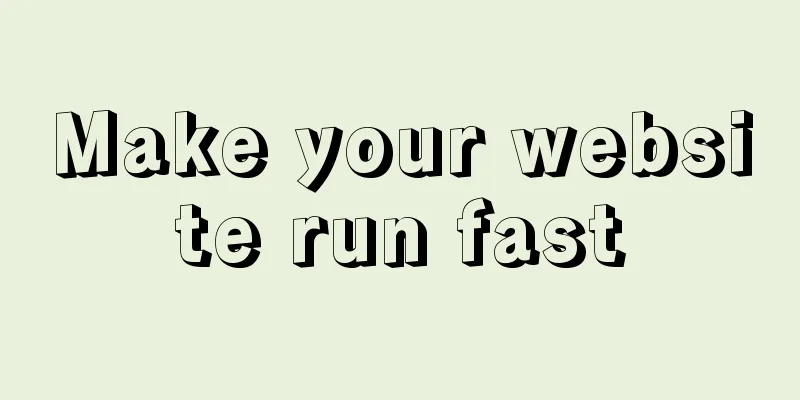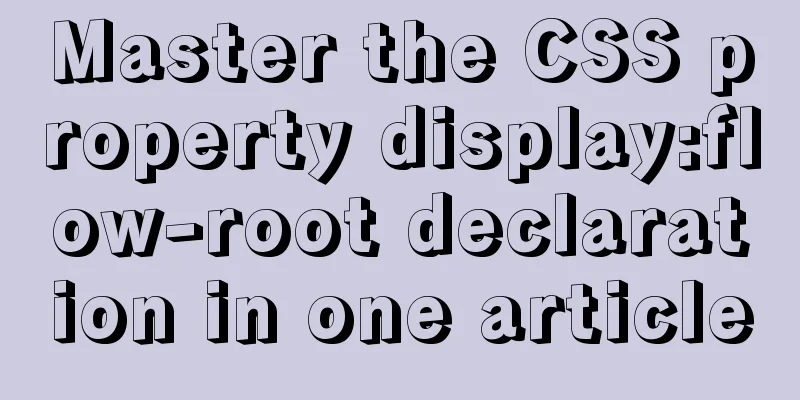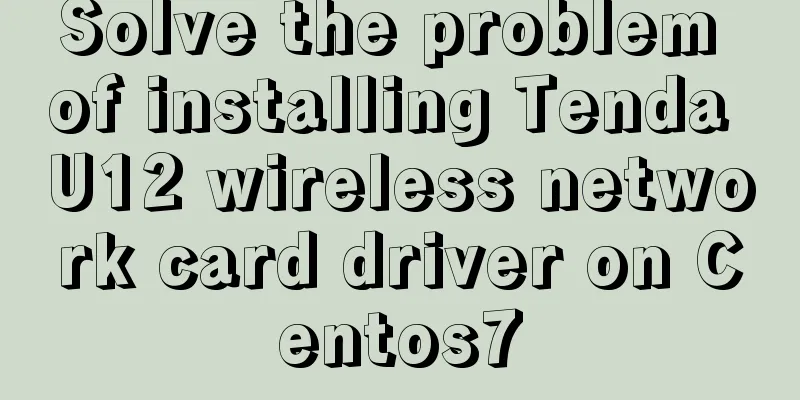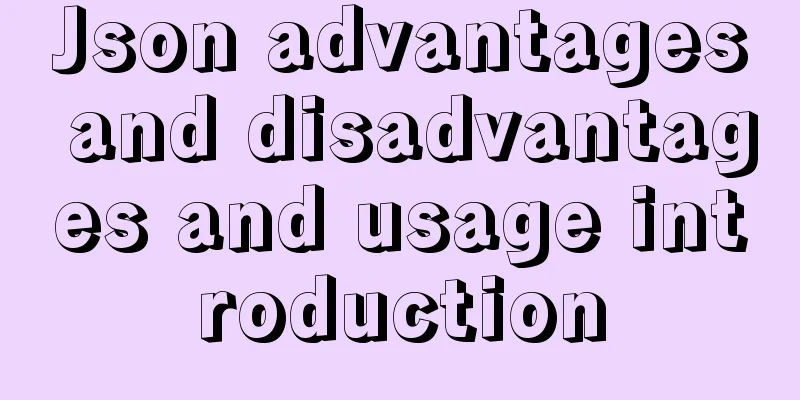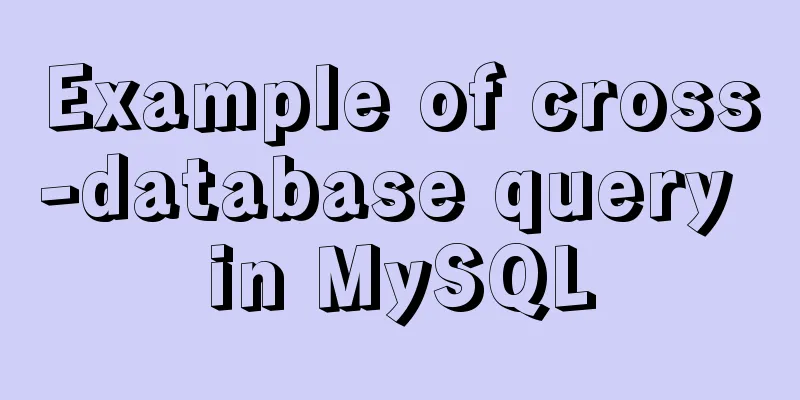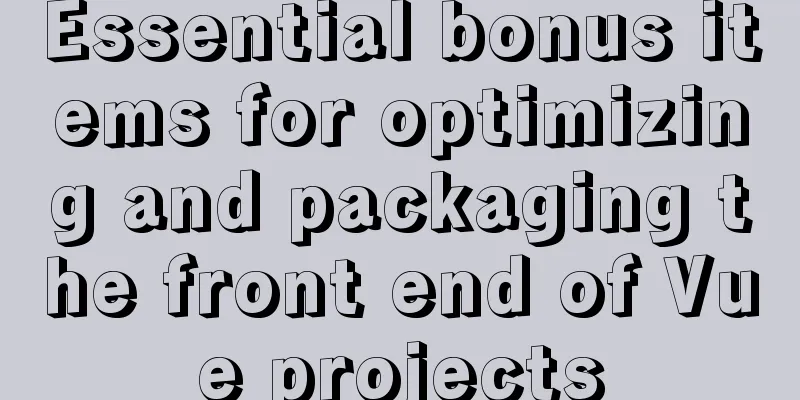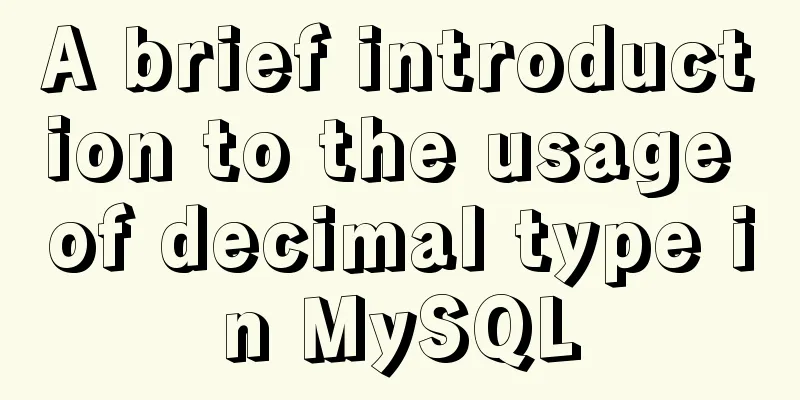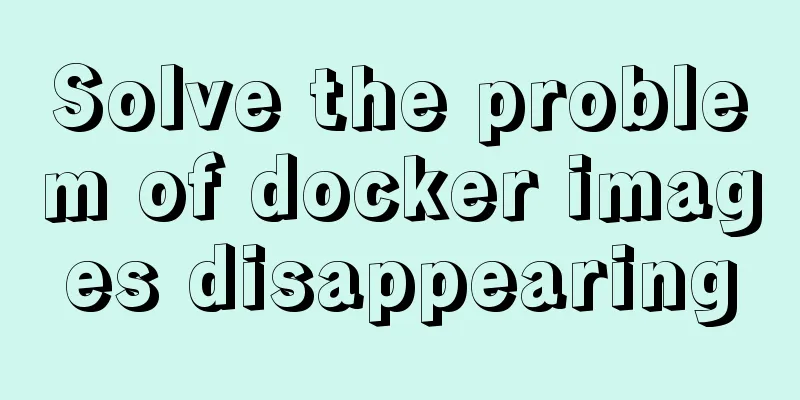What is em? Introduction and conversion method of em and px
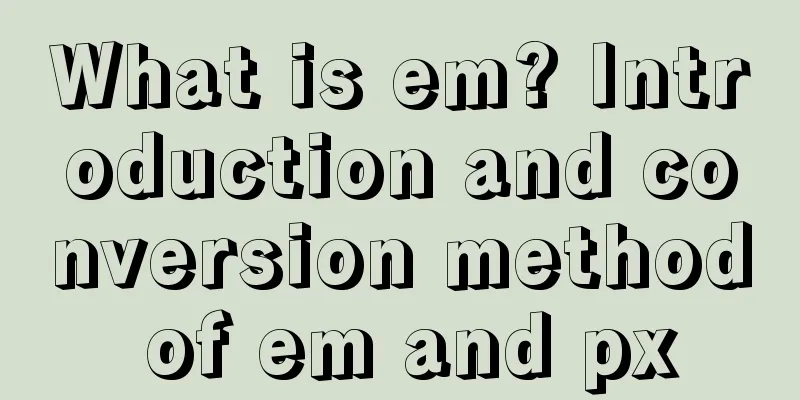
|
What is em? em refers to the font height, and the default font height of any browser is 16px. So all unadjusted browsers will conform to: 1em=16px. Then 12px=0.75em, 10px=0.625em. To simplify font-size conversion, you need to declare Font-size=62.5% in the body selector in CSS. This will change the em value to 16px*62.5%=10px, so 12px=1.2em, 10px=1em. In other words, you only need to divide your original px value by 10 and then use em as the unit. em has the following characteristics: 1. The value of em is not fixed; 2. em will inherit the font size of the parent element. Rewrite steps: 1. Declare Font-size=62.5% in the body selector; 2. Divide your original px value by 10, and then use em as the unit; It’s simple, right? If the problem can be solved with just the above two steps, no one would use px. After the above two steps, you will find that the fonts on your website are larger than you imagined. Because the value of em is not fixed and will inherit the size of the parent element, you may set the font size in the content div to 1.2em, which is 12px. Then you set the font size of the selector p to 1.2em, but if p is a child of content, the font size of p is not 12px, but 1.2em = 1.2 * 12px = 14.4px. This is because the font size of content is set to 1.2em. This em value inherits the size of its parent element body, which is 16px * 62.5% * 1.2=12px. As p is its child, em inherits the font height of content, which is 12px. So 1.2em of p is no longer 12px, but 14.4px. 3. Recalculate the em values of the fonts that are enlarged. Avoid repeated declarations of font sizes, that is, avoid the phenomenon of 1.2 * 1.2 = 1.44 mentioned above. For example, if you declare the font size in #content as 1.2em, then when declaring the font size of p, it can only be 1em, not 1.2em, because this em is not that em. It inherits the font height of #content and becomes 1em=12px. |
<<: Creating private members in JavaScript
Recommend
JavaScript to implement checkbox selection or cancellation
This article shares the specific code of JavaScri...
JS implements a simple counter
Use HTML CSS and JavaScript to implement a simple...
Detailed explanation of HTML programming tags and document structure
The purpose of using HTML to mark up content is t...
MySQL 5.7.27 installation and configuration method graphic tutorial
The installation tutorial of MySQL 5.7.27 is reco...
Several ways to encrypt and decrypt MySQL (summary)
Table of contents Written in front Two-way encryp...
mysql error number 1129 solution
SQLyog connects to mysql error number 1129: mysql...
Solution to the same IP after cloning Ubuntu 18 virtual machine
Preface I recently used a virtual machine to inst...
Docker installation and deployment example on Linux
After reading the following article, you can depl...
Modify file permissions (ownership) under Linux
Linux and Unix are multi-user operating systems, ...
Several ways to solve the problem of floating causing the height of the parent element to collapse in CSS
1. Document flow and floating 1. What is document...
Use JS to zoom in and out when you put the mouse on the image
Use JS to zoom in and out when the mouse is on th...
A friendly alternative to find in Linux (fd command)
The fd command provides a simple and straightforw...
mysql8.0.11 winx64 installation and configuration tutorial
The installation tutorial of mysql 8.0.11 winx64 ...
A Preliminary Study on JSBridge in Javascript
Table of contents The origin of JSBridge The bidi...
Detailed tutorial on installing Prometheus with Docker
Table of contents 1. Install Node Exporter 2. Ins...