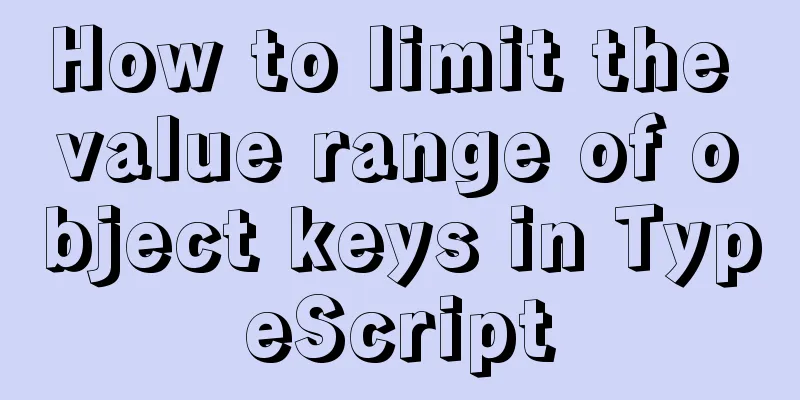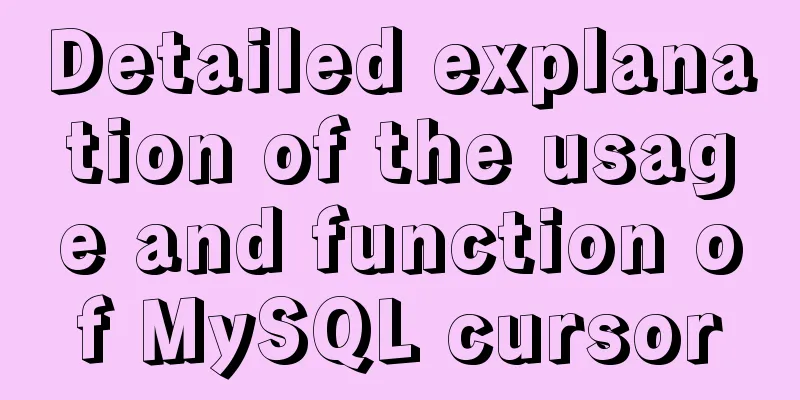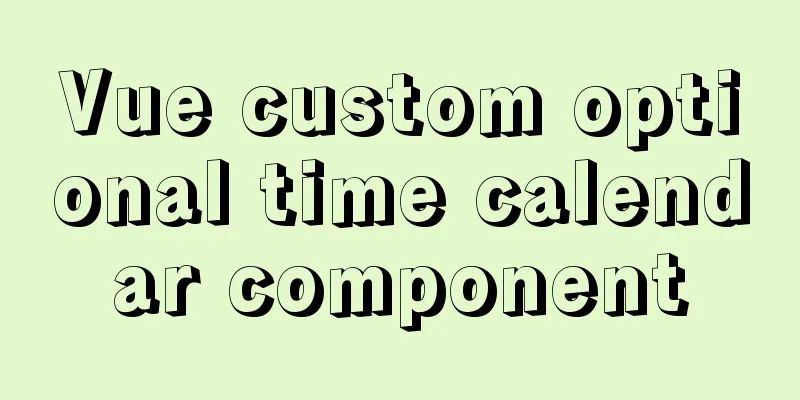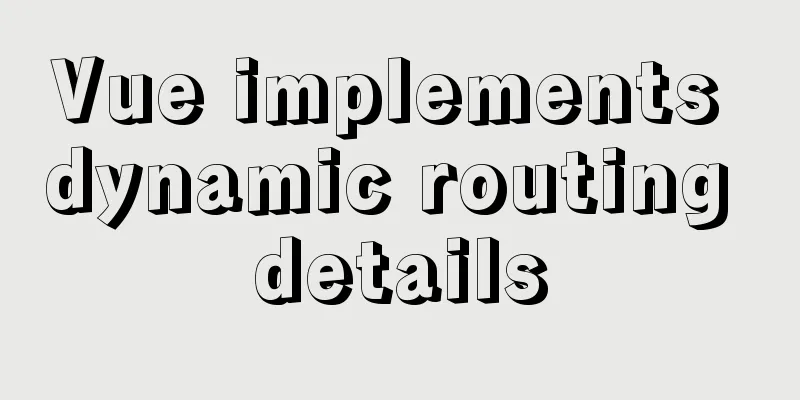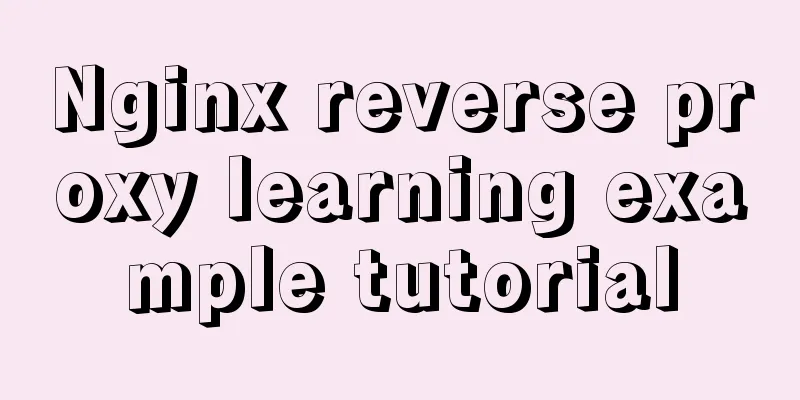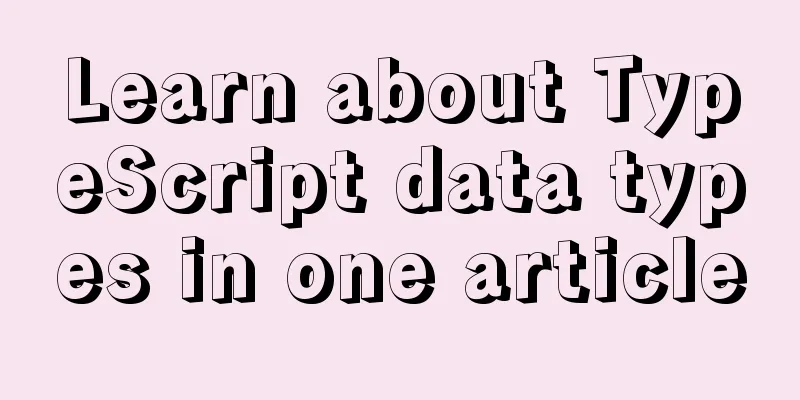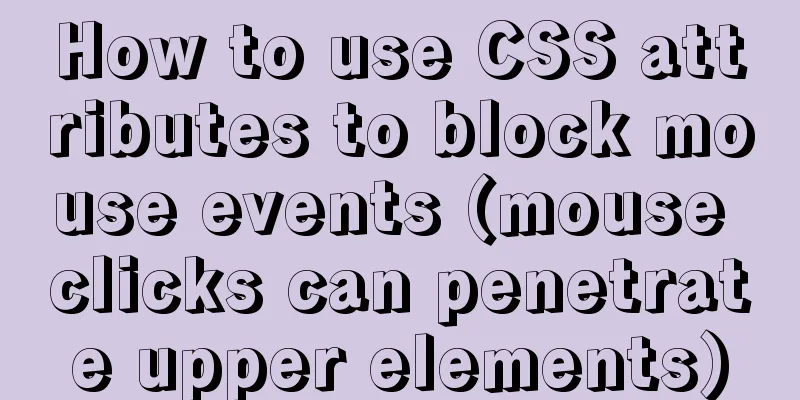Detailed explanation of the installation, configuration, startup and shutdown methods of the Mysql server
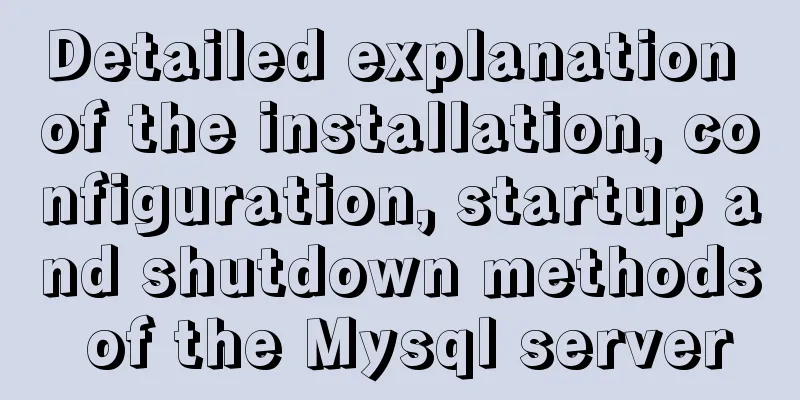
1. Download from official website:https://dev.mysql.com/downloads/ Find MySQL Community Server and click
Click download, you can choose the download path, I downloaded it in the D drive:
After downloading, you need: [mysql] Set the default character set of the MySQL client to default-character-set=utf8 [mysqld] #Set port 3306 port = 3306 Set the installation directory of mysql to basedir=D:\java web\mysql\mysql-8.0.27-winx64 #Set the storage directory of mysql database data datadir=D:\java web\mysql\mysql-8.0.27-winx64\data #Maximum number of connections allowed max_connections=200 The default character set used by the server is the 8-bit latin1 character set character-set-server=utf8 #The default storage engine that will be used when creating a new table default-storage-engine=INNODB (Excerpt from notes) Create a new data folder and create the same directory as bin: store data
2. After installation: Configure environment variables:Mine is: D:\java web\mysql\mysql-8.0.27-winx64
In the settings of this computer, open the advanced properties environment variables:
Configured: Open the cmd command prompt as an administrator: Type: mysqld install 3. Start and shut down the server You can also: You can also: Find mysql in the service and start it manually
4. Log in to MySQL server
5. Change password: Enter in mysql The password is: your-password This is the end of this article about the installation, configuration, startup and shutdown methods of the MySQL server. For more relevant MySQL installation and configuration content, please search for previous articles on 123WORDPRESS.COM or continue to browse the following related articles. I hope everyone will support 123WORDPRESS.COM in the future! You may also be interested in:
|
<<: What is em? Introduction and conversion method of em and px
>>: Detailed explanation of overflow:auto usage
Recommend
Detailed explanation of making shooting games with CocosCreator
Table of contents Scene Setting Game Resources Tu...
AsyncHooks asynchronous life cycle in Node8
Async Hooks is a new feature of Node8. It provide...
Use of filter() array filter in JS
Table of contents 1. Introduction 2. Introduction...
A brief discussion on HTML doctype and encoding
DOCTYPE Doctype is used to tell the browser which...
js implements a simple shopping cart module
This article example shares the specific code of ...
JavaScript to achieve product query function
This article example shares the specific code of ...
Explanation of the process of docker packaging node project
As a backend programmer, sometimes I have to tink...
A detailed introduction to Linux file permissions
The excellence of Linux lies in its multi-user, m...
A record of a Linux server intrusion emergency response (summary)
Recently, we received a request for help from a c...
MySql inserts data successfully but reports [Err] 1055 error solution
1. Question: I have been doing insert operations ...
HTML table markup tutorial (14): table header
<br />In HTML language, you can automaticall...
A brief discussion on HTML ordered lists, unordered lists and definition lists
Ordered List XML/HTML CodeCopy content to clipboa...
The functions and differences between disabled and readonly
1: readonly is to lock this control so that it can...
Detailed explanation of how to use Nginx + consul + upsync to achieve dynamic load balancing
Table of contents Prerequisites DNS domain name r...
How to configure Nginx to support ipv6 under Linux system
1. Check whether the existing nginx supports ipv6...