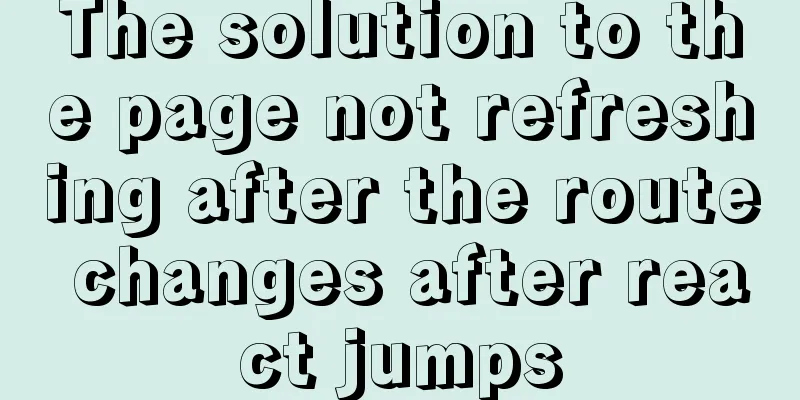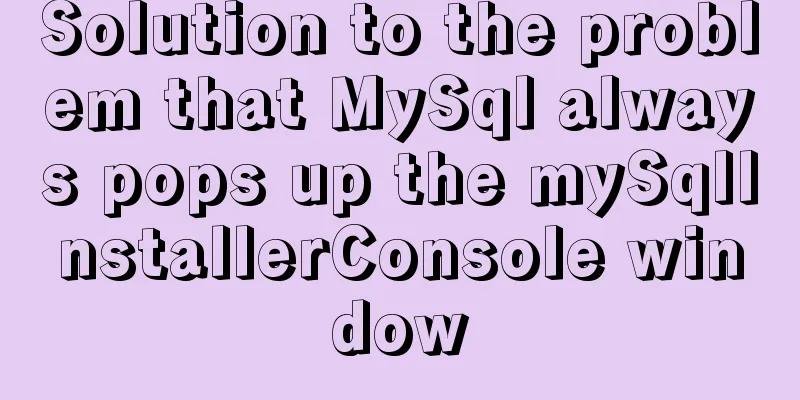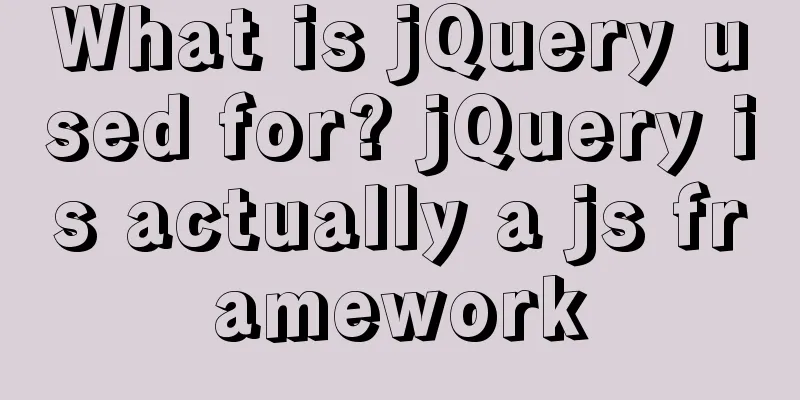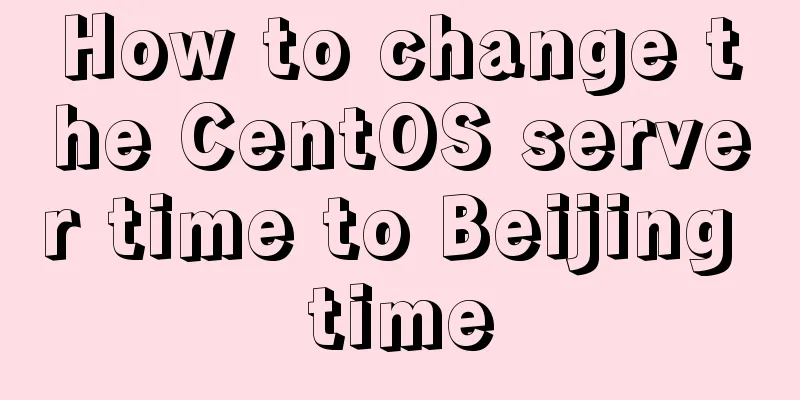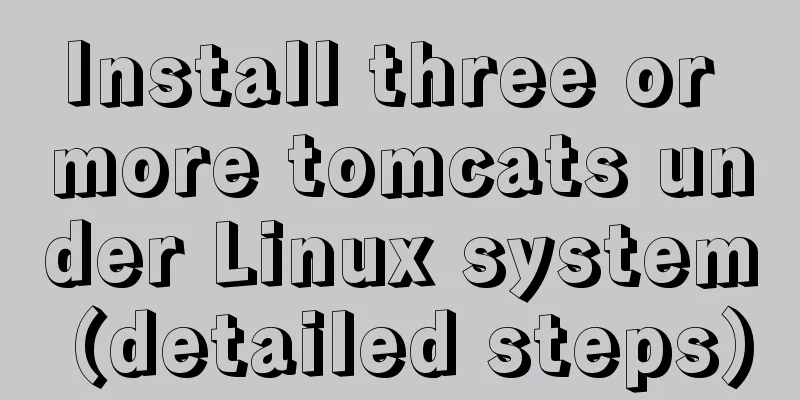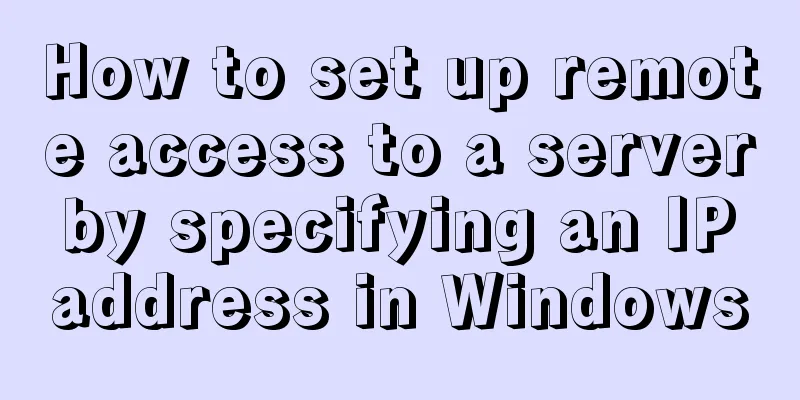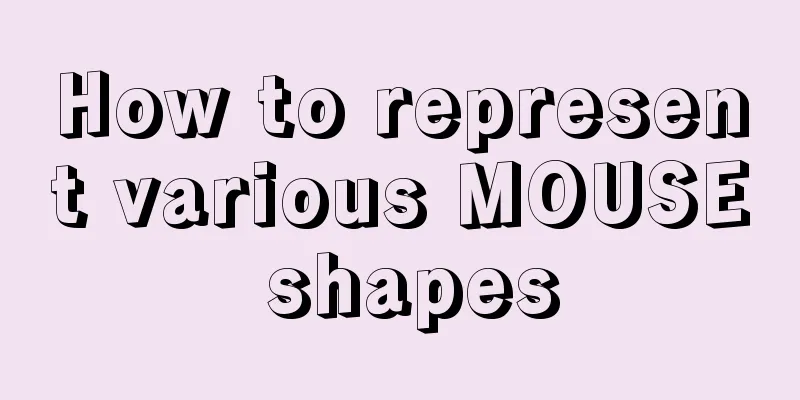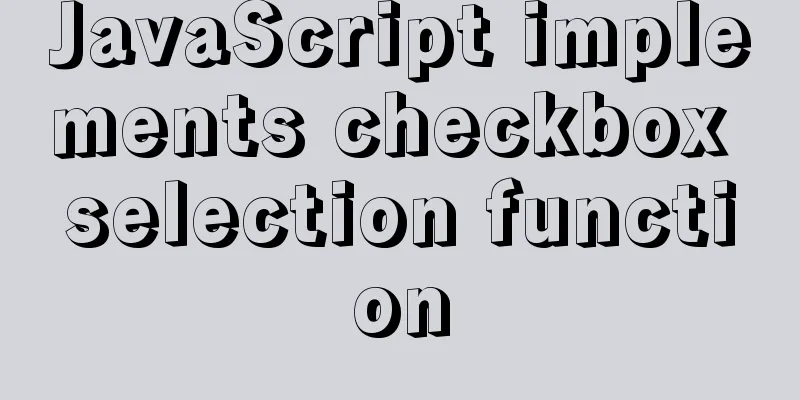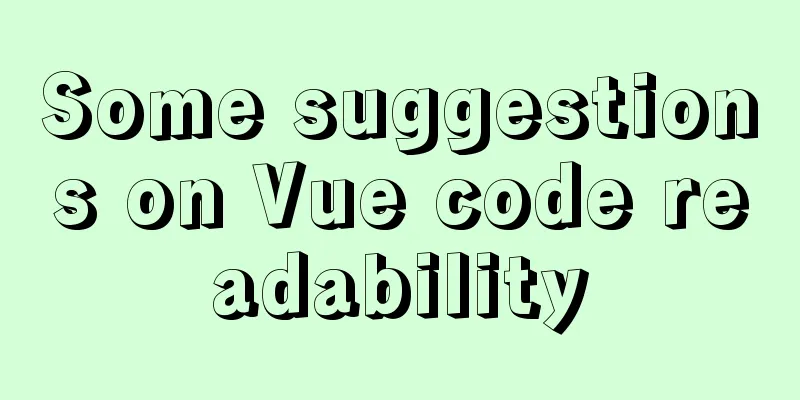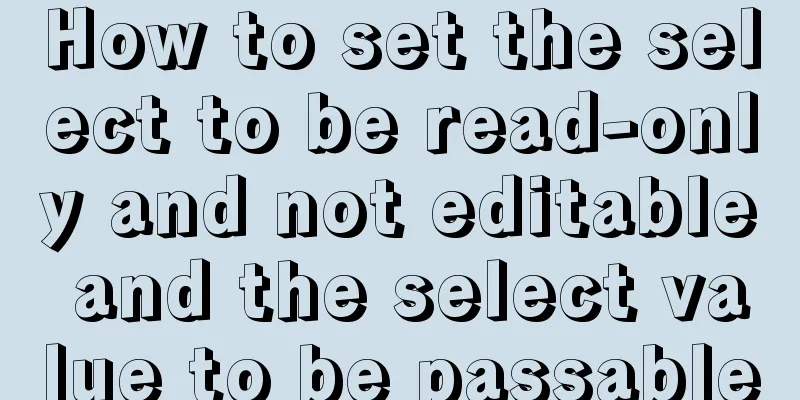Navicat for MySQL 15 Registration and Activation Detailed Tutorial

|
1. Download Navicat for MySQL 15 https://www.navicat.com.cn/download/navicat-for-mysql 2. Download the activation tool Note: Due to some restrictions, the download link is obtained as follows:
3. Install Mavicat and follow the steps. After the installation is complete, do not open the software yet, disconnect the network connection, copy the activation tool to the Navicat installation path, and run it as an administrator. In the pop-up interface, select Navicat 15 Products, select MySQL, select SimplefiedChinese in Languages, and click Patch, as follows:
4. Open Navicat and click Register
5. Return to the activation tool interface and click Generate to automatically fill in the registration code into the software input box
6. Click the Activate button and click Manual Activation
7. Copy the request code into the text box of the activation tool, click Generate Activation Code, and it will be automatically filled into the Navicat Activation Code text box. Click Activate.
Supplement: Navicat for MySQL Chinese crack (Mac cracked version, tried successfully) Mysql database tool on Mac, Chinese cracked version (it has been cracked and no need to crack it separately, you can install it directly and use it, I have tested it myself and it works very well) The Baidu Netdisk address can be obtained through the method at the top of the article! This is the end of this article about the detailed tutorial on Navicat for MySQL 15 registration and activation. For more related Navicat for MySQL 15 registration and activation content, please search 123WORDPRESS.COM's previous articles or continue to browse the following related articles. I hope everyone will support 123WORDPRESS.COM in the future! You may also be interested in:
|
<<: Detailed introduction to JS basic concepts
>>: Useful codes for web page creation
Recommend
Linux uses join -a1 to merge two files
To merge the following two files, merge them toge...
Introduction to Apache deployment of https in cryptography
Table of contents Purpose Experimental environmen...
Analysis of MySQL query sorting and query aggregation function usage
This article uses examples to illustrate the use ...
Vue: Detailed explanation of memory leaks
What is a memory leak? A memory leak means that a...
Solve the problem that Docker must use sudo operations
The steps are as follows 1. Create a docker group...
VirtualBox CentOS7.7.1908 Python3.8 build Scrapy development environment [graphic tutorial]
Table of contents environment Install CentOS Conf...
A quick guide to Docker
Docker provides a way to automatically deploy sof...
Quickjs encapsulates JavaScript sandbox details
Table of contents 1. Scenario 2. Simplify the und...
Do you know the weird things in Javascript?
Our veteran predecessors have written countless c...
Example code for css flex layout with automatic line wrapping
To create a flex container, simply add a display:...
What to do if the container started by docker run hangs and loses data
Scenario Description In a certain system, the fun...
React Hooks Detailed Explanation
Table of contents What are hooks? Class Component...
Installation and configuration of mysql 8.0.15 under Centos7
This article shares with you the installation and...
Example of how to implement a 2-column layout in HTML (fixed width on the left, adaptive width on the right)
HTML implements 2-column layout, with fixed width...
7 interview questions about JS this, how many can you answer correctly
Preface In JavaScript, this is the function calli...