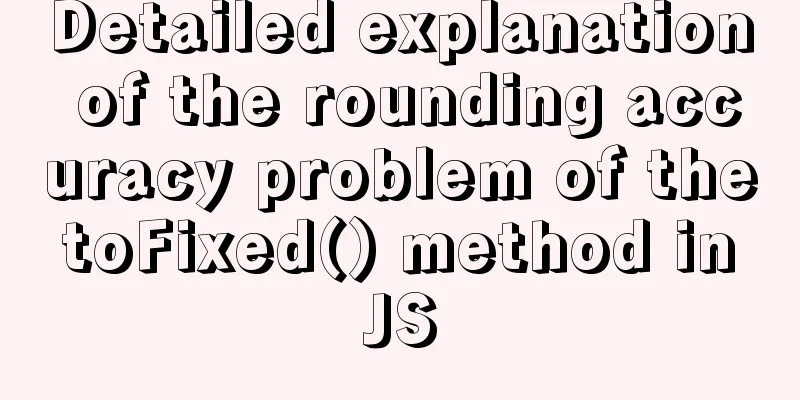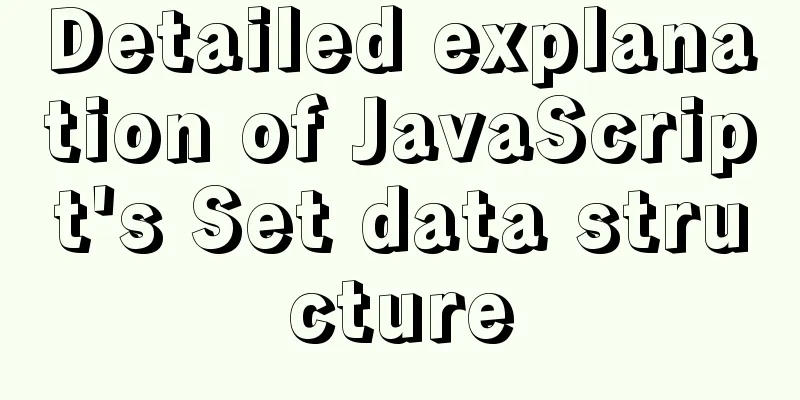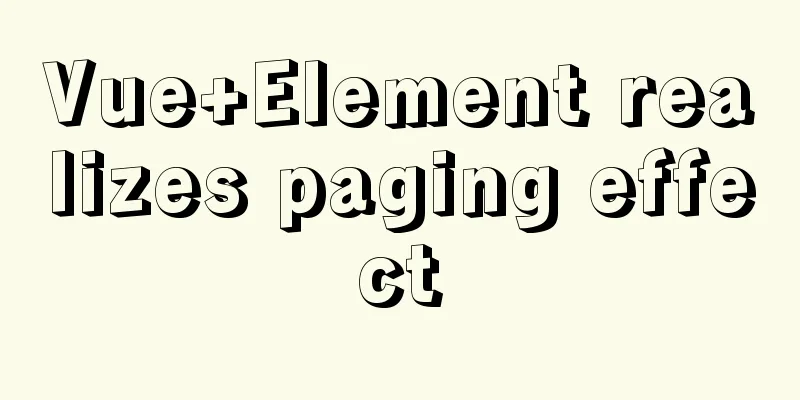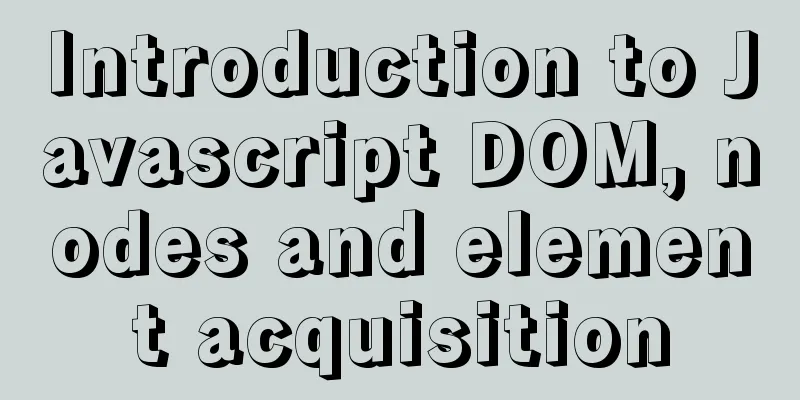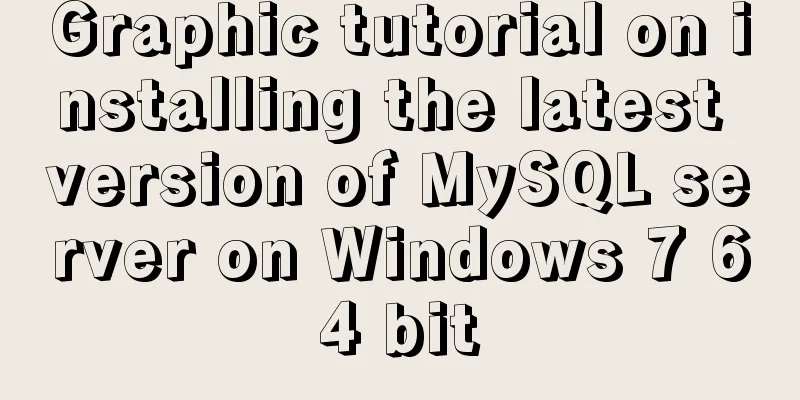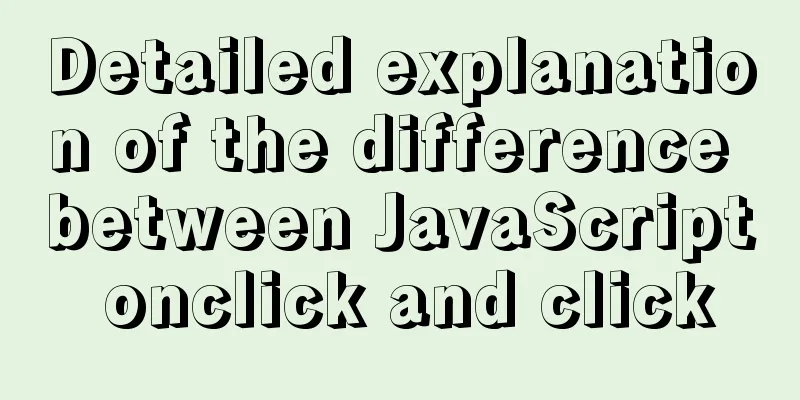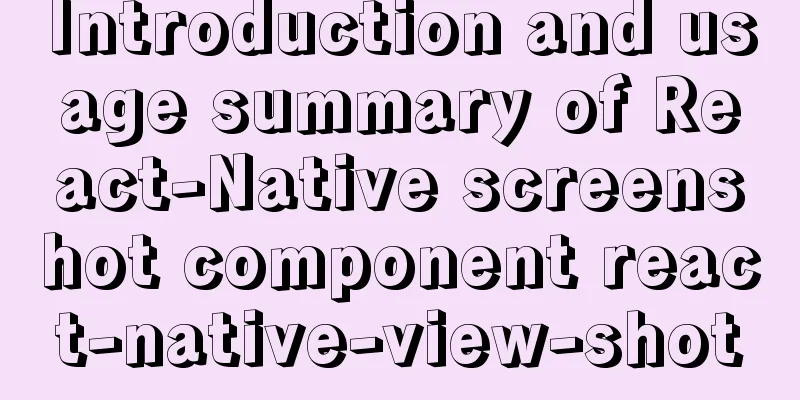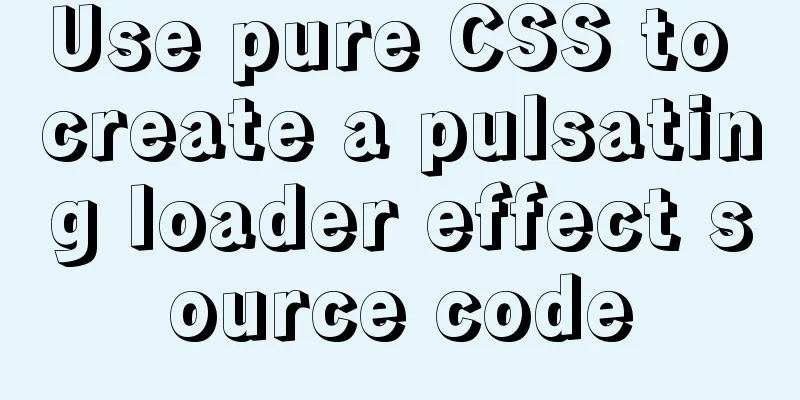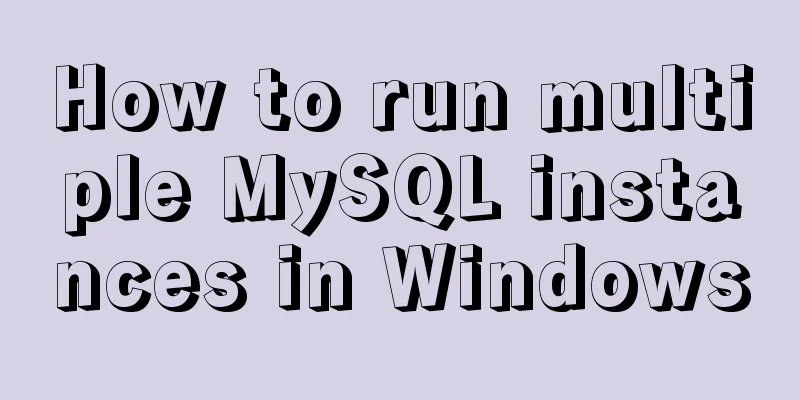Example of how to implement a 2-column layout in HTML (fixed width on the left, adaptive width on the right)
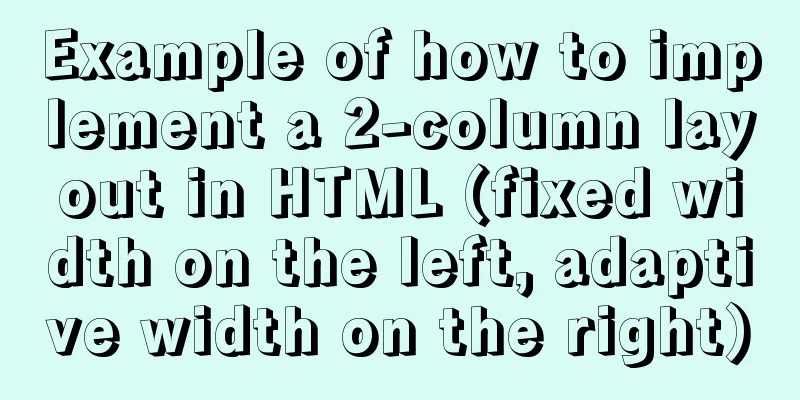
|
HTML implements 2-column layout, with fixed width on the left and adaptive width on the right Implementation 1:
<style>
body, html{padding:0; margin:0;}
// According to CSS positioning, use floating or absolute positioning to make the block element on the left out of the normal document flow and can be placed side by side with the block element on the right div:nth-of-type(1){
float: left; //Use floating// postion: absolute; //Use absolute positioning// top: 0;
// left: 0;
width: 300px;
height: 200px;
background: red;
}
// [Block-level elements automatically fill the width of the parent element by default and occupy one line]
//Currently: right block element width = parent element width div:nth-of-type(2){
// Set margin-left to the width of the left block element.
margin-left: 300px;
// Now: the width of the right block element = parent element width - margin-left
height: 220px;
background: blue;
}
</style>
<html>
<div>div1</div>
<div>div2</div>
</html> 1) Before setting margin-left
2) After setting margin-left
Implementation 2:
<style>
body, html{padding:0; margin:0;}
// According to CSS positioning, use floating or absolute positioning to make the block element on the left out of the normal document flow div:nth-of-type(1){
float: left; //Use floating// postion: absolute; //Use absolute positioning// top: 0;
// left: 0;
width: 300px;
height: 200px;
background: red;
}
// FC is a normal (regular) document flow, formatting context, a rendering area in the page, and has a set of rendering specifications. BFC is a block formatting context.
// Use the BFC block-level formatting context to create an isolated independent container div:nth-of-type(2){
// Change the overflow value to not visible, triggering BFC
overflow: hidden;
height: 220px;
background: blue;
}
</style>
<html>
<div>div1</div>
<div>div2</div>
</html>The above is the full content of this article. I hope it will be helpful for everyone’s study. I also hope that everyone will support 123WORDPRESS.COM. |
<<: An example of how to optimize a project after the Vue project is completed
>>: HTML5+CSS3 coding standards
Recommend
HTML drawing user registration page
This article shares the specific implementation c...
Analysis of Linux Zabbix custom monitoring and alarm implementation process
Target Display one of the data in the iostat comm...
How to use vuex in Vue project
Table of contents What is Vuex? Vuex usage cycle ...
Detailed explanation of how to exit Docker container without closing it
After entering the Docker container, if you exit ...
A brief discussion on the comparison of varchar, char and text in postgresql database
As shown below: name describe character varying(n...
Front-end vue+express file upload and download example
Create a new server.js yarn init -y yarn add expr...
How to deploy nodejs service using Dockerfile
Initialize Dockerfile Assuming our project is nam...
Basic usage analysis of Explain, a magical tool for MySQL performance optimization
Introduction MySQL provides an EXPLAIN command th...
Detailed steps for running springboot project in Linux Docker
Introduction: The configuration of Docker running...
Solution to the problem of web page flash animation not displaying
<br />The solution steps are as follows: Sta...
Example code for implementing div concave corner style with css
In normal development, we usually use convex roun...
The solution to the problem that the web table or div layer is stretched in the web page
<br />When we design web pages, we always en...
Solution to the problem that mysql cannot start after modifying the default path of the database
Preface When mysql modified the default database ...
15 Linux Command Aliases That Will Save You Time
Preface In the process of managing and maintainin...
Solution to the garbled code problem in MySQL 5.x
MySQL is a commonly used open source database sof...