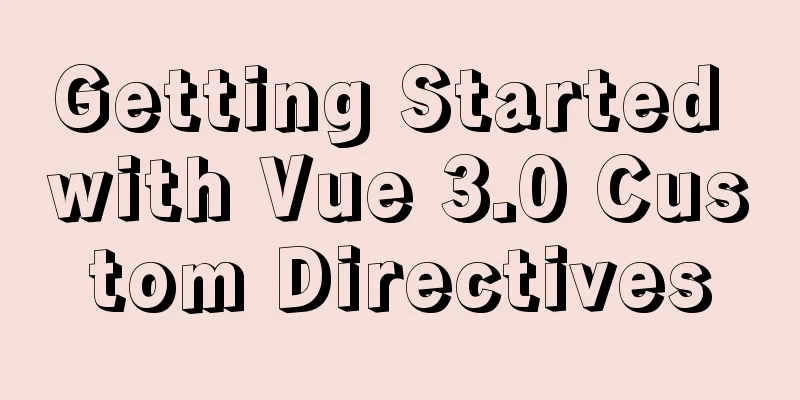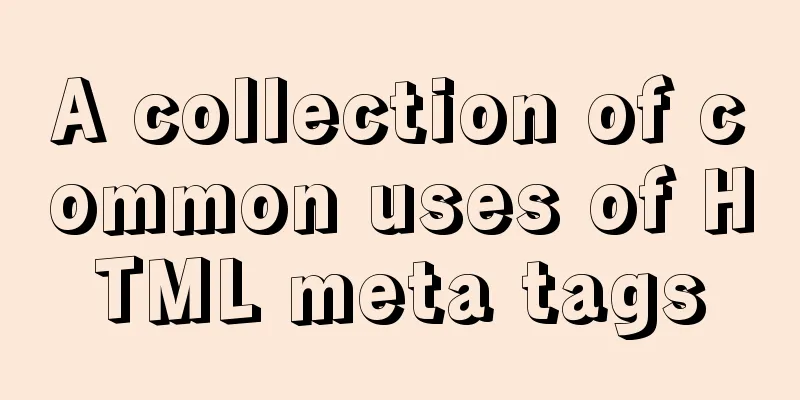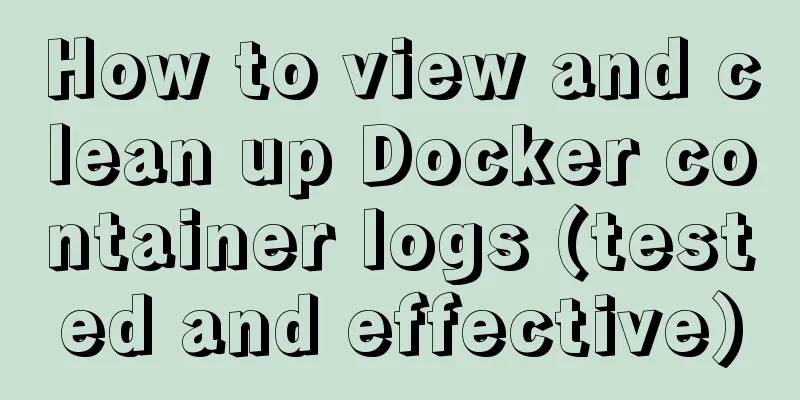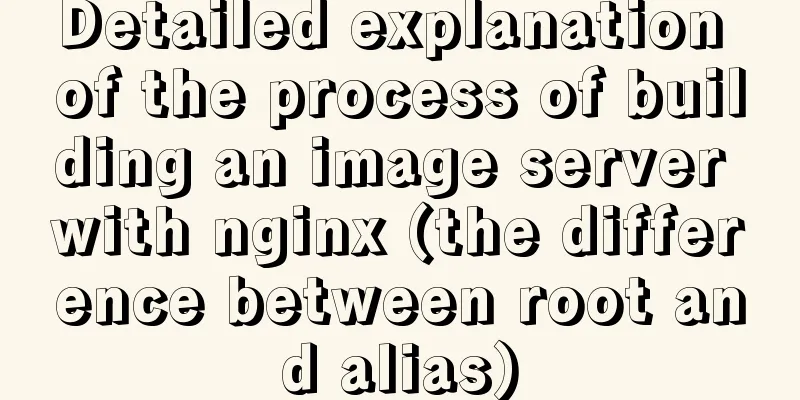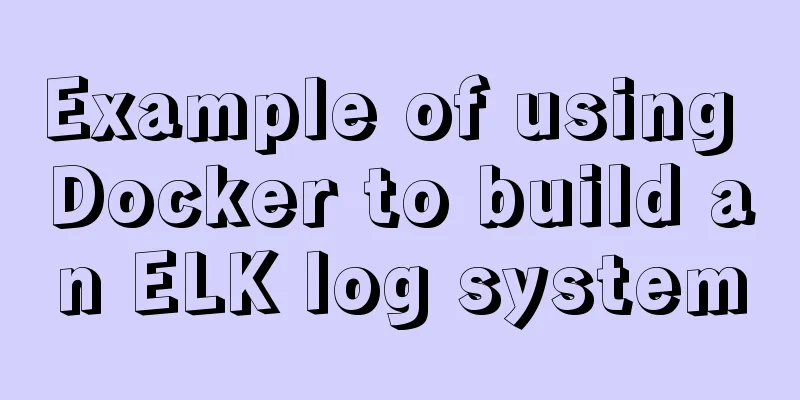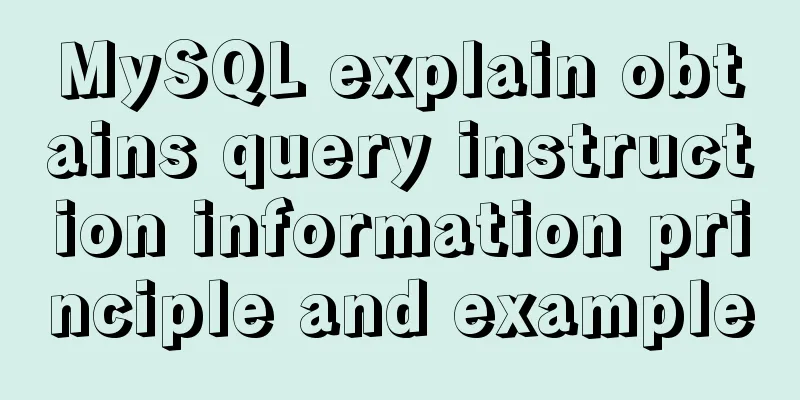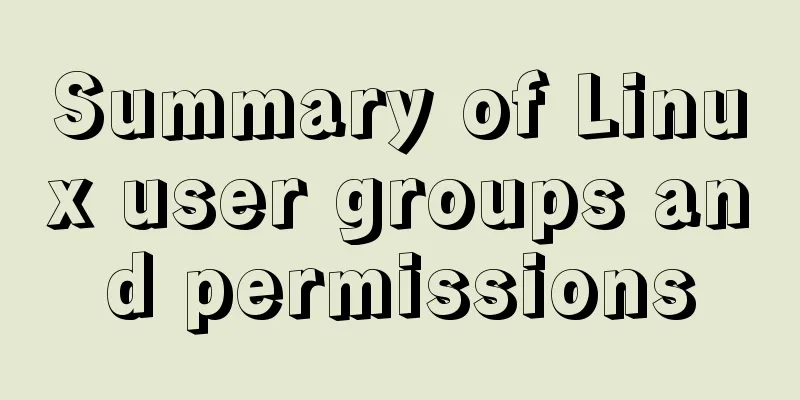Detailed explanation of JavaScript's Set data structure
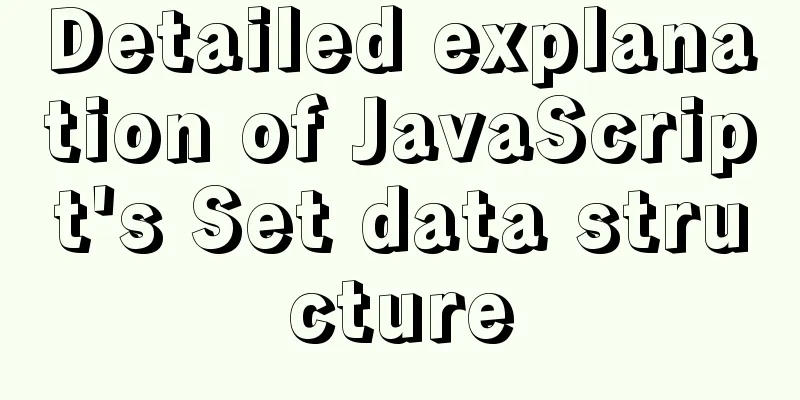
1. What is SetSet can be simply thought of as a mathematical set. It is an unordered collection of data with no repeated values . 2. Set ConstructorFor the parameters of the Set constructor, the following forms can be passed. 2.1) Arraysconst s = new Set([1, 2, 1]); console.log(s);
Here, an array 2.2) Strings const s = new Set("Hello World!");
console.log(s);
2.3) arguments function fun() {
const s = new Set(arguments);
console.log(s);
}
fun(1, 2, 3);
2.4) NodeList <!DOCTYPE html>
<html lang="en">
<head>
<meta charset="UTF-8">
<meta http-equiv="X-UA-Compatible" content="IE=edge">
<meta name="viewport" content="width=device-width, initial-scale=1.0">
<title>set</title>
</head>
<body>
<p>1</p>
<p>2</p>
<p>3</p>
<script>
const s = new Set(document.querySelectorAll('p'));
console.log(s);
</script>
</body>
</html>
Here, references to three When we need to use it, we can traverse this 2.5) Setconst s1 = new Set([1, 2, 3]); const s2 = new Set(s1); console.log(s2);
This is equivalent to copying console.log(s1 === s2);
3. Set instance properties and methods The properties of Set have an attribute const s = new Set([1, 2, 3]); console.log(s.size);
Methods of Set Adding members to a Set const s = new Set([1, 2, 3]); // It can only pass one parameter s.add(5); console.log(s); // It can be concatenated adds.add(7).add(9); console.log(s);
Used to delete members from a Set const s = new Set([1, 2, 3]); s.delete(2); // If the item to be deleted is not found in the Set, nothing will happen and no error will be reported s.delete(5); console.log(s);
Used to determine whether a Set contains a member const s = new Set([1, 2, 3]); console.log(s.has(1)); console.log(s.has(5));
Will delete all members of the Set const s = new Set([1, 2, 3]); s.clear(); console.log(s);
4. Set member access Its member access is implemented through the It has two parameters, the first parameter is the callback function, and the second parameter sets what s.forEach(callback function, pointer to callback function) Let's look at the first parameter: For the first parameter callback function, it has three parameters: s.forEach(function(value, key, set){
value is a member of Set. In Set, value and key are equal. Set is the previous Set itself, that is, here set === s
});
Let's understand it through an example: const s = new Set([1, 2, 3]);
s.forEach(function(value, key, set) {
console.log(value, key, value === key);
console.log(set, set === s);
});
Let's look at the second parameter: const s = new Set([1, 2, 3]);
s.forEach(function(value, key, set) {
console.log(this);
}, document);
5. Notes on Set Set's judgment on duplicate values basically follows the strict equality However, for 6. Use cases of SetArray deduplication let arr = [1, 2, 1]; const s = new Set(arr); arr = [...s]; // You can also combine them into one sentence // arr = [...new Set(arr)]; console.log(arr);
String deduplication let str = "11231131242";
const s = new Set(str);
str = [...s].join("");
// Can also be written as one sentence // str = [...new Set(str)].join("");
console.log(str);
Storing DOM elements <!DOCTYPE html>
<html lang="en">
<head>
<meta charset="UTF-8">
<meta http-equiv="X-UA-Compatible" content="IE=edge">
<meta name="viewport" content="width=device-width, initial-scale=1.0">
<title>set</title>
</head>
<body>
<p>1</p>
<p>2</p>
<p>3</p>
<script>
const s = new Set(document.querySelectorAll('p'));
s.forEach((elem) => {
console.log(elem)
});
</script>
</body>
</html>
SummarizeThis article ends here. I hope it can be helpful to you. I also hope you can pay more attention to more content on 123WORDPRESS.COM! You may also be interested in:
|
<<: The best 9 foreign free picture material websites
>>: A brief analysis of the usage of HTML float
Recommend
SQL-based query statements
Table of contents 1. Basic SELECT statement 1. Qu...
Docker and Docker-compose one-click installation tutorial (supports online and offline)
Shell Script #!/bin/sh # Current directory CURREN...
Detailed process of installing the docker plugin in IntelliJ IDEA (2018 version)
Table of contents 1. Development Environment 2. I...
Docker container data volume named mount and anonymous mount issues
Table of contents What is a container data volume...
ie filter collection
IE gave us a headache in the early stages of deve...
Basic learning tutorial of table tag in HTML
Table label composition The table in HTML is comp...
Implementation and optimization of MySql subquery IN
Table of contents Why is IN slow? Which is faster...
How to install and configure ftp server in CentOS8.0
After the release of CentOS8.0-1905, we tried to ...
MySQL index usage monitoring skills (worth collecting!)
Overview In a relational database, an index is a ...
TypeScript installation and use and basic data types
The first step is to install TypeScript globally ...
Detailed explanation of vite+ts to quickly build vue3 projects and introduce related features
Table of contents vite Build Configuration vite.c...
Detailed explanation of the error problem when setting the default value of 0000-00-00 in the date and datetime types of Mysql database
Phenomenon: After MySQL version 5.7, the default ...
The meaning of status code in HTTP protocol
A status code that indicates a provisional respon...
Solution to the problem that elements with negative z-index cannot be clicked
I was working on a pop-up ad recently. Since the d...
Pitfalls encountered when installing MySQL 8.0.18 compressed package and resetting forgotten passwords
http://www.cppcns.com/shujuku/mysql/283231.html Y...