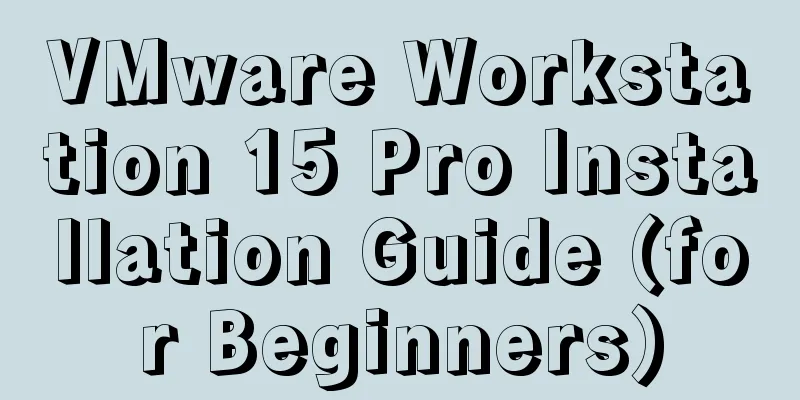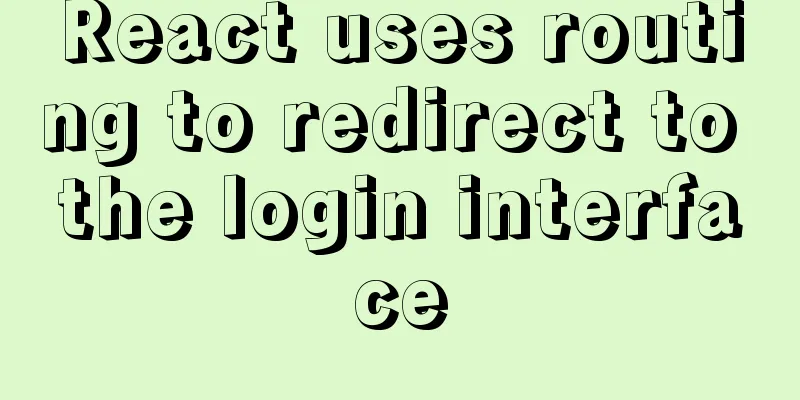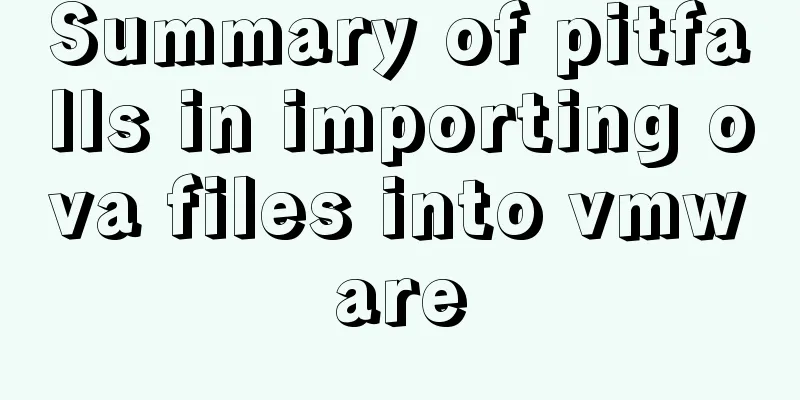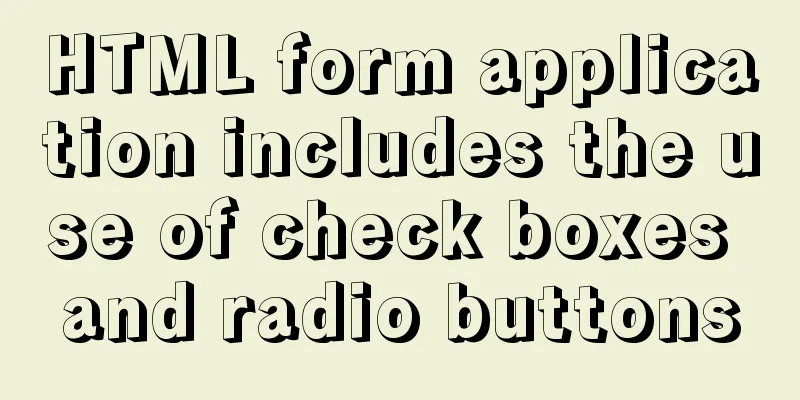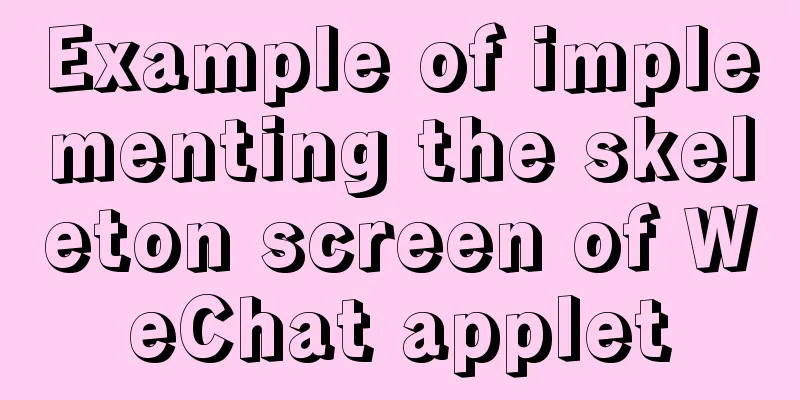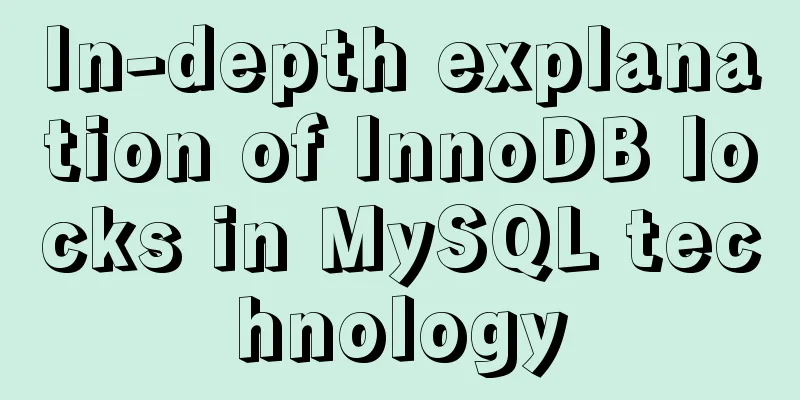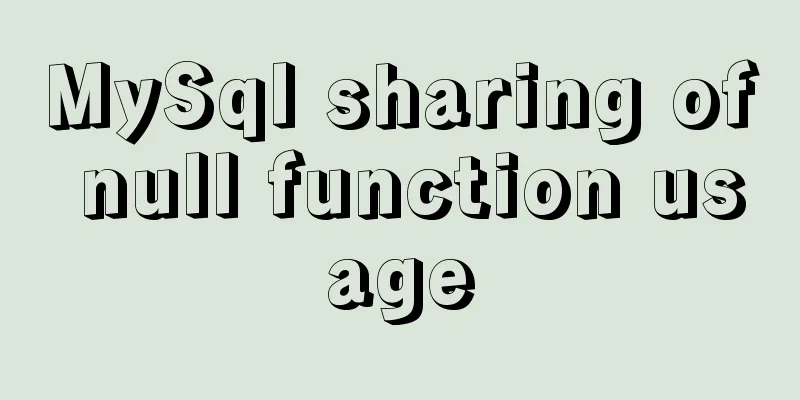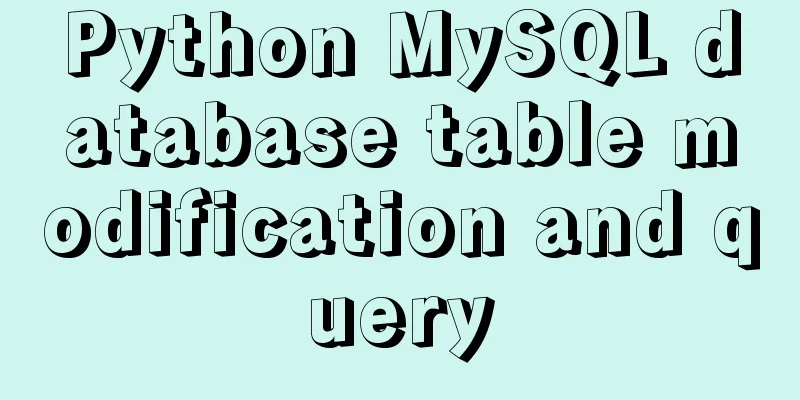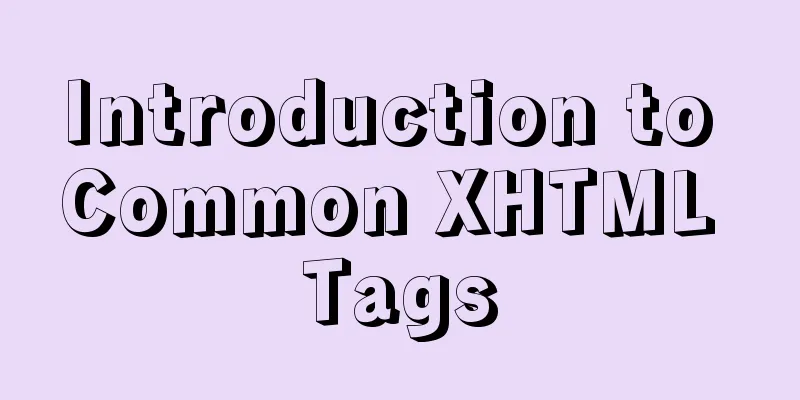MySQL index usage monitoring skills (worth collecting!)
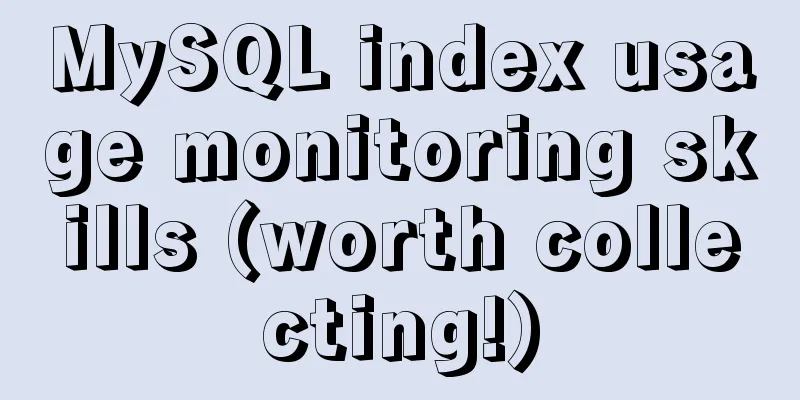
|
Overview In a relational database, an index is a separate, physical storage structure that sorts the values of one or more columns in a database table. It is a collection of values in one or more columns in a table and a corresponding list of logical pointers to the data pages in the table that physically identify these values. MySQL supports hash and btree indexes. InnoDB and MyISAM only support Btree indexes, while the Memory and Heap storage engines can support both hash and Btree indexes. 1. View current index usage We can query the current index usage with the following statement:
In fact, in many application scenarios, when the index is working, the value of Handler_read_key will be very high. This value represents the number of times a row reads the index value. A very low value indicates that the performance improvement obtained by adding the index is not high because the index is not used frequently. A high value for Handler_read_rnd_next means that queries are running inefficiently and should be remedied by indexing. This value means the number of requests to read the next line in the data file. If a large number of table scans are being performed, a high value for Handler_read_rnd_next usually indicates that the table is not indexed correctly or that the queries written do not take advantage of the indexes. 2. Check whether the index is used SELECT object_type, object_schema, object_name, index_name, count_star, count_read, COUNT_FETCH FROM PERFORMANCE_SCHEMA.table_io_waits_summary_by_index_usage; If the number of read and fetch are both 0, it means that it has not been used.
3. Check which indexes are used Explain the relevant SQL and check the type to see which index type is used in the query +-----+-------+-------+-----+--------+-------+---------+-------+ | ALL | index | range | ref | eq_ref | const | system | NULL | +-----+-------+-------+-----+--------+-------+---------+-------+ From best to worst they are: system > const > eq_ref > ref > fulltext > ref_or_null > index_merge > unique_subquery > index_subquery > range > index > ALL
By the way, here are a few optimization points: 1. Optimize the insert statement:
2. Optimize the group by statement: By default, MySQL sorts all group by fields, which is similar to order by. If the query includes a group by but the user wants to avoid the consumption of sorted results, you can specify order by null to suppress the sort. 3. Optimize the order by statement: In some cases, MySQL can use an index to satisfy the ORDER BY clause, thus eliminating the need for additional sorting. The where condition and order by use the same index, and the order by order is the same as the index order, and the order by fields are in ascending or descending order. 4. Optimize nested queries: MySQL 4.1 began to support subqueries, but in some cases, subqueries can be replaced by more efficient joins, especially when the passive table to be joined has an index. The reason is that MySQL does not need to create a temporary table in memory to complete this query that logically requires two steps. Finally, a point: A table can have a maximum of 16 indexes, and the maximum index length is 256 bytes. Indexes generally do not significantly affect insert performance (except for large amounts of small data) because the time overhead of creating an index is O(1) or O(logN). However, too many indexes are not good either, after all, operations such as updates require maintaining indexes. Summarize The above is the full content of this article. I hope that the content of this article will have certain reference learning value for your study or work. Thank you for your support of 123WORDPRESS.COM. You may also be interested in:
|
<<: Practice of using Vite2+Vue3 to render Markdown documents
>>: Use of Linux watch command
Recommend
Sample code for batch deployment of Nginx with Ansible
1.1 Copy the nginx installation package and insta...
How to use tinymce in vue3.0+ and implement the function of uploading multiple images and file upload formula editing
Related Documents Part of this article is referen...
Solutions to the problem of table nesting and border merging
【question】 When the outer table and the inner tab...
How to install MySQL 8.0.13 in Alibaba Cloud CentOS 7
1. Download the MySQL installation package (there...
Advantages and disadvantages of common MySQL storage engines
Table of contents View all storage engines InnoDB...
Explore the characteristics and expressions of different spaces in HTML (recommended)
I. Overview When writing HTML templates, spaces a...
Navicat for MySQL tutorial
First, you need to download and install Navicat f...
Zen Coding Easy and fast HTML writing
Zen Coding It is a text editor plugin. In a text ...
The best way to start a jar package project under Centos7 server
Preface Everyone knows how to run a jar package o...
MySQL 5.7.13 installation and configuration method graphic tutorial on Mac
MySQL 5.7.13 installation tutorial for Mac, very ...
Add a startup method to Linux (service/script)
Configuration file that needs to be loaded when t...
Windows Server 2019 IIS10.0+PHP(FastCGI)+MySQL Environment Construction Tutorial
Preparation 1. Environmental Description: Operati...
Upgrade MySQL 5.1 to 5.5.36 in CentOS
This article records the process of upgrading MyS...
Zen coding for editplus example code description
For example, he enters: XML/HTML Code div#page>...
Comprehensive summary of Vue3.0's various listening methods
Table of contents Listener 1.watchEffect 2.watch ...