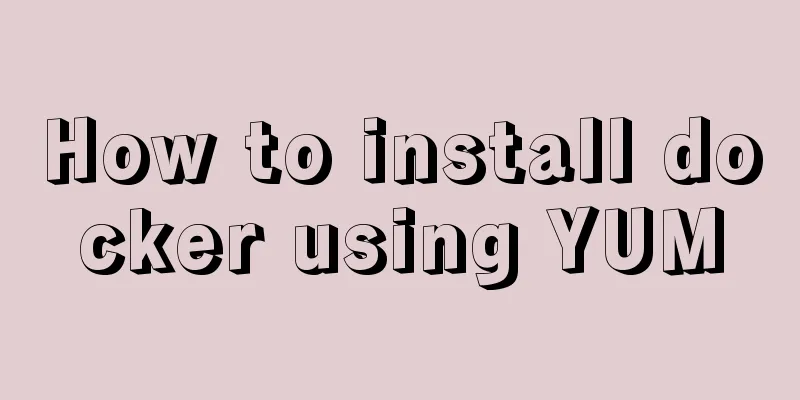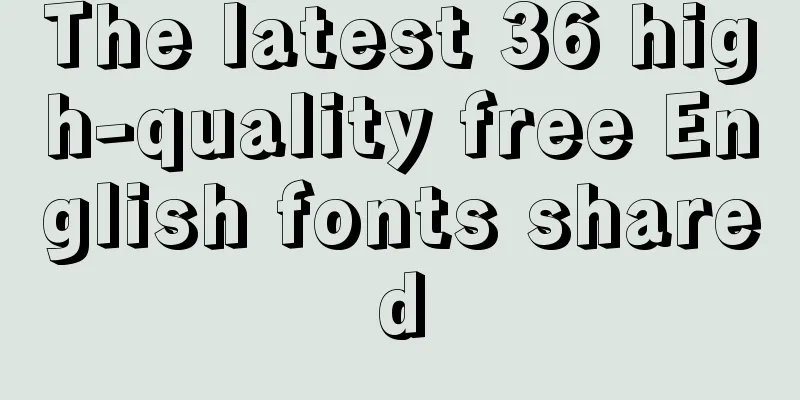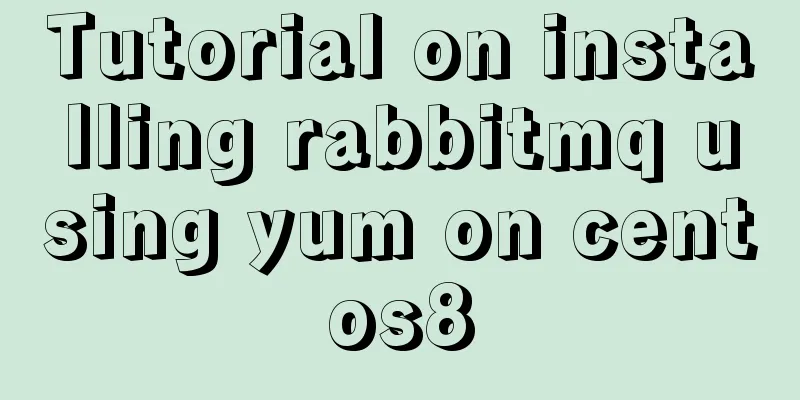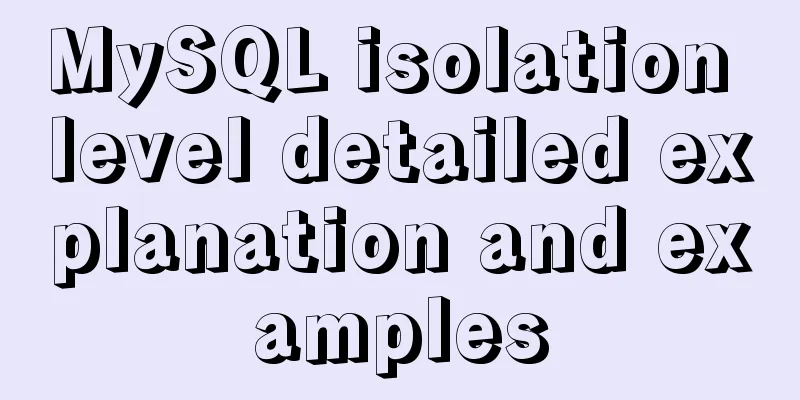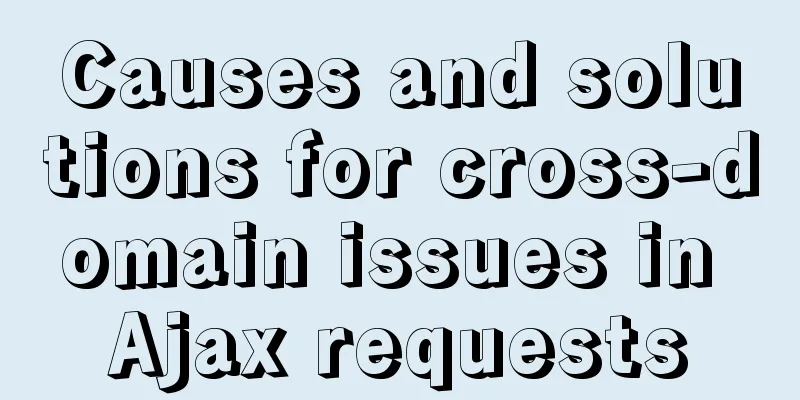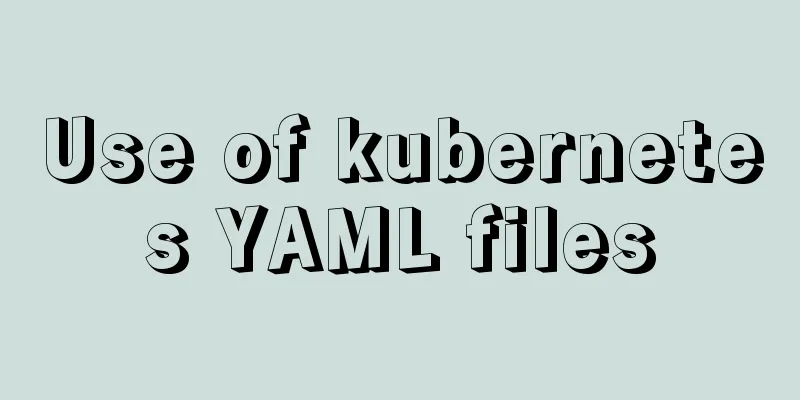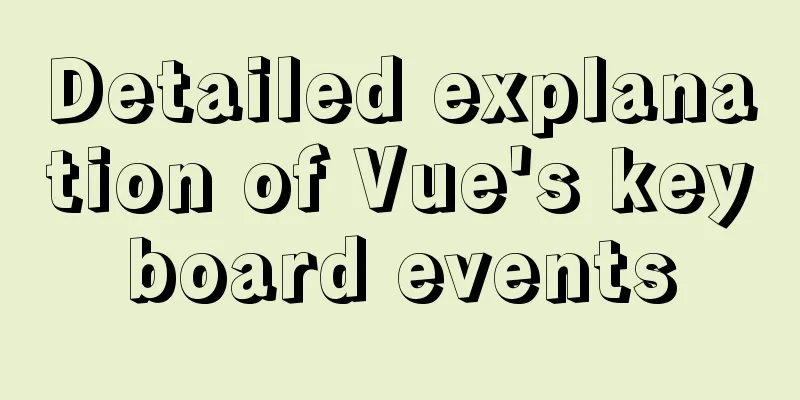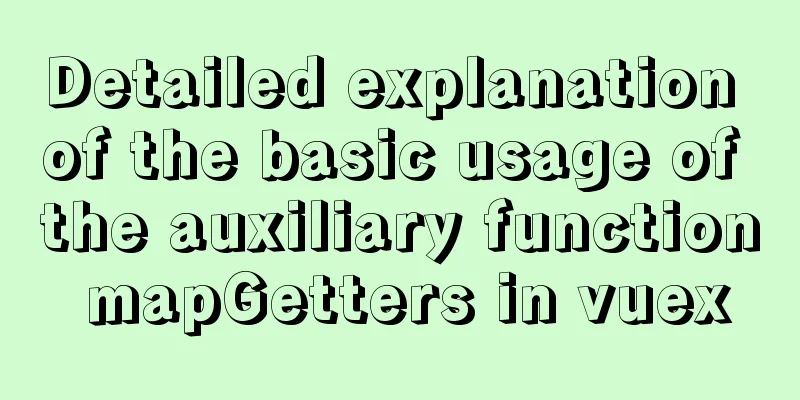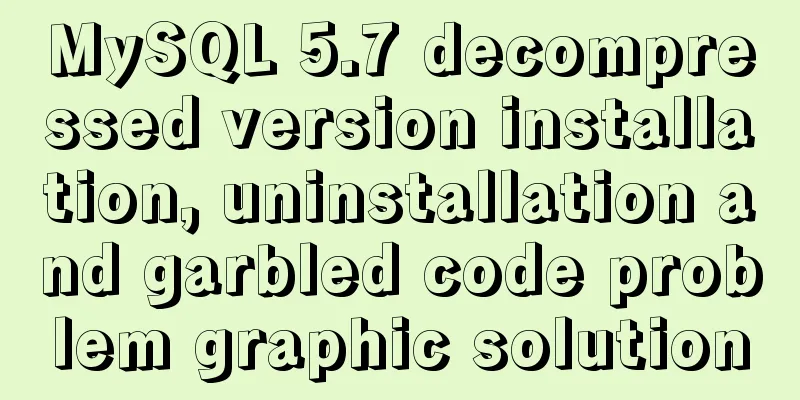Use of Linux watch command
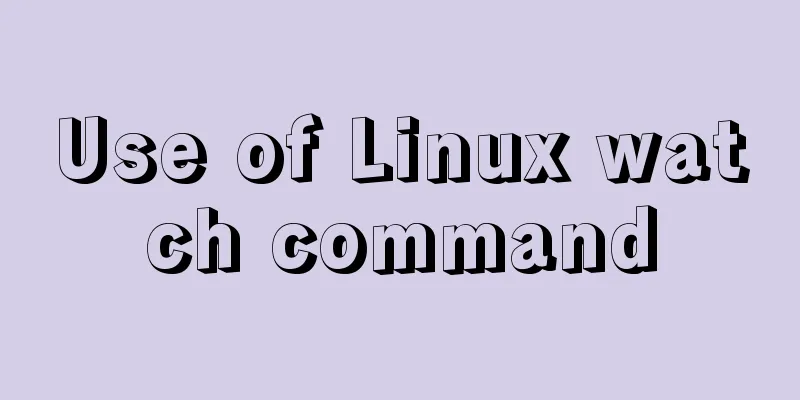
|
1. Command Introduction The watch command executes the given command in a periodic manner and displays the execution results on the full screen. watch is a very useful command that comes with almost all Linux distributions. As the name suggests, watch can help monitor the running results of a command, saving us from running it manually over and over again. For example, tail a log file, ls monitors the size change of a file, etc. By default, the program runs every 2 seconds. You can use -n or --interval to specify the interval. 2. Command format watch [OPTIONS] COMMAND 3. Option Description -d, --differences [PERMANENT] Highlights the differences between the two most recent updates. -d cumulative option will highlight the changes (regardless of whether the most recent one has changed) -n, --interval SECONDS Specify the monitoring interval in seconds. The default value is 2s and cannot be lower than 0.1s -p, --precise Try to monitor the command exactly at the specified interval -t, --no-title Turn off the output of the watch command at the top of the interval, command, and current time -b, --beep Beep when the exit code of the monitored command is non-zero -e, --errexit When an error occurs in the monitored command, watch stops updating and exits after pressing the key -g, --chgexit Exit watch when the monitored command output changes -c, --color Interpret ANSI color and style sequences -x, --exec Pass the command to exec(2) instead of sh -c -h, --help Display help information and exit -v, --version Display version information and exit 4. Common Examples (1) Repeat the uptime command, by default it is executed every 2 seconds. watch uptime (2) Check the changes in the current directory file log. watch -d "ls -l | grep log" Note that when the monitored command contains a pipe, it needs to be enclosed in quotes. (3) Check the average load of the system every 10 seconds. watch -n10 cat /proc/loadavg (4) Highlight the changes in the number of network connections every 1 second. watch -n1 -d netstat -ant References The above is the full content of this article. I hope it will be helpful for everyone’s study. I also hope that everyone will support 123WORDPRESS.COM. You may also be interested in:
|
<<: MySQL index usage monitoring skills (worth collecting!)
>>: How to implement the Vue mouse wheel scrolling switching routing effect
Recommend
Website User Experience Design (UE)
I just saw a post titled "Flow Theory and Des...
Use Typescript configuration steps in Vue
Table of contents 1. TypeScript is introduced int...
Docker Compose practice and summary
Docker Compose can realize the orchestration of D...
Detailed explanation of various join summaries of SQL
SQL Left Join, Right Join, Inner Join, and Natura...
Solution for coexistence of multiple versions of PHP under Linux system (super simple)
Since PHP7 came out, as a fan of the latest versi...
Analysis and redesign of music player apps (application software) How to design a beautiful music player interface
I have always been interested in wireless interac...
Vue uses drag and drop to create a structure tree
This article example shares the specific code of ...
Using trap to perform environment cleanup before graceful shutdown of docker container
When a running container is terminated, how can w...
Examples and comparison of 3 methods for deduplication of JS object arrays
Table of contents 1. Comparison of data before an...
How to view the type of mounted file system in Linux
Preface As you know, Linux supports many file sys...
MySQL multi-table query detailed explanation
Time always passes surprisingly fast without us n...
30 free high-quality English ribbon fonts
30 free high-quality English ribbon fonts for down...
Possible reasons why the input type="reset" tag in HTML is invalid (does not work).
When using the <html:reset> tag, sometimes w...
Example analysis of mysql stored procedure usage
This article describes the usage of MySQL stored ...
A brief discussion on tags in HTML
0. What is a tag? XML/HTML CodeCopy content to cl...