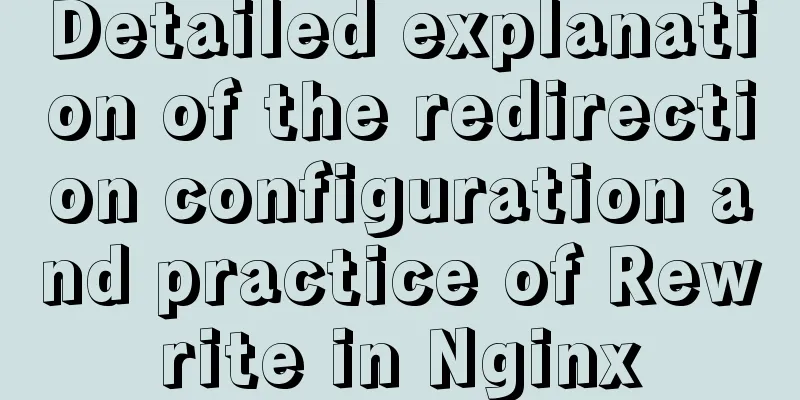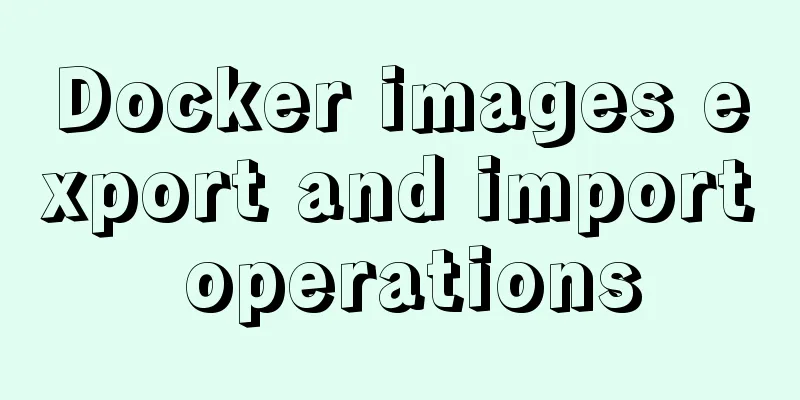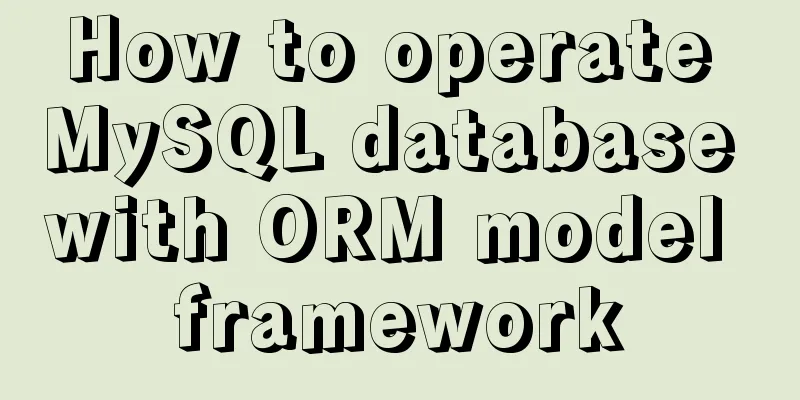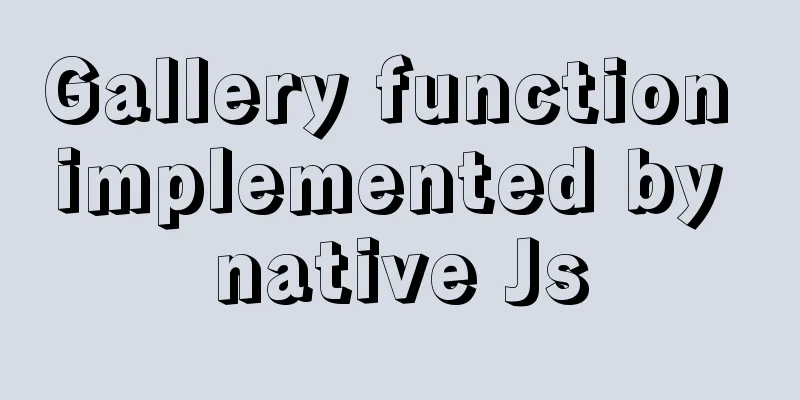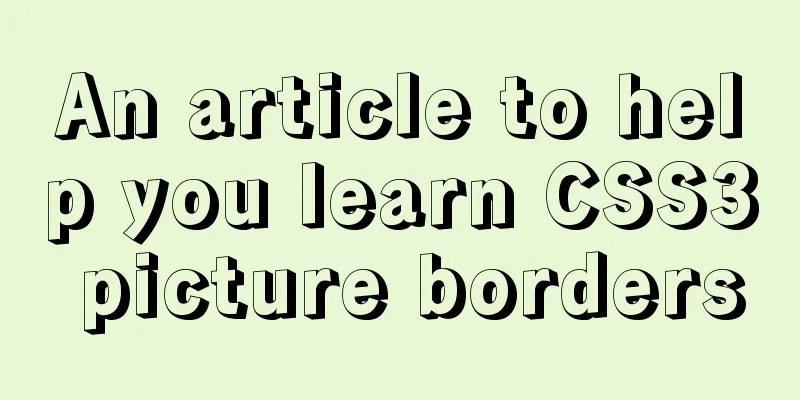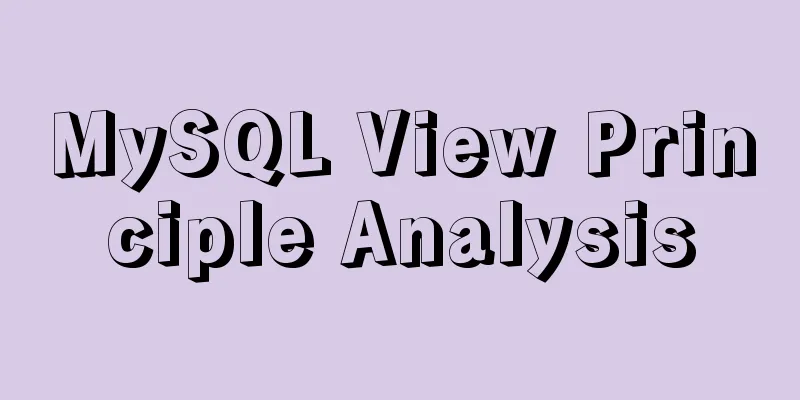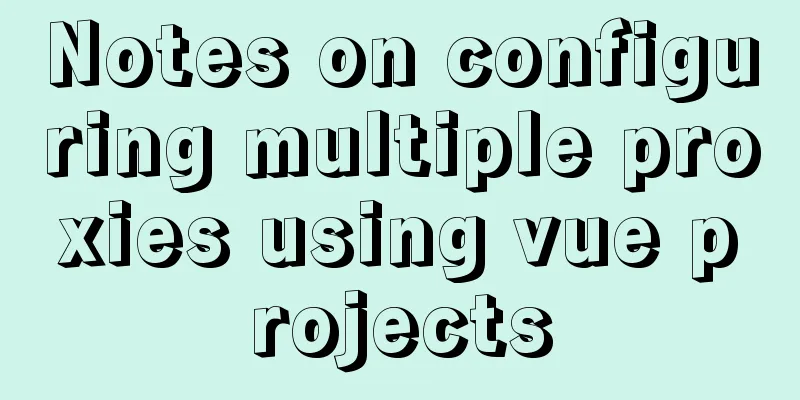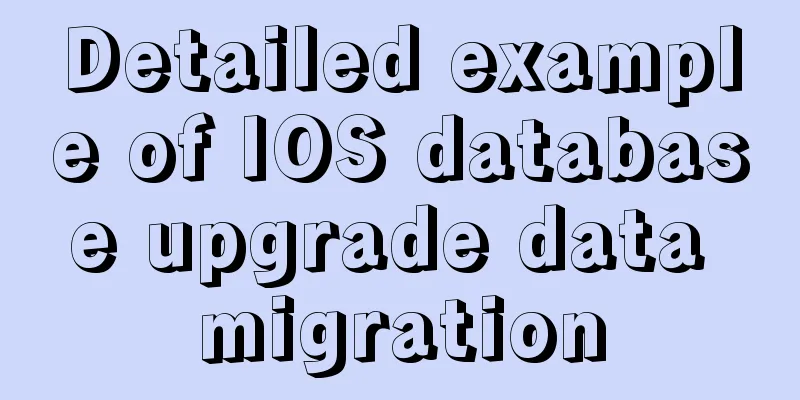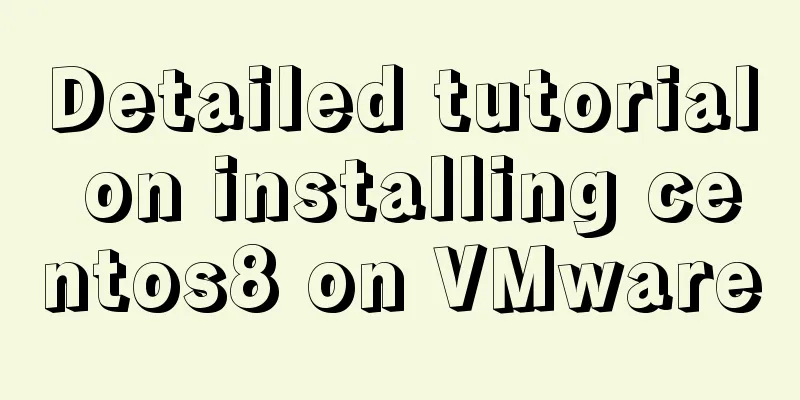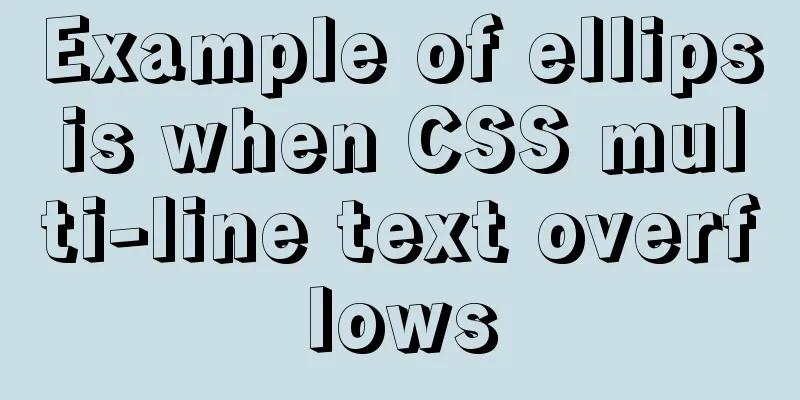How to implement the Vue mouse wheel scrolling switching routing effect
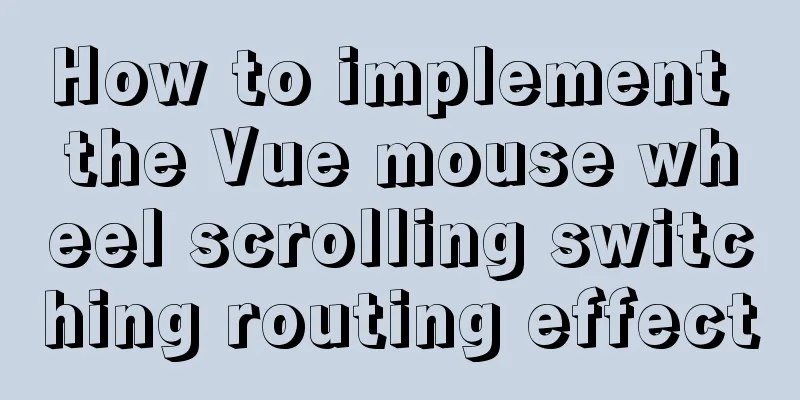
|
A root routing component (the root routing component under the app, which needs to be scrolled as its child component) Vue routing switching transitionVue transition
<transition :name="transitionName">
<div></div>
</transition>Use transition to wrap the component that needs to transition, or a div, or a route. When it is created or destroyed, the specified animation effect will be loaded. This animation effect needs to be specified by yourself. Here, the specified transitionName Then declare this in data, but assign this value to ' ', because different names need to correspond to the forward or backward routing. When the route is forward (downward in this case), specify slide-down Then define the activation effects in different states of slide-down as transition effects
.slide-down-enter-active,
.slide-down-leave-active {
transition: all 500ms;
position: absolute;
}Then define the start animation
.slide-down-enter {
opacity: 0;
transform: translate3d(0, 100%, 0);
}
Define the leave activation animation
.slide-down-leave-active {
opacity: 0;
transform: translate3d(0, -100%, 0);
}
The following is generally fixed, that is, declare -enter-active, -leave-active as a transition effect and then write -enter, -leave-active. The specific changes required are generally one -enter, one -leave-active.
Next is how to determine whether the route is forward or backward. First, how to switch the route forward and backward Next, how to determine whether it is the front or the back? When writing the route, write the meta, and when monitoring the route changes in the "root component", get the route information, and compare the sizes of the two to determine
This is the end of this article about how to implement the Vue mouse wheel scrolling route switching effect. For more relevant Vue route switching content, please search for previous articles on 123WORDPRESS.COM or continue to browse the following related articles. I hope everyone will support 123WORDPRESS.COM in the future! You may also be interested in:
|
<<: Use of Linux watch command
>>: Detailed explanation of mysql.user user table in Mysql
Recommend
WeChat applet implements the snake game
This article shares the specific code of the WeCh...
Basic knowledge points of mysql worm replication
Worms replicate, as the name implies, by themselv...
Introduction to SSL certificate installation and deployment steps under Nginx
Table of contents Problem description: Installati...
Detailed explanation of Vue router routing
Table of contents 1. Basic use 2. Several points ...
Detailed explanation of three ways to configure Nginx virtual hosts (based on IP)
Nginx supports three ways to configure virtual ho...
Detailed explanation of redo log and undo log in MySQL
The most important logs in the MySQL log system a...
Click the toggle button in Vue to enable the button and then disable it
The implementation method is divided into three s...
Steps for customizing node installation to change the default installation path of npm global modules
I installed node to the D drive, and I also neede...
In-depth explanation of MySQL isolation level and locking mechanism
Table of contents Brief description: 1. Four char...
JavaScript function call classic example code
Table of contents JavaScript function call classi...
Example of how to adapt the Vue project to the large screen
A brief analysis of rem First of all, rem is a CS...
In-depth analysis of the slow query problem of MySQL Sending data
Through an example, I shared with you the solutio...
MySQL group by method for single word grouping sequence and multi-field grouping
I have created a goods table here. Let's take...
Differences between FLOW CHART and UI FLOW
Many concepts in UI design may seem similar in wo...
Detailed explanation of the correct way to configure SSL (https certificate) in Apache on Ubuntu
First, take a look at Alibaba Cloud's officia...