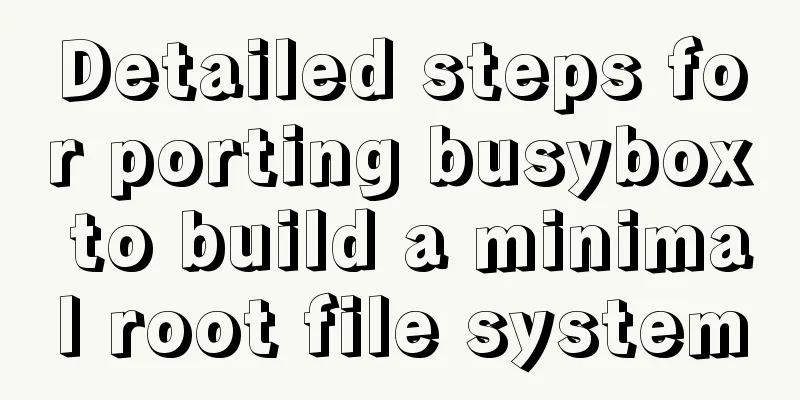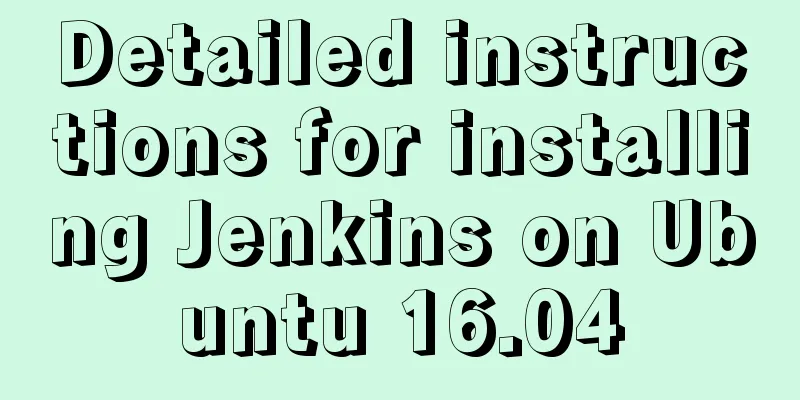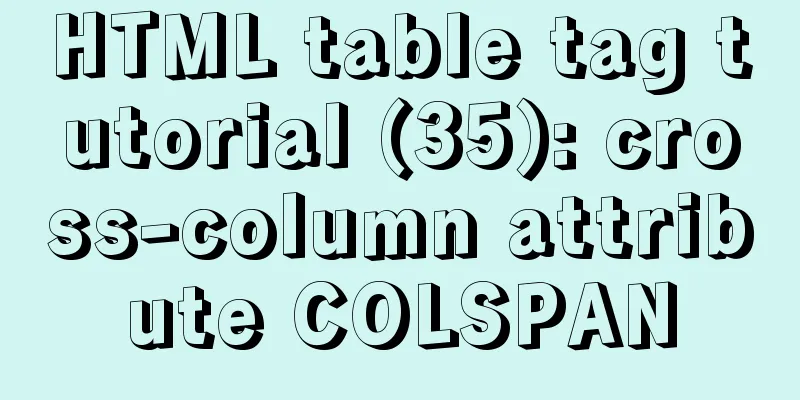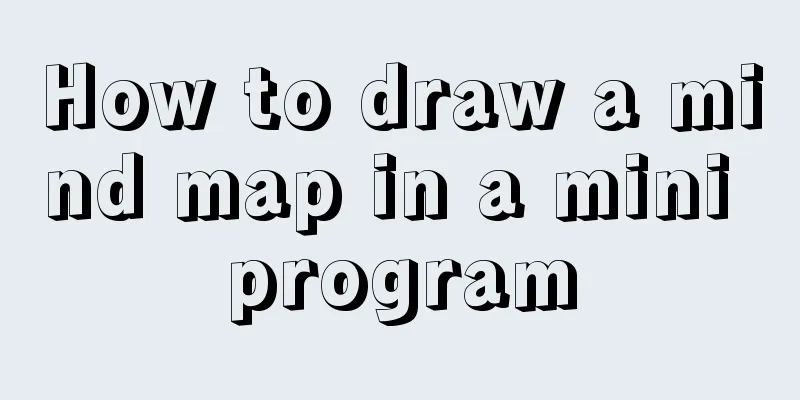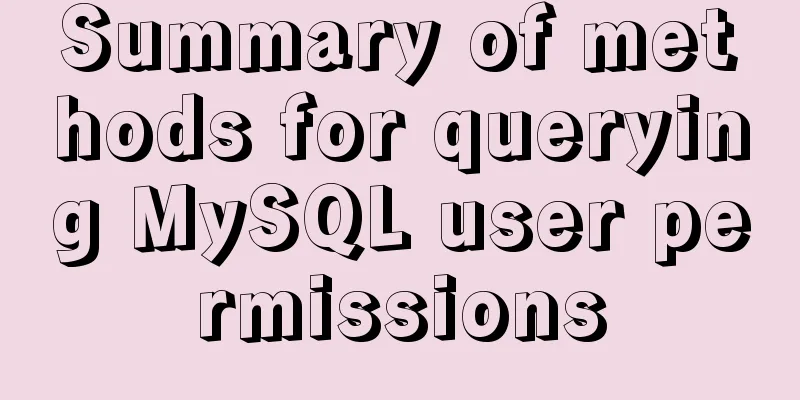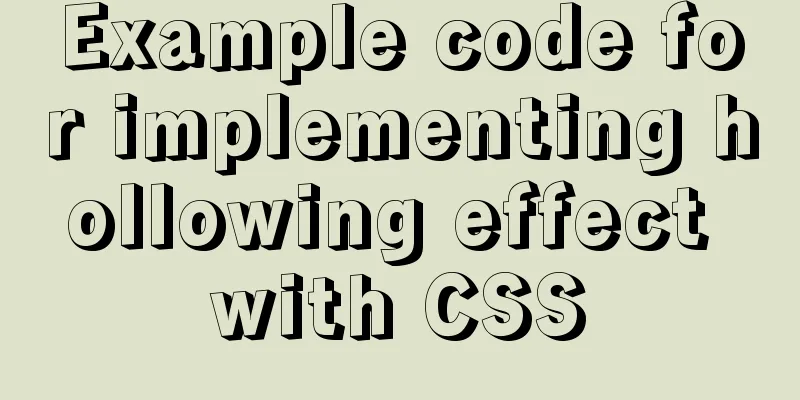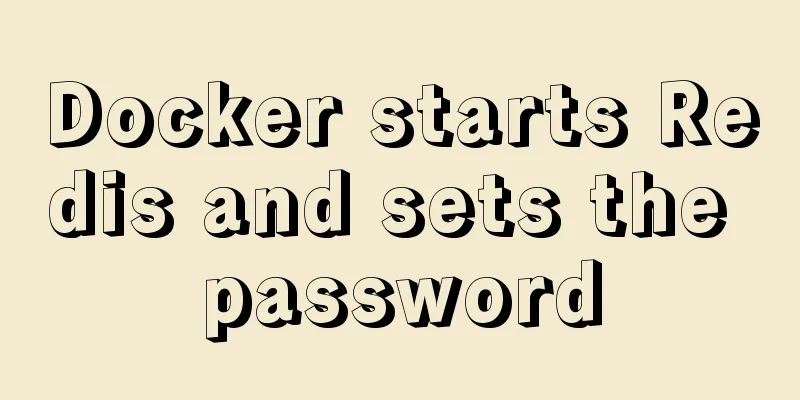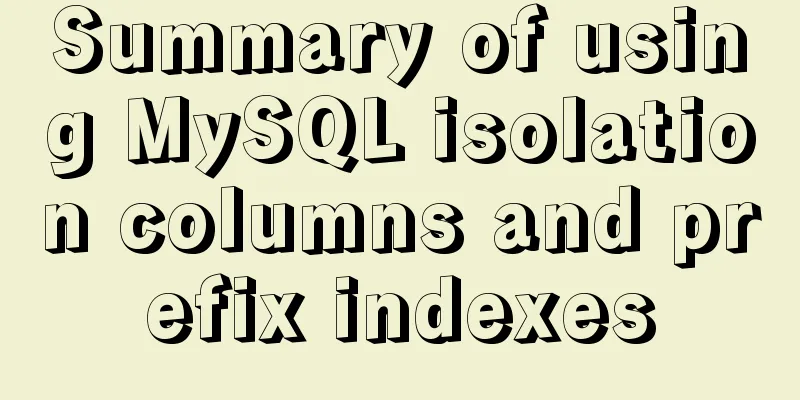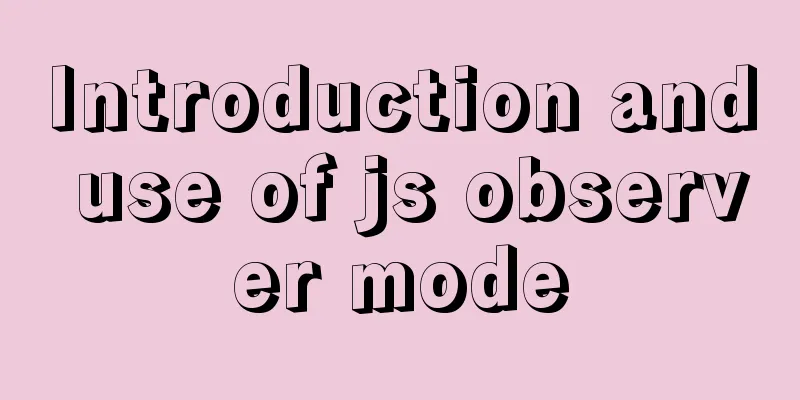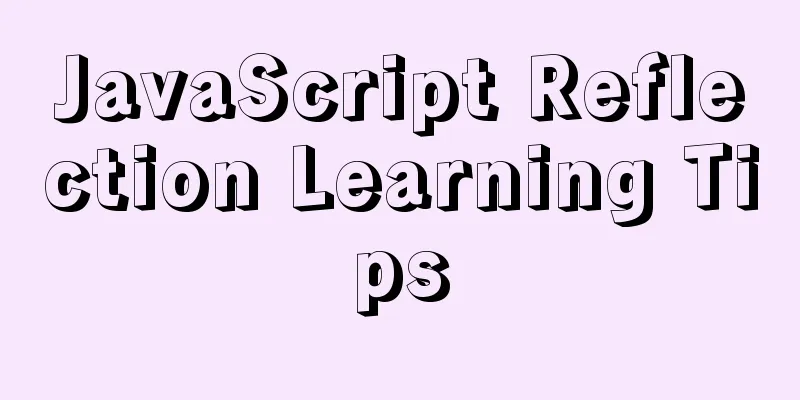Detailed explanation of mysql.user user table in Mysql
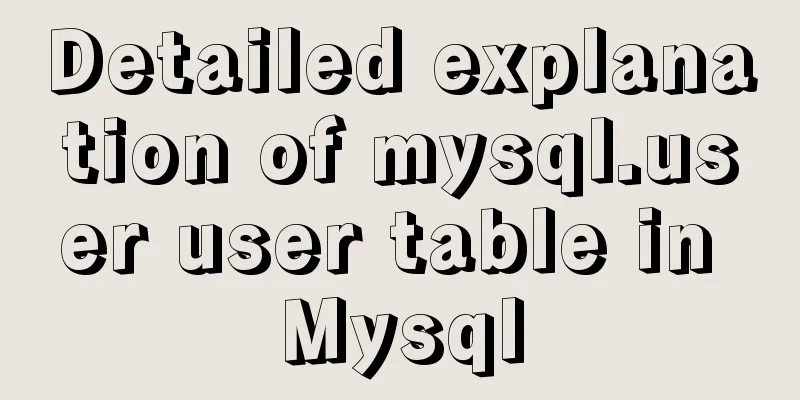
|
MySQL is a multi-user managed database that can assign different permissions to different users, which are divided into root users and ordinary users. The root user is the super administrator and has all permissions, while ordinary users have specified permissions. MySQL controls user access to the database through permission tables, which are stored in the MySQL database. The main permission tables are as follows: user,db,host,table_priv,columns_priv and procs_priv. Let's first learn about the user table. User column (information that users need to enter to connect to the MySQL database) Host: Host name, one of the dual primary keys. When the value is %, it means matching all hosts. User: User name, one of the dual primary keys. Password: Password name.
Permission column The permission column determines the user's permissions and describes the operations that the user is allowed to perform on the database and database tables globally. The field type is Enum and the value can only be Y or N. Y means permission and N means no permission.
The above is all the knowledge points about the detailed explanation of the mysql.user user table in Mysql. Thank you for your support to 123WORDPRESS.COM. You may also be interested in:
|
<<: How to implement the Vue mouse wheel scrolling switching routing effect
>>: Detailed installation instructions for the cloud server pagoda panel
Recommend
Tips and precautions for using MySQL index
1. The role of index In general application syste...
Nginx reverse proxy springboot jar package process analysis
The common way to deploy a springboot project to ...
Can MySQL's repeatable read level solve phantom reads?
introduction When I was learning more about datab...
A brief discussion on using Cartesian product principle to query multiple tables in MySQL
MySQL multi-table query (Cartesian product princi...
Implementation of react loop data (list)
First, let's simulate the data coming from th...
W3C Tutorial (15): W3C SMIL Activities
SMIL adds support for timing and media synchroniz...
How to completely uninstall Docker Toolbox
Docker Toolbox is a solution for installing Docke...
MySQL scheduled backup solution (using Linux crontab)
Preface Although some love in this world has a pr...
Details on using order by in MySQL
Table of contents 1. Introduction 2. Main text 2....
Troubleshooting the reasons why MySQL deleted records do not take effect
A record of an online MySQL transaction problem L...
How to use bar charts in Vue and modify the configuration yourself
1. Import echart in HTML file <!-- Import echa...
JavaScript macrotasks and microtasks
Macrotasks and Microtasks JavaScript is a single-...
Tutorial on configuring and changing passwords for the MySQL free installation version
Step 1: Configure environment variables (my decom...
Python connects to the database MySQL decompressed version installation configuration and encountered problems
introduction Today I learned how to connect to th...
Detailed explanation of how to exit Docker container without closing it
After entering the Docker container, if you exit ...