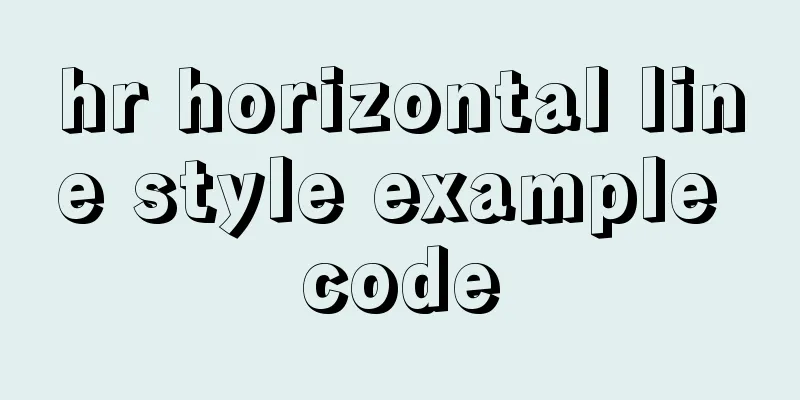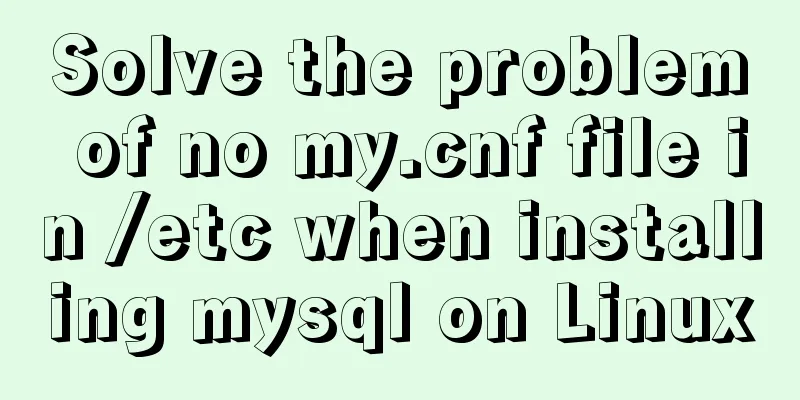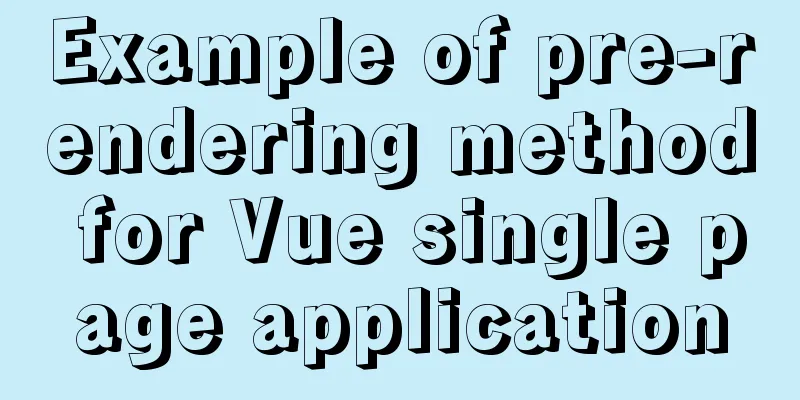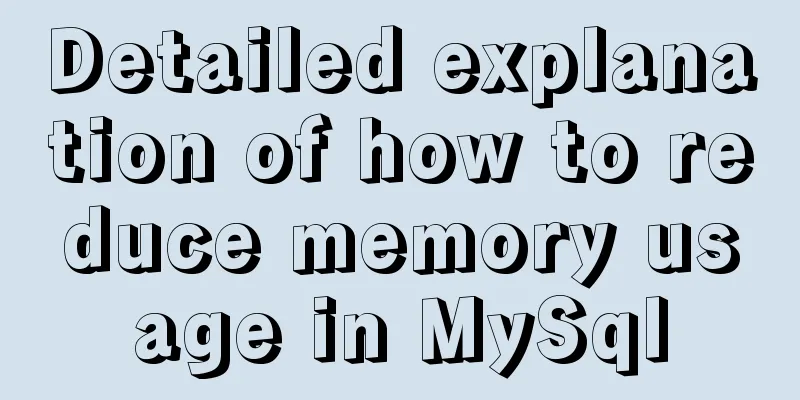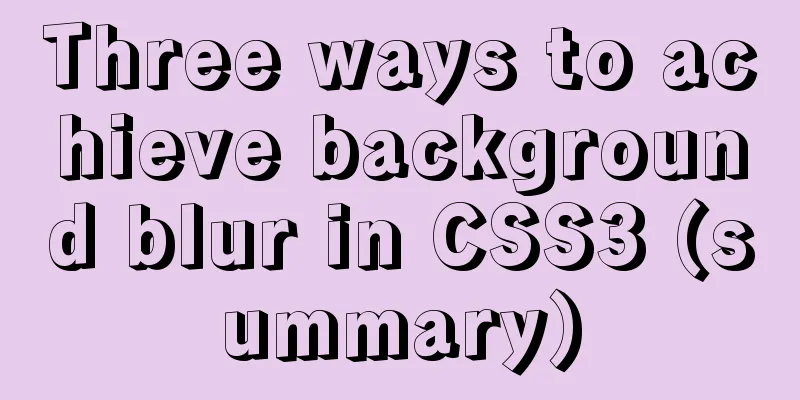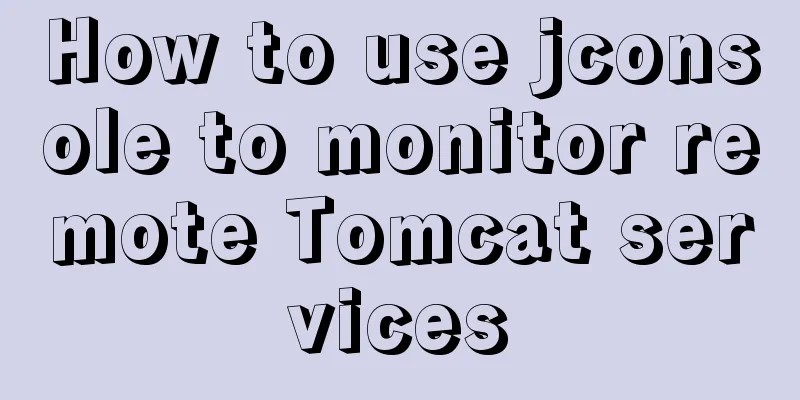Tutorial on configuring and changing passwords for the MySQL free installation version
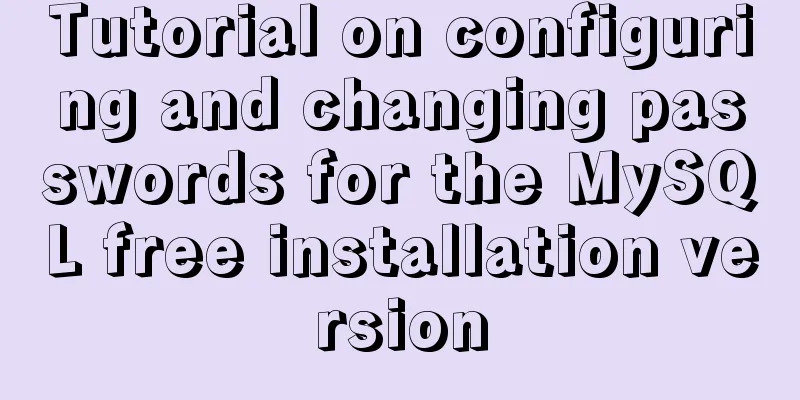
|
Step 1: Configure environment variables (my decompression path: G:\mysql\mysql-5.7.21-winx64) MYSQL_HOME = the path where you unzipped the file PATH = ;%MYSQL_HOME%\bin; The PATH variable is added on the basis of the original one, do not delete the other settings
The second step is to add the my.ini file in the unzipped directory (if this file already exists, just replace the content inside) The file content is [client] port=3306 default-character-set=utf8 [mysqld] port=3306 character_set_server=utf8 #Unzip directory basedir=G:\mysql\mysql-5.7.21-winx64 #Unzip the data directory datadir=G:\mysql\mysql-5.7.21-winx64\data sql_mode=NO_ENGINE_SUBSTITUTION,STRICT_TRANS_TABLES [WinMySQLAdmin] G:\mysql\mysql-5.7.21-winx64\bin\mysqld.exe
Step 3: Run cmd as an administrator (search Baidu if you don’t understand), then enter the bin folder in the decompressed path, execute the mysqld -install command, and then create a data folder in the decompressed path (without content)
Step 4: Log in Open cmd as an administrator, then enter mysql -uroot -p and press Enter without a password (the default password is empty)
Step 5: Change password First, use
Then start the MySQL service and modify the authentication_string field value of the root user in the user table in the MySQL data source (originally the password field, later changed to authentication_string)
After success, delete the skip-grant-tables in the my.ini file and you're done. If an error occurs:
It is because the password has expired. You can set it like this
set password = password('mysql');
use mysql
update user set password_lifetime = 0 where User='root';
flush privileges;Summarize The above is the tutorial on configuring and changing the password of the MySQL free installation version introduced by the editor. I hope it will be helpful to everyone. If you have any questions, please leave me a message and the editor will reply to you in time. I would also like to thank everyone for their support of the 123WORDPRESS.COM website! You may also be interested in:
|
<<: Example of how to configure nginx in centos server
>>: React Synthetic Events Explained
Recommend
MySQL 8.0.12 installation configuration method and password change
This article records the installation and configu...
Detailed tutorial on installing MySQL 5.7.20 on RedHat 6.5/CentOS 6.5
Download the rpm installation package MySQL offic...
MySQL multi-table join query example explanation
In actual projects, there are relationships betwe...
Node.js+postman to simulate HTTP server and client interaction
Table of contents 1. Node builds HTTP server 2. H...
Introduction to keyword design methods in web design
Many times, we ignore the setting of the web page ...
CSS code to distinguish ie8/ie9/ie10/ie11 chrome firefox
Website compatibility debugging is really annoyin...
MySQL 8.0.20 installation and configuration method graphic tutorial under Windows 10
Win10 system locally installed MySQL8.0.20, perso...
Several ways to hide Html elements
1. Use CSS Copy code The code is as follows: style...
A brief discussion on event-driven development in JS and Nodejs
Table of contents Event-driven and publish-subscr...
JavaScript typing game
This article shares the specific code of JavaScri...
Detailed explanation of Linux zabbix agent deployment and configuration methods
1. Install zabbix-agent on web01 Deploy zabbix wa...
Detailed explanation of the actual process of master-slave synchronization of MySQL database
Table of contents Installation Environment Descri...
Detailed explanation of Docker+Jenkins+Gitlab+Django application deployment practice
1. Background In the context of rapid updates and...
Navicat multiple ways to modify MySQL database password
Method 1: Use the SET PASSWORD command First log ...
HTML head tag meta to achieve refresh redirection
Copy code The code is as follows: <html> &l...