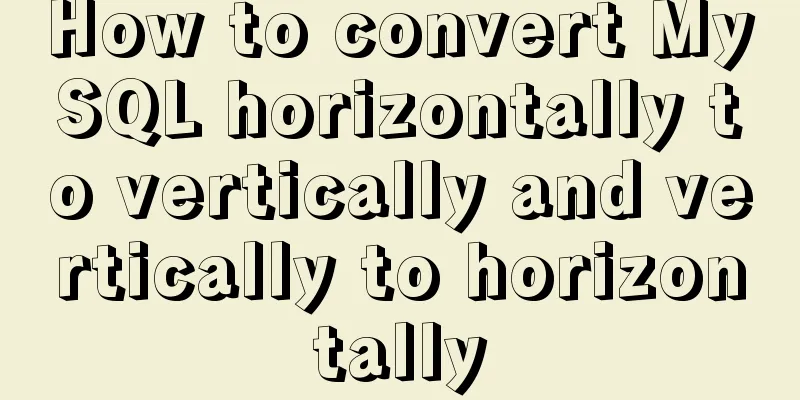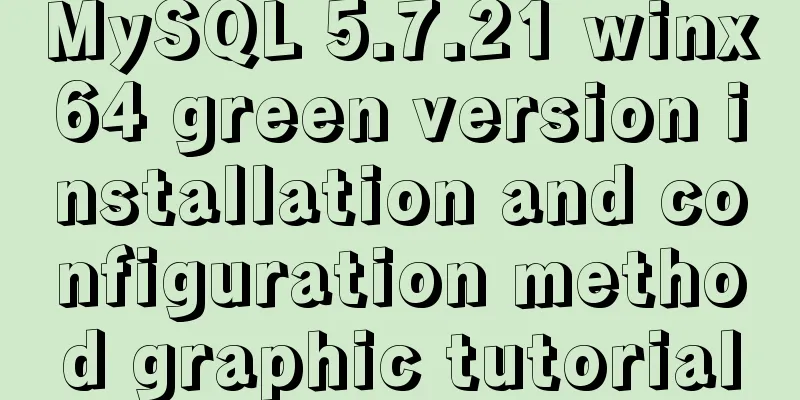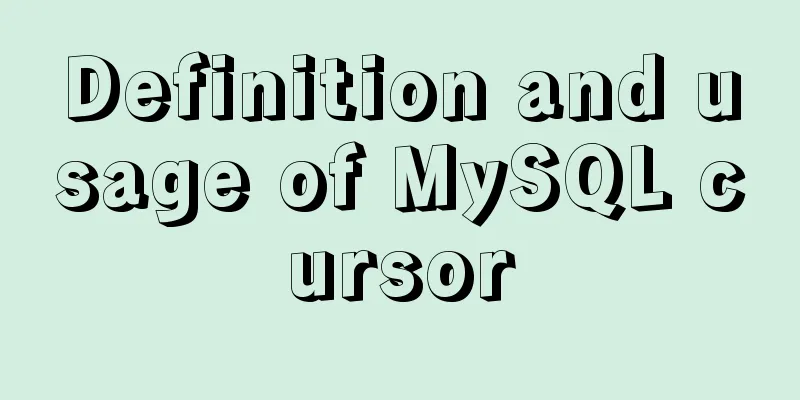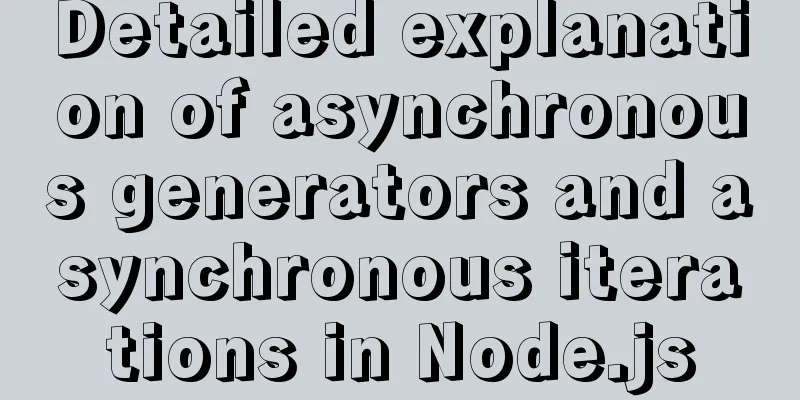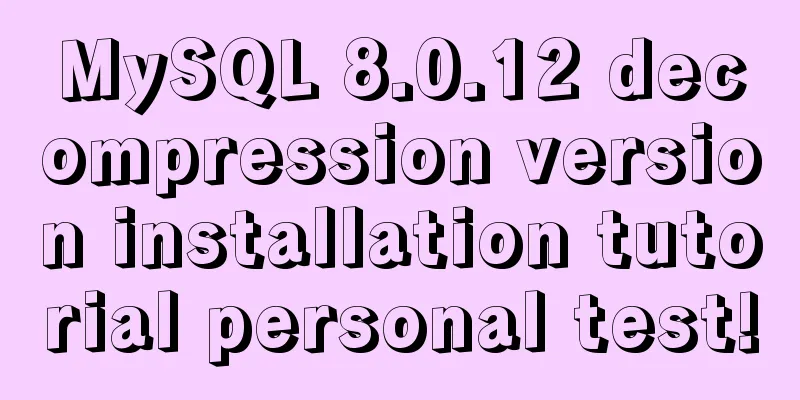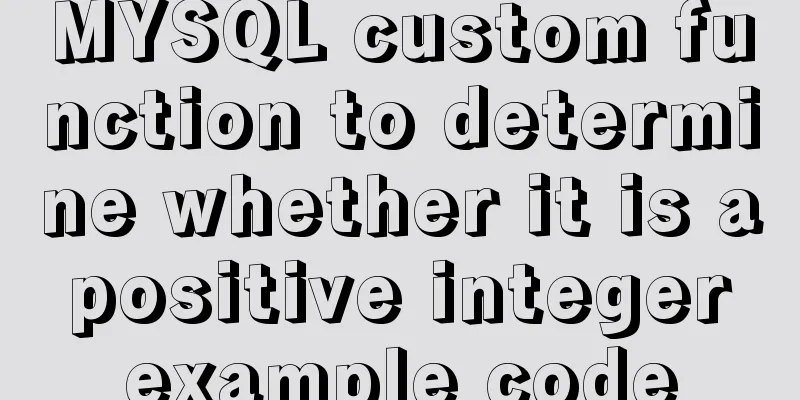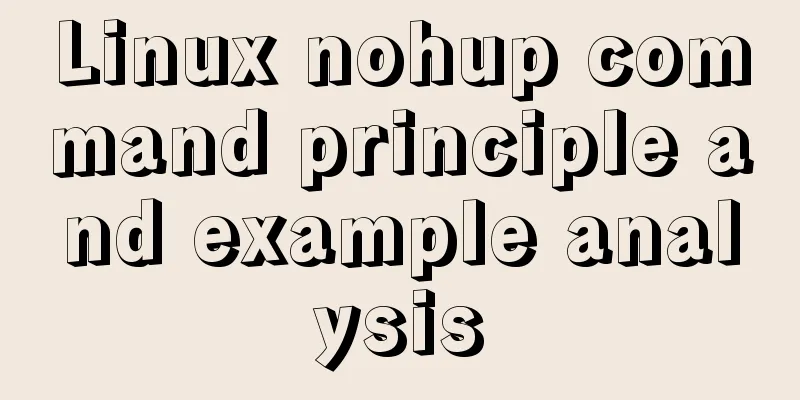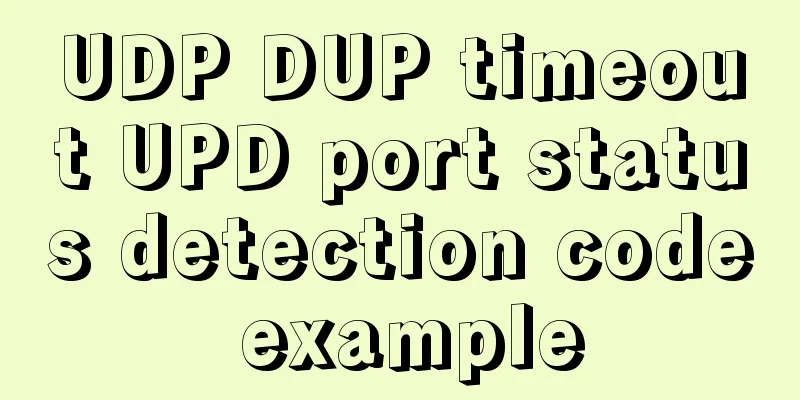Detailed explanation of how to reduce memory usage in MySql
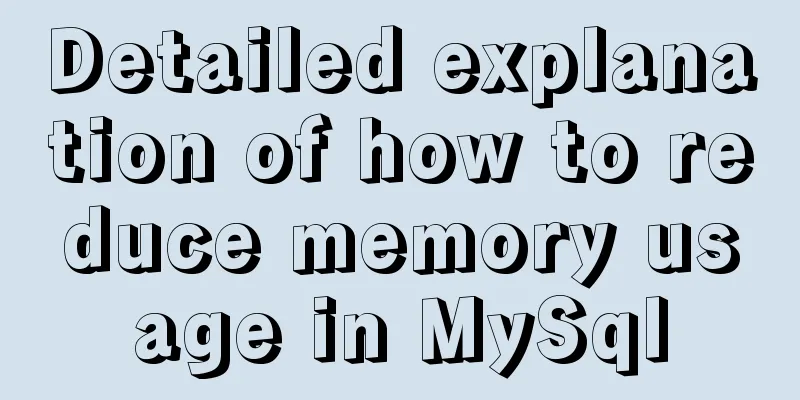
|
Preface By default, MySQL will initialize a large memory block to cache database query data. But my small host only has 640MB of memory, and top query found that it ate up 30% of my total memory, almost 200MB. But there are only a few MB of data in this database, and this setting feels unreasonable. After searching the article, I finally reduced the memory usage to 128MB Implementation Modify /etc/mysql/mysql.conf.d/mysqld.cnf directly Add the following configuration at the end of the configuration performance_schema_max_table_instances=150 table_definition_cache=150 table_open_cache=64 Then restart the service with service mysql restart Effect Before optimization
After optimization
The above is the full content of this article. I hope it will be helpful for everyone’s study. I also hope that everyone will support 123WORDPRESS.COM. You may also be interested in:
|
<<: VMware and CentOS system installation method to reset the root password
>>: WeChat applet implements a simple calculator
Recommend
Detailed explanation of the difference between flex and inline-flex in CSS
inline-flex is the same as inline-block. It is a ...
Tutorial diagram of installing zabbix2.4 under centos6.5
The fixed IP address of the centos-DVD1 version s...
WeChat applet + ECharts to achieve dynamic refresh process record
Preface Recently I encountered a requirement, whi...
A practical record of troubleshooting a surge in Redis connections in Docker
On Saturday, the redis server on the production s...
Where is the project location deployed by IntelliJ IDEA using Tomcat?
After IntelliJ IDEA deploys a Javaweb project usi...
Docker implements re-tagging and deleting the image of the original tag
The docker image id is unique and can physically ...
What is COLLATE in MYSQL?
Preface Execute the show create table <tablena...
How to use mysql to complete the data generation in excel
Excel is the most commonly used tool for data ana...
Navicat cannot create function solution sharing
The first time I wrote a MySQL FUNCTION, I kept g...
Teach you how to quickly enable self-monitoring of Apache SkyWalking
1. Enable Prometheus telemetry data By default, t...
Detailed explanation of Docker container network port configuration process
Exposing network ports In fact, there are two par...
About the problem that the tomcat deployed application cannot access the front-end page
I recently used the ssm framework when doing a pr...
Analysis of the methods of visual structure layout design for children's websites
1. Warm and gentle Related address: http://www.web...
VMware Workstation 14 Pro installation and activation graphic tutorial
This article shares the installation and activati...
How to use the VS2022 remote debugging tool
Sometimes you need to debug remotely in a server ...