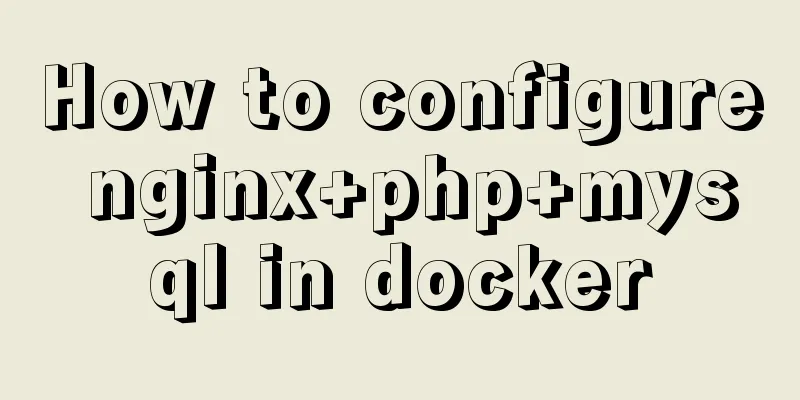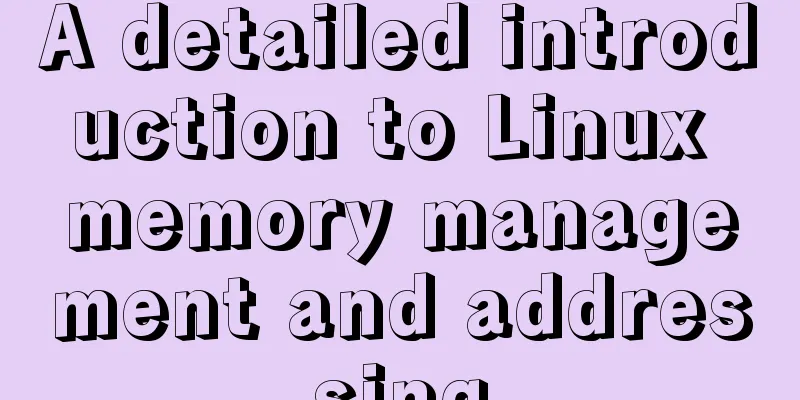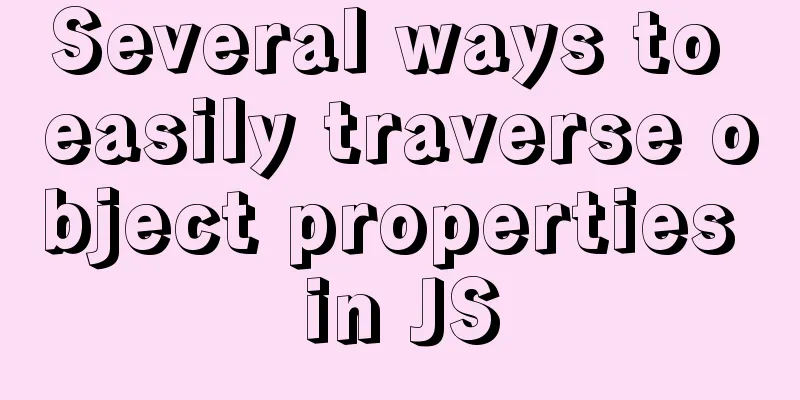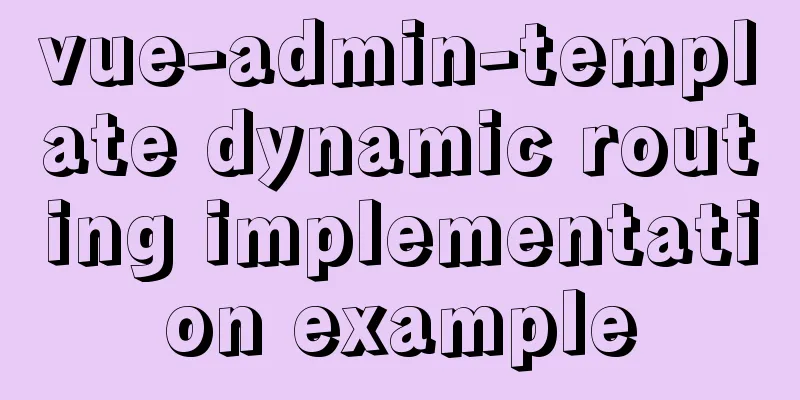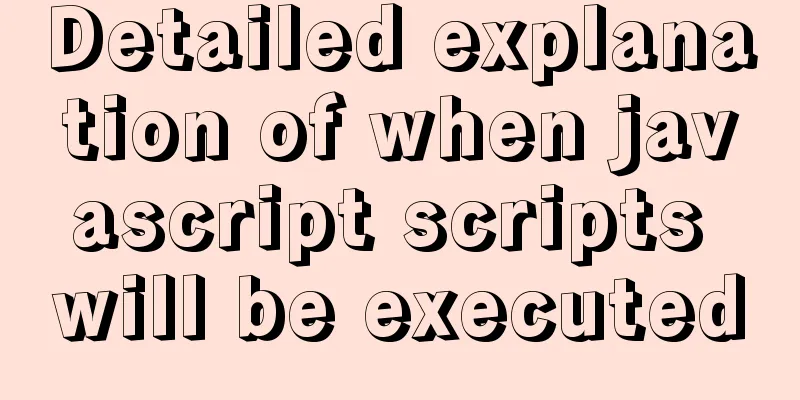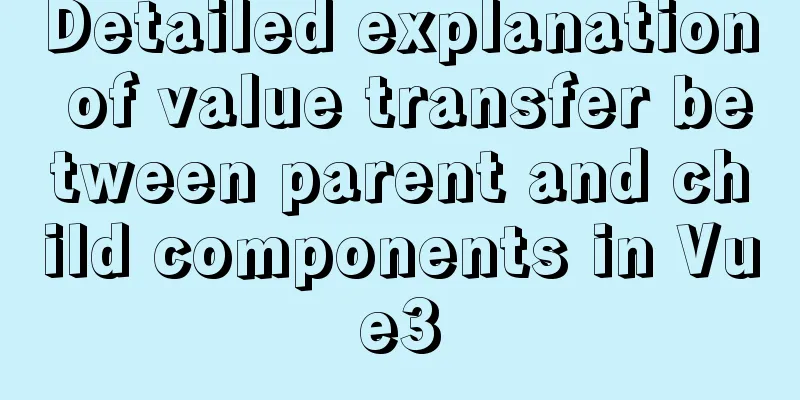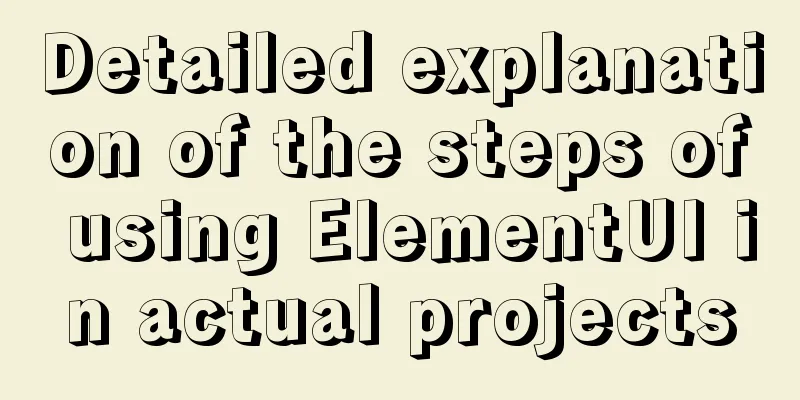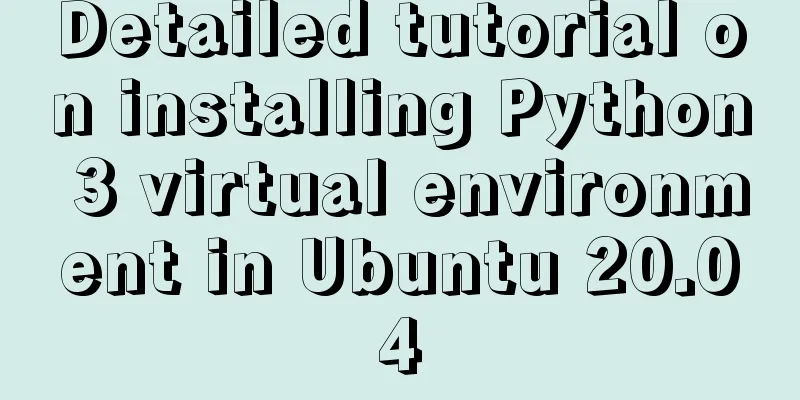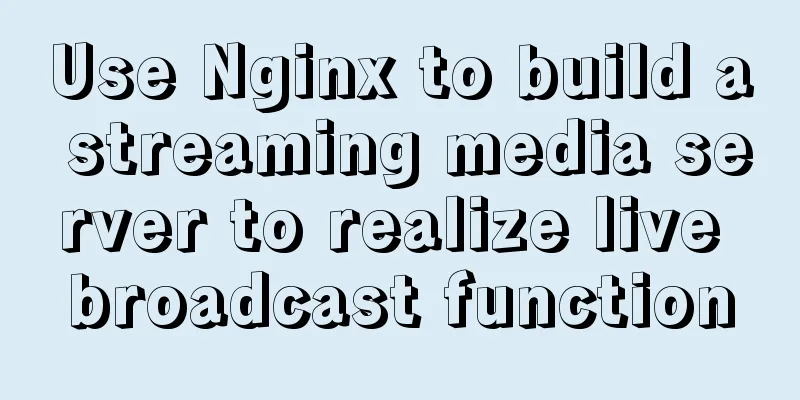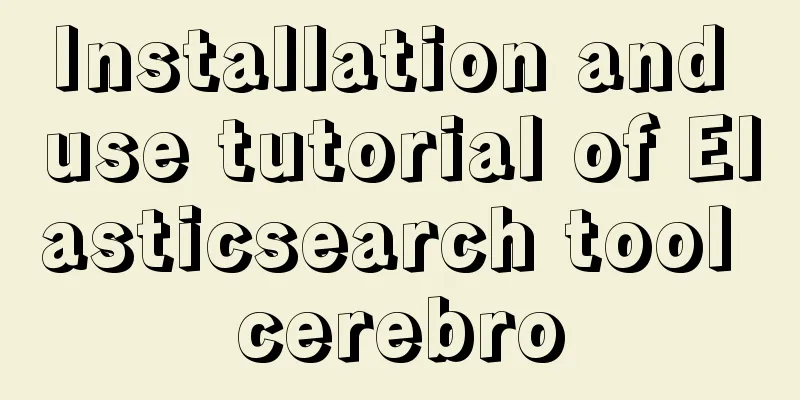Navicat cannot create function solution sharing
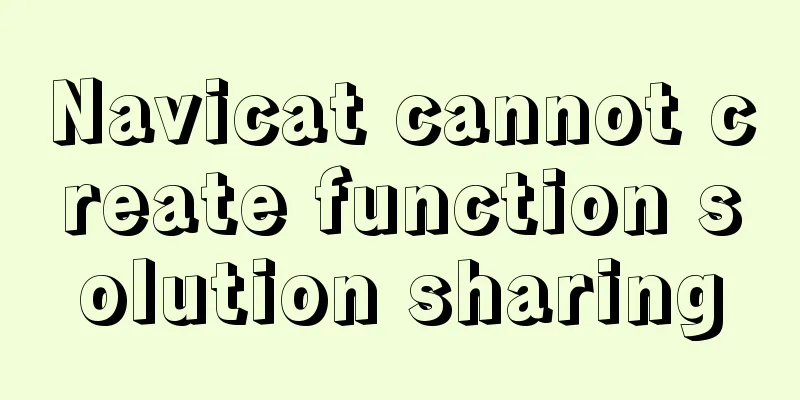
|
The first time I wrote a MySQL FUNCTION, I kept getting errors. Err] 1064 - You have an error in your SQL syntax; check the manual that corresponds to your MySQL server version for the right syntax to use near '`company_id` int) RETURNS varchar(20) CHARSET utf8 BEGIN The original function:
CREATE DEFINER=`33323`@`%` FUNCTION `createSaleCode`(`benginStr` varchar,`company_id` int) RETURNS varchar(20) CHARSET utf8
BEGIN
DECLARE nearnum VARCHAR(20);
DECLARE nowdatepre VARCHAR(20);
DECLARE numout VARCHAR(20);
SELECT a.sale_code INTO nearnum FROM d_sale a WHERE a.company_id = company_id ORDER BY a.sale_id DESC limit 1;
SELECT concat(extract(year_month from now()),LPAD(extract(day from now()), 2, 0)) INTO nowdatepre;
IF locate(nowdatepre,nearnum)>0
THEN
set numout = nearnum +1;
ELSE
set numout = concat(beginStr,nowdatepre,'00001');
END IF;
RETURN numout;
ENDThis function cannot be executed on Navicat. After several attempts, the code is modified to the following:
delimiter $$
CREATE DEFINER=`12212`@`%` FUNCTION createSaleCode(benginStr varchar(20),company_id int(11) ) RETURNS varchar(20) CHARSET utf8
BEGIN
DECLARE nearnum VARCHAR(20);
DECLARE nowdatepre VARCHAR(20);
DECLARE numout VARCHAR(20);
SELECT a.sale_code INTO nearnum FROM d_sale a WHERE a.company_id = company_id ORDER BY a.sale_id DESC limit 1;
SELECT concat(extract(year_month from now()),LPAD(extract(day from now()), 2, 0)) INTO nowdatepre;
IF locate(nowdatepre,nearnum)>0
THEN
set numout = nearnum +1;
ELSE
set numout = concat(beginStr,nowdatepre,'00001');
END IF;
RETURN numout;
END$$
delimiter ; Problem solved. By default, the delimiter is a semicolon;. Summarize The above is all the content of this article about the solution to the problem that navicat cannot create functions. I hope it will be helpful to everyone. Interested friends can continue to refer to this site: a brief introduction to the difference between Redis and MySQL, analysis of MYSQL subquery and nested query optimization examples, several important MySQL variables, etc. If you have any questions, you can leave a message at any time and the editor will reply to you in time. Thank you friends for supporting this site! You may also be interested in:
|
<<: VMware Workstation 14 Pro installation Ubuntu 16.04 tutorial
>>: How to clean up Alibaba Cloud MySQL space
Recommend
Mysql implements three functions for field splicing
When exporting data to operations, it is inevitab...
js to implement web calculator
How to make a simple web calculator using HTML, C...
Vue project @change multiple parameters to pass multiple events
First, there is only one change event. changeleve...
mysql IS NULL using index case explanation
Introduction The use of is null, is not null, and...
Problems and solutions for deploying Nginx+KeepAlived cluster dual-active architecture in VMware
Preface Use nginx for load balancing. As the fron...
Html tips to make your code semantic
Html semantics seems to be a commonplace issue. G...
Let’s talk in detail about how JavaScript affects DOM tree construction
Table of contents Document Object Model (DOM) DOM...
MySQL 8.0.23 installation and configuration method graphic tutorial under win10
This article shares the installation and configur...
Tomcat's method of setting ports through placeholders (i.e. parameter specification method)
For work needs, I found a lot of information on t...
Detailed explanation based on event bubbling, event capture and event delegation
Event bubbling, event capturing, and event delega...
MySQL 8.0.15 version installation tutorial connect to Navicat.list
The pitfalls 1. Many tutorials on the Internet wr...
Vue Beginner's Guide: Environment Building and Getting Started
Table of contents Initial Vue Building a Vue deve...
Scary Halloween Linux Commands
Even though it's not Halloween, it's wort...
Detailed explanation of Mysql function call optimization
Table of contents Function call optimization Func...
Page Refactoring Skills - Javascript, CSS
About JS, CSS CSS: Stylesheet at the top Avoid CS...