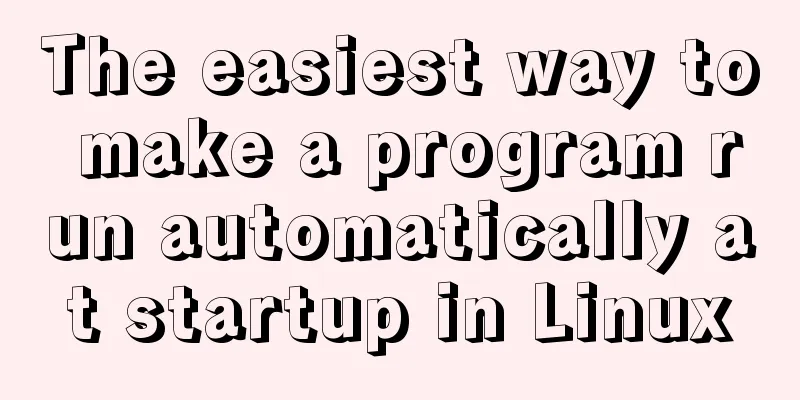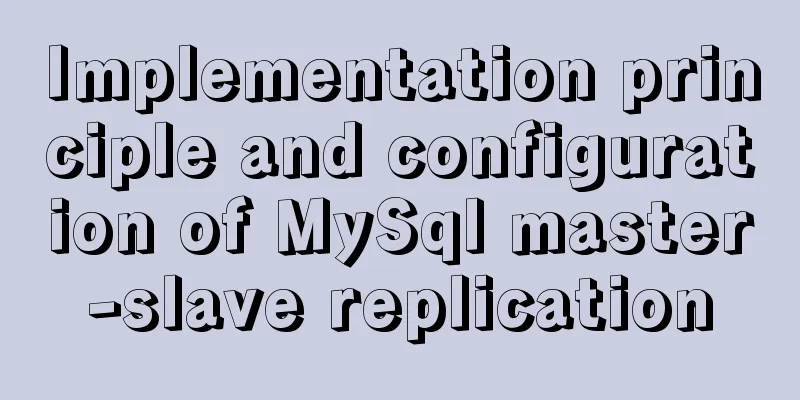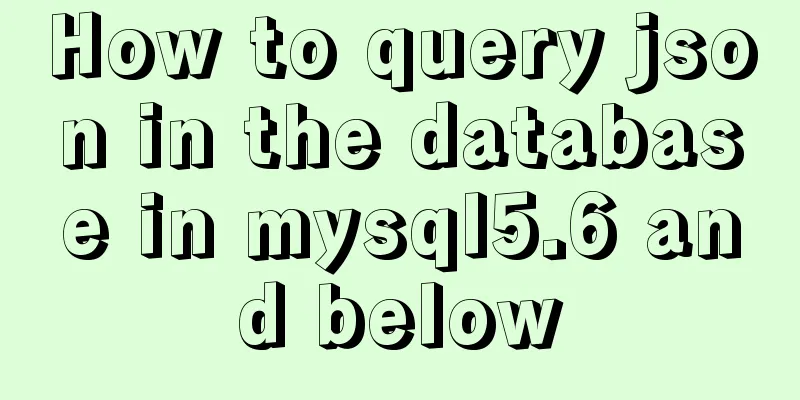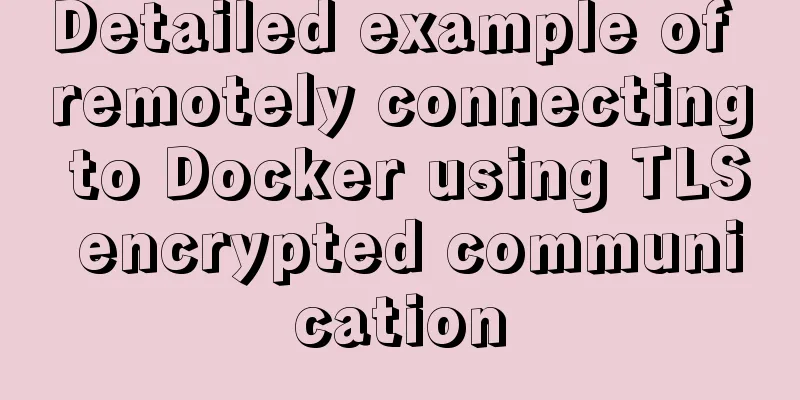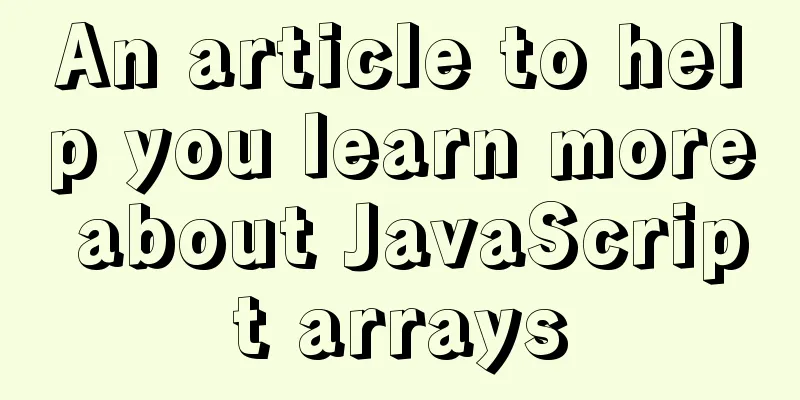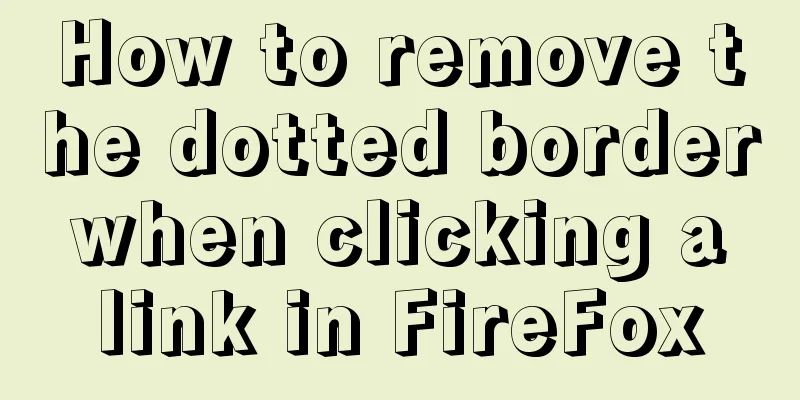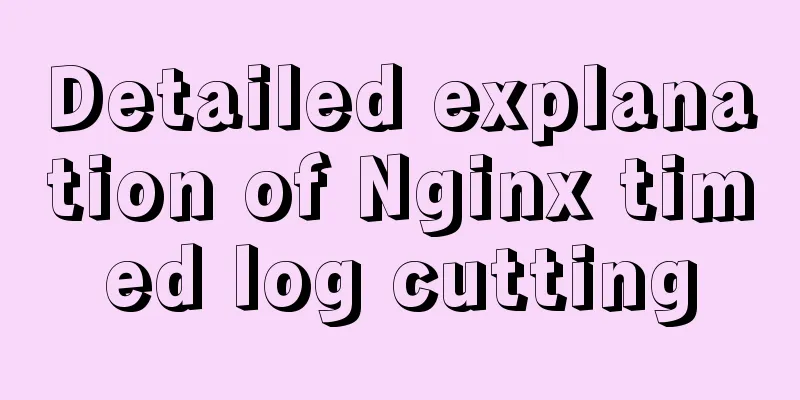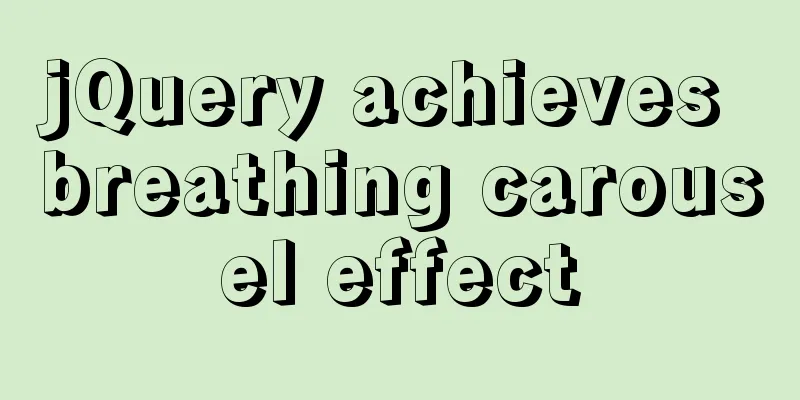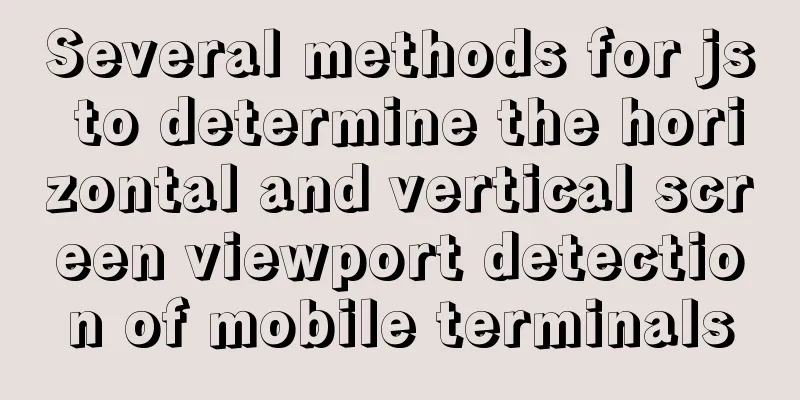MySQL 8.0.23 installation and configuration method graphic tutorial under win10
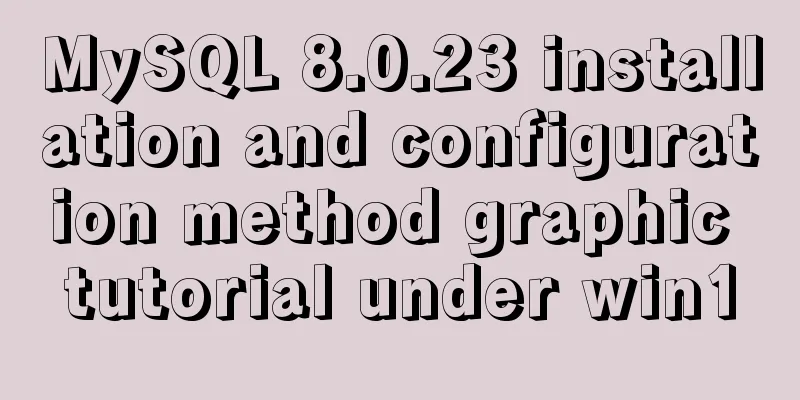
|
This article shares the installation and configuration method of MySQL 8.0.23 for your reference. The specific content is as follows 1. First, you need to download the latest version of MySQL from the official MySQL
Unzip to the specified directory such as: D:\WinInstall\mysql-8.0.23-winx64 At this time, you need to create two files in the root directory, namely the data folder and the my.ini file, then use an editor to edit the my.ini file and add [mysqld] # Set port 3306 port=3306 # Set the installation directory of mysql basedir=D:\WinInstall\mysql-8.0.23-winx64 # Set the storage directory of mysql database data datadir=D:\WinInstall\mysql-8.0.23-winx64\Data # Maximum number of connections allowed max_connections=200 # The number of connection failures allowed. This is to prevent someone from trying to attack the database system from this host max_connect_errors = 10 # The default character set used by the server is UTF8 character-set-server=utf8 # The default storage engine that will be used when creating a new table default-storage-engine=INNODB # By default, the "mysql_native_password" plug-in is used for authentication. default_authentication_plugin=mysql_native_password [mysql] # Set the default character set of the mysql client to default-character-set=utf8 [client] # Set the default port used by the mysql client to connect to the server port = 3306 default-character-set=utf8 Configuration: First enter the environment variables and create a new one in the system
Then create a new path and enter %MYSQL_HOME%\bin Install: 1. Use administrator privileges to go to the D:\WinInstall\mysql-8.0.23-winx64\bin directory Initialization Command mysqld --initialize --console #Use this one -- mysqld --initialize --initialize-insecure --user=mysql --console After initialization, a temporary password is generated for root@localhost: i?Q5dfhi*wof Get the initial password i?Q5dfhi*wof 2. Installation mysqld --install 3. Start net start mysql 4. Enter the password you just entered mysql -u root -p If the special letters in the password cannot be distinguished, copy them into a text file. 5.Change new password ALTER USER 'root'@'localhost' IDENTIFIED WITH mysql_native_password BY 'new password'; Note: Do not restart the MySQL service at this time. If you want to restart it, execute the following commands in order: exit mysql -u root -p ALTER USER 'root'@'localhost' IDENTIFIED BY 'new password' PASSWORD EXPIRE NEVER; use mysql; update user set host='%' where user = 'root'; FLUSH PRIVILEGES; GRANT ALL PRIVILEGES ON *.* TO 'root'@'%'; 6. Modify password rules ALTER USER 'root'@'localhost' IDENTIFIED BY 'new password' PASSWORD EXPIRE NEVER; 7. Authorization use mysql; update user set host='%' where user = 'root'; FLUSH PRIVILEGES; GRANT ALL PRIVILEGES ON *.* TO 'root'@'%'; FLUSH PRIVILEGES; It works well. If you get an error, please check my.ini The above is the full content of this article. I hope it will be helpful for everyone’s study. I also hope that everyone will support 123WORDPRESS.COM. You may also be interested in:
|
<<: Example of how to configure nginx to implement SSL
>>: Vue implements real-time refresh of the time display in the upper right corner
Recommend
How to configure CDN scheduling using Nginx_geo module
Introducing the Geo module of Nginx The geo direc...
Application and implementation of data cache mechanism for small programs
Mini Program Data Cache Related Knowledge Data ca...
MySQL dual-master (master-master) architecture configuration solution
In enterprises, database high availability has al...
How to solve the problem of invalid left join in MySQL and the precautions for its use
Mysql left join is invalid and how to use it When...
Detailed explanation of using JavaScript WeakMap
A WeakMap object is a collection of key/value pai...
Vue implements a simple marquee effect
This article shares the specific code of Vue to a...
How to run commands on a remote Linux system via SSH
Sometimes we may need to run some commands on a r...
Detailed explanation of how CocosCreator system events are generated and triggered
Table of contents environment summary Module Func...
A brief discussion on the types of node.js middleware
Table of contents Overview 1. Application-level m...
MySQL 5.7.18 Green Edition Download and Installation Tutorial
This article records the detailed process of down...
Detailed explanation of the abbreviation of state in react
Preface What is state We all say that React is a ...
js realizes the dynamic loading of data by waterfall flow bottoming out
This article shares with you the specific code of...
Detailed graphic and text instructions for installing MySQL 5.7.20 on Mac OS
Installing MySQL 5.7 from TAR.GZ on Mac OS X Comp...
How to clean up the disk space occupied by Docker
Docker takes up a lot of space. Whenever we run c...
The JS hasOwnProperty() method detects whether a property is an object's own property.
The JavaScript hasOwnProperty() method is the pro...