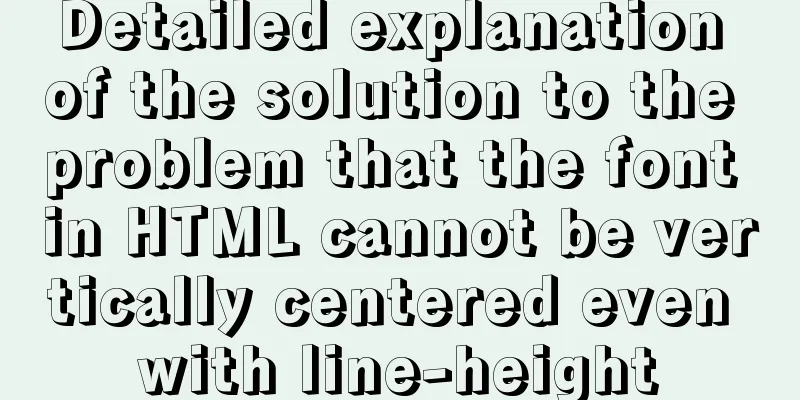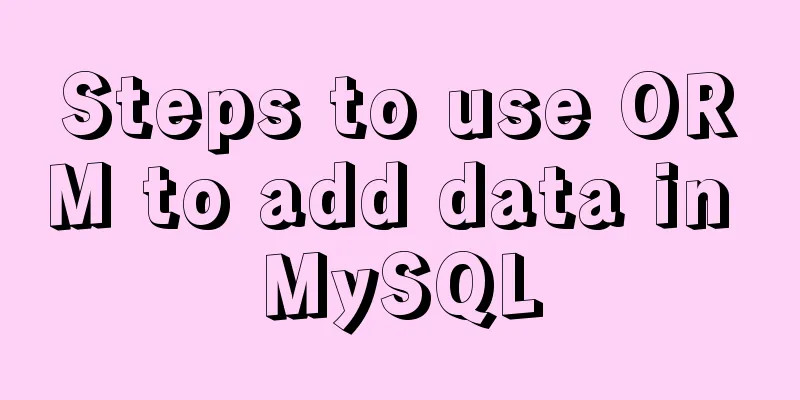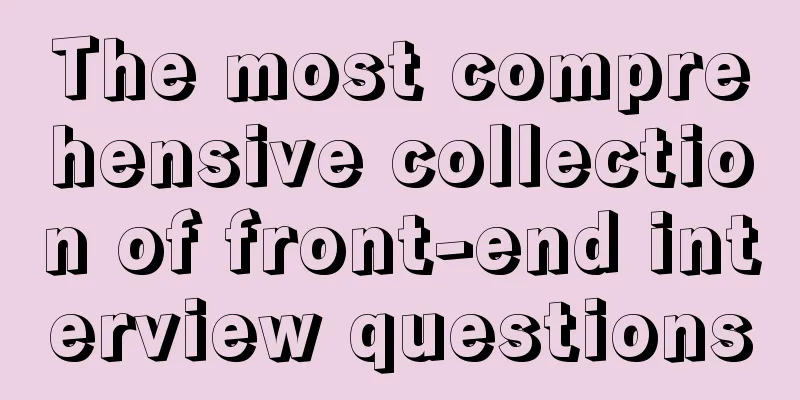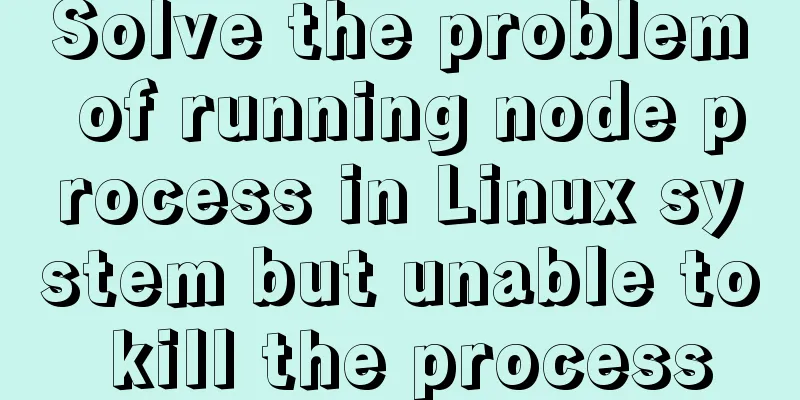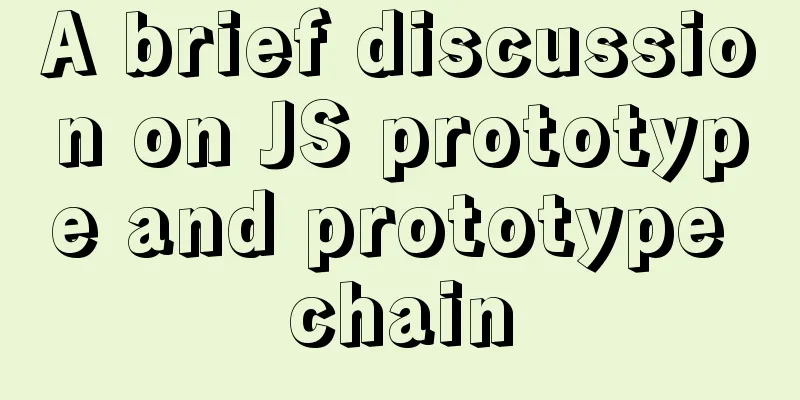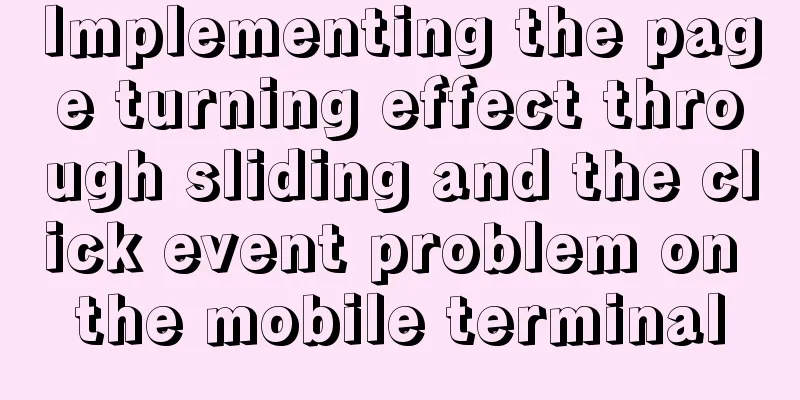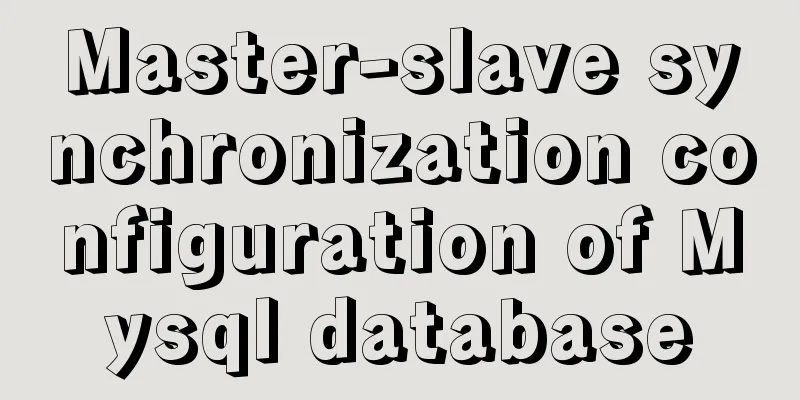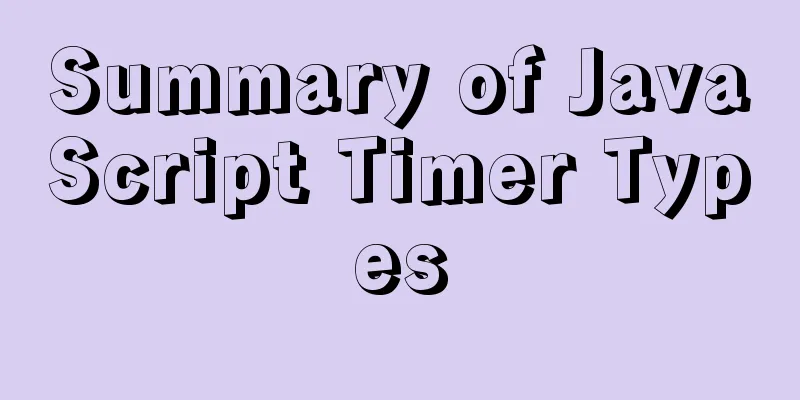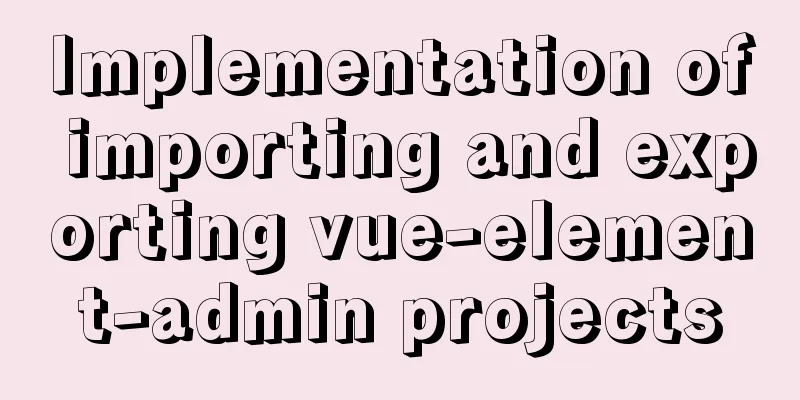How to solve the problem of invalid left join in MySQL and the precautions for its use
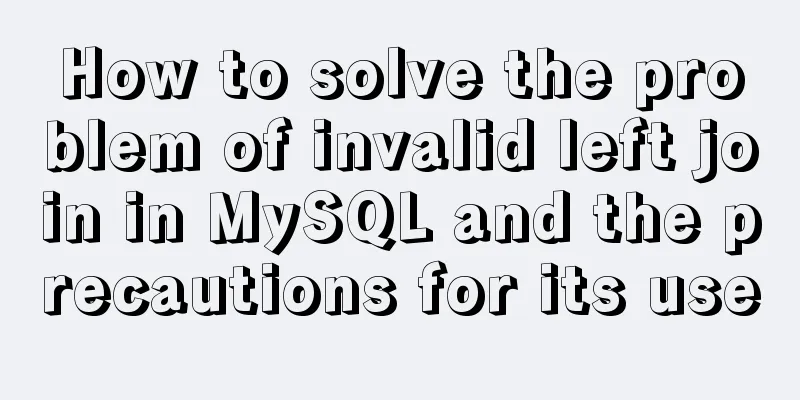
Mysql left join is invalid and how to use itWhen I was writing SQL today, I found that using left join did not retrieve all the data from the left table, which made me depressed for a while. Later, after careful study, I realized that I had made a common sense mistake (I am a rookie) This is the original sql
This query cannot retrieve all the data in the tb_line table, which is embarrassing... Later I learned that when we perform multi-table queries, a temporary table will be formed before executing the where statement. On is the conditional screening in the temporary table. When using left join, the data in the left table will be queried regardless of whether the condition is true or not. If the condition is false, it will be displayed as null.
where is the filtering condition after the temporary table is generated
In the first figure, I put the filter condition of the tb_vehicle table in the where clause. The data with false condition generated by the left join will be filtered out in the where clause v.del_flag='0' (because the del_flag is empty for false condition data). So it seems that I used left join, but in fact, the result of writing it this way is the same as using inner join. The correct SQL is as follows:
In the temporary table, we can filter the conditions so that we can get the data in the left table. Summarize:When using left join and need to do conditional query, you need to carefully consider whether to put the conditional filter after on or after where. Mysql left join pitfall avoidance guidePhenomenonLEFT JOIN is very common when we use MySQL to query, such as how many comments there are on an article in a blog, how many comments there are on a product in a mall, how many likes there are on a comment, and so on. However, due to unfamiliarity with keywords such as join, on, where, etc., sometimes the query results may not meet expectations, so today I will summarize them and help you avoid pitfalls. Here I will give a scenario and ask two questions. If you can answer them correctly, you don’t need to read this article. Suppose there is a class management application, there is a table classes, which stores all classes; there is a table students, which stores all students. The specific data is as follows: SELECT * FROM classes;
SELECT * FROM students;
Now there are two requirements:
For requirement 1, most people can think of the following two ways of writing SQL without thinking. Which one is correct?
SELECT c.name, count(s.name) as num
FROM classes c left join students s
on s.class_id = c.id
and s.gender = 'F'
group by c.nameor
SELECT c.name, count(s.name) as num
FROM classes c left join students s
on s.class_id = c.id
where s.gender = 'F'
group by c.nameFor requirement 2, most people can think of the following two ways of writing SQL without thinking. Which one is correct?
SELECT c.name, count(s.name) as num
FROM classes c left join students s
on s.class_id = c.id
where c.name = 'Class 1'
group by c.nameor
SELECT c.name, count(s.name) as num
FROM classes c left join students s
on s.class_id = c.id
and c.name = 'Class 1'
group by c.namePlease don’t scroll down! ! Give your own answer first, the correct answer is below. ~ ~ ~ The answer is that the first statement is correct for both requirements . To understand this problem, you need to understand the execution principle of MySQL for left join, which will be expanded in the next section. sourceMySQL uses a nested loop approach to handle left joins. Take the following statement as an example: SELECT * FROM LT LEFT JOIN RT ON P1(LT,RT)) WHERE P2(LT,RT) P1 is the on filter condition, which is considered TRUE if missing. P2 is the where filter condition, which is also considered TRUE if missing. The execution logic of this statement can be described as:
FOR each row lt in LT {//Traverse each row of the left table BOOL b = FALSE;
FOR each row rt in RT such that P1(lt, rt) {// Traverse each row of the right table and find the row that meets the join condition IF P2(lt, rt) {// Satisfy the where filter condition t:=lt||rt;// Merge the row and output the row}
b=TRUE; // lt has a corresponding row in RT}
IF (!b) { // After traversing RT, if lt has no corresponding row in RT, try to fill a row with null IF P2(lt,NULL) {// After filling null, the where filter condition t:=lt||NULL is satisfied; // Output the row filled with lt and null }
}
}Of course, in actual situations, MySQL will use buffers for optimization and reduce the number of row comparisons, but this does not affect the key execution process and is not within the scope of this article. From this pseudocode, we can see two points:
The following are the execution results and error causes of the error statements for the two requirements: Requirement 1
Requirement 2
Requirement 1: Due to the restriction on the right table in the where condition, data is missing (the result of class 4 should be 0) Requirement 2 has redundant data due to the restriction on the left table in the on condition (the results of other classes are also available, but they are still wrong) SummarizeThrough the above problem phenomenon and analysis, we can draw the conclusion: in the left join statement, the left table filter must be placed in the where condition, and the right table filter must be placed in the on condition, so that the result can be neither too much nor too little, just right. SQL may seem simple, but it actually contains many details and principles. A small confusion can cause the results to be inconsistent with expectations. Therefore, you should pay attention to these details and principles to avoid making mistakes at critical moments. The above is my personal experience. I hope it can give you a reference. I also hope that you will support 123WORDPRESS.COM. You may also be interested in:
|
<<: Introduction to the use of anchors (named anchors) in HTML web pages
>>: Tomcat breaks the parent delegation mechanism to achieve isolation of Web applications
Recommend
Some ways to eliminate duplicate rows in MySQL
SQL statement /* Some methods of eliminating dupl...
Eight implementation solutions for cross-domain js front-end
Table of contents 1. jsonp cross-domain 2. docume...
Pure CSS to achieve click to expand and read the full text function
Note When developing an article display list inte...
Detailed explanation of several ways to remove the gap between inline-block elements in CSS
Recently, when working on mobile pages, inline-bl...
Record the steps of using mqtt server to realize instant communication in vue
MQTT Protocol MQTT (Message Queuing Telemetry Tra...
Example of how to set up a multi-column equal height layout with CSS
Initially, multiple columns have different conten...
Implementation example of Docker rocketmq deployment
Table of contents Preparation Deployment process ...
Methods and steps for deploying go projects based on Docker images
Dependence on knowledge Go cross-compilation basi...
The difference between this.$router and this.$route in Vue and the push() method
The official document states: By injecting the ro...
How to control the proportion of Flex child elements on the main axis
background Flex layout achieves alignment and spa...
Solve the problem of docker's tls (ssl) certificate expiration
Problem phenomenon: [root@localhost ~]# docker im...
Implementation of Webpack3+React16 code splitting
Project Background Recently, there is a project w...
Encapsulation method of Vue breadcrumbs component
Vue encapsulates the breadcrumb component for you...
How to use MySQL covering index and table return
Two major categories of indexes Storage engine us...
Example steps for using AntV X6 with Vue.js
Table of contents 0x0 Introduction 0x1 Installati...