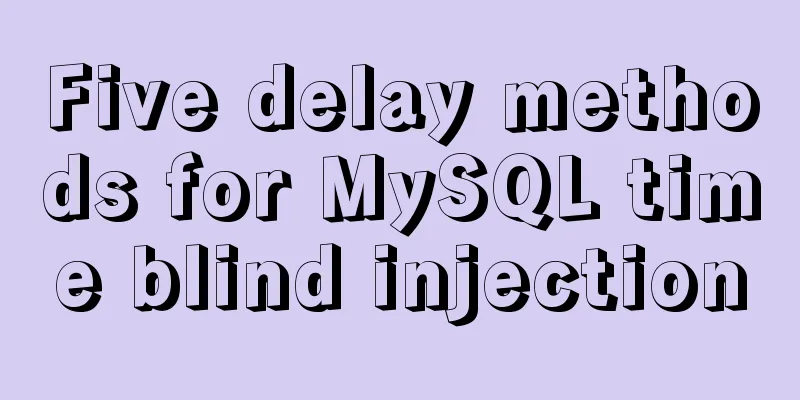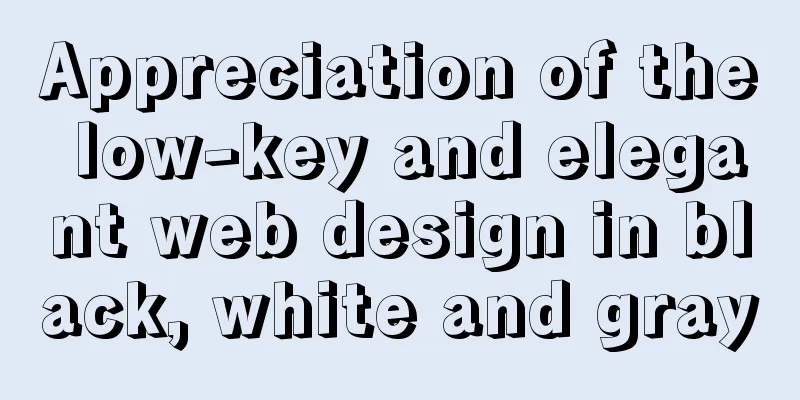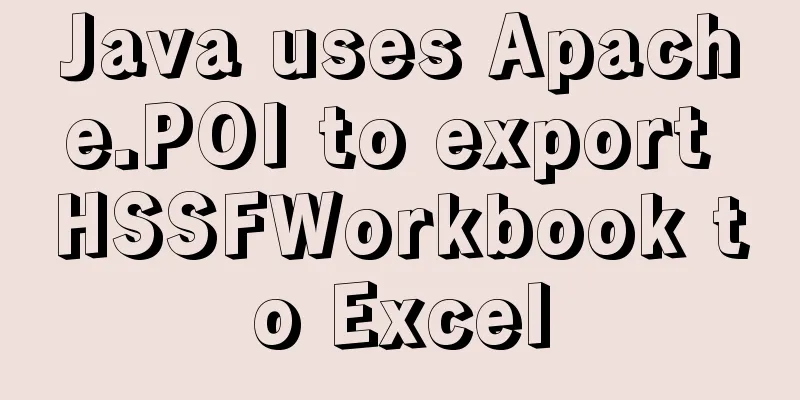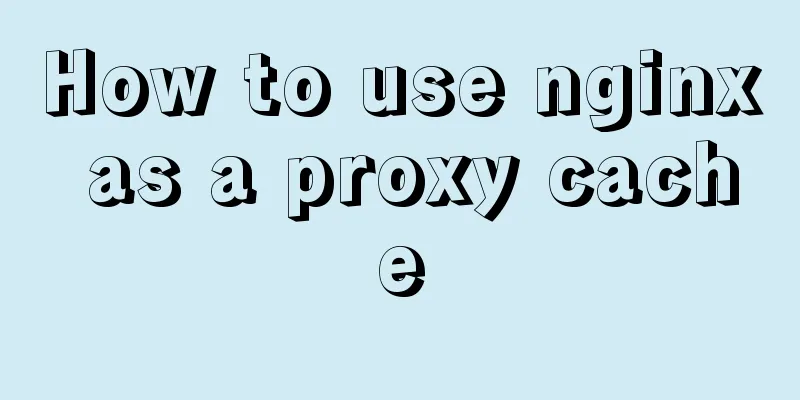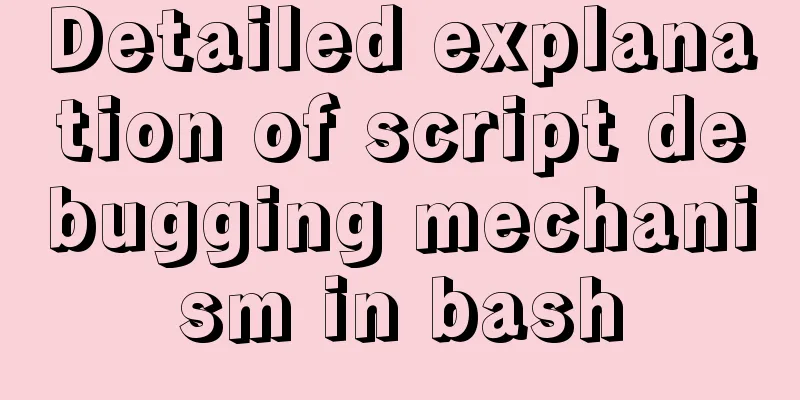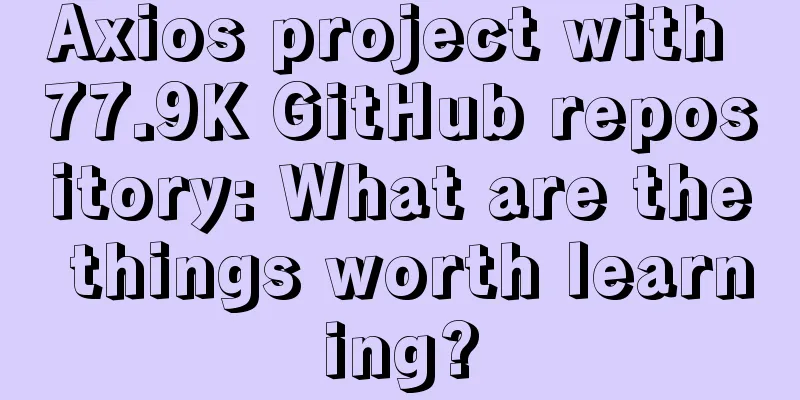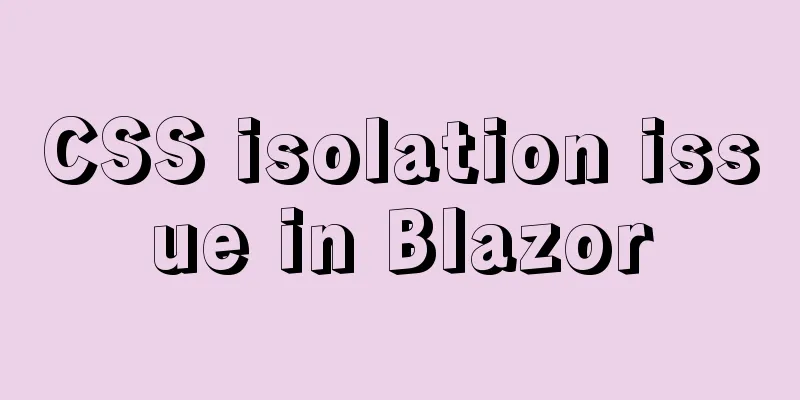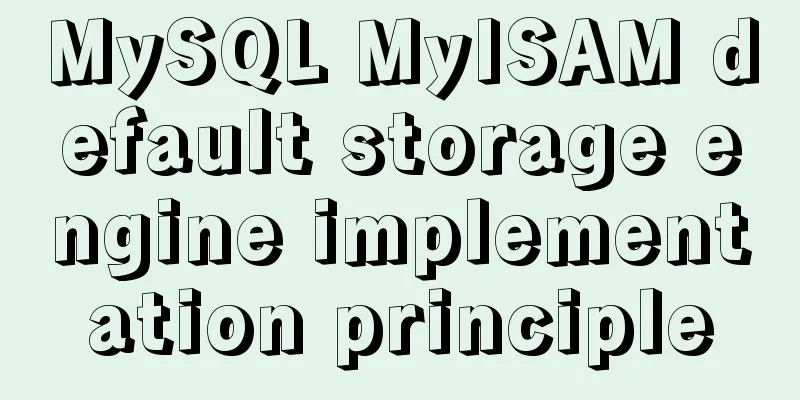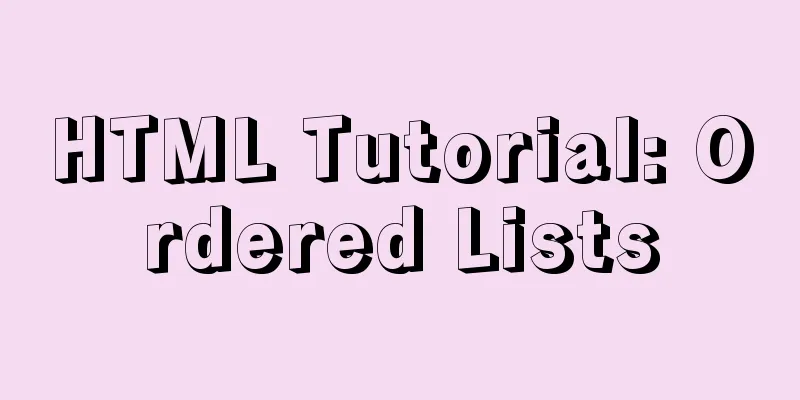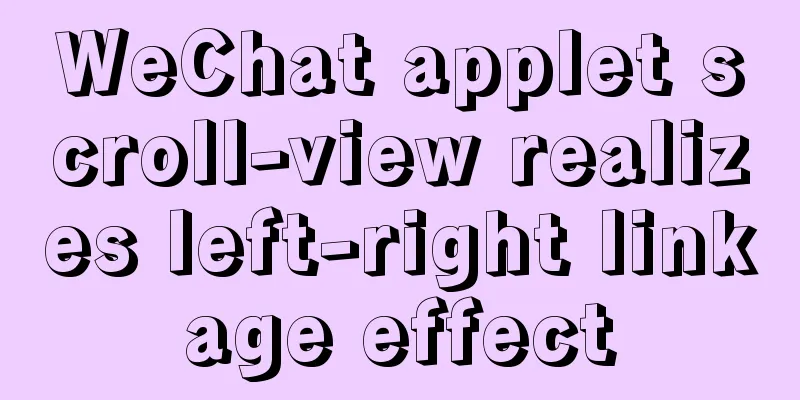Detailed tutorial on installing Tomcat9 windows service

|
1. Preparation 1.1 Download the tomcat compressed package with service.bat, download address https://tomcat.apache.org 2. Set the tomcat service name Search for "set SERVICE_NAME=", set the tomcat service name set SERVICE_NAME=Tomcat9_8080
3. Set the tomcat service display name Search for "DisplayName" and modify the display name of the tomcat service
4. Add tomcat to windows service method 1 Open cmd (if you do not have sufficient permissions, run it as an administrator) and enter the bin directory of tomcat, and execute the following command: service.bat install
Added to service
Uninstall Tomcat's Windows service service.bat remove
5. Add tomcat to windows service method 2 Direct command addition // Add service service.bat install Service name (customizable, not the same as in the configuration file) // Uninstall service service.bat remove service name (customizable, not the same as in the configuration file) Summarize The above is a detailed tutorial on how to install Tomcat9 Windows service. I hope it will be helpful to you. If you have any questions, please leave me a message and I will reply to you in time. I would also like to thank everyone for their support of the 123WORDPRESS.COM website! You may also be interested in:
|
<<: How to connect to virtual machine MySQL using VScode in window environment
>>: Detailed explanation of SQL injection - security (Part 2)
Recommend
4 ways to modify MySQL root password (summary)
Method 1: Use the SET PASSWORD command First log ...
Detailed explanation of Web front-end performance optimization: resource merging and compression
Resource merging and compression for two purposes...
Detailed explanation of Linux mpstat command usage
1. mpstat command 1.1 Command Format mpstat [ -A ...
Use CSS to prevent Lightbox to realize the display of large image code without refreshing when clicking on small image
Use CSS to prevent Lightbox to realize the displa...
Markup language - web application CSS style
Click here to return to the 123WORDPRESS.COM HTML ...
Use DIV mask to solve the problem that directly checking the checkbox with the mouse is invalid
During the front-end development process, a situat...
Detailed explanation of Vue's live broadcast function
Recently, the company happened to be doing live b...
HTML table markup tutorial (39): The bright border color attribute of the header BORDERCOLORLIGHT
In the table header, you can define the light bor...
Detailed explanation of how to use structural pseudo-class selectors and pseudo-element selectors in CSS3
Introduction to structural pseudo-class selectors...
Docker cleanup environment operation
Start cleaning carefully! List unused volumes doc...
Introduction to using window.open, a jump menu that opens in a new window
Copy code The code is as follows: <pre> <...
CSS and CSS3 flexible box model to achieve element width (height) adaptation
1. CSS realizes fixed width on the left and adapt...
Is mysql a relational database?
MySQL is a relational database management system....
Solve the problem of installing Tenda U12 wireless network card driver on Centos7
Solution process: Method 1: The default kernel ve...
HTML table tag tutorial (33): cell vertical alignment attribute VALIGN
In the vertical direction, you can set the cell a...