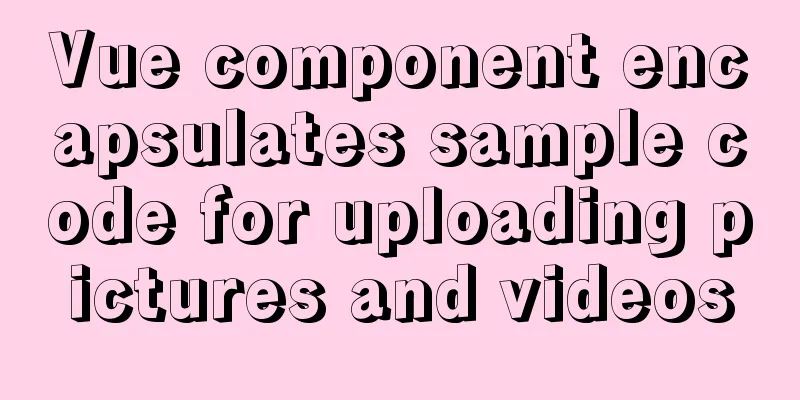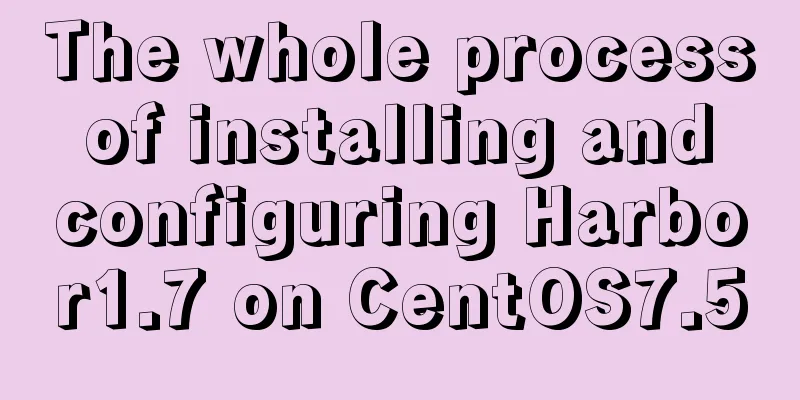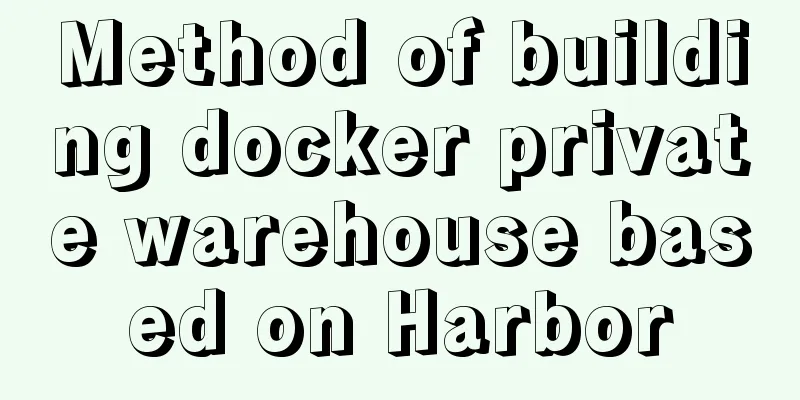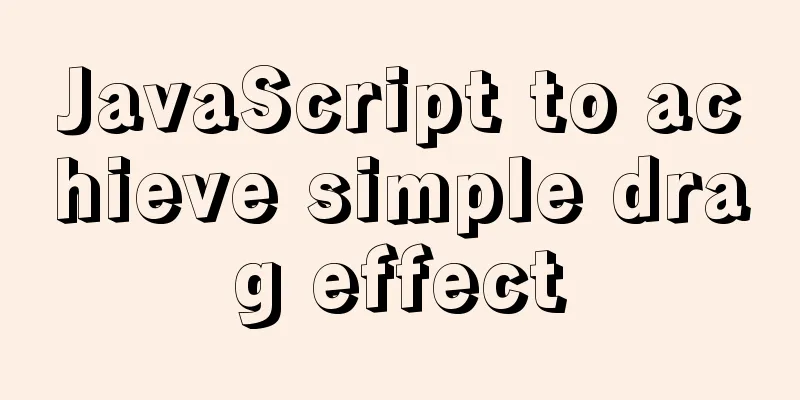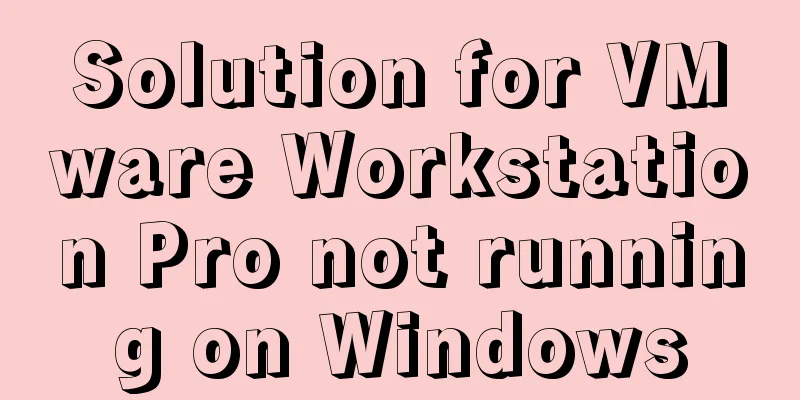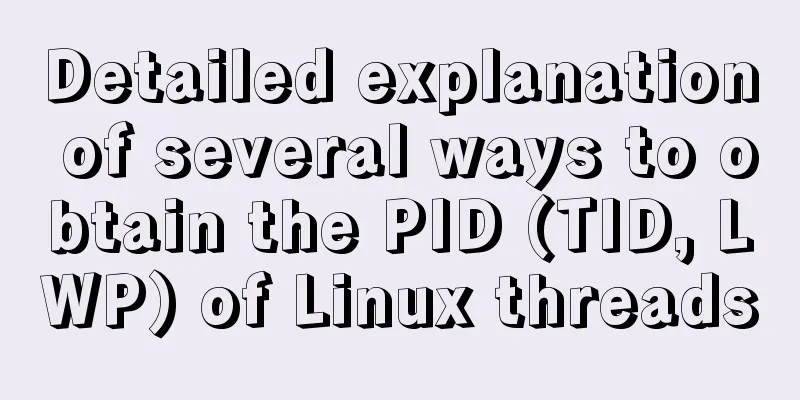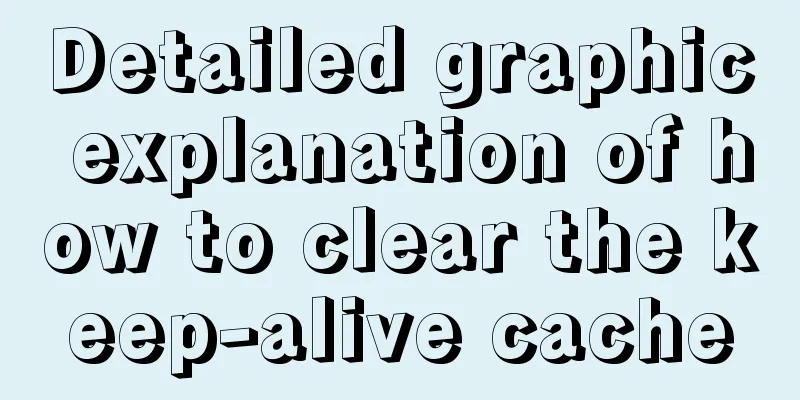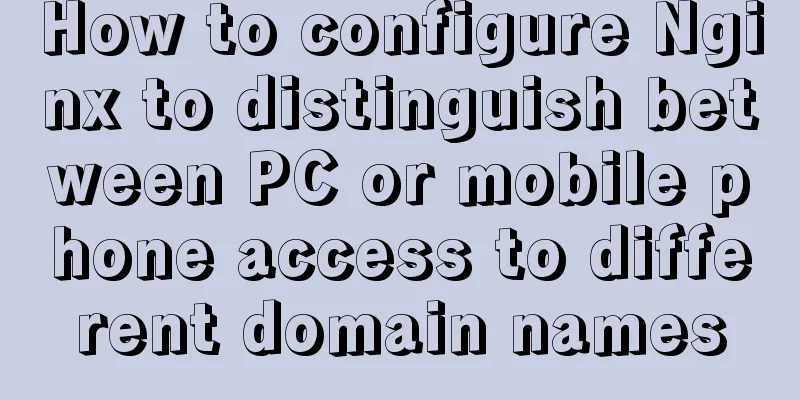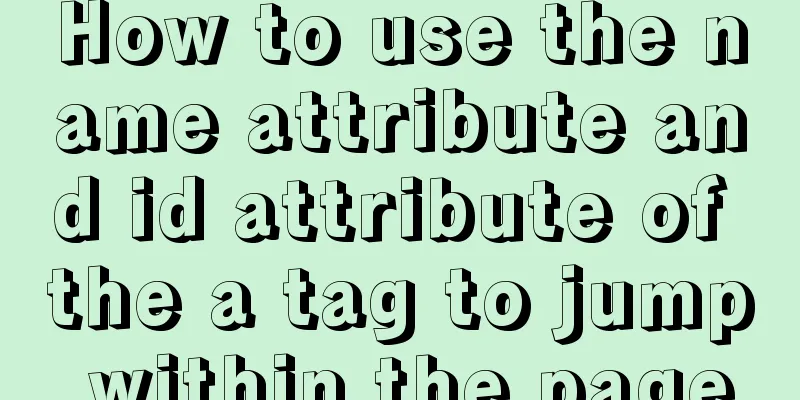CSS and CSS3 flexible box model to achieve element width (height) adaptation
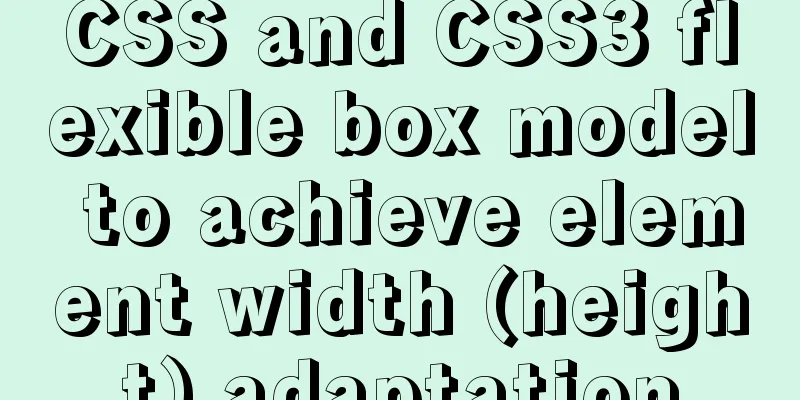
|
1. CSS realizes fixed width on the left and adaptive width on the right 1. Positioning
<!DOCTYPE html>
<html lang="en">
<head>
<meta charset="UTF-8">
<title>Adaptive</title>
<style>
*{
padding: 0;
margin: 0;
}
.left{
background: red;
width: 200px;
height: 200px;
position: absolute;/*positioning*/
left: 0;
top:0;
}
.right{
background: blue;
height: 200px;
margin-left: 210px;
}
</style>
</head>
<body>
<div class="left">
Fixed width</div>
<div class="right">
Adaptive
</body>
</html>2. Floating
<!DOCTYPE html>
<html lang="en">
<head>
<meta charset="UTF-8">
<title>Adaptive</title>
<style>
*{
padding: 0;
margin: 0;
}
.left{
background: red;
width: 200px;
height: 200px;
float: left;/*float*/
}
.right{
background: blue;
height: 200px;
margin-left: 210px;
}
</style>
</head>
<body>
<div class="left">
Fixed width</div>
<div class="right">
Adaptive
</body>
</html>3. Margin
<!DOCTYPE html>
<html lang="en">
<head>
<meta charset="UTF-8">
<title>Adaptive</title>
<style>
*{
padding: 0;
margin: 0;
}
.left{
background: red;
width: 200px;
height: 200px;
}
.right{
background: blue;
height: 200px;
margin-top: -200px;/*margin*/
margin-left: 210px;
}
</style>
</head>
<body>
<div class="left">
Fixed width</div>
<div class="right">
Adaptive
</body>
</html>2. CSS3 elastic box model realizes adaptation 1. Fixed upper and lower heights, adaptive middle height
<!DOCTYPE html>
<html lang="en">
<head>
<meta charset="UTF-8">
<title></title>
<style>
*{
margin: 0;
padding: 0;
}
body,html{
height: 100%;
}
#contain{
display: flex;
flex-direction: column;/*column vertical direction*/
height: 100%;/*Full screen effect: this element and its parent element and html, body height: 100%*/
}
#top{
height: 200px;
background: red;
}
#center {
flex: 1;
background: blue;
}
#bottom{
height: 100px;
background: green;
}
</style>
</head>
<body>
<div id="contain">
<div id="top">Hello</div>
<div id="center">Hello</div>
<div id="bottom">Hello too</div>
</div>
</body>
</html>
2. The left width is fixed and the right width is adaptive
<!DOCTYPE html>
<html lang="en">
<head>
<meta charset="UTF-8">
<title></title>
<style>
* {
margin: 0;
padding: 0;
}
#contain {
display: flex; /*The parent element sets this attribute*/
}
#left {
width: 100px;
height: 200px;
background: #fff8a8;
margin-right: 10px;
}
#right {
flex: 1; /*Proportion/number of copies*/
height: 200px;
background: #ff9bad;
}
</style>
</head>
<body>
<div id="contain">
<div id="left"></div>
<div id="right"></div>
</div>
</body>
</html>
The above is the full content of this article. I hope it will be helpful for everyone’s study. I also hope that everyone will support 123WORDPRESS.COM. |
<<: Basic knowledge of website design: newbies please read this
>>: Repair solution for inconsistent MySQL GTID master and slave
Recommend
Comparing Document Locations
<br />A great blog post by PPK two years ago...
How to configure MySQL scheduled tasks (EVENT events) in detail
Table of contents 1. What is an event? 2. Enable ...
How to use lodop print control in Vue to achieve browser compatible printing
Preface This control will have a watermark at the...
CSS method of controlling element height from bottom to top and from top to bottom
Let’s start the discussion from a common question...
Advantages and Problems of XHTML CSS Website Design
XHTML is the standard website design language cur...
Detailed example of using the distinct method in MySQL
A distinct Meaning: distinct is used to query the...
Detailed steps to install the NERDTree plugin in Vim on Ubuntu
NERDTree is a file system browser for Vim. With t...
Detailed explanation of the error when using Element-ui NavMenu submenu to generate recursively
When the submenu of the navigation bar is generat...
In-depth understanding of MySQL long transactions
Preface: This article mainly introduces the conte...
Summary of commonly used time, date and conversion functions in Mysql
This article mainly summarizes some commonly used...
HTML tags explained
HTML tags explained 1. HTML tags Tag: !DOCTYPE De...
Detailed explanation of four solutions for MySQL active-active synchronous replication
Table of contents Master-Master Synchronization S...
Div covers the flash. Flash transparent method realizes placing the DIV layer on the flash.
There are two types: (different browsers) 1. Avail...
MySQL multi-instance configuration solution
1.1 What is MySQL multi-instance? Simply put, MyS...
Design Theory: Text Legibility and Readability
<br />Not long ago, due to business needs, I...